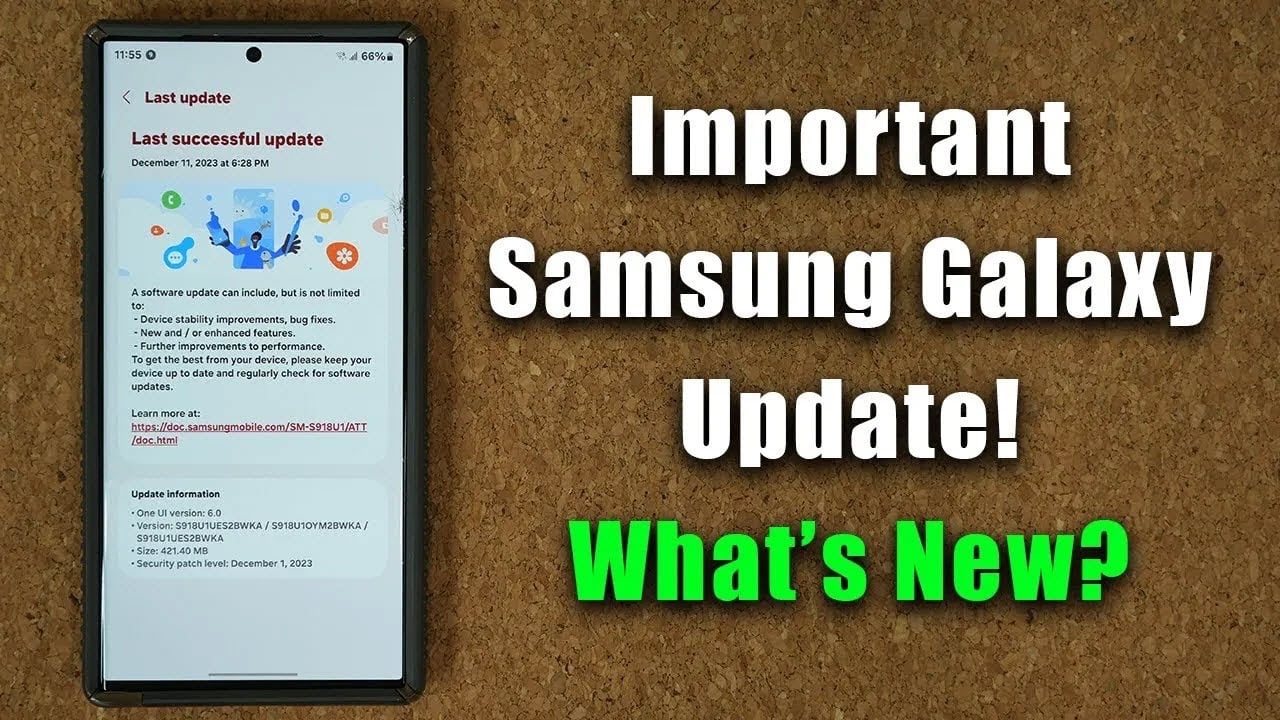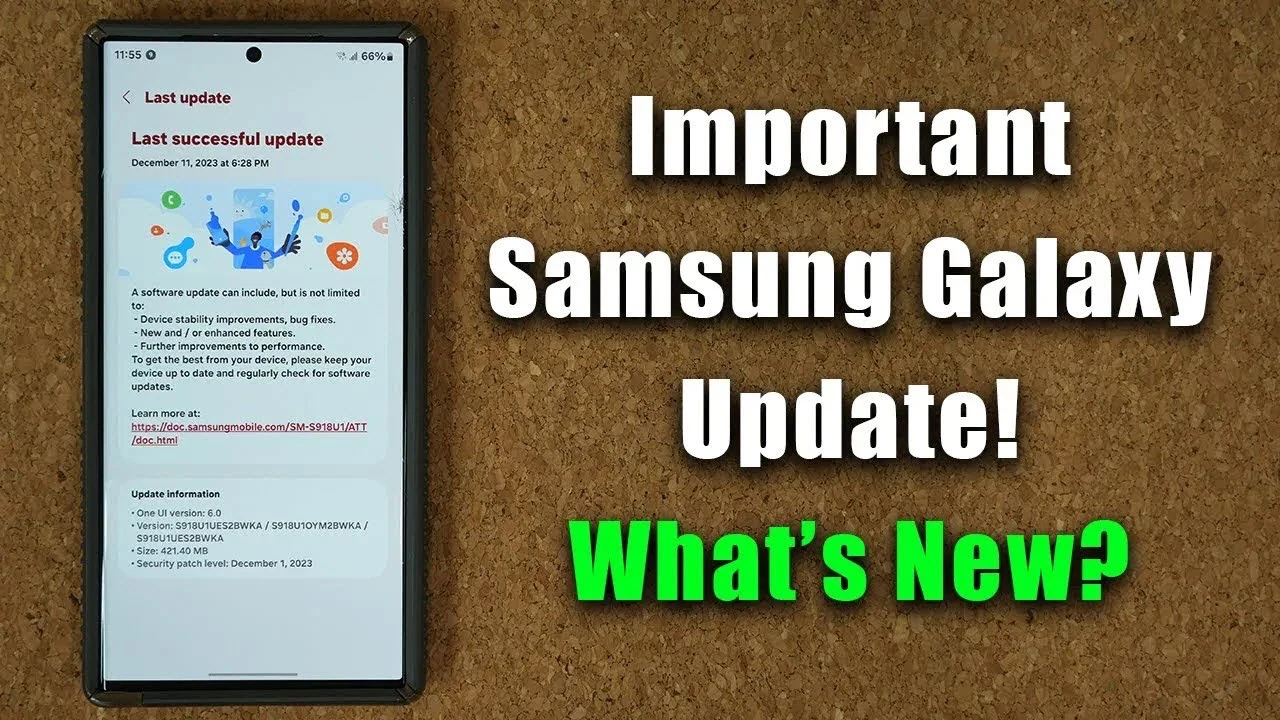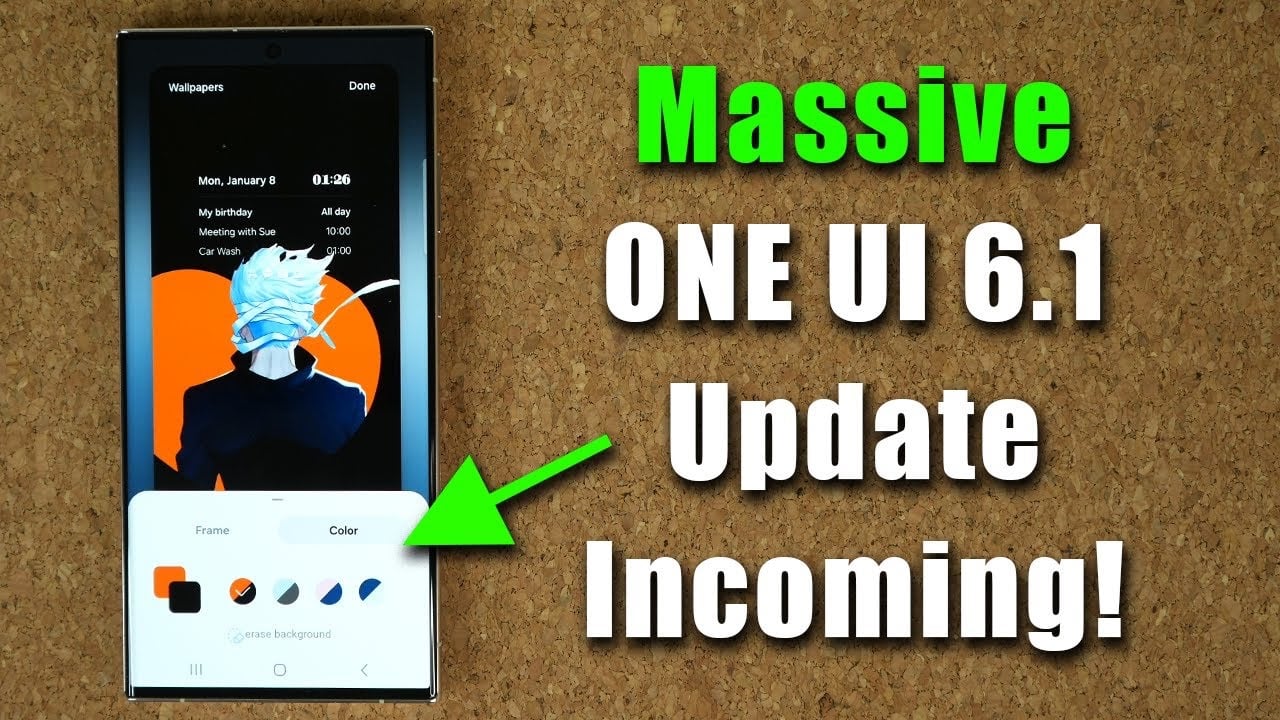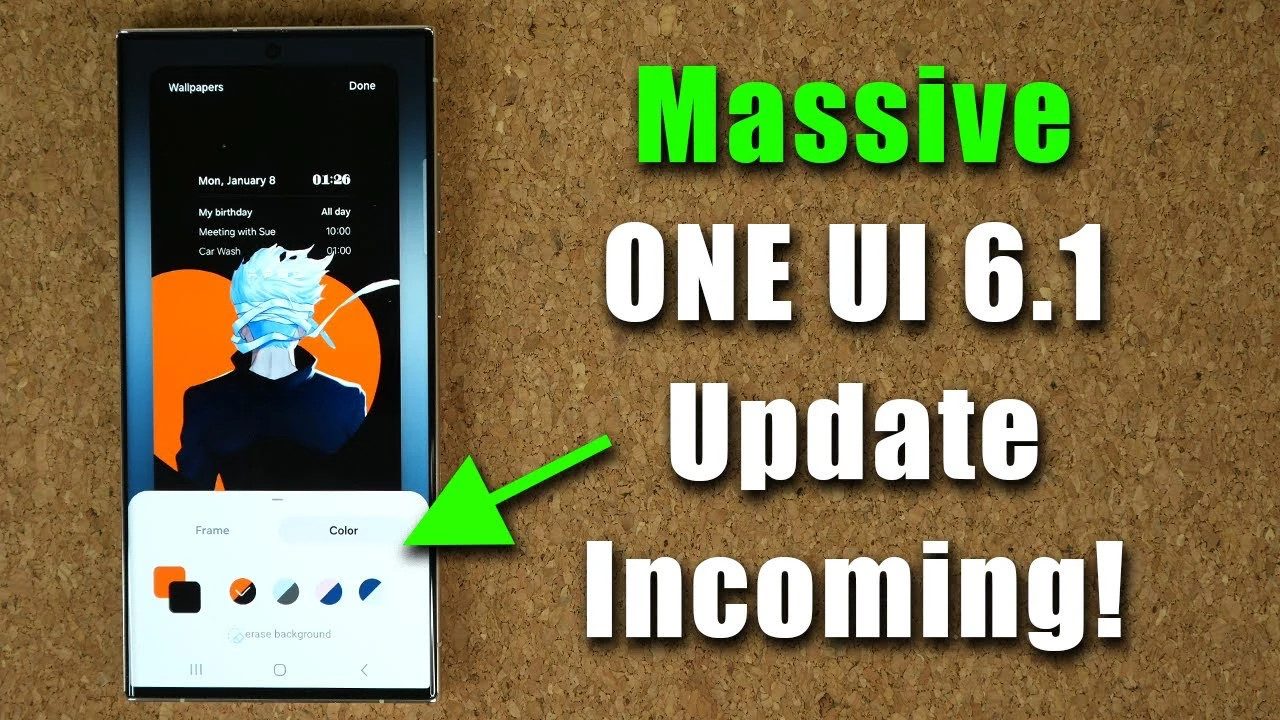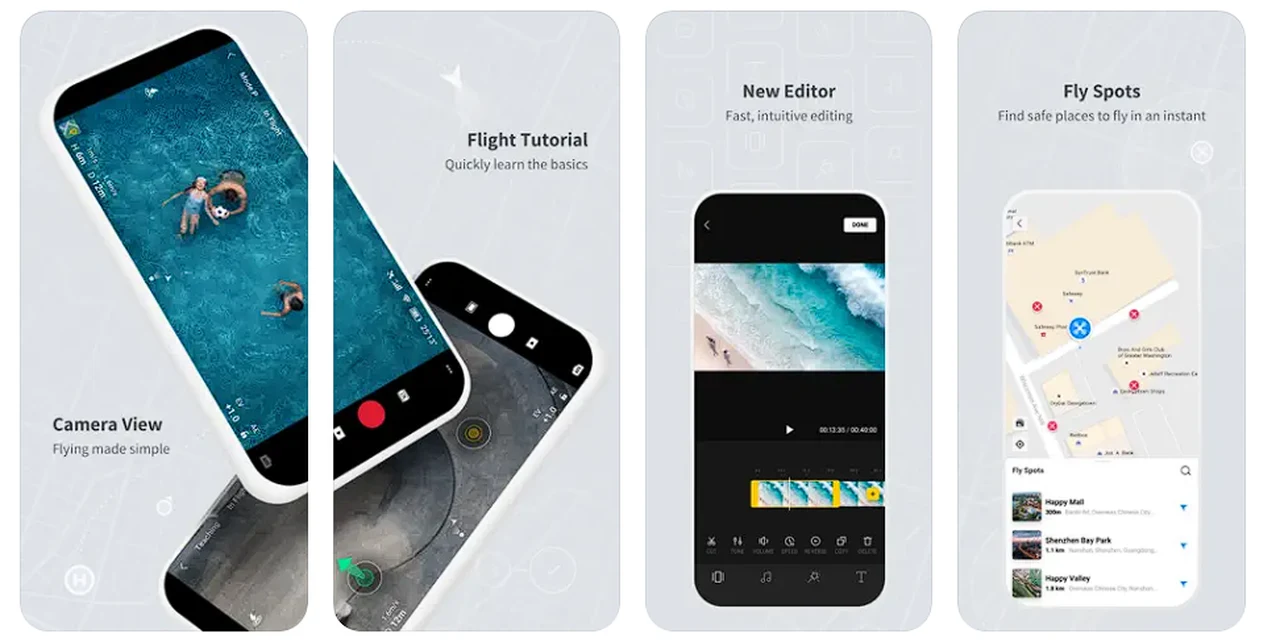Last week Apple released iOS 17.4 beta 1 to developers, they also released iPadOS 17.4 beta 1 at the same time, these software updates will bring some significant changes to the App Store in Europe.
We previously saw some videos on the new iOS 17.4 software and now we have another one, this new video is from Brandon Butch and it gives us more information on what to expect with this new version of Apple’s iOS software.
The standout feature of this update is undoubtedly the introduction of sideloading for EU users. This means you can now access third-party app stores on your iPhone. It’s a significant shift from the exclusive reliance on Apple’s App Store, allowing you to download, install, and update apps from a variety of sources. This move also marks the return of Fortnite to iOS in Europe, available through the forthcoming Epic Game Store for iOS.
If you’re a gaming enthusiast, you will be pleased to know that the update makes game streaming apps like Xbox Cloud Gaming and Nvidia applications universally available in the App Store. This is a significant leap from their previous availability solely via web browsers.
The Podcast app is getting a makeover with a new Home tab and an innovative podcast transcriptions feature, enhancing your listening experience. Similarly, the Music app is not left behind. The Listen Now tab is being replaced by a Home tab, and there’s the introduction of SharePlay support on HomePods, ensuring a more immersive audio experience.
The beta version hints at the 2024 launch of CarPlay 2.0. This upcoming version is expected to include auto settings, the car camera, climate control, and customizable themes and color schemes for the instrument cluster. If you’re wondering how this will transform your in-car experience, think of a more personalized and integrated interaction with your vehicle.
The update isn’t just about major overhauls; it also brings subtle yet impactful changes. A new iCloud Drive glyph icon, Siri updates in Germany, and an array of new Emoji enhance the user experience. Performance-wise, the update boasts smoother operation with higher Geekbench scores than its predecessors. However, be aware that it might slightly impact your device’s battery life.
Apple is expected to release iOS 17.4 beta 2 either next week or the week after, the final version of this software is expected in early March to comply with the Europen Unions Digital Markets Act relating to the App Store.
Source & Image Credit: Brandon Butch
Filed Under: Apple, Apple iPhone
Latest timeswonderful Deals
Disclosure: Some of our articles include affiliate links. If you buy something through one of these links, timeswonderful may earn an affiliate commission. Learn about our Disclosure Policy.