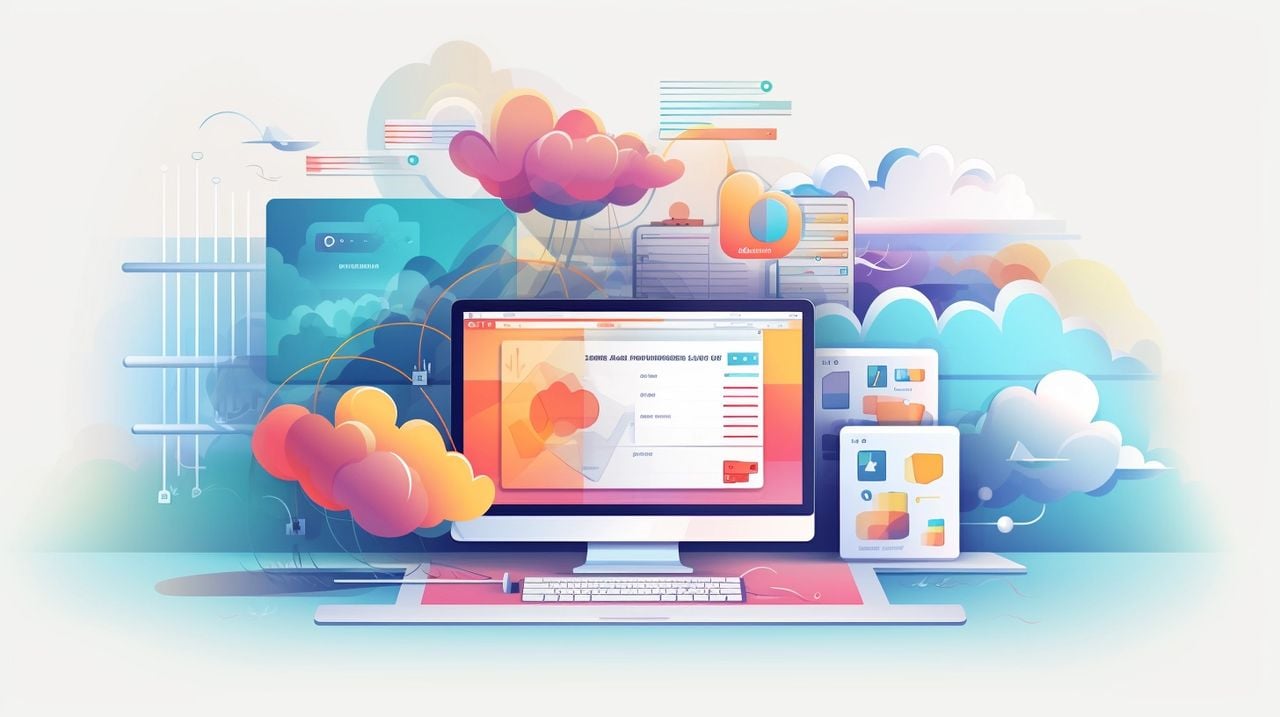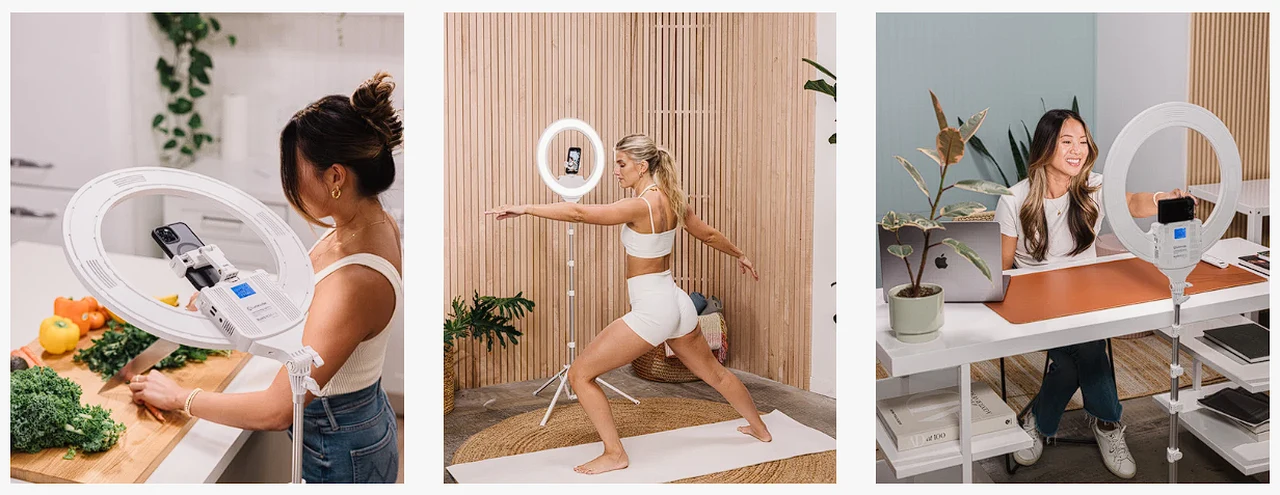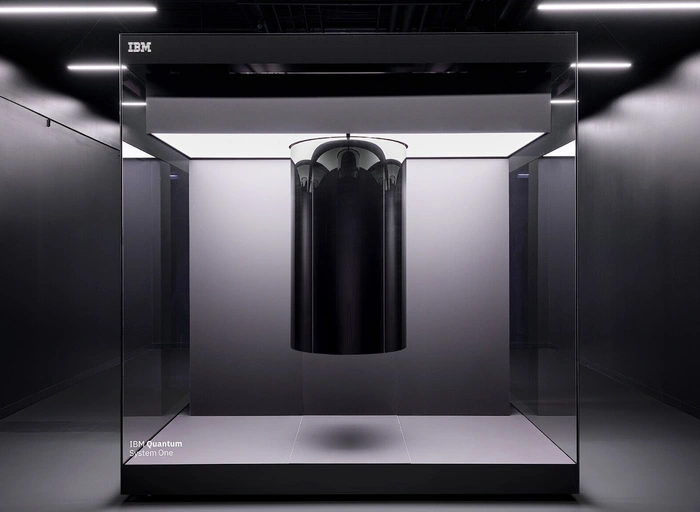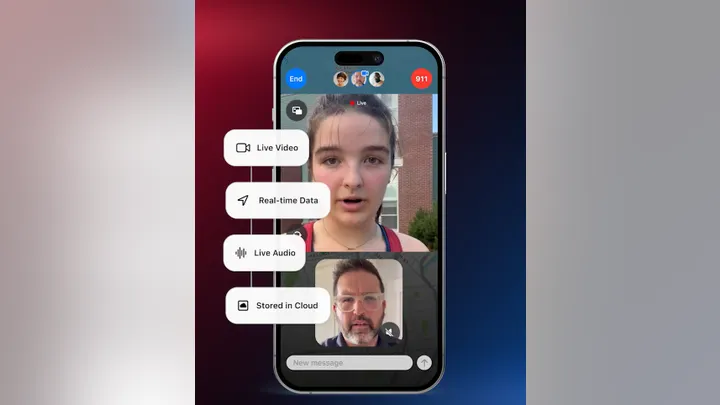Wouldn’t it be great if you could have your very own art department creating images for your social media posts, content and more automatically working from your guidance 24-hour is a day seven hours a week. In the bustling world of social media, standing out on Instagram requires more than just regular posts; it demands high-quality visuals and a smart workflow. Why not create a DallE 3 automation process that allows you to quickly generate images as and when you need them making sure you always have amazing images that you can use for free at your fingertips.
Wouldn’t it be great to have the power to create images that not only catch the eye but also embody your brand’s unique style, all while being shared at the perfect moment to capture your audience’s attention. This is where the combination of DallE 3’s advanced imaging engine and Zapier’s automation prowess comes into play. Together, they offer a robust solution for anyone looking to elevate their Instagram game.
DallE 3’s engine surpasses the basic image processing tools that Zapier offers. It provides a level of customization and power that can transform your images into works of art that truly represent your brand. With DallE 3, you can adjust image attributes to perfection, ensuring that your visuals are not just beautiful but also aligned with Instagram’s best practices.
DallE 3 automated image creation
The example of how to integrate DallE 3 with Zapier in the video below begins with Prompt Base, a tool that helps you craft precise prompts to guide the image generation process. By clearly defining what you want, you ensure that the resulting images meet your exact standards, saving you from the hassle of manual editing.
Although you can simply create your own prompts if you feel comfortable writing them. If you feel you need more assistance we have created plenty of articles that can guide you through the prompt writing process and help you create amazing imagery using AI generators by selecting certain styles that suit your needs.
Other articles we have written that you may find of interest on the subject of AI generator styles which can be used across platforms whether it be Midjourney, DallE 3 or Stable Diffusion.
Maintaining a consistent presence on Instagram is crucial for keeping your followers engaged. Zapier’s automation shines here, with triggers that allow you to schedule posts at the best times for your audience. This means your content is always there when your followers are looking, without you having to be at your computer or phone to hit ‘post.’ The real magic happens when you send API requests to OpenAI, integrating DallE 3’s sophisticated image processing with OpenAI’s advanced algorithms. This combination produces images that are not just high quality but also creatively aligned with your brand’s message.
Choosing the right image styles and sizes is essential for a smooth social media experience. This guide will help you navigate these choices, ensuring that your images look great on all devices and load quickly for your followers.But an image’s power is often in its caption and hashtags, which drive engagement and visibility. With AI assistance, you can generate captivating captions and relevant hashtags quickly, freeing up your time to focus on other important tasks.
Complex image prompts require careful management of variables and formatting. This guide will show you how to handle these elements skillfully, ensuring that your automated posts are always accurate and well-presented. Automation can sometimes introduce errors, like unwanted special characters in your text. You’ll learn to use Zapier’s formatter blocks to clean up your content, ensuring that your posts remain professional and error-free.
The benefits of DallE 3 automation
Here are a few of the benefits good images can make when using social media or content sites such as your website or blog.
Visual Appeal:
- Attention-Grabbing:
- In the fast-paced digital landscape, images act as visual stop signs that capture the viewer’s attention amidst a sea of textual information.
- They provide a quick, at-a-glance summary of what the content might be about, enticing the viewer to delve deeper.
- Memorable and Engaging:
- The human brain processes images faster than text and retains visual information more effectively. This makes image-rich content more memorable.
- Good imagery can transform a mundane post into a visually stimulating experience, encouraging interaction and return visits.
Enhancement of Message:
- Complementing Text:
- Images can serve as visual metaphors or examples that reinforce the message conveyed by the text, making the overall content more coherent and impactful.
- They provide a break in the text, making the content less intimidating and more digestible.
- Efficient Communication:
- Through colors, expressions, and symbolism, images can express complex emotions and themes that might take paragraphs to describe in words.
- They can set the tone of the content, whether it’s professional, playful, or poignant, often instantaneously.
Brand Identity and Consistency:
- Building Brand Identity:
- Consistent use of colors, styles, and themes in imagery helps in forging a strong brand identity.
- This visual branding makes a brand easily recognizable, even in the absence of logos or text.
- Cohesive Look Across Platforms:
- Uniform imagery across different platforms (like Instagram, Facebook, LinkedIn) creates a seamless brand experience for the audience.
- It helps in maintaining consistency in the brand’s narrative and ethos, which is crucial for brand loyalty.
Increased Engagement:
- More Interactions:
- Statistically, posts with images see higher engagement rates. This is because images are more likely to evoke a reaction, be it likes, comments, or shares.
- Engaging visuals can turn passive viewers into active participants, contributing to a vibrant community around the content.
- Encouraging Content Consumption:
- Well-chosen images can make viewers more curious about the content, prompting them to read more and stay longer on the page.
- They can act as a guide through the content, especially in long-form articles or posts.
Better Communication:
- Quick Message Delivery:
- Images are excellent for quickly conveying messages, especially in environments where users are scrolling rapidly, such as social media feeds.
- They can summarize complex topics at a glance, making the content more accessible.
- Simplification of Complex Concepts:
- Infographics and diagrams can distill complex data or ideas into an easily understandable format.
- They are particularly effective in educational or technical content, where visual aids can aid comprehension significantly.
Wider Reach:
- Shareability:
- Visually appealing content is more likely to be shared, exponentially increasing its reach beyond the initial audience.
- Images make posts more noticeable in shared links and previews, encouraging further sharing.
- Favorable Algorithmic Treatment:
- Many social media platforms have algorithms that prioritize image-rich posts, resulting in higher visibility and reach.
- This means that posts with good images are more likely to appear in feeds and search results, attracting new viewers.
Cross-Cultural and Language Barriers:
- Universal Language:
- Images can convey a message without the need for words, making them universally understandable regardless of the viewer’s language or literacy level.
- This broadens the potential audience to include non-native speakers and those with language barriers.
- Cultural Sensitivity and Inclusivity:
- Well-chosen images can resonate across different cultures, creating a sense of inclusivity and connection.
- They can showcase diversity and promote a global perspective, enhancing the appeal of the content across various demographics.
Emotional Connection:
- Eliciting Emotions:
- Images can evoke a wide range of emotions, from joy and inspiration to empathy and urgency, creating a deeper engagement with the content.
- This emotional connection can transform viewers into loyal followers and advocates for the brand or message.
- Building a Loyal Audience:
- Emotional engagement is a key driver of loyalty and advocacy. When viewers feel a personal connection to the content, they are more likely to return and interact.
Professionalism and Credibility:
- Reflecting Quality:
- High-quality, professional images reflect the quality and credibility of the content and the brand behind it.
- They signal that the creator values their audience and is committed to providing a high-quality experience.
- Enhancing Trust:
- Professional imagery can boost the perceived expertise and reliability of the content or brand, building trust among the audience.
- This trust is crucial for building long-term
Finally, you’ll bring all these components together to execute automated Instagram posts with Zapier. A step-by-step walkthrough will ensure that your polished images, along with their AI-generated captions and hashtags, are shared seamlessly on your profile, engaging your audience and expanding your online presence.
By following this guide, you’ll not only improve the visual quality of your Instagram content but also enjoy the benefits of automation, freeing up your time for other strategic aspects of your social media efforts. With DallE 3’s technological excellence and Zapier’s automation capabilities at your fingertips, you’re well-equipped to enhance your Instagram presence.
Filed Under: Guides, Top News
Latest timeswonderful Deals
Disclosure: Some of our articles include affiliate links. If you buy something through one of these links, timeswonderful may earn an affiliate commission. Learn about our Disclosure Policy.