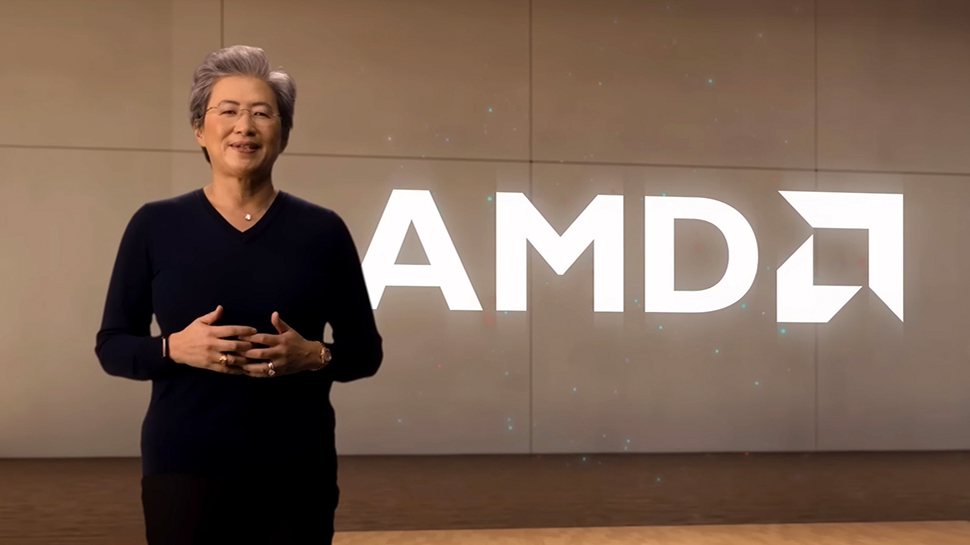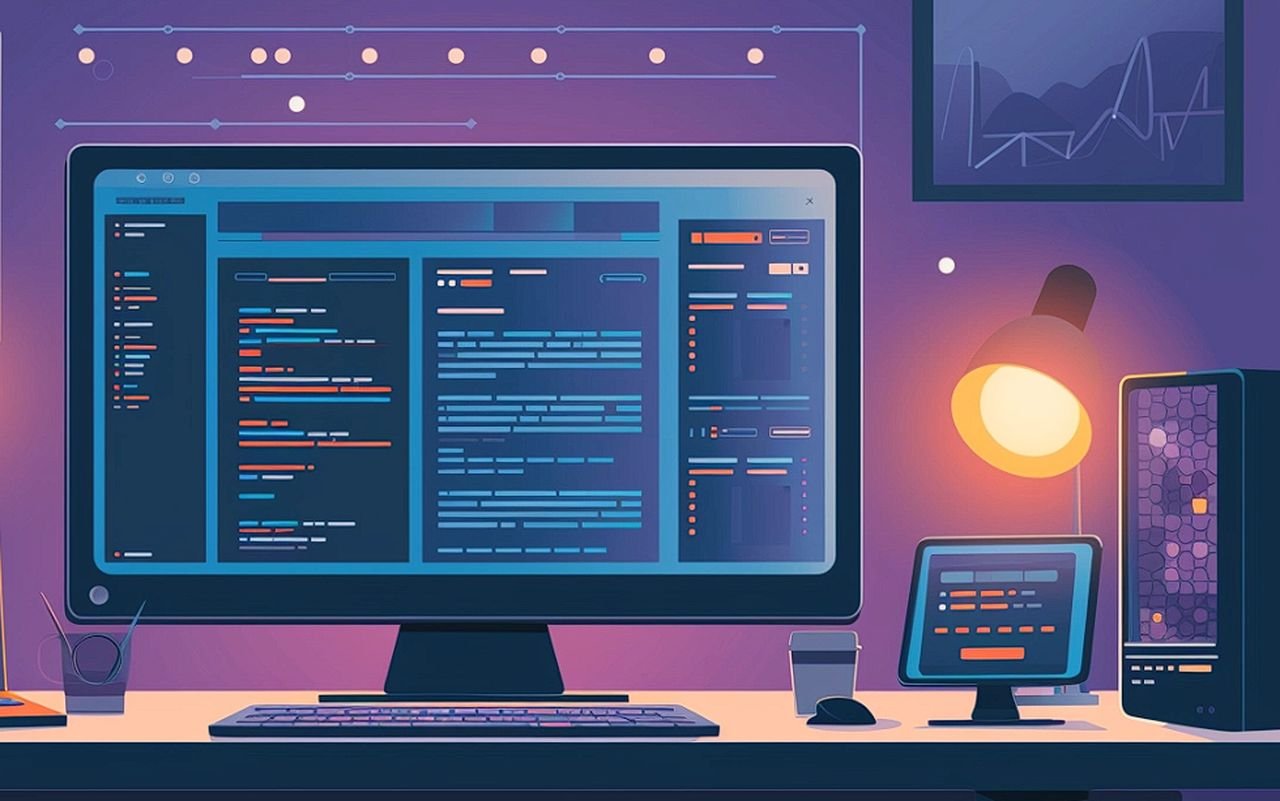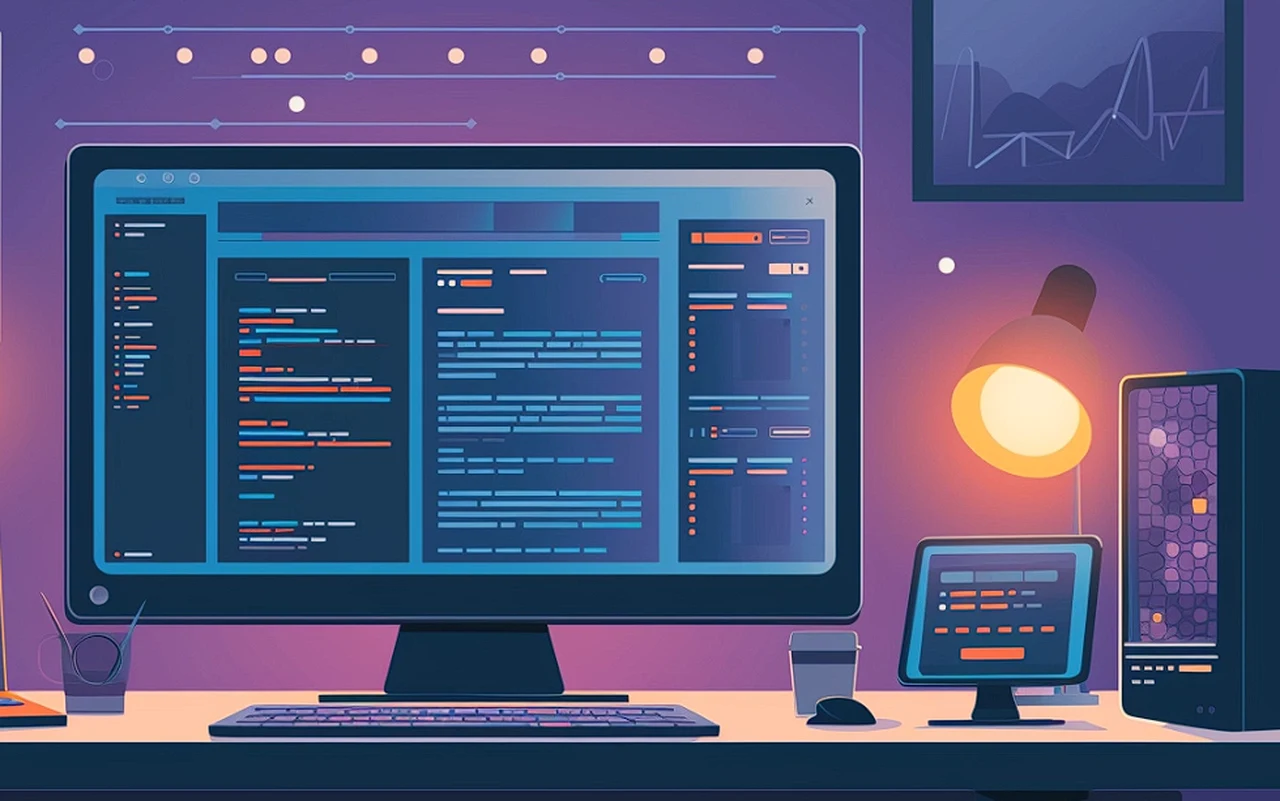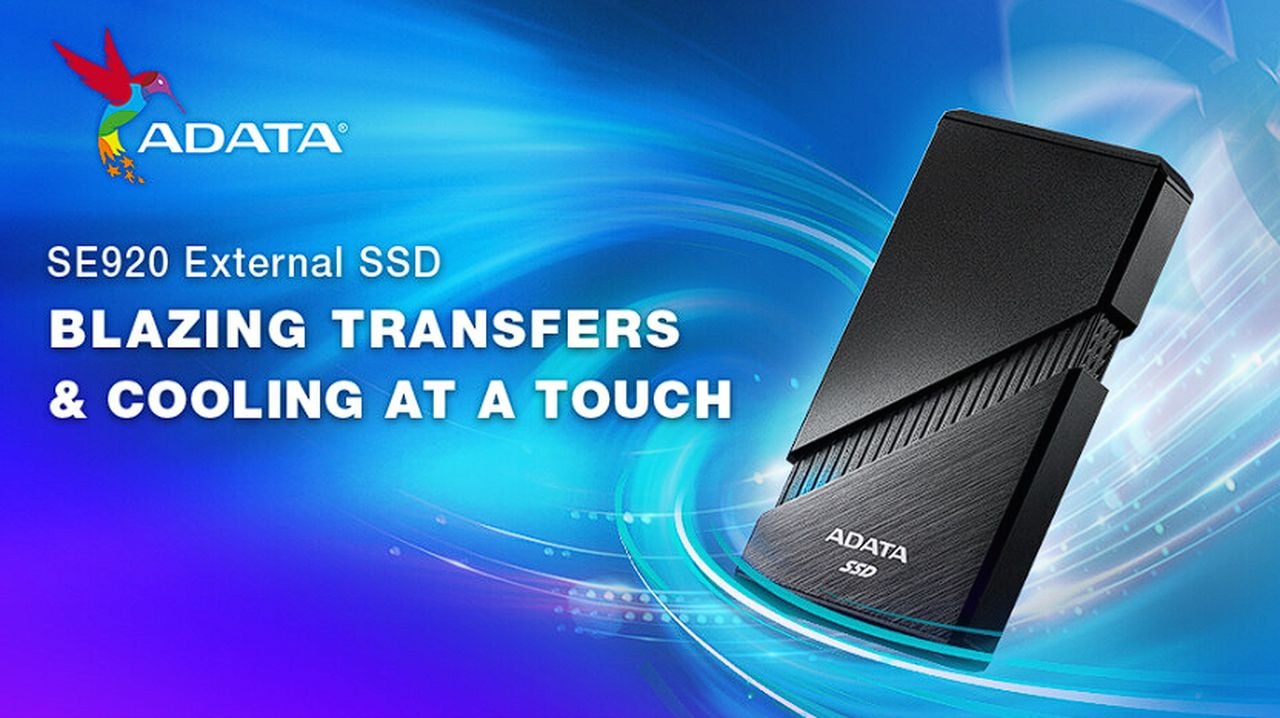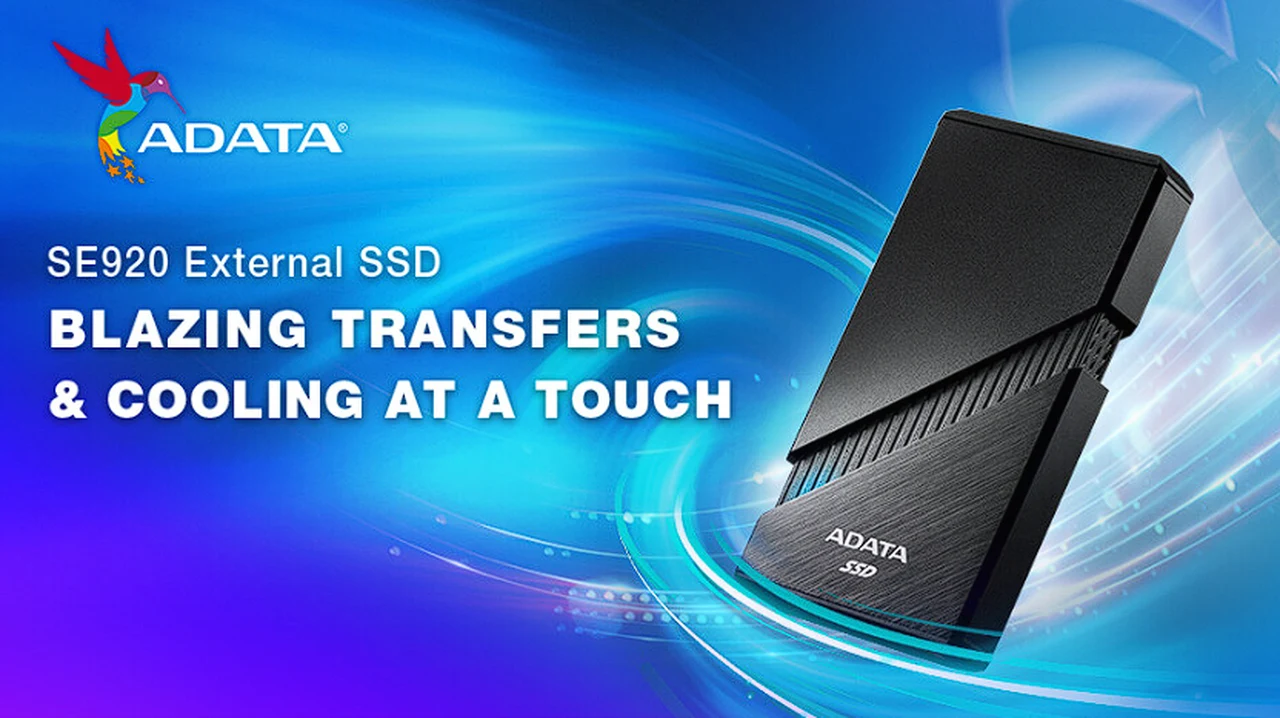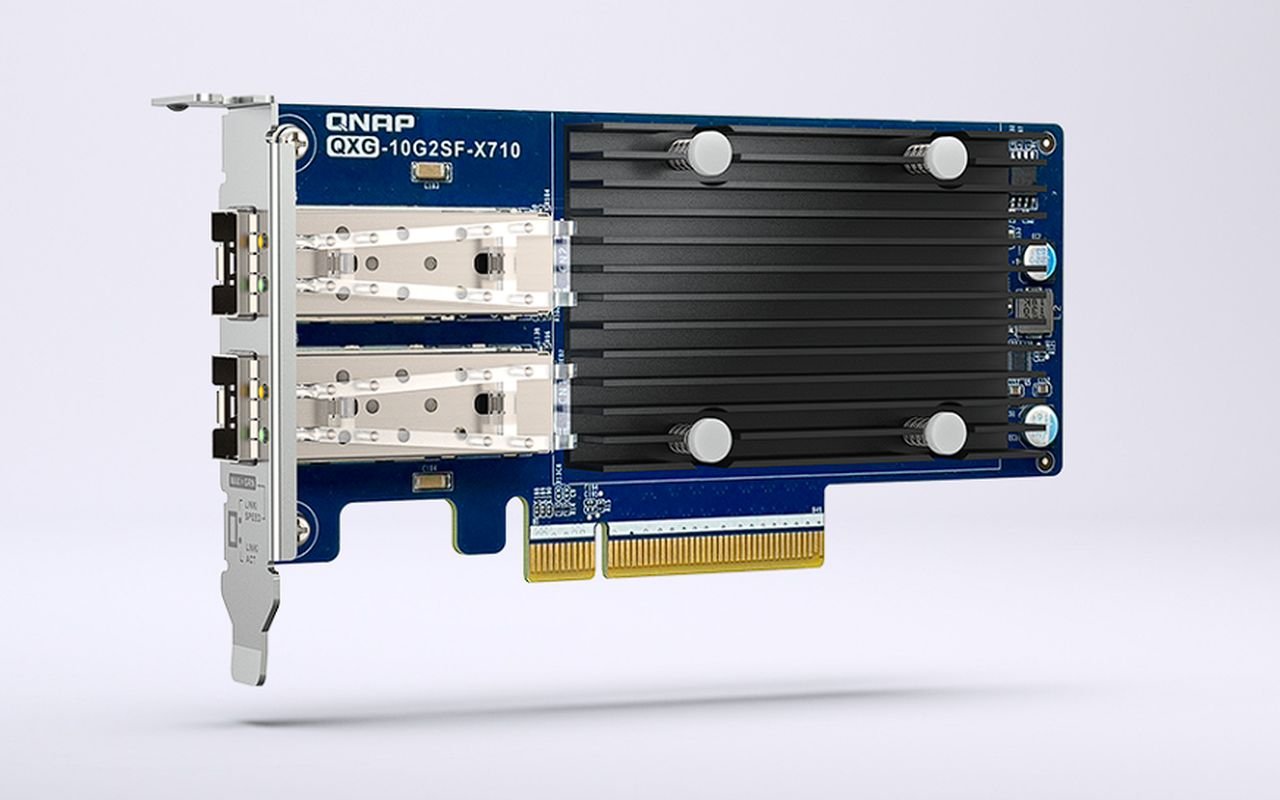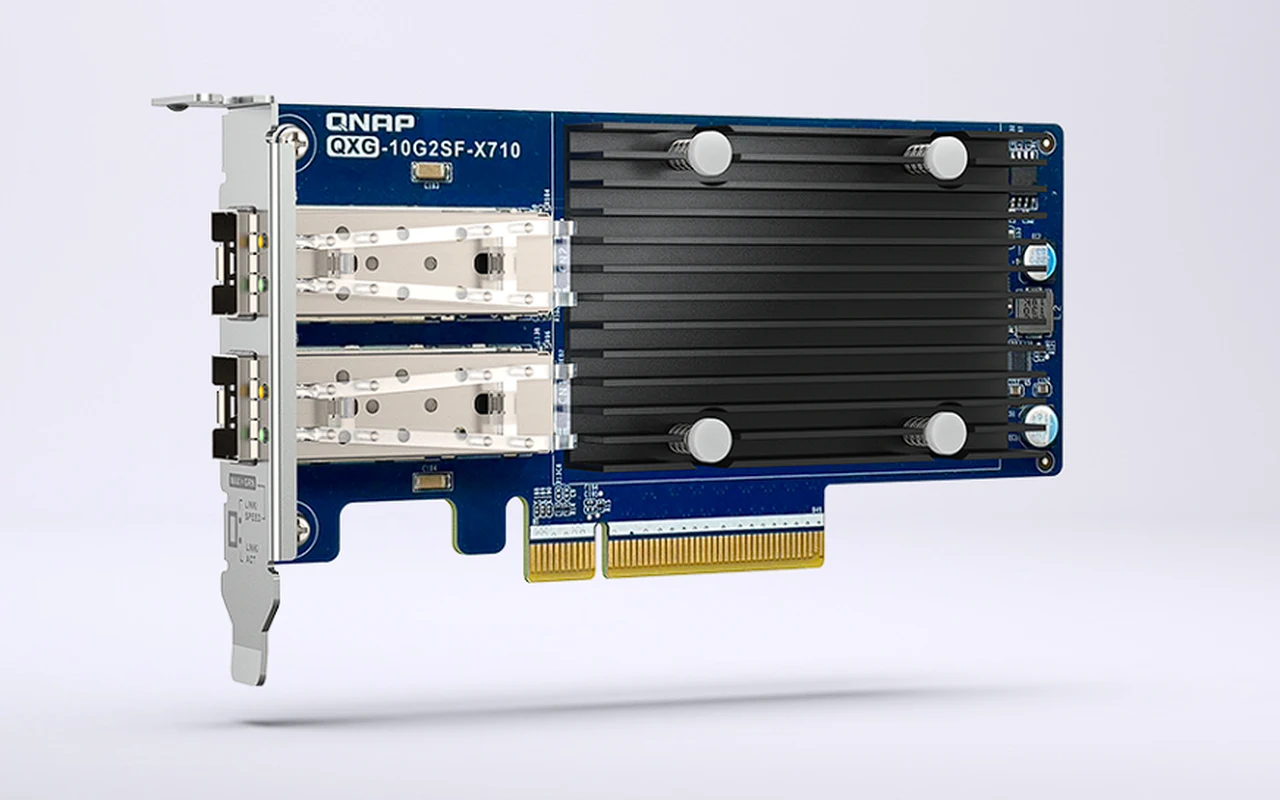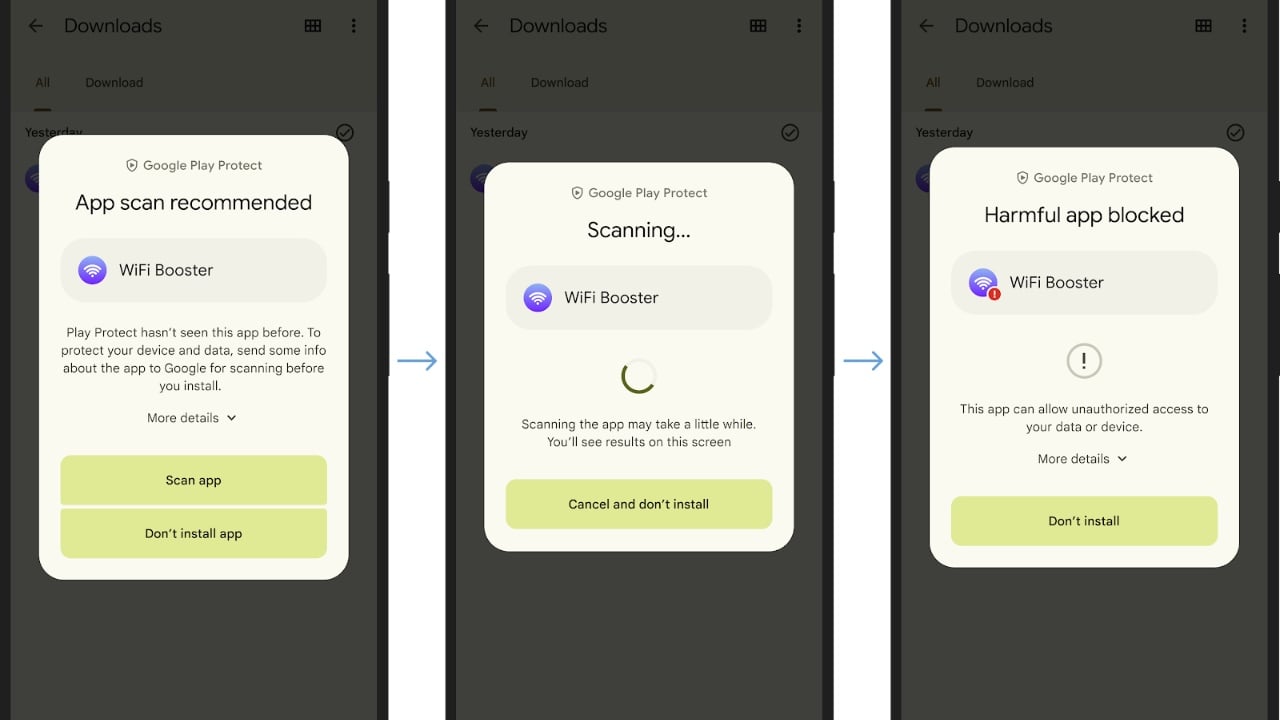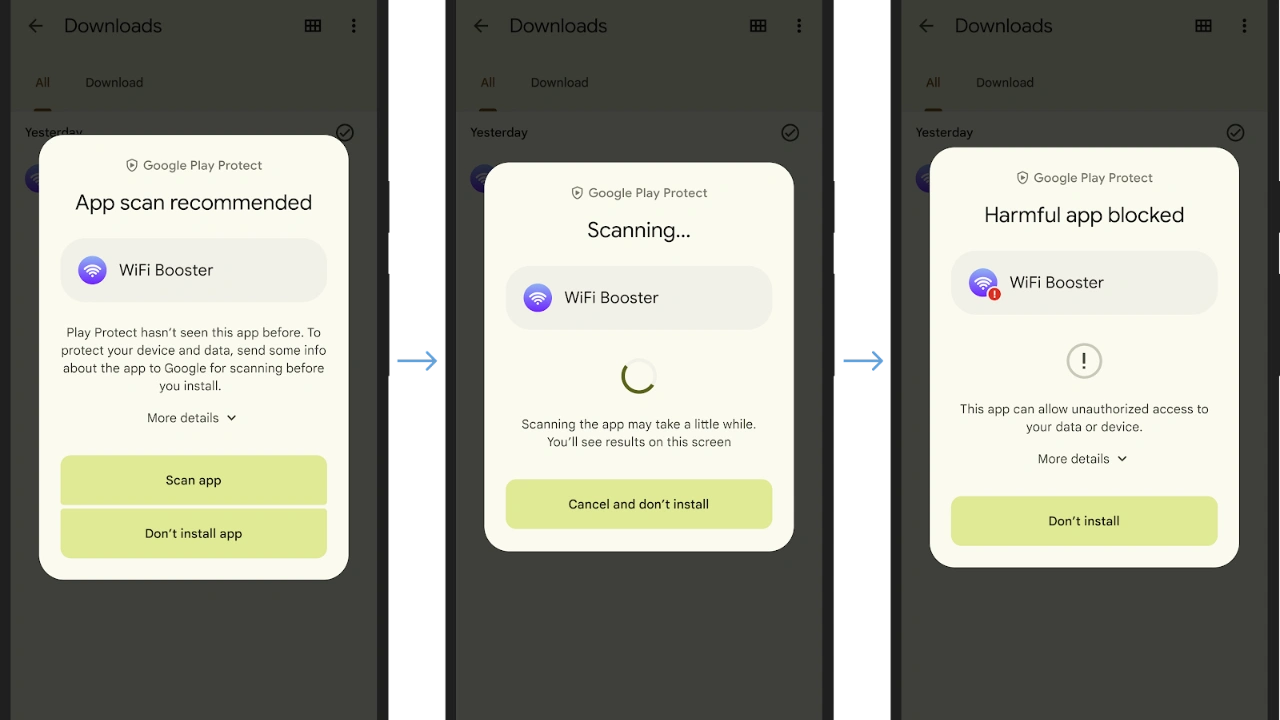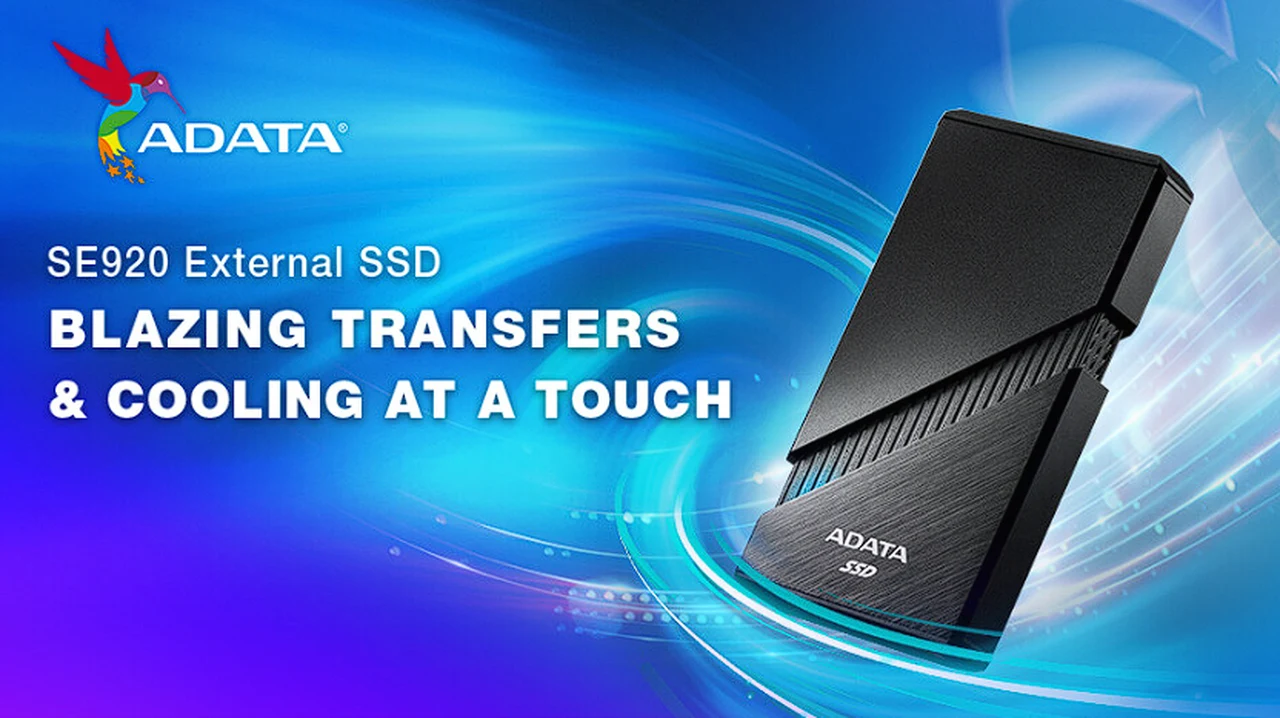
ADATA has launched its first USB4 SE920 external SSD which is compatible with both Xbox and PlayStation consoles providing an easy way to upgrade your console storage without the need to take your console apart, supporting both Thunderbolt 3 and 4. With USB4 is set to become the new transmission standard for devices, aligning with the EU regulations that aim to unify charging solutions across the technology industry. The SE920 external SSD by ADATA is a prime example of this standard in action, demonstrating the brand’s ability to adapt to changing standards and regulations.
The SE920 external SSD is not just compliant with the new standards, but it also offers impressive performance speeds of up to 3,800 MB/s. This makes it an ideal solution for users who frequently transfer large multimedia files, as it is equipped with a Type-C interface that simplifies the transfer process. In practical terms, this means that a 10 GB 4K video file can be transferred in approximately three seconds, a feat that is sure to appeal to those in media-intensive industries or hobbies.

Thunderbolt external SSD
The design of the SE920 is equally noteworthy, featuring a patented spring-loaded chassis and a built-in fan. These features are designed to enhance the SSD’s high-speed performance while also effectively dissipating heat. The active dissipation design and built-in micro fan can reduce temperatures by 10%, which can help maintain stable data transmission and prolong the lifespan of the device.
- USB4 40Gbps Type-C interface
- 3,800/3,700MB/s Read/Write performance
- Patented outer shell can be actuated to activate a built-in micro fan, increasing heat dissipation
- Multiple international award winning design :
- CES Innovation Award 2023
- Taiwan Excellence Award 2022
- Red Dot Design Award 2022
Compatibility
Compatibility is another crucial aspect of the SE920. It is compatible with various operating systems and platforms, including Android, Mac OS, and Windows. This broad compatibility extends to game consoles, making it a versatile solution for a wide range of users. The SE920 has been recognized for its innovative design and functionality, winning international design awards such as the 2022 Red Dot Design Award, 2023 CES Innovation Awards, and 2023 Taiwan Excellence Award. These accolades are a testament to ADATA’s commitment to quality, innovation, and design excellence.
In addition to the SE920, ADATA has also launched the SD620 and SC610 external SSDs, each designed with unique demographics in mind. The SD620, for example, features MIL-STD drop and shock resistance and a transfer speed of up to 520 MB/s, making it a robust option for those working in challenging environments. On the other hand, the SC610 boasts a lightweight, portable design with a slide-out capless connector and a transfer speed of up to 550/500 MB/s, catering to users who prioritize portability and convenience.
The ADATA USB4 SE920 external SSD, along with the SD620 and SC610, offer a range of solutions for users with diverse needs. Whether it’s high-speed data transfer, broad compatibility, innovative design, or robust durability, these SSDs are now available globally for consumers to choose from. As technology continues to evolve, it’s clear that ADATA remains committed to staying at the forefront, offering products that meet the demands of today’s digital world.
What is USB 4?
USB4, the latest version of the Universal Serial Bus (USB) standard, is a significant evolution in the USB technology space. It introduces improvements in several key areas:
- Speed: USB4 can achieve data transfer rates up to 40 Gbps, which is double the speed of the previous USB 3.2 Gen 2×2 standard. This high-speed capability is beneficial for applications requiring large data transfers, like video editing or data backup.
- Compatibility and Versatility: USB4 is backward compatible with USB 3.2, USB 2.0, and Thunderbolt 3 devices. This compatibility ensures that a wide range of existing devices can connect to USB4 ports without issues.
- Thunderbolt 3 Integration: USB4 incorporates Thunderbolt 3 technology, which was previously exclusive to Apple devices and high-end PCs. This integration means that users can enjoy Thunderbolt 3’s features (like high-speed data transfer and daisy-chaining of multiple devices) without needing a dedicated Thunderbolt port.
- Improved Resource Allocation: USB4 allows for better resource allocation between data and display protocols. This means that devices can manage data traffic more efficiently, ensuring optimal performance for both data transfer and display output.
- Power Delivery: Like its predecessor, USB4 supports USB Power Delivery (USB-PD), which can provide higher power to devices, allowing for faster charging and powering of larger devices such as laptops.
These enhancements make USB4 a robust and versatile standard, suitable for a wide range of applications and devices. Its high-speed capabilities, combined with improved efficiency and compatibility, position USB4 as a future-proof technology that can adapt to the increasing demands of modern devices and applications.
Source: ADATA
Filed Under: Gadgets News
Latest timeswonderful Deals
Disclosure: Some of our articles include affiliate links. If you buy something through one of these links, timeswonderful may earn an affiliate commission. Learn about our Disclosure Policy.