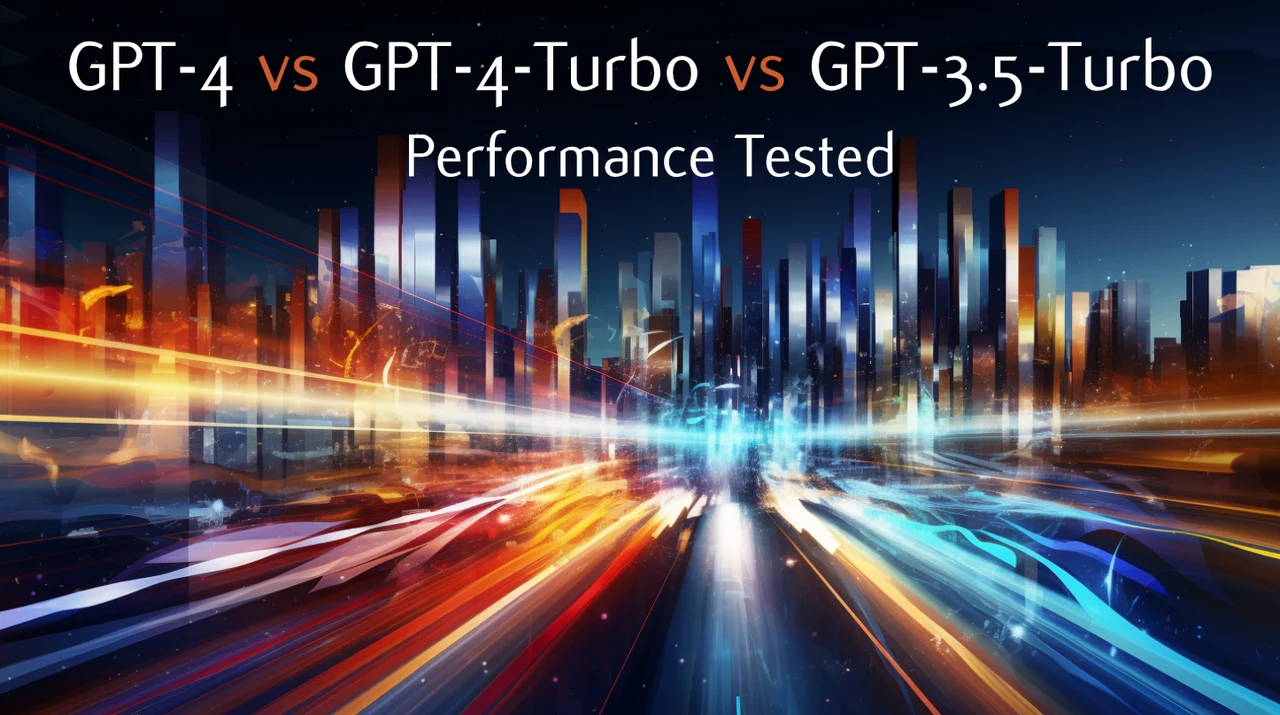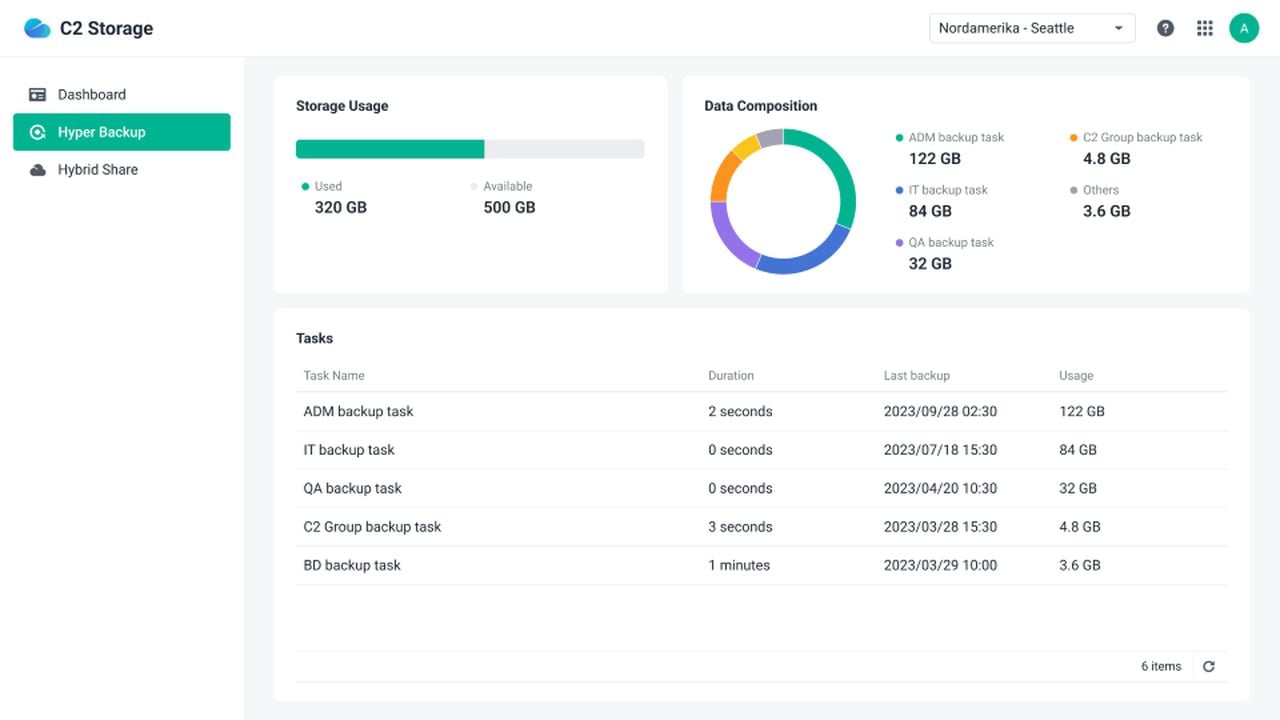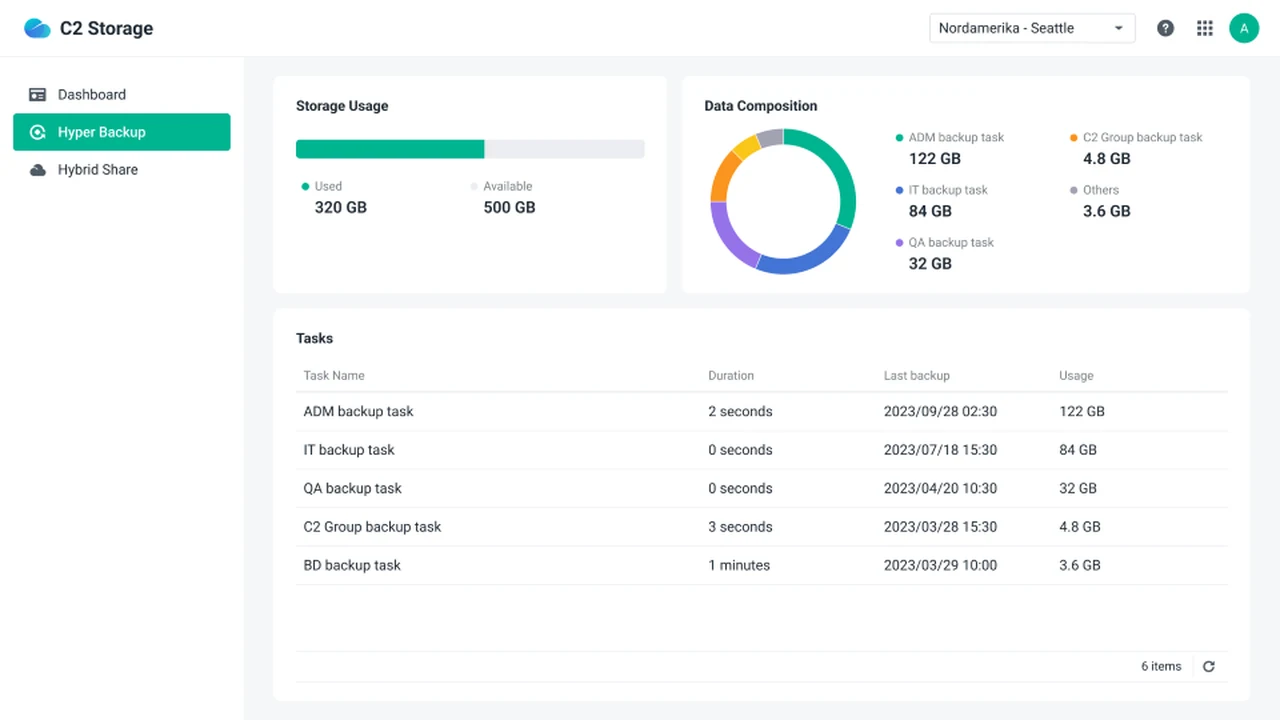The world of artificial intelligence (AI) is evolving rapidly, with tech giants vying to lead the charge by creating advanced AI models. Google has recently stepped up its game with the release of Bard, adding to its suite of AI tools that includes Gemini Pro and Gemini Ultra. This quick Gemini Pro vs GPT 4 comparison guide provides more information on the performance you can expect from Gemini Pro at the current time.
These new models are shaking up the industry, presenting a challenge to established models like ChatGPT, GPT-4, and GPT-3.5. The advancements in AI are set to have a significant impact on how we interact with digital platforms, industry practices, and the overall technological landscape.
For everyday users, the advancements in AI are bringing about exciting changes. Google’s Bard, for example, has the capability to interpret images and provide answers to complex questions with a level of detail and precision that could potentially outdo ChatGPT. This is a major step forward for Google and offers a valuable tool for those in search of smarter, more intuitive AI assistance.
When it comes to performance, Gemini Pro is also making waves. Its ability to integrate with various services and APIs is particularly noteworthy, especially when compared to GPT-4 and the earlier GPT-3.5. Imagine the transformation in your experience with content and advertising on platforms like YouTube and Twitter, as they become more intelligent and sophisticated thanks to these AI algorithms.
Gemini Pro vs GPT 4
Here are some other articles you may find of interest on the subject of Google Gemini AI :
Furthermore, Google’s Gemini Ultra is on the brink of setting new standards for AI capabilities, potentially surpassing GPT-4. This could have a profound effect on content creators and marketers, especially in the realm of search engine optimization (SEO). The way we establish and maintain an online presence could be fundamentally altered by the influence of AI.
The goal of integrating AI into platforms such as YouTube and Twitter is to create a more personalized and efficient user experience. Imagine an AI that not only understands what you like to watch or read but also predicts your needs, offering travel advice or managing complex tasks with ease. Here is a quick summary of the differences between Gemini Pro vs GPT 4 on what we know so far.
Gemini Pro:
- Part of Google’s suite of AI tools, alongside Bard and Gemini Ultra.
- Notable for its ability to integrate with various services and APIs, enhancing content and advertising on platforms like YouTube and Twitter.
- Designed to provide a more personalized and efficient user experience by predicting user needs and preferences.
- Challenges established AI models like GPT-4 in terms of capabilities and applications.
GPT-4:
- Developed by OpenAI, following the earlier versions like GPT-3.5.
- Lacks the advanced integration capabilities seen in Gemini Pro, particularly with other services and APIs.
- Renowned for its detailed and precise responses, but may not be as advanced in certain areas like image interpretation compared to some of Google’s AI tools.
- Continues to be a significant player in the AI landscape, with wide-ranging applications.
General Observations:
- The AI industry is rapidly evolving with new models from different tech giants.
- Google’s AI models (including Gemini Pro) are challenging established models like GPT-4.
- The integration of AI into digital platforms aims to enhance user experience and content personalization.
- AI models, despite advancements, still have limitations in areas like image generation and context understanding.
- The role of AI in digital interactions and industry practices is increasingly significant.
However, it’s important to recognize that AI models still have their limitations, particularly in the area of image generation. While they can create impressive visuals, they sometimes miss the mark on context and can inadvertently reinforce biases. This is a reminder that AI has not yet reached a point where it can completely replace human creativity and judgment.
The debate around whether AI will replace traditional search engines or serve as a complementary tool is ongoing and is shaping how we experience the internet. More and more, AI is being viewed as a valuable partner, capable of improving search results with its speed and accuracy.
The influence of AI on our daily digital interactions is becoming more and more apparent. If you’re intrigued by the capabilities of AI models like Bard, Gemini Pro, and Gemini Ultra, and want to stay informed about the latest trends and insights in AI, engaging with this content is a great way to do so. As you continue to explore the evolving role of AI in the digital world, your understanding of its impact will only deepen.
Filed Under: Guides, Top News
Latest timeswonderful Deals
Disclosure: Some of our articles include affiliate links. If you buy something through one of these links, timeswonderful may earn an affiliate commission. Learn about our Disclosure Policy.