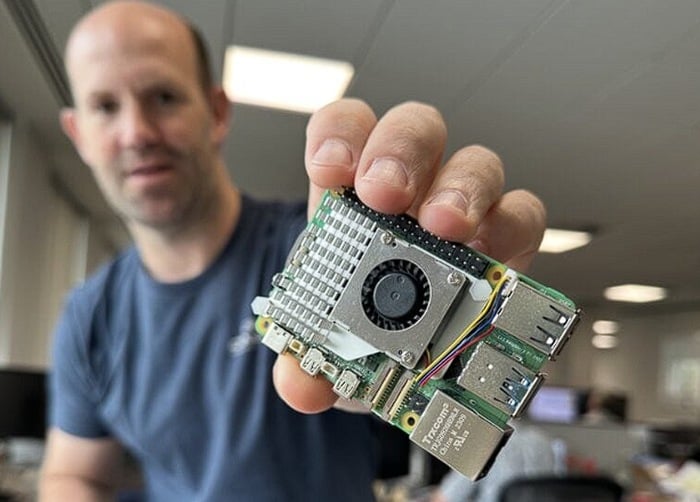[ad_1]
Several emerging Search Engine Optimization (SEO) tools are available in the market that are becoming increasingly reliant on artificial intelligence. These tools not only streamline a company’s workflow but also effectively enhance its content’s ranking potential.
For SEO tools to be successful, they must cover all aspects, be user-friendly, reasonably priced, and offer a feature or two that is missing from most competitors. How does Clearscope compare to them? Let’s find out.
Features
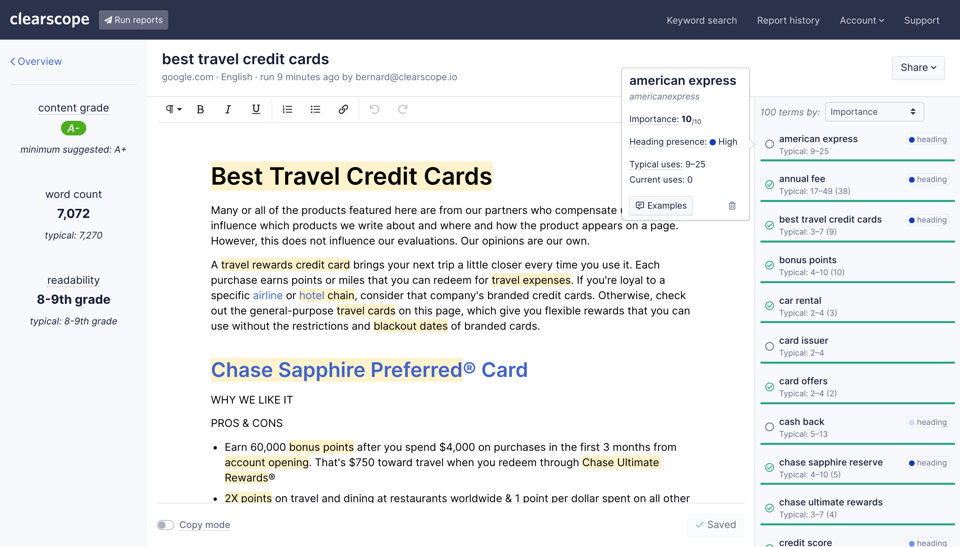
Clearscope is a powerful tool that caters to writers’, marketers’, and SEO strategists’ needs. It empowers its users to create content captivating to their target audience and optimized for search engines, such as Google Search. With some of the biggest names in the industry, such as Intuit, Adobe, Shopify, and YouTube, among its clients, Clearscope seems to be gaining in popularity.
Clearscope’s features should sound familiar for anyone already familiar with SEO optimization techniques. It employs latent semantic indexing (LSI) keywords, which are terms and phrases closely related to your target keyword, to grade the relevance and comprehensiveness of your online content. Additionally, it provides Search Engine Results Page (SERP) analysis, giving you invaluable insights into user queries and the strategies you can use to optimize your content for better search rankings.
But that’s not all – Clearscope is also an excellent planning tool. It suggests headings and terms that can be used to structure your content outlines, making your articles or blog posts more readable and SEO-friendly.
Clearscope recommends conducting a content inventory before getting started. This tool enables you to keep track of existing online content’s performance. The Content Inventory section also empowers you to take preventative measures to maintain or improve crucial metrics such as Content Grade, clicks, average position, and SEO value for your current content.
How does Clearscope use AI?
Using natural language processing (NLP), Clearscope generates a report of keywords and suggested headers to optimize your content.
This tool also provides real-time data from Google to help you write more relevant and comprehensive content. It gives you actionable recommendations to improve your content and track its performance over time, which can help enhance your SEO strategy.
Clearscope’s AI-driven algorithm goes beyond just grading your target keywords. It suggests the best LSI keywords, content length, readability, and more. Additionally, it analyzes the top 30 content articles for a particular keyword to help drive search traffic to your website.
Installation, setup, and compatibility
Using Clearscope is a breeze and straightforward. All you need is a web browser; no fancy software is required. To kick things off, head over to the Clearscope website. Sign up by clicking either the “Get Started” or “Request a demo” button on the homepage. Fill in your company details, email, and team size on the form. Once you’ve entered your info, hit “Submit” or “Schedule a Demo,” depending on your preference.
Once you’ve selected a plan and made the payment, it’s time for the real fun to begin. Log into your Clearscope account. Navigate to the dashboard. Take some time to explore the interface where you can create reports, connect with Google Docs, and more.
Linking Clearscope with your content creation platform is a crucial step. This integration is key to optimizing your content within these platforms, making your work more efficient. The process is seamless if you’re using Google Docs or WordPress.
To access Clearscope, go to the “Integrations” section on the Clearscope website in Google Docs. Choose Google Docs. Follow the steps to install the Clearscope add-on. Once it’s installed, Google Docs. Locate the Clearscope add-on under “Add ons” in the top menu. You’re now set to optimize your documents from Google Docs using the add-on.
Download the Clearscope plugin from your dashboard or the WordPress repository if you use WordPress. Install and activate the plugin, then connect it to Clearscope using your API key from the dashboard. With Clearscope integrated, you can start crafting content.
When creating content, generate a report on your dashboard by entering your target keyword. The report will provide insights into keyword usage, content grade, and readability score. Utilize these insights to shape your content creation process and ensure it aligns with SEO practices.
As you write and enhance your content, Clearscope provides invaluable real-time feedback. Keep an eye on your content grade to ensure it meets SEO requirements. Implement suggested changes, such as adding keywords and enhancing readability, to optimize your content.
Plans and pricing
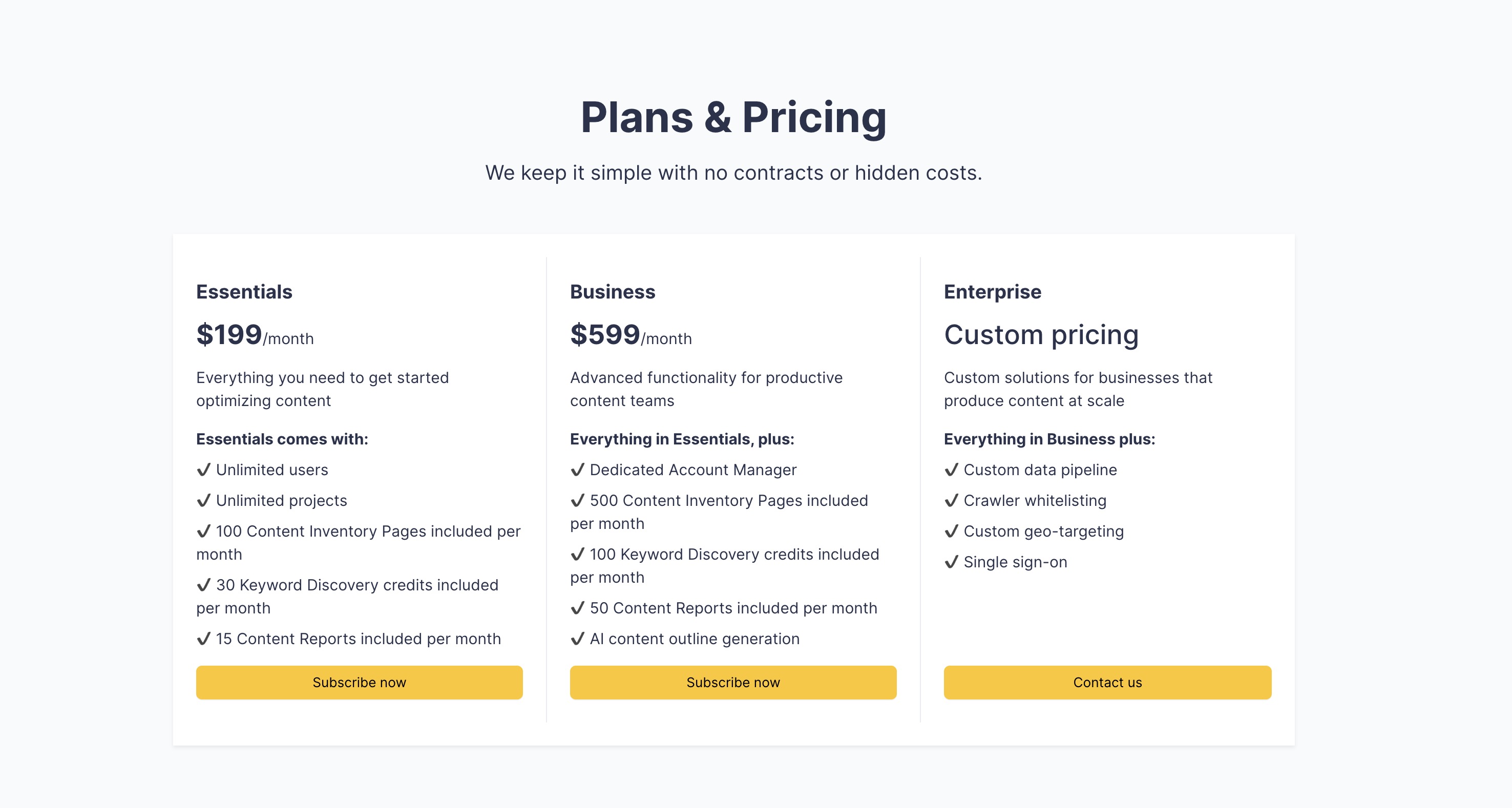
Clearscope is a powerful tool suitable for anyone who wants to take their content to the next level regarding SEO optimization. Yet, its target audience isn’t necessarily freelancers or small companies. Instead, its pricing clearly shows it’s targeting corporations, or at least larger companies, for better or worse.
Three plans are available for would-be Clearscope users: Essentials, Business, and Enterprise. The first package is $199/month for unlimited users working on unlimited projects. Its limits include 100 content inventory pages, 30 keyword discover credits, and 15 content reports per month.
At $599/month, the Clearscope Business plan features a dedicated account manager. Monthly limits with this plan include 500 content inventory pages, 100 keyword discovery credits, 50 content reports, and AI content generation. Finally, the Enterprise plan includes everything on the Business plan but adds a custom data pipeline, crawler allowlisting, geo-targeting, and a single sign-on. You must contact Clearscope to discuss pricing for this plan.
One area of contention I have had when reviewing SEO optimization tools is pricing and its relationship to limits. Dashword, for example, could have received a five-star rating in my review. However, I knocked this down considerably because its cheapest plan had too many monthly restrictions. Clearscope’s plans also contain restrictions, but there are fewer severe ones. For example, none of its plans limited the number of users using the system or the number of reports that may be generated. In other words, no points are lost here.
One area of contention I have with Clearscope is that there’s no free trial available. Instead, you must first request a demo, which is somewhat evasive. However, because Clearscope clearly targets teams instead of individuals, it shouldn’t come as a surprise.
Final verdict
Like other tools used for SEO optimization, Clearscope has pros and cons. However, the pros outweigh the cons.
The algorithm of Clearscope is finely tuned to provide suggestions for using keywords, which can significantly enhance the likelihood of a piece of content ranking well on search engines. Additionally, the platform offers a user interface that suits experienced SEO professionals perfectly. It’s also commendable that Clearscope integrates seamlessly with two used software products: Google Docs and WordPress. Notably, Clearscope is appreciated for its reports and how real-time feedback can assist in crafting search engine-friendly and relevant content.
One major deterrent for some individuals might be the cost of using Clearscope. Providing a trial could attract a more extensive user base regardless of Clearscope’s pricing structure. Moreover, beginners in SEO optimization might find it challenging to navigate Clearscope despite its user design. There is still a learning curve involved in using Clearscope.
Another downside is that AI content outline generation is exclusively available to customers on the business plan with Clearscope. This limitation may seem unreasonable, especially considering the pricing tiers, particularly for the essentials package.
Clearscope, it would benefit all your customers to access your AI tools.
Although Clearscope provides a variety of content optimization tools, it lacks some features that other comprehensive tools offer, such as backlink analysis and technical SEO audits.
Overall, Clearscope is a tool for individuals and organizations looking to enhance their content SEO potential with data-driven insights and optimization suggestions. While the pricing and learning curve may deter some users, the platform’s accurate recommendations, user-friendly interface, and immediate feedback make it a valuable resource for content creators and marketers striving to create content that performs well in search engine results.
More from TechRadar Pro
[ad_2]
Source Article Link