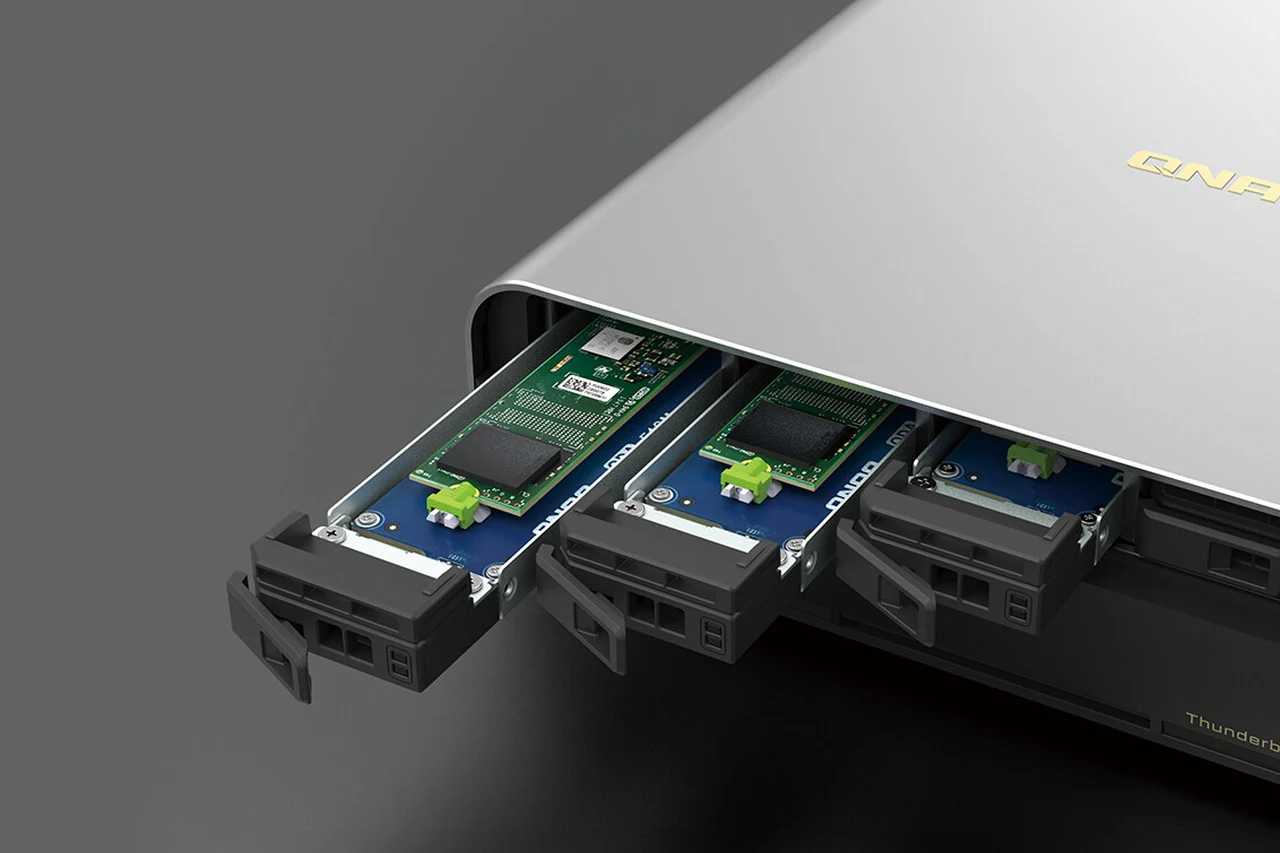Asustor has this week introduced the Drivestor 2 Lite, an entry-level NAS designed for home or small office use. The Drivestor Pro Gen 2 NAS, is powered by a Realtek RTD1619B Quad-Core CPU with a 1.7 GHz frequency, which enhances both CPU and GPU performance. The Pro Gen 2 offers network speeds up to 2.5 Gbps in compatible networking environments.
Both models support Btrfs file system, allowing users to create snapshots for real-time data protection and recovery, particularly from ransomware attacks. Asustor emphasizes the importance of data safety and security through these features. Additionally, both NAS storage devices come with a three-year warranty.
At the core of the Drivestor 2 Lite is a Realtek RTD1619B Quad-Core CPU, which operates at a speed of 1.7 GHz, supported by supported by 1GB of RAM of DDR44 RAM. This processor is the powerhouse behind the device, ensuring that both the central processing unit and the graphics processing unit perform at their best. What this means for you is that you can expect smooth multitasking and media playback, without any hiccups or slowdowns. Whether you’re streaming videos or backing up large files, the Drivestor 2 Lite is designed to keep up with your workload.
Drivestor 2 Lite NAS
In the digital world, speed is everything. The Drivestor 2 Lite shines in this aspect, with network capabilities that support data transfer speeds of up to 2.5 Gbps. This is especially important when you’re dealing with large files or need quick access to your data. With such rapid transfer rates, you can rest assured that your operations will run efficiently, saving you time and frustration.
But speed isn’t the only priority. The integrity of your data is paramount, and the Drivestor 2 Lite takes this seriously. It uses the Btrfs file system, which is known for its robust approach to data protection. One of the key features of this file system is snapshot technology. This allows you to take a ‘snapshot’ of your data at specific points in time, so you can easily roll back to a previous state if something goes wrong, such as accidental deletions or a ransomware attack. It’s like having a time machine for your data, providing peace of mind that your information is safe.
Backing up your data is crucial, and the Drivestor 2 Lite has you covered with a range of comprehensive backup solutions. These options ensure that your files are not just protected but also easily retrievable in case of an emergency. It’s like having an insurance policy for your digital assets, giving you the confidence that your data won’t be lost even if disaster strikes.
Asustor stands behind the quality of its products, and this is evident in the three-year warranty that comes with the Drivestor 2 Lite. This warranty is a statement of the company’s belief in the durability and performance of its storage solutions. It offers you an extra layer of security, knowing that your investment is protected for years to come.
To sum it up, the Asustor Drivestor 2 Lite NAS is a robust and secure storage solution that excels in performance and reliability. With its powerful CPU, high-speed network capabilities, advanced data protection features, and versatile backup options, it’s equipped to handle the storage needs of today’s digital landscape. And with the added reassurance of a three-year warranty, you can trust that your data is in good hands. Whether you’re a home user or running a small office, the Drivestor 2 Lite is ready to serve as the cornerstone of your data management strategy. Here are some other articles you may find of interest on the subject of network attached storage solutions :
Filed Under: Hardware, Top News
Latest timeswonderful Deals
Disclosure: Some of our articles include affiliate links. If you buy something through one of these links, timeswonderful may earn an affiliate commission. Learn about our Disclosure Policy.


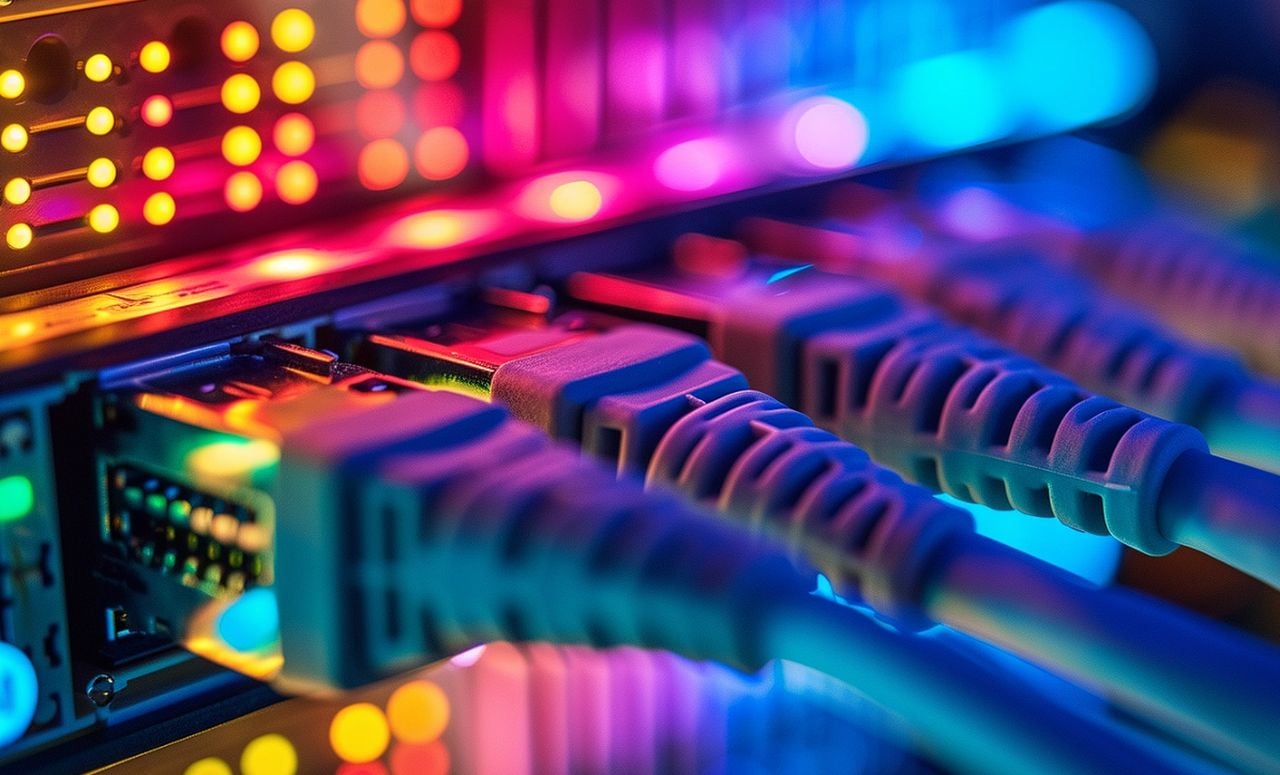
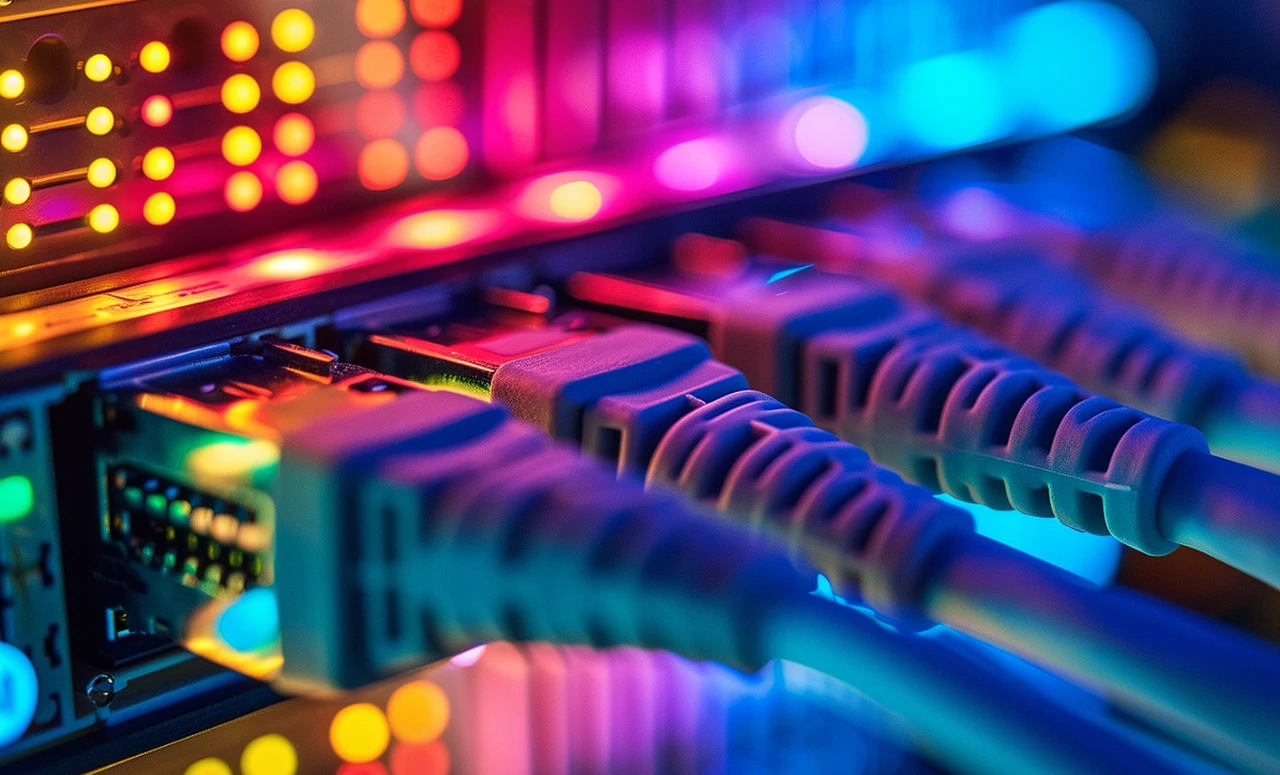
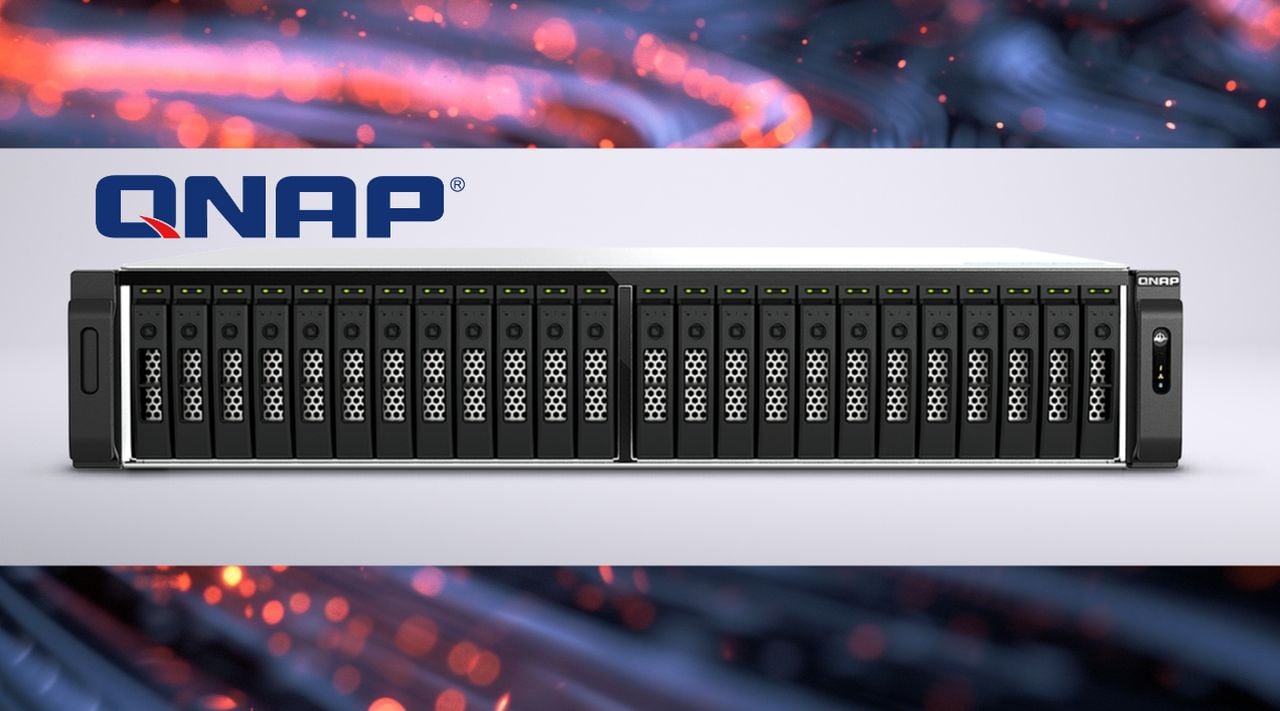
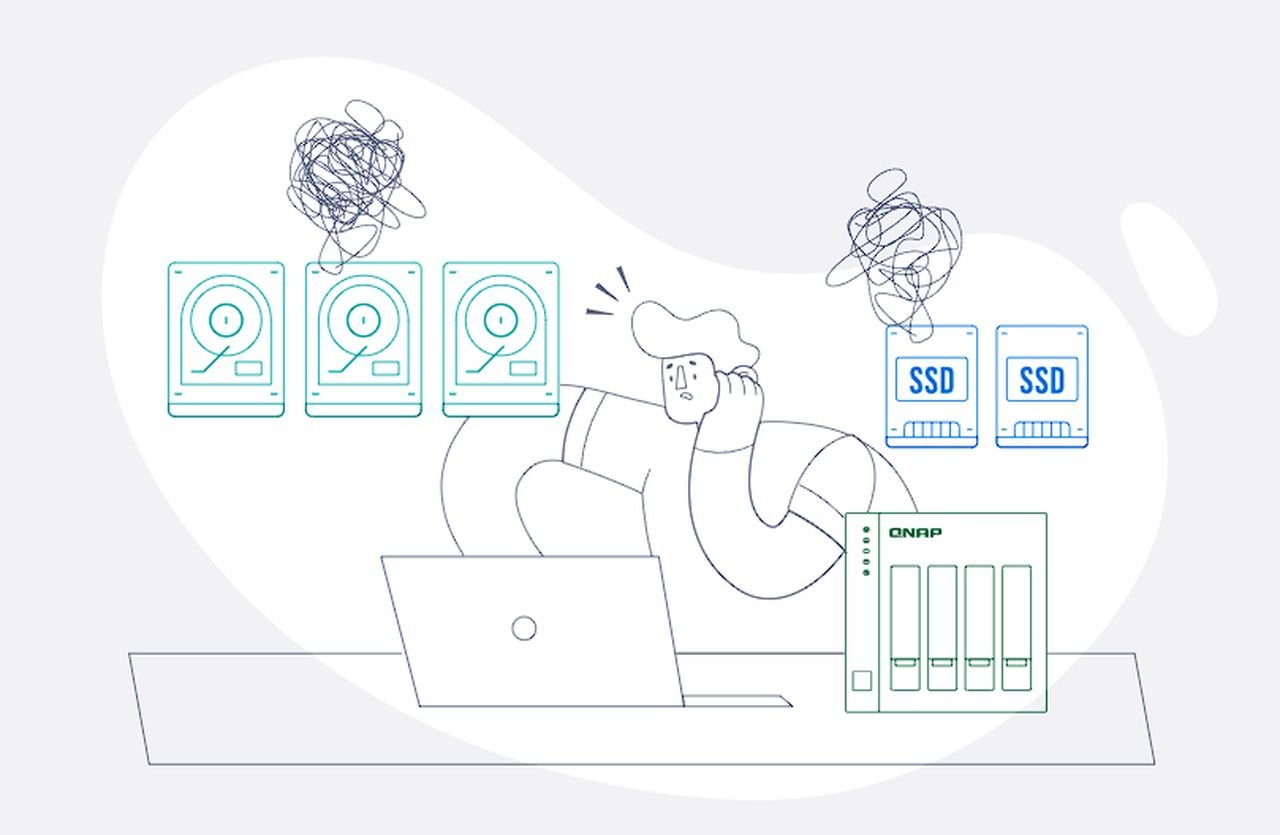
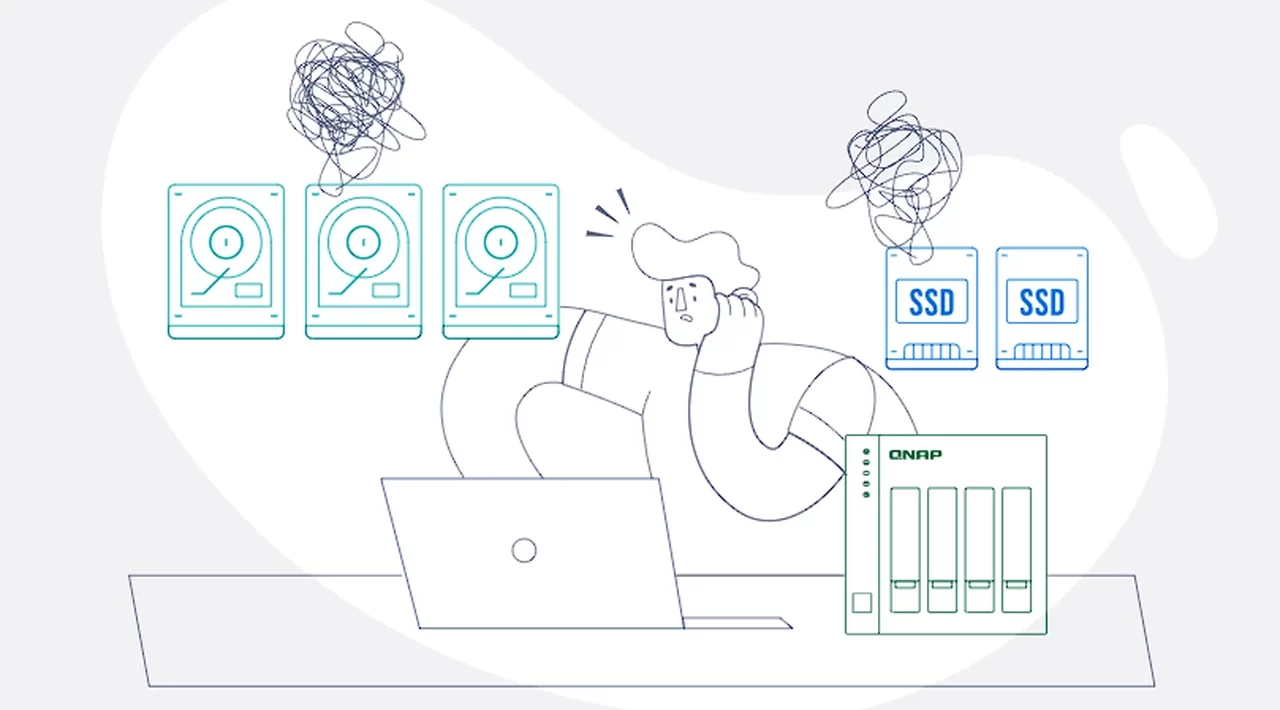






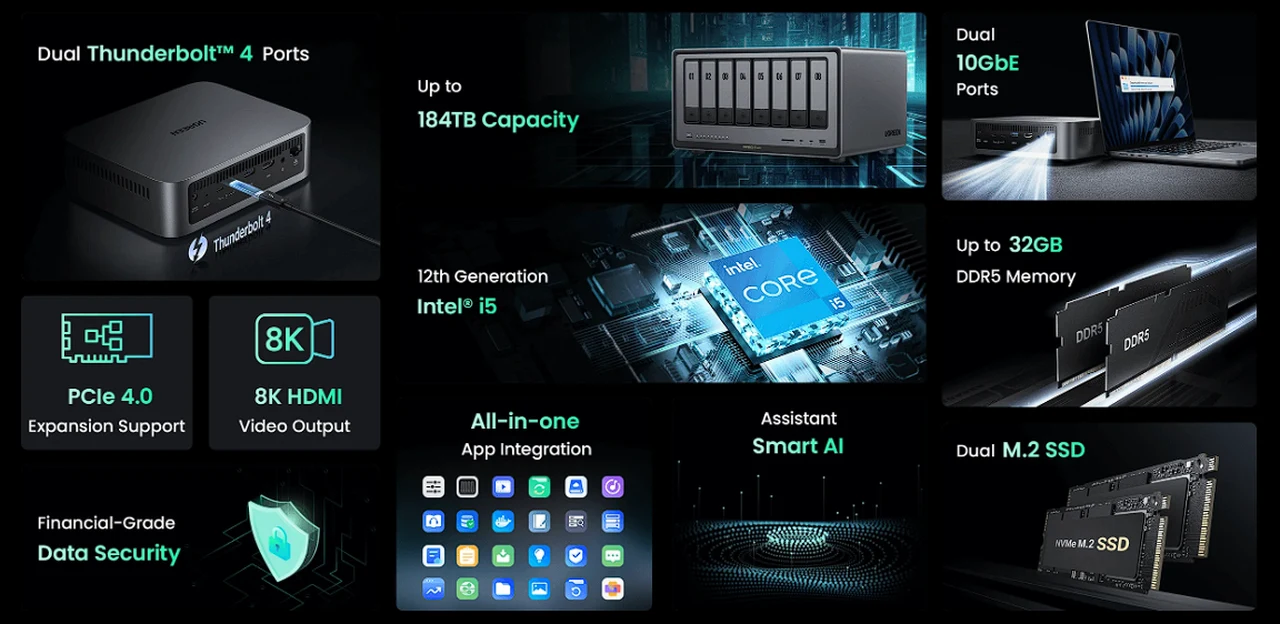

 In the ever-evolving digital landscape, the need for robust data management solutions is more critical than ever. TerraMaster, a company known for its network-attached storage (NAS) devices, has unveiled the F4-424 Pro, a 4-bay NAS unit that promises to streamline data storage and management for both professional and home users. This new device stands out with its high-performance capabilities and a range of advanced features that cater to the demands of sophisticated data handling.
In the ever-evolving digital landscape, the need for robust data management solutions is more critical than ever. TerraMaster, a company known for its network-attached storage (NAS) devices, has unveiled the F4-424 Pro, a 4-bay NAS unit that promises to streamline data storage and management for both professional and home users. This new device stands out with its high-performance capabilities and a range of advanced features that cater to the demands of sophisticated data handling.