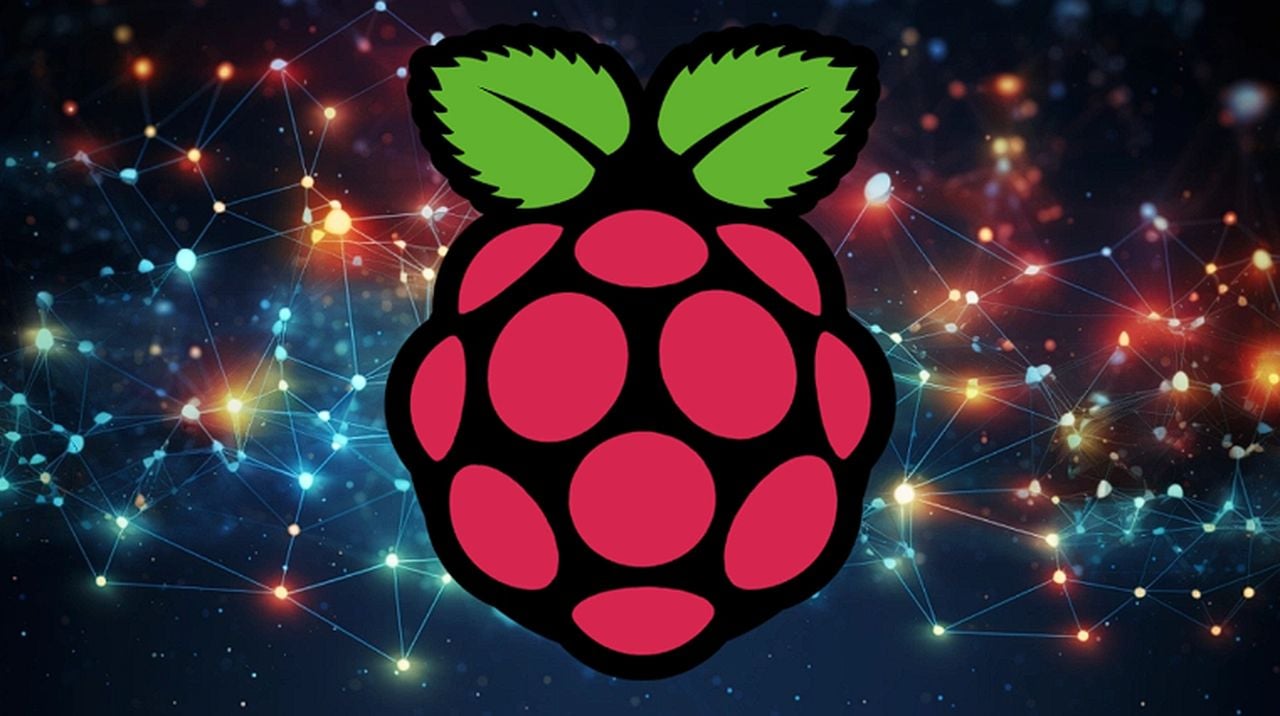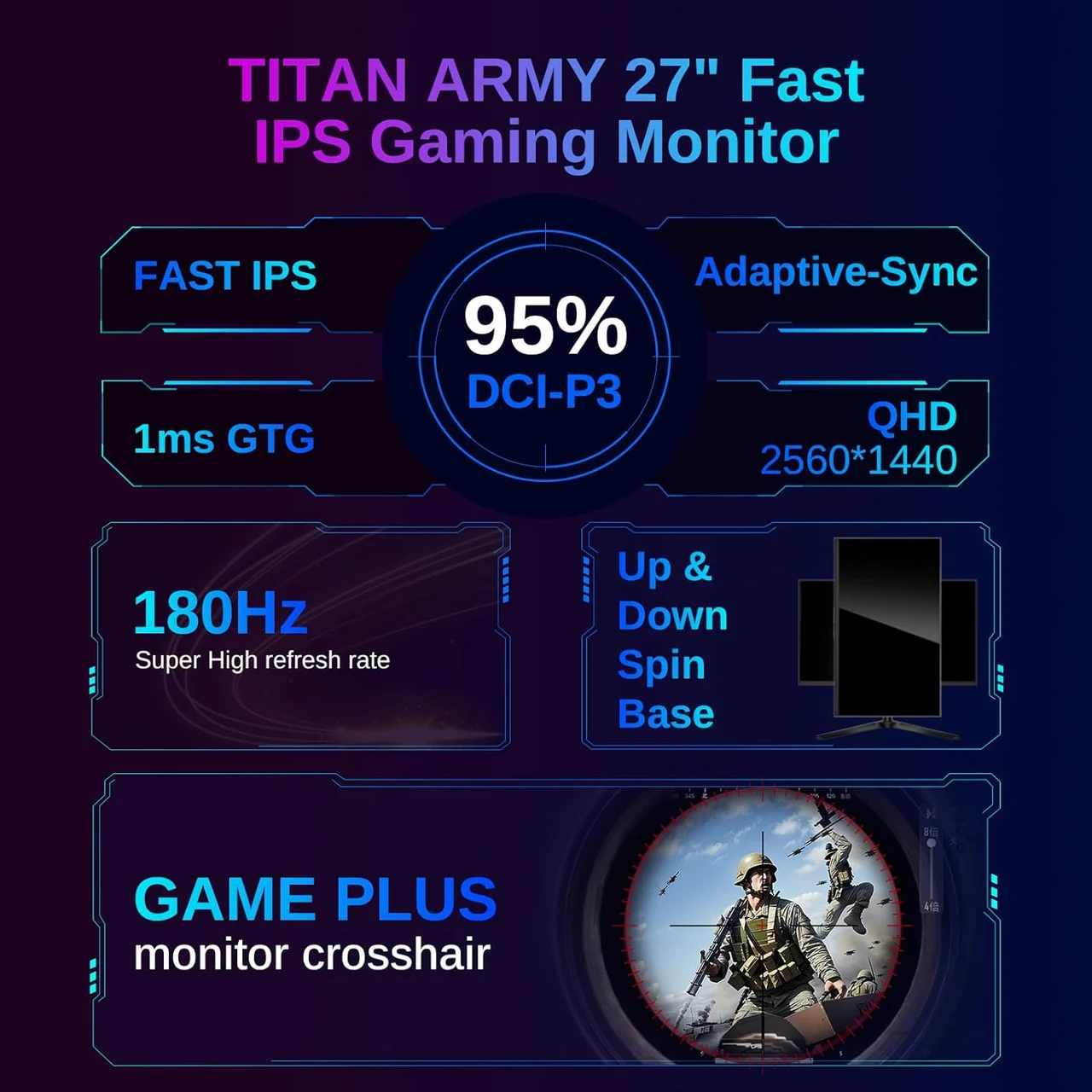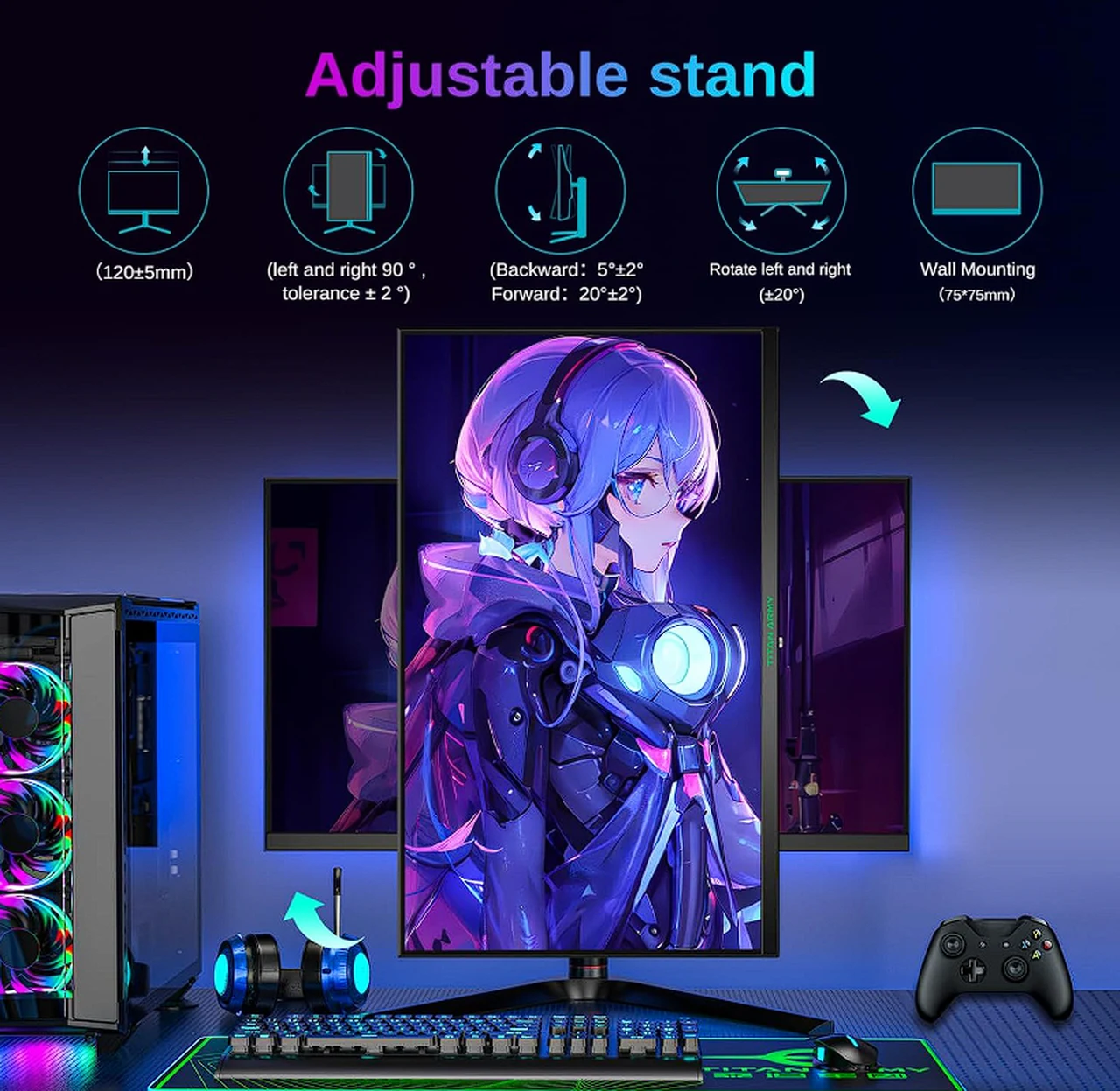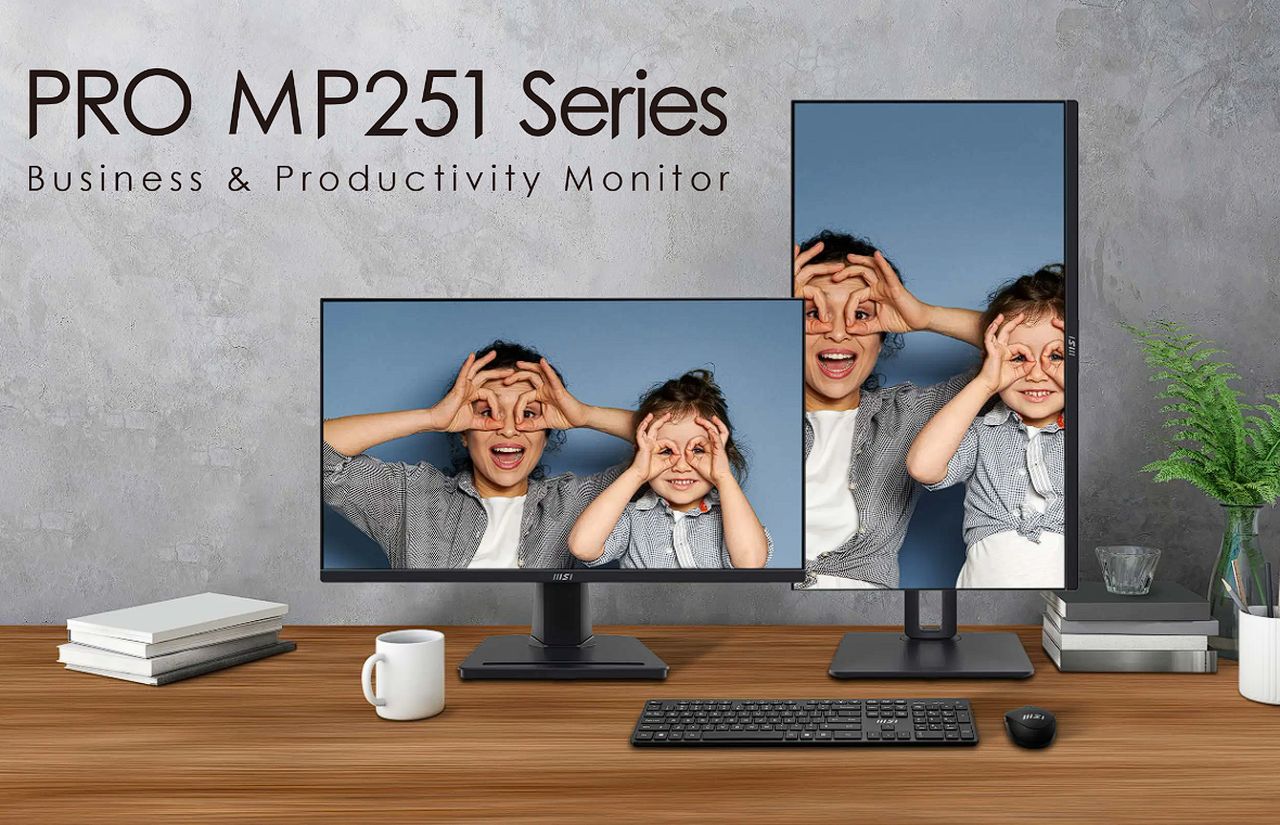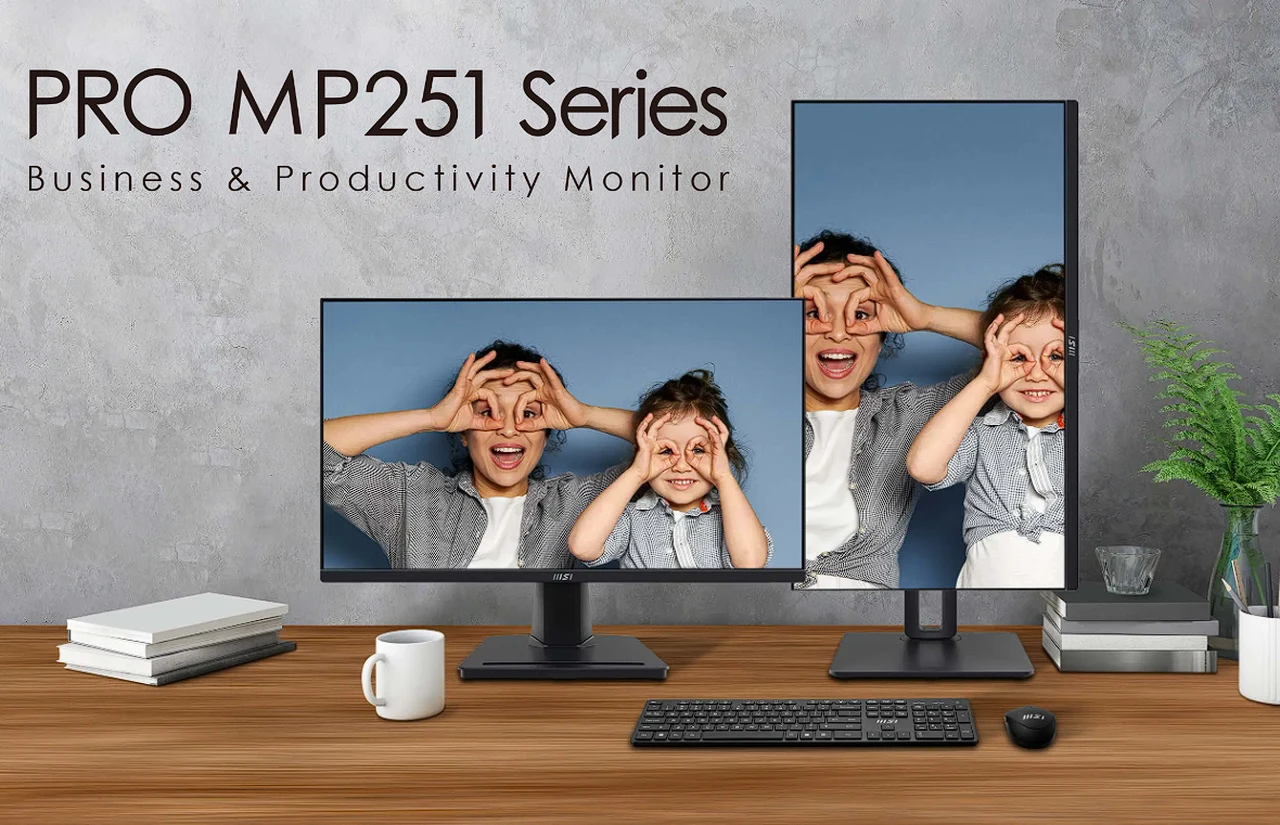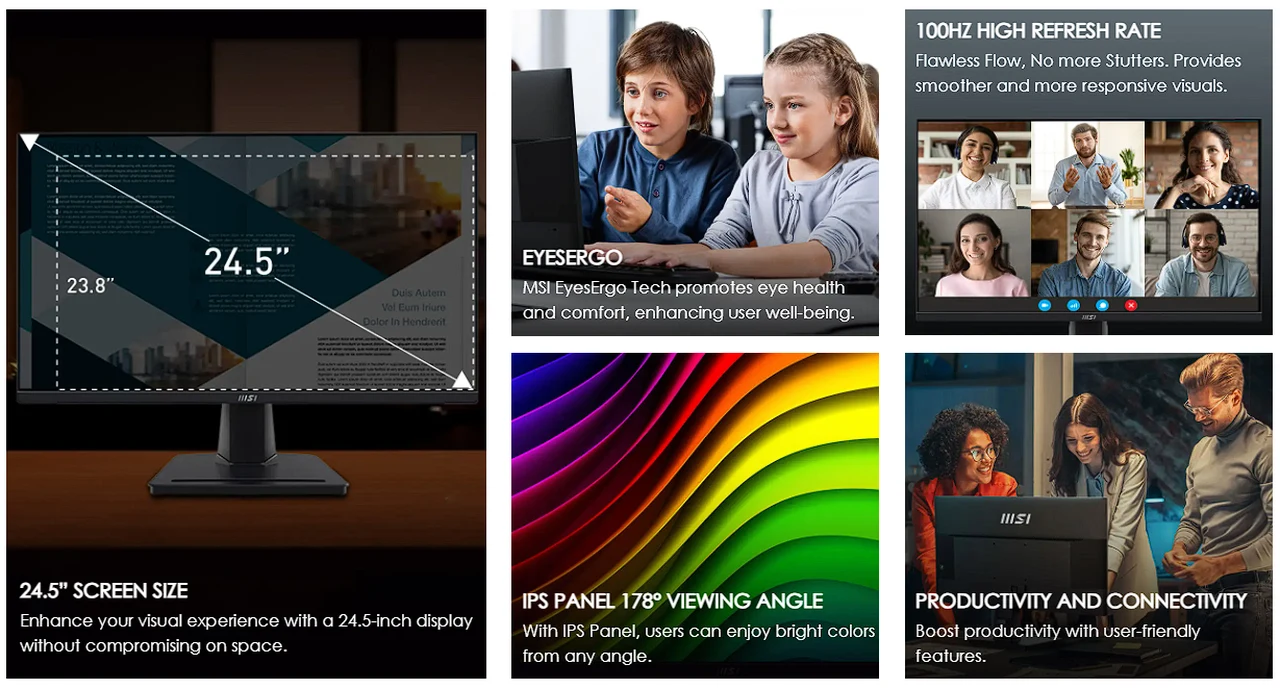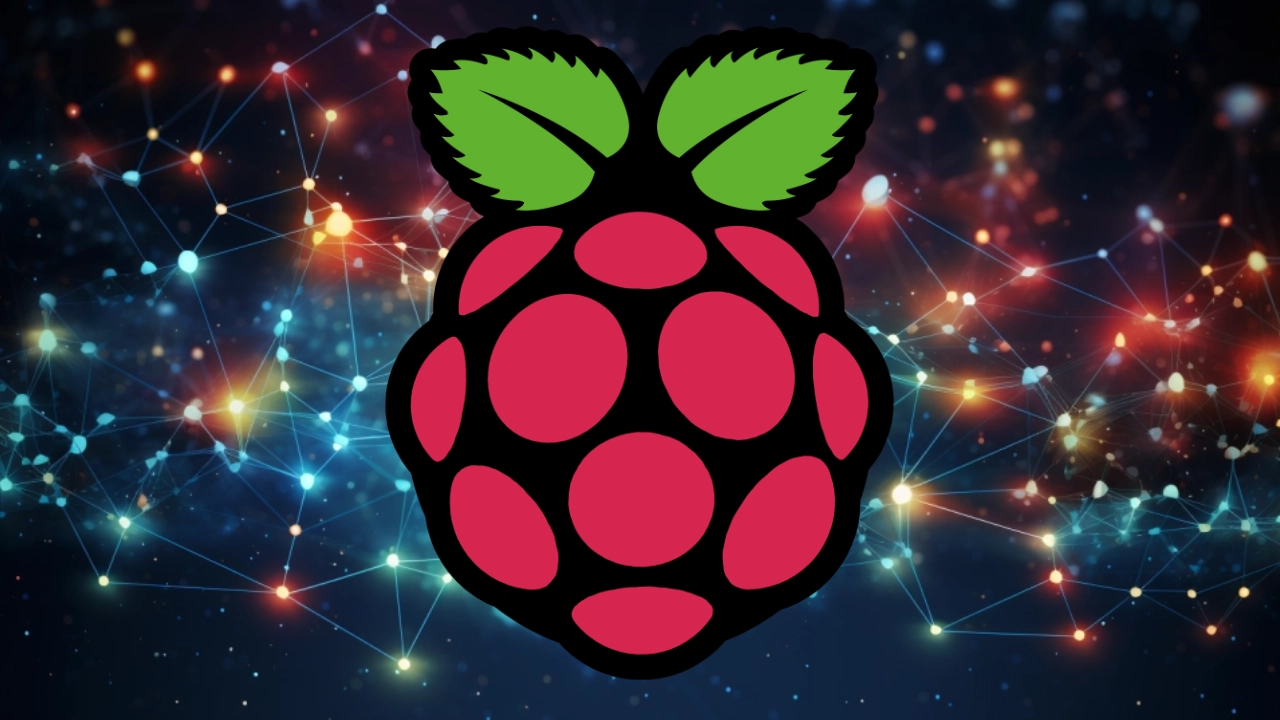
If you would like to monitor the traffic on your home network or are thinking of exploring deeper into the world of network management. You might be pleased to know that building a Raspberry Pi SNMP (Simple Network Management Protocol) monitor can be a rewarding project. As well as provide plenty of information on your network traffic allowing you to examine it in a little more detail and monitor devices throughout your home or small business
Building an SNMP is not only a great way to learn about networking, but it also provides you with a powerful tool for monitoring your home or small office network. In this guide, we will take you through the process of setting up your very own Raspberry Pi SNMP monitor.
Before we dive into the building process, it’s important to grasp some fundamental concepts. SNMP is a protocol used for managing devices on IP networks. Devices that support SNMP include routers, switches, and servers, among others. Raspberry Pi, a small and affordable computer, is perfect for such a project due to its versatility and low power consumption.
Table of contents :
A remarkable aspect of SNMP is its ability to provide valuable insights into the performance of these devices. It can monitor network health, check the status of various devices, and even alter configurations on them remotely. This functionality is critical for network administrators to promptly identify and rectify issues, thereby maintaining the network’s optimal performance and reliability.
Now, why choose a Raspberry Pi for this project? The Raspberry Pi, a compact and cost-effective computer, emerges as an ideal candidate for several reasons. First and foremost, its small size and low power consumption make it a practical choice for continuous running as a network monitor. Despite its diminutive stature, the Raspberry Pi packs enough computing power to handle the demands of SNMP monitoring effectively. Additionally, its versatility and open-source nature allow for extensive customization and adaptability, making it a favorite in various tech projects, including network monitoring.
What you will need to build a Raspberry Pi SNMP
To start, you will need:
- A Raspberry Pi (any model will do, but newer models offer better performance)
- A microSD card (8 GB or more)
- An Ethernet cable or Wi-Fi connection
- A power supply for your Raspberry Pi
- An SSH client on your computer (like PuTTY for Windows or Terminal for macOS)
Setting up your Raspberry Pi
- Install the Operating System: Begin by installing Raspberry Pi OS on your microSD card. You can download it from the Raspberry Pi website and use software like Raspberry Pi Imager to flash it onto the card.
- Initial Configuration: Once the OS is installed, insert the microSD card into your Raspberry Pi, connect it to your network, and power it up. Use SSH to log into your Raspberry Pi from your computer.
- Update Your Raspberry Pi: It’s crucial to update your Raspberry Pi to the latest software. Simply enter
sudo apt-get updateandsudo apt-get upgradein the terminal.
Installing SNMP
Now that your Raspberry Pi is up and running, it’s time to install SNMP:
- Install SNMP Packages: Run
sudo apt-get install snmp snmpd snmp-mibs-downloader. - Configure SNMP: Edit the SNMP configuration file by typing
sudo nano /etc/snmp/snmpd.conf. Here, you can set community strings and allowed hosts. - Restart SNMP Service: After configuration, restart the SNMP service with
sudo systemctl restart snmpd.
Configuring SNMP monitoring
With SNMP installed, let’s set up monitoring:
- Choose SNMP Management Software: There are various SNMP management tools available, such as Nagios or Zabbix. Choose one that suits your needs and install it on your Raspberry Pi.
- Add Devices to Monitor: In your SNMP management software, add the devices in your network that you want to monitor. This typically involves specifying the IP address and SNMP community string of each device.
Using a SNMP monitor
- View and Analyze Data: You can now view data from your monitored devices. Look for trends, performance issues, or other insights that SNMP provides.
- Set Up Alerts: Most SNMP tools allow you to set up alerts for specific conditions, such as a device going offline or high bandwidth usage.
Benefits of monitoring your network
Quality of Service (QoS) Monitoring
QoS is vital for optimizing network performance, especially in bandwidth-limited environments. The key is to identify essential traffic types, like video conferencing or critical business applications. Advanced users might explore tools like tc and iptables for in-depth QoS management, while others might prefer simpler solutions like Wondershaper or OpenWrt.
DNS Monitoring with Pi-Hole
Transforming a Raspberry Pi into a Pi-hole serves multiple purposes: it provides DNS privacy, blocks ads, and offers detailed network information. The Pi-hole acts as your DNS server, translating domain names into IP addresses locally, leading to enhanced network speed and security.
Intrusion Detection and Prevention
Beyond basic traffic analysis, securing your network against threats is imperative. Open-source programs like Suricata and Zeek are invaluable for this. Suricata combines an Intrusion Detection System (IDS) and an Intrusion Prevention System (IPS), while Zeek monitors for suspicious activities, aiding in broader network configuration and performance measurement.
Firewall & Security Auditing
While most routers come with a default firewall, a Raspberry Pi allows for more granular control. Using iptables or UFW (Uncomplicated Firewall) enables you to set specific rules for traffic filtering and conduct thorough security audits.
SNMP Traps and Alerts
Setting up Simple Network Management Protocol (SNMP) traps on a Raspberry Pi lets you proactively monitor your network. Applications like Net-SNMP can alert you to specific network events, ensuring prompt responses to potential issues.
VPN Monitoring
A Raspberry Pi can also assist in monitoring and controlling your Virtual Private Network (VPN). Tools like OpenVPN allow you to ensure that your VPN is consistently operational, enhancing your network’s privacy and security.
Troubleshooting tips
- Ensure your Raspberry Pi has a stable network connection.
- Check that your SNMP community strings and IP addresses are correctly configured.
- If you encounter issues, reviewing the logs of your SNMP tool can provide valuable insights.
Building an SNMP monitor with a Raspberry Pi is a great way to gain hands-on experience in network management. By following the steps outlined above, you’ll have a functional and efficient network monitoring tool at your disposal. Remember, the world of networking is vast, and there’s always more to learn and explore. Happy monitoring!
Filed Under: DIY Projects, Top News
Latest timeswonderful Deals
Disclosure: Some of our articles include affiliate links. If you buy something through one of these links, timeswonderful may earn an affiliate commission. Learn about our Disclosure Policy.