
When you’re on the move, you need tools that keep up with your pace. The Kiwi Titanium Keychain Utility Knife is a sleek, minimalist tool that’s perfect for the person who values efficiency and preparedness. This isn’t just any knife; it’s a compact and versatile companion that’s ready to tackle a variety of tasks, making it an essential part of your everyday carry gear.
Crafted from durable GR5 Titanium and Brass, the Kiwi Titanium EDC knife is built to last. It’s tough enough to withstand daily use without weighing you down, thanks to its lightweight design. This knife is a reliable piece of equipment that resists the common damage that other tools might suffer from regular wear and tear.
Pre-launch early bird pledges are now available for the cutting-edge project from roughly $49 or £39 (depending on current exchange rates), offering a considerable discount of approximately 38% off the retail rate, while the Kickstarter crowd funding is under way. At the core of this utility knife is its blade, which is a standard trapezoid utility blade known for its sharpness and ease of replacement. The Kiwi Utility Knife features a quick-release mechanism that allows for swift and safe blade changes, keeping you moving without interruption.
Titanium EDC utility knife
The design of the Kiwi EDC multitool is all about precision. It includes a mini ruler for immediate measurements and is CNC-machined to ensure accuracy and consistency. Each part of the knife is carefully made to deliver reliable performance every time you use it.
The knife is also designed for ease of use, with a focus on single-handed operation. It has a secure locking mechanism that keeps the blade steady during use, which increases safety and gives you better control. The design team has paid close attention to every detail, providing a cutting experience that you can feel confident about.
If the Kiwi campaign successfully raises its required pledge goal and the project progresses smoothly, worldwide shipping is expected to take place sometime around February 2024. To learn more about the Kiwi Titanium EDC minimalist multitool and utility knife project evaluate the promotional video below.
Here are some other articles you may find of interest on the subject of EDC multitools available to purchase :
Comfort is also a priority in the design of the Kiwi Utility Knife. It features CNC-machined grooves that offer a firm and comfortable grip, minimizing the risk of the knife slipping from your hand, even in tough conditions.
One of the most appealing features of the Kiwi keychain utility knife is its versatility. It’s a multi-use tool that’s suitable for a range of activities, whether you’re opening packages, doing precision cutting, handling emergency situations, working on DIY projects, exploring the outdoors, or engaging in crafting. The knife can handle different blade shapes, making it adaptable for various materials and jobs.
Safety is a key aspect of the Kiwi keychain utility knife design. The tool allows for blade changes without the need for additional tools, which significantly lowers the chance of injury. The portability of the knife is another standout feature. It comes with a keychain hole that makes it easy to attach to your keyring or lanyard. Additionally, it includes a 1/4 bit for screw tightening, which adds to its usefulness.
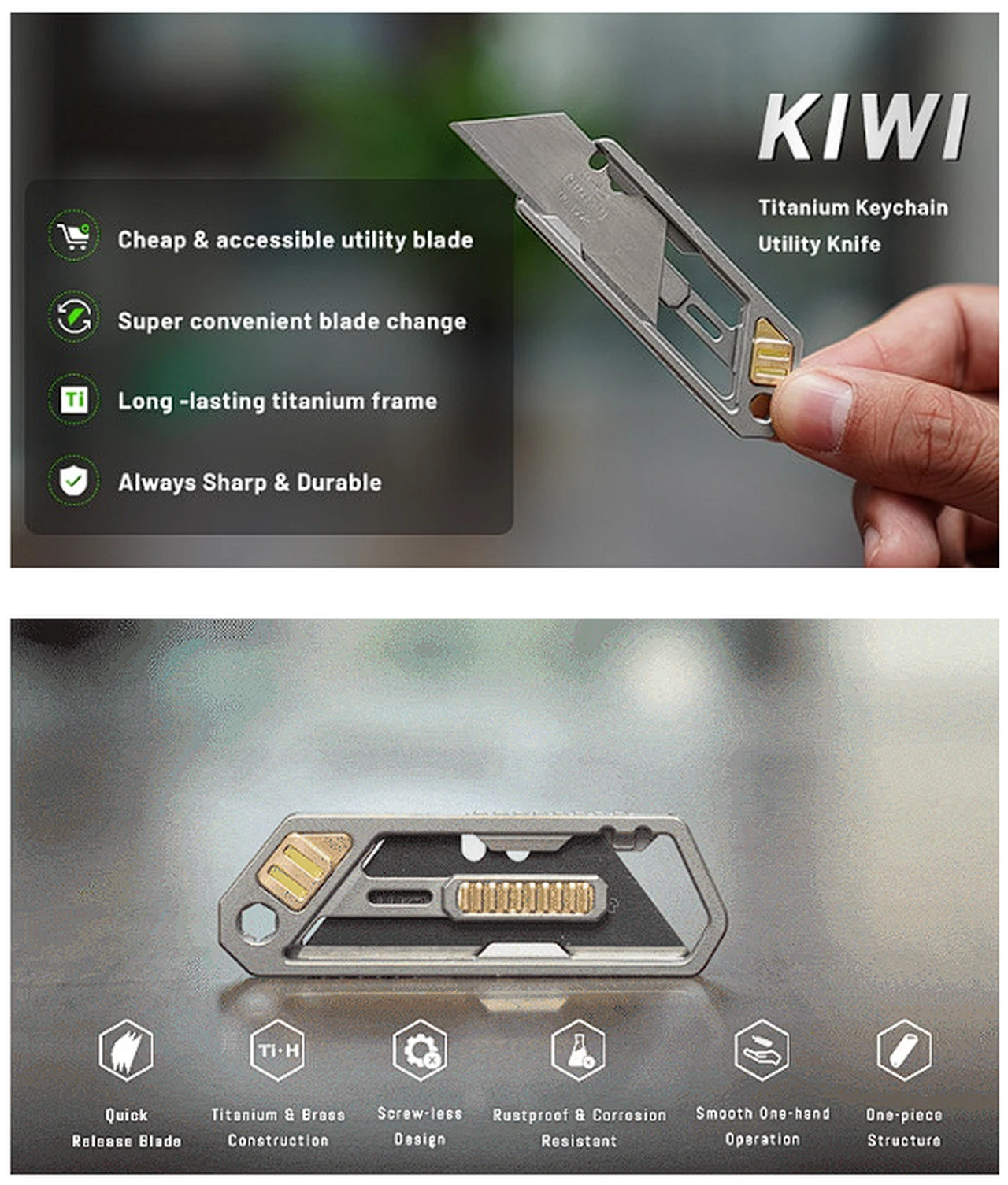
For those who like to personalize their gear, the Kiwi offers customization options. It has two tritium slots that not only allow for personal touches but also enhance visibility in low-light conditions, ensuring that your tool is always accessible when you need it.
The Kiwi Titanium Keychain Utility Knife is more than just a cutting tool; it’s a reliable partner that’s always ready for action. With its sturdy construction, user-friendly features, and wide range of uses, it’s an outstanding addition to any everyday carry collection. Whether you’re at home, in the office, or out in nature, the Kiwi Utility Knife is an essential tool that you won’t want to be without.
For a complete list of all available early bird pledges, stretch goals, extra media and advanced features for the Titanium EDC minimalist multitool and utility knife, jump over to the official Kiwi crowd funding campaign page by following the link below.
Source : Kickstarter
Disclaimer: Participating in Kickstarter campaigns involves inherent risks. While many projects successfully meet their goals, others may fail to deliver due to numerous challenges. Always conduct thorough research and exercise caution when pledging your hard-earned money.
Filed Under: Gadgets News, Top News
Latest timeswonderful Deals
Disclosure: Some of our articles include affiliate links. If you buy something through one of these links, timeswonderful may earn an affiliate commission. Learn about our Disclosure Policy.









