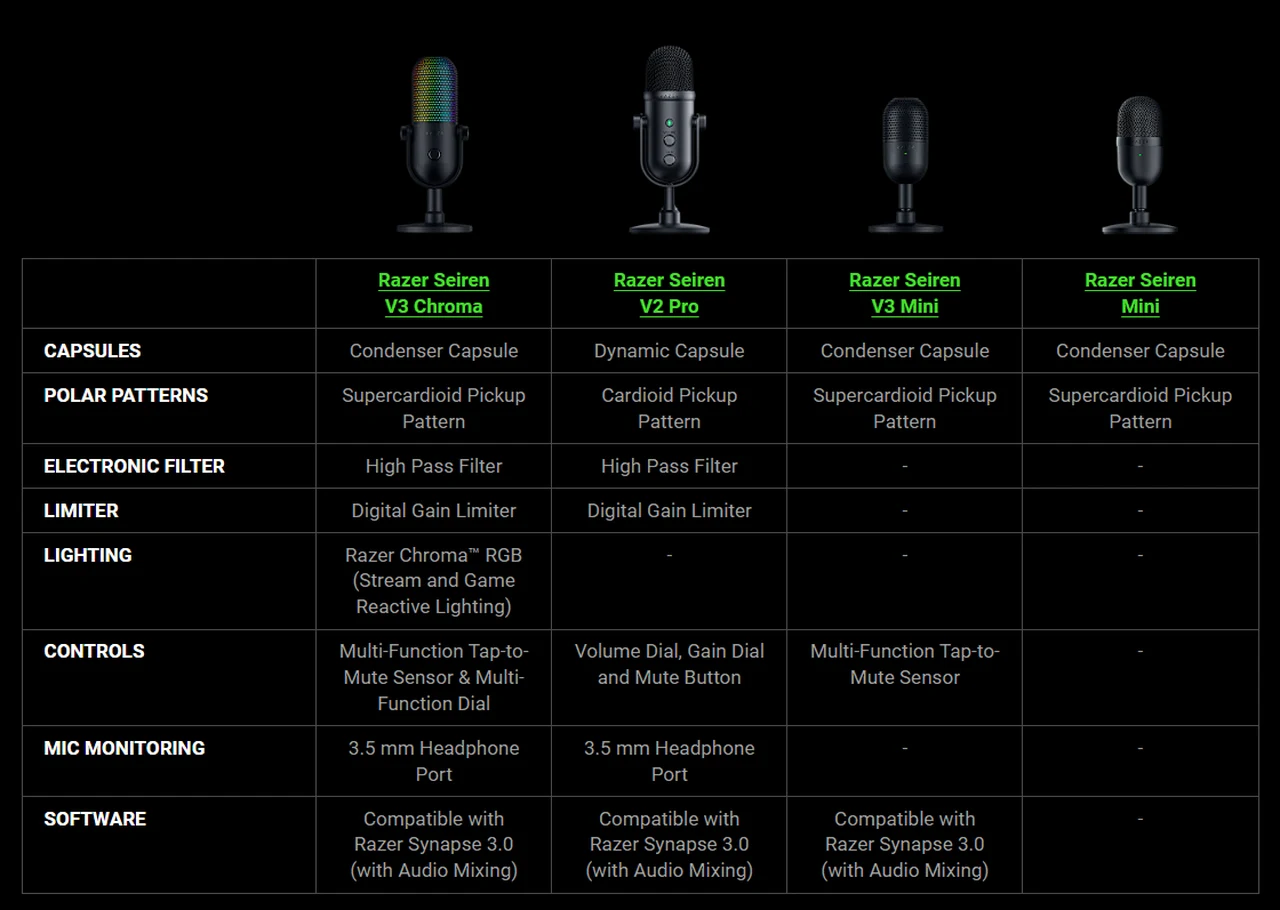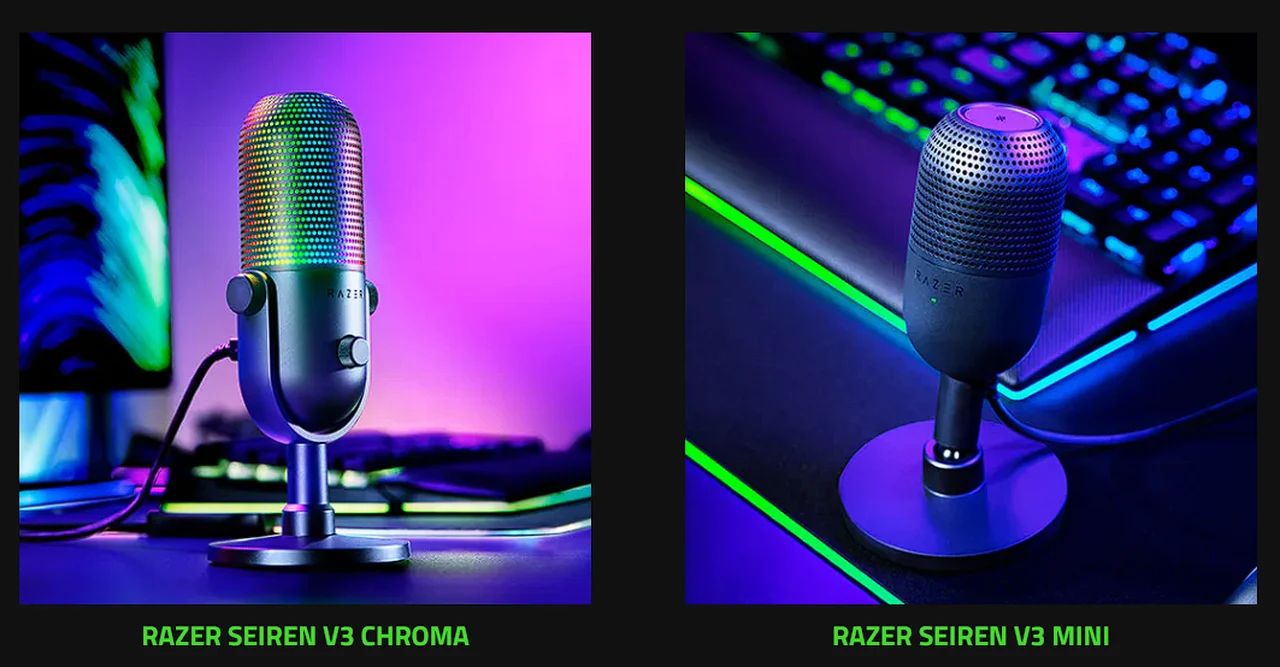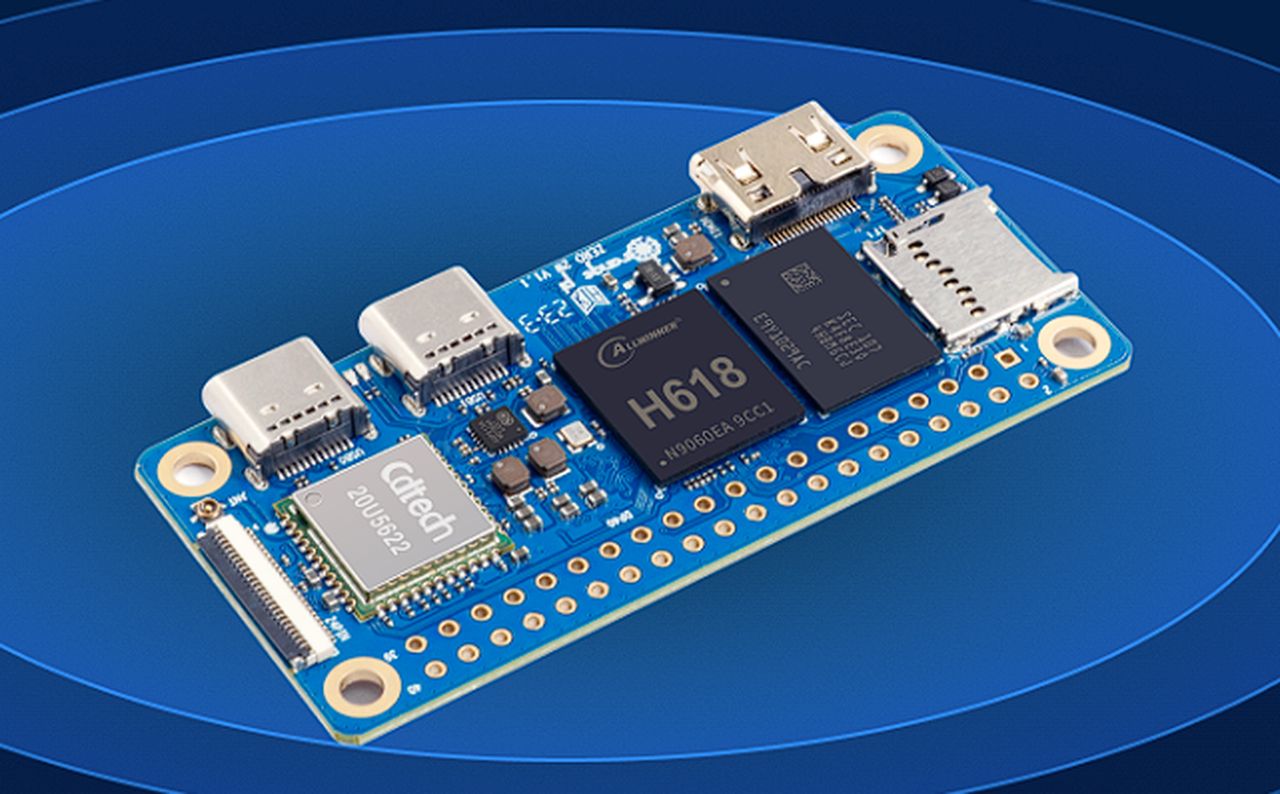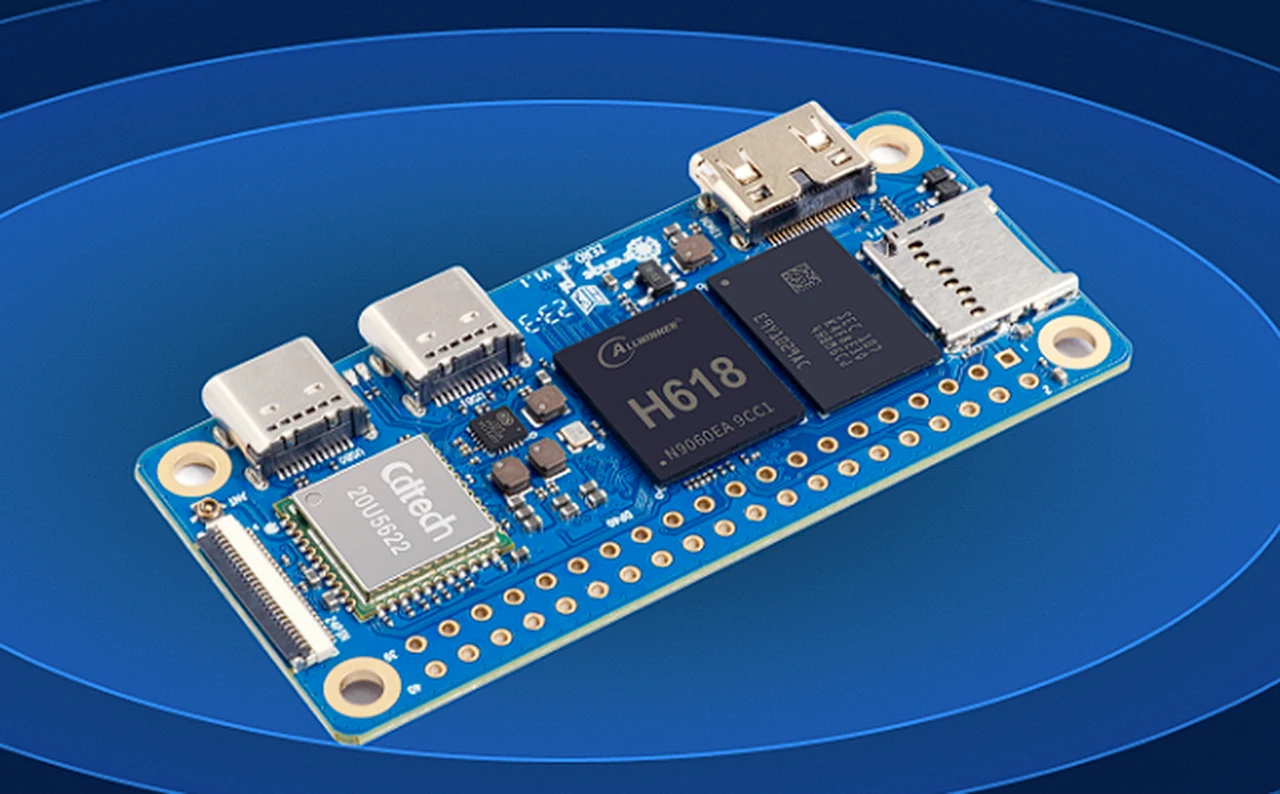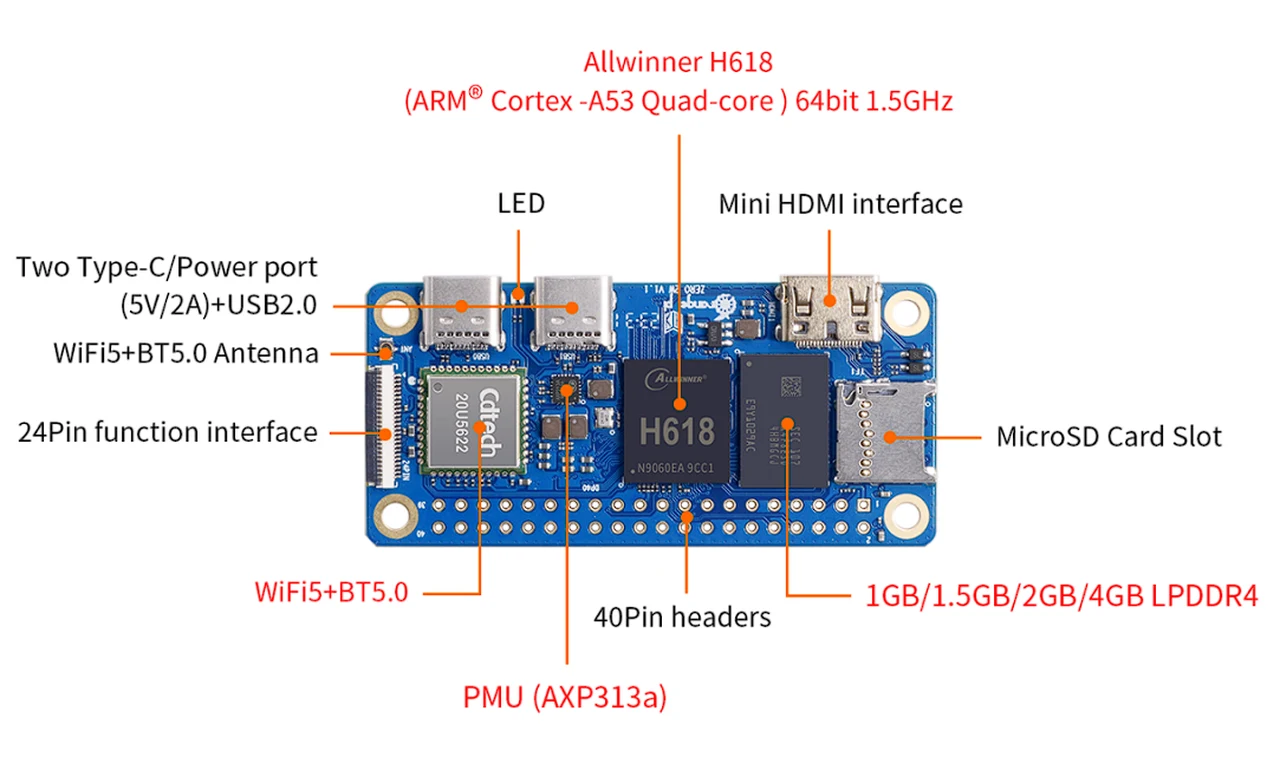AAEON, a leader in the field of embedded AI mini PCs, has recently unveiled two new embedded AI systems, the BOXER-8653AI and BOXER-8623AI. These systems are designed to boost the efficiency and capabilities of a variety of industrial applications. Their compact size allows them to fit into small spaces, and they are tough enough to operate in harsh environments, such as manufacturing plants and parking facilities.
The BOXER-8653AI and BOXER-8623AI stand out for their ability to perform under a wide range of temperatures, from -15°C to 60°C and -15°C to 65°C, respectively. This means they can keep working even under tough conditions. They are also made to be easily powered, accepting a range of 12 V to 24 V through a simple connection.
The BOXER-8653AI is powered by the NVIDIA Jetson Orin NX module, which can handle AI tasks at up to 70 TOPS. The BOXER-8623AI comes with the NVIDIA Jetson Orin Nano module, which delivers up to 40 TOPS. Both systems use the NVIDIA Ampere architecture GPU with 32 Tensor Cores, which allows them to efficiently manage complex AI tasks.
These AI systems are designed with connectivity in mind. They have four PoE/PSE LAN ports, which makes it easy to connect IP cameras and integrate the system without needing extra cables. They also offer other connection options like Gigabit Ethernet, RS-232, CANBus, and digital I/O, which meet a wide range of industrial communication requirements.
For connecting peripheral devices, the systems have four USB 3.2 Gen 2 ports and an HDMI port for displays. They also have many expansion options, including 5G and Wi-Fi modules, SSD storage, and a SIM card slot. These features allow the systems to grow and stay up-to-date with new technology.

AAEON’s status as an Elite member of the NVIDIA Partner Network shows its deep knowledge in the field of industrial AI hardware and edge AI computing solutions. The launch of the BOXER-8653AI and BOXER-8623AI systems is a reflection of AAEON’s ongoing effort to meet the demanding needs of industrial applications with cutting-edge technology.
Understanding Embedded AI Systems
Embedded AI systems, like the BOXER-8653AI and BOXER-8623AI, are specialized computers designed to perform dedicated functions within larger mechanical or electrical systems. They are integral to the operation of a wide array of industrial applications due to their ability to process and analyze data in real-time. These systems are engineered to be compact, allowing them to be integrated into environments where space is at a premium. Their robust construction ensures they can withstand the rigors of challenging industrial settings, such as extreme temperatures and potential exposure to dust and moisture.
The BOXER-8653AI and BOXER-8623AI are particularly noted for their temperature resilience, functioning effectively across a broad spectrum of conditions. This feature is critical for maintaining consistent performance in industries where equipment is exposed to fluctuating or extreme temperatures. Additionally, the flexibility in power input, accepting a range of 12 V to 24 V, simplifies the integration of these systems into existing power infrastructures.
Powering AI with NVIDIA Technology
The core of the BOXER-8653AI’s capabilities lies in the NVIDIA Jetson Orin NX module, a powerhouse for AI computation, boasting up to 70 TOPS (trillion operations per second). This level of performance is essential for handling complex AI tasks such as image recognition and real-time decision-making. The BOXER-8623AI, equipped with the NVIDIA Jetson Orin Nano module, also delivers impressive AI processing power, up to 40 TOPS, suitable for a variety of demanding applications.
Both systems leverage the NVIDIA Ampere architecture GPU, which includes 32 Tensor Cores designed specifically for accelerating AI workloads. These Tensor Cores are a critical component in enabling the systems to manage intricate AI algorithms efficiently, making them ideal for applications that require rapid and accurate AI inference.
Connectivity and Expansion Options
Connectivity is a cornerstone of modern industrial AI systems, and the BOXER-8653AI and BOXER-8623AI are equipped to meet this need. They feature four PoE/PSE LAN ports, which streamline the process of connecting IP cameras and other devices by eliminating the need for additional power sources. This capability is particularly beneficial for surveillance and security applications where multiple cameras are deployed.
The systems also offer a variety of other connection options, such as Gigabit Ethernet, RS-232, CANBus, and digital I/O, catering to a diverse range of industrial communication protocols. For peripheral device integration, the inclusion of four USB 3.2 Gen 2 ports and an HDMI port for displays enhances the systems’ versatility.
Expansion is another key aspect of these AI systems, with support for 5G and Wi-Fi modules, SSD storage, and a SIM card slot. These features ensure that the systems can be updated and expanded to keep pace with evolving technological advancements, providing a future-proof solution for businesses.
The BOXER-8653AI and BOXER-8623AI embedded AI systems from AAEON offer a strong, high-performance solution for a wide range of industrial environments. Their ability to operate across a broad temperature range, flexible power input options, and advanced NVIDIA modules make them powerful tools for businesses looking to incorporate AI at the edge. With their wide range of connectivity and expansion capabilities, these systems are built to adapt and perform well in the dynamic world of industrial AI and computing. Pricing and SKU details for both the BOXER-8653AI and BOXER-8623AI
Filed Under: Hardware, Top News
Latest timeswonderful Deals
Disclosure: Some of our articles include affiliate links. If you buy something through one of these links, timeswonderful may earn an affiliate commission. Learn about our Disclosure Policy.