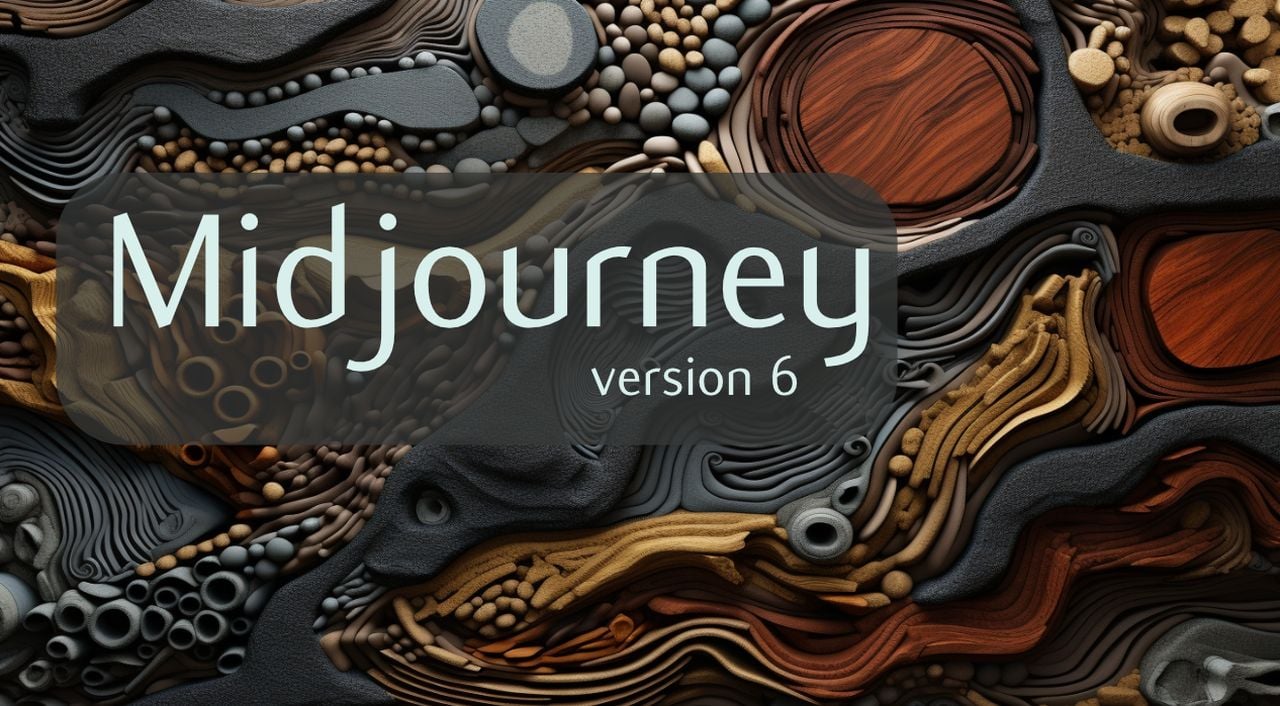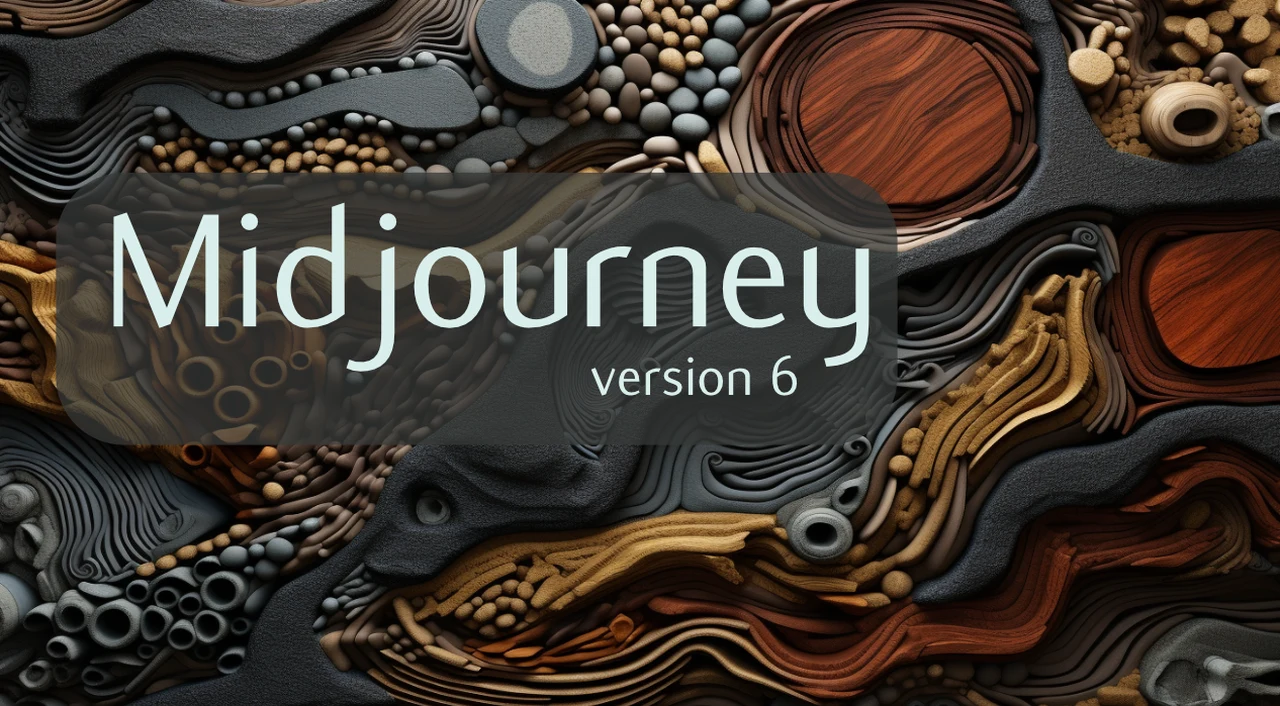If you are interested in learning more about how well Midjourney 6 and OpenAI’s DallE 3 AI image generators understand your prompts you’re sure to enjoy this quick overview of Midjourney 6 vs DallE 3 coherence and understanding. Tools like Midjourney 6, Stable Diffusion, Google’s Imagen 2 and Dall-E 3 are reshaping how we think about and create visual content. These advanced AI programs have the remarkable ability to take simple text descriptions and turn them into vivid, detailed images. The effectiveness of these tools largely depends on something called prompt coherence, which is essentially how well the AI can understand and visualize the instructions you give it.
The latest release, Midjourney 6, has made waves with its improved image quality, which has significantly enhanced the visual appeal of its outputs. But when it comes to the crucial aspect of prompt coherence, it’s important to see how it stacks up against Dall-E 3, a tool known for its precise interpretation of complex prompts. This comparison is key for anyone looking to produce images that closely match their original vision.
Prompt coherence is about more than just understanding text; it’s about the AI’s ability to pick up on the nuances of a description and turn them into a coherent visual narrative. For instance, if you ask for a landscape with certain features, you’d expect the AI to recognize and include every detail, from the type of trees to the quality of light. This level of detail is also expected in scenes with multiple characters, where the AI should accurately depict each character’s clothing and expressions.
Prompt coherence and what it means
Prompt coherence refers to the logical and consistent flow of a prompt, especially in the context of interacting with language models like me. It involves ensuring that the prompt’s content, structure, and intent are clear, relevant, and follow a logical sequence. This concept is crucial for effective communication with AI models for several reasons:
- Clarity and Relevance: A coherent prompt clearly conveys the user’s intent. This clarity helps the model understand the question or task, leading to more accurate and relevant responses.
- Logical Sequence: Coherence involves presenting information or questions in a logical order. This structure aids the model in following the user’s train of thought, which is particularly important for complex or multi-part queries.
- Contextual Understanding: In a coherent prompt, the context is well-defined. This is essential for the model to grasp the background or specific circumstances of the query, leading to more contextually appropriate responses.
- Efficiency: Coherent prompts often lead to more efficient interactions. When a prompt is clear and logically structured, it reduces the need for follow-up clarifications, making the interaction more streamlined.
Midjourney 6 vs DallE 3
Here are some other articles you may find of interest on the subject of AI art generators
The challenge for these AI tools becomes apparent with more complex prompts. If you request an image of a “female agent in a futuristic setting, done in a 3D animation style”, the AI must not only grasp the concept of 3D animation but also blend it seamlessly with the futuristic theme to create a cohesive image. Or, when creating a website for an outdoor clothing brand, the AI should stick to the brand’s color palette and highlight the products, ensuring the design is true to the brand’s identity.
When we put both AI tools to the test, Midjourney 6 impresses with its striking images that can grab attention. However, in terms of prompt coherence, Dall-E 3 often comes out ahead, demonstrating a consistent ability to grasp the complexities of the prompts. This is particularly important for projects where precision is paramount.
The way you interact with each tool also plays a role in the results you get. Midjourney 6 might require a different approach to prompting than Dall-E 3, as each tool has its own way of processing language. This difference can affect how well the AI meets your specific requirements.
Both tools have their own strengths that make them stand out in different scenarios. Midjourney might be the go-to for creating visually stunning graphics for a marketing campaign, while Dall-E 3 could be the better choice for technical illustrations that require a high level of detail.
Understanding what each tool can and cannot do is crucial when deciding which one to use for your project. Whether you’re an artist looking to push the boundaries of creativity or a business aiming to produce engaging content, the choice between Midjourney 6 and Dall-E 3 will hinge on what you value more: image quality or prompt coherence.
Midjourney 6 shines when it comes to the aesthetic and quality of images, whereas Dall-E 3 stands out for its unmatched prompt coherence, making it a more reliable choice for projects that demand a strict interpretation of detailed instructions. As AI technology continues to advance, we can expect to see further improvements in prompt coherence, providing even more powerful tools for creative and professional use.
Filed Under: Gadgets News
Latest timeswonderful Deals
Disclosure: Some of our articles include affiliate links. If you buy something through one of these links, timeswonderful may earn an affiliate commission. Learn about our Disclosure Policy.