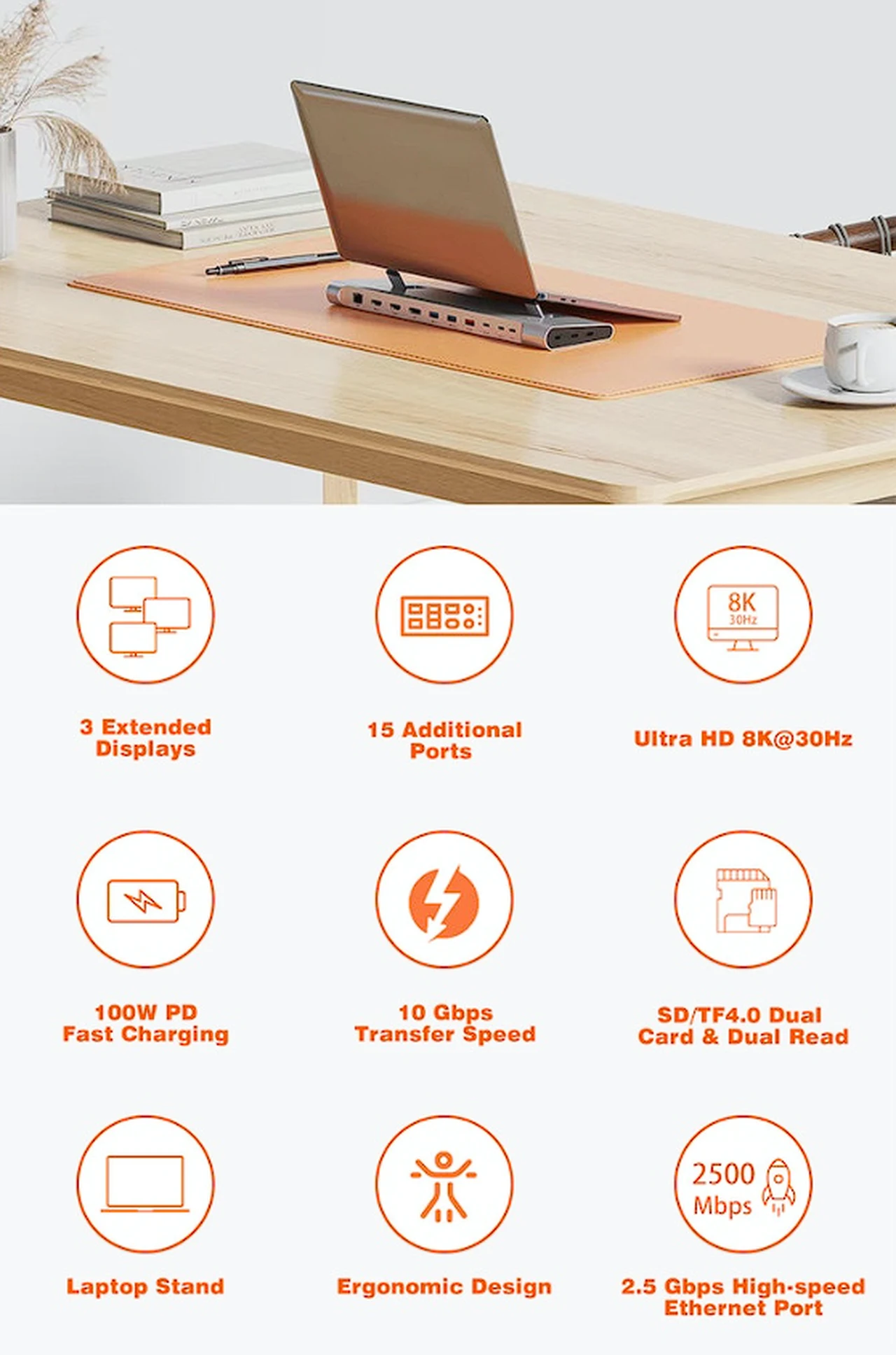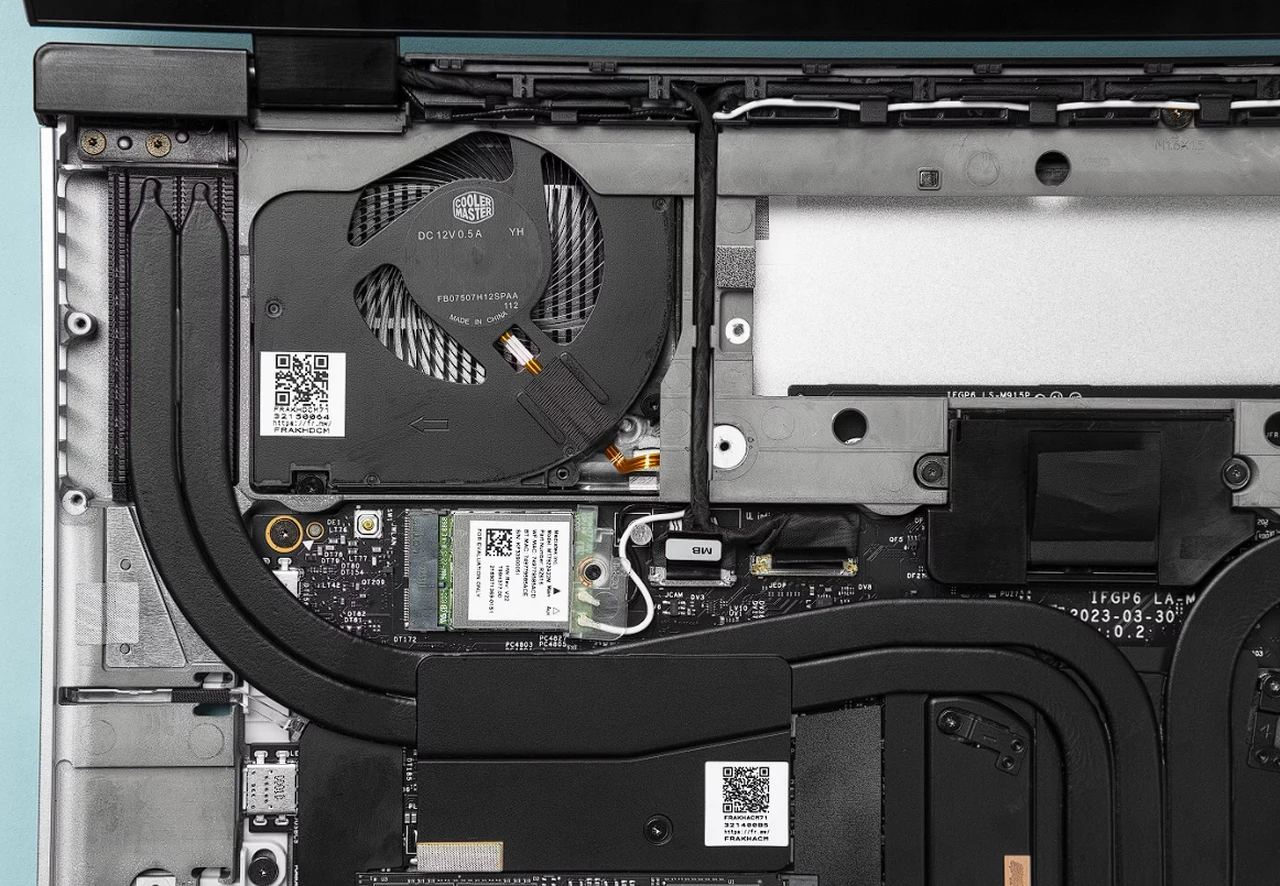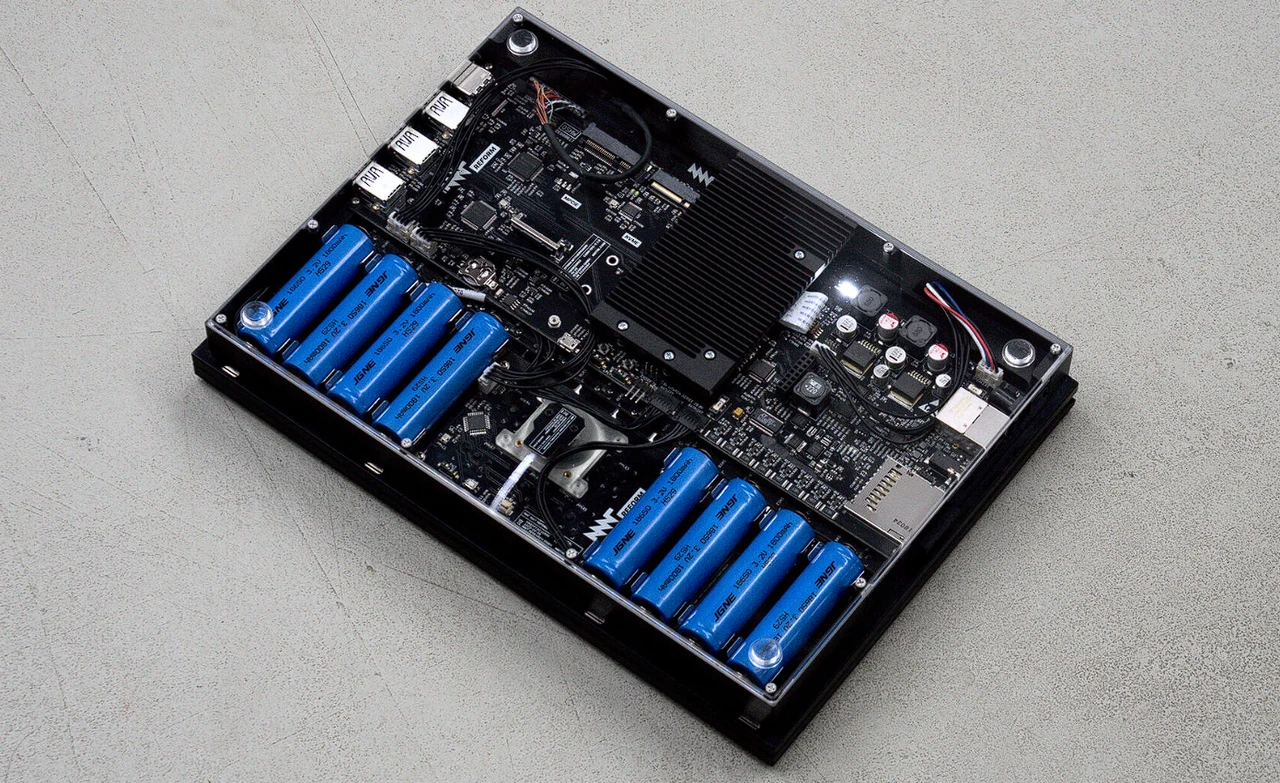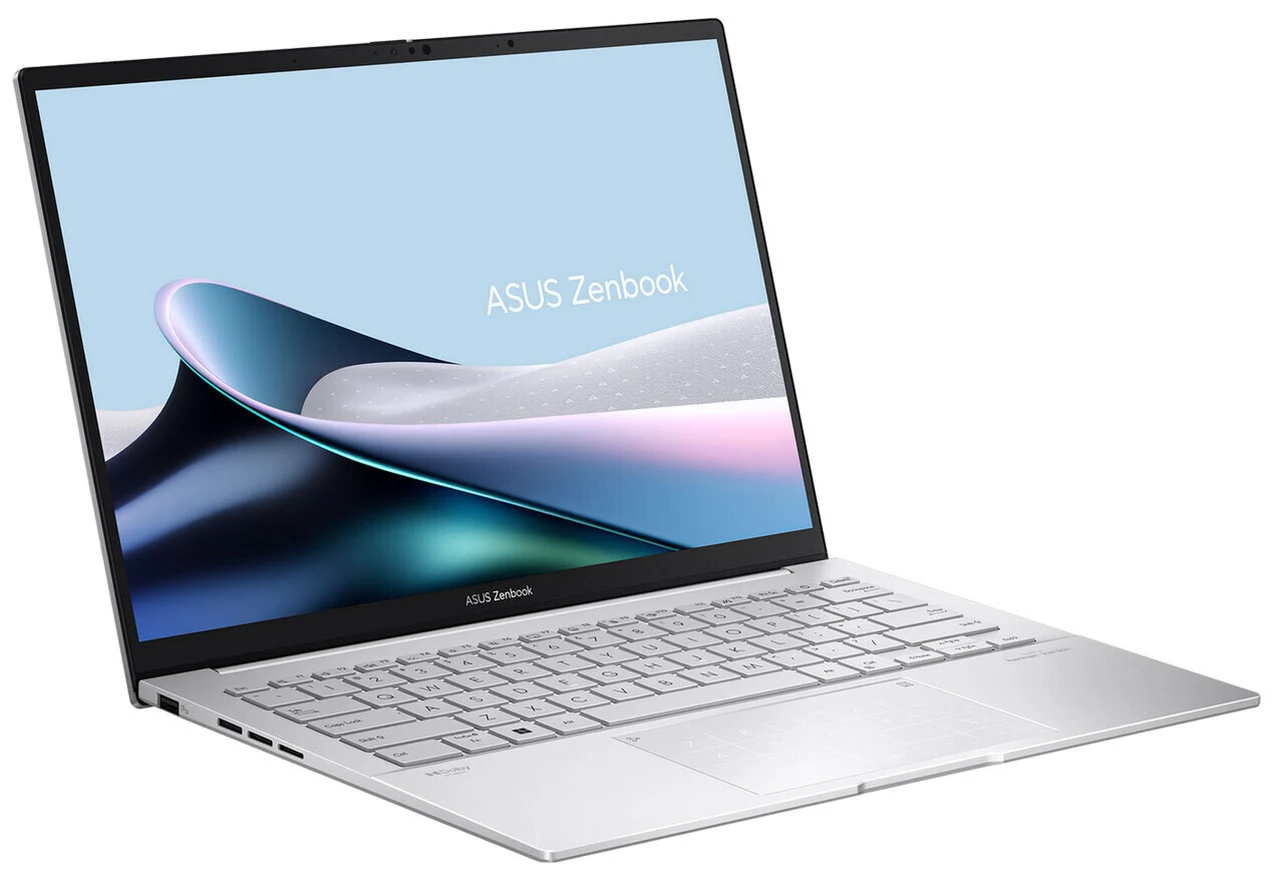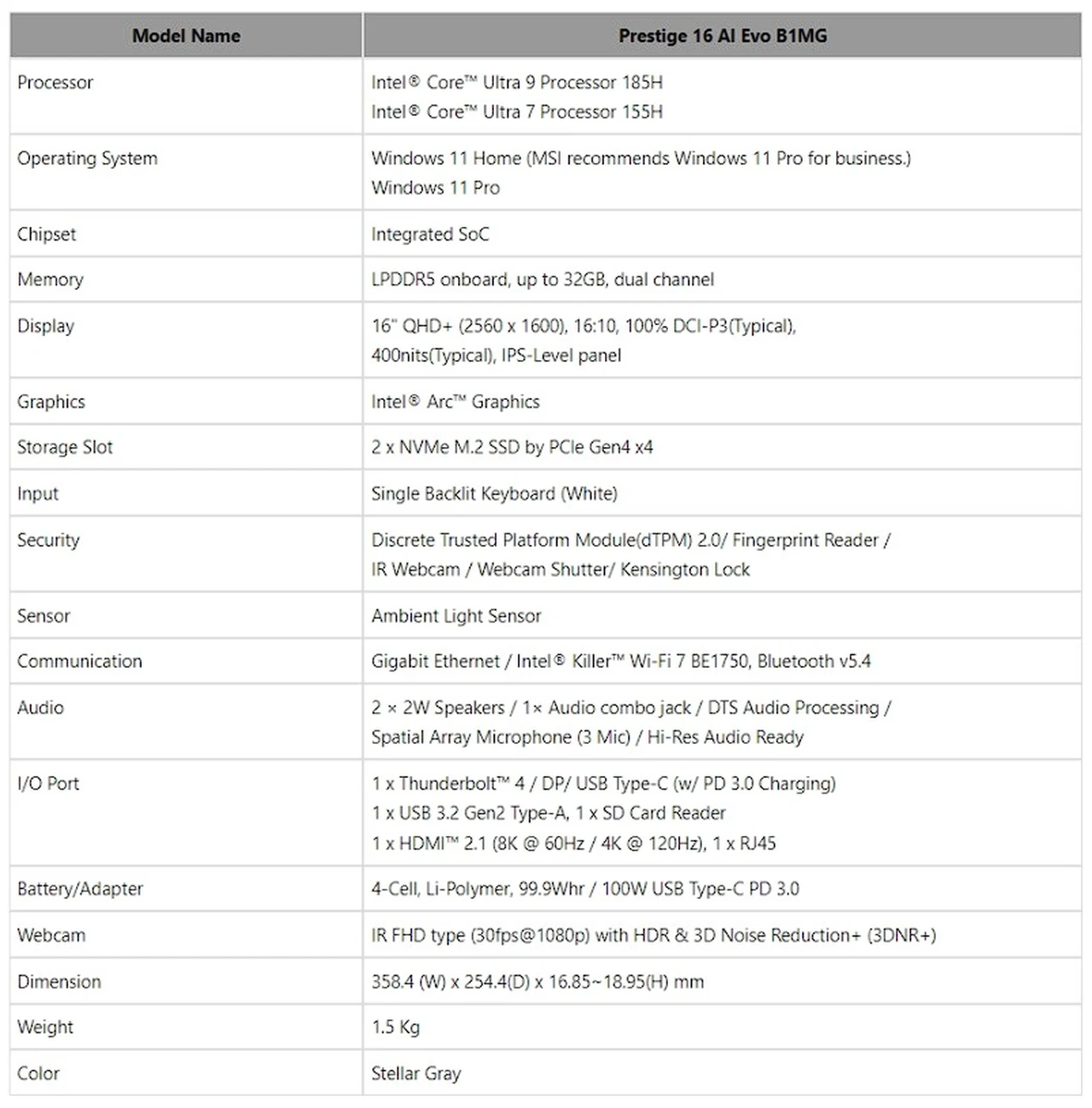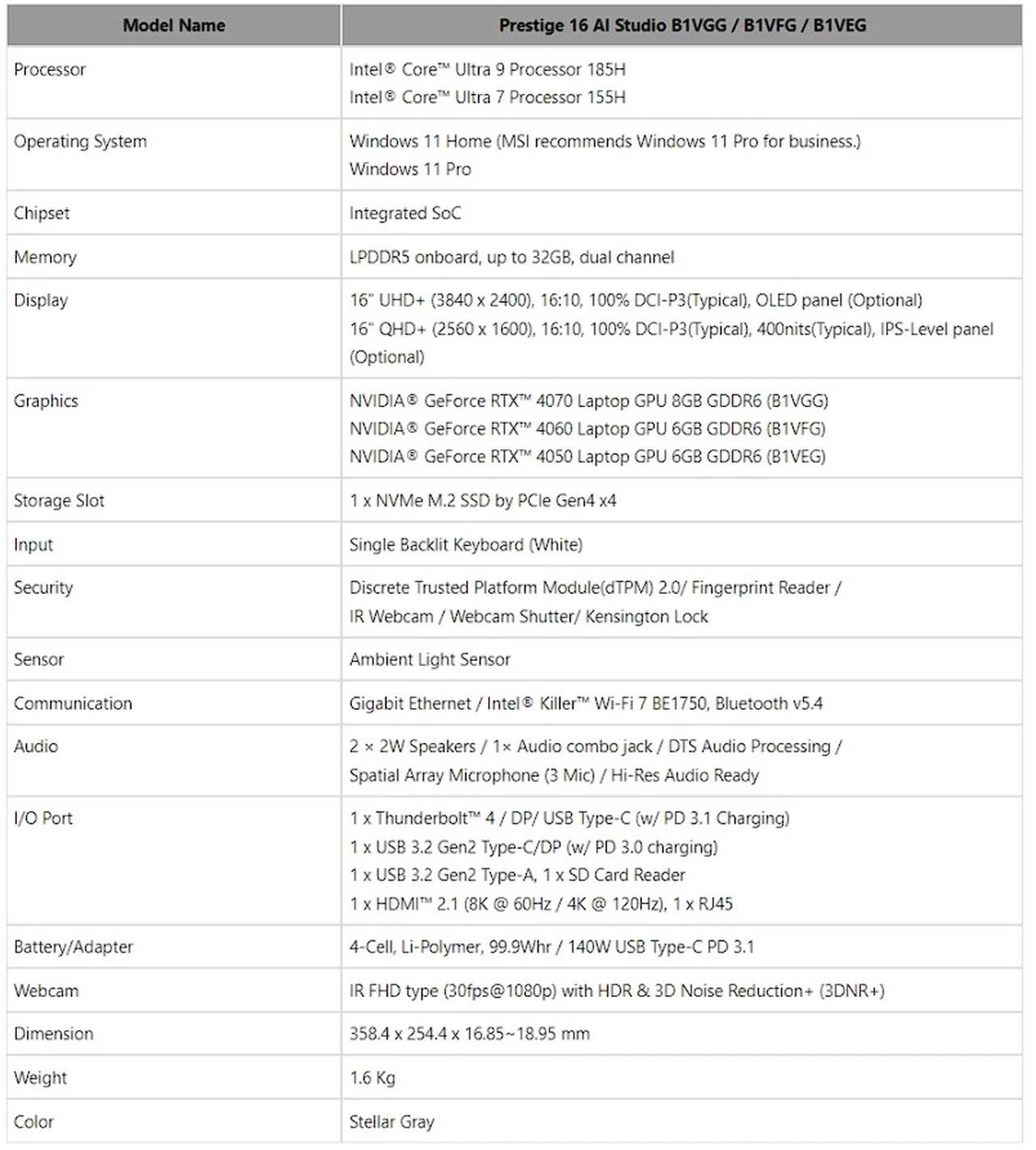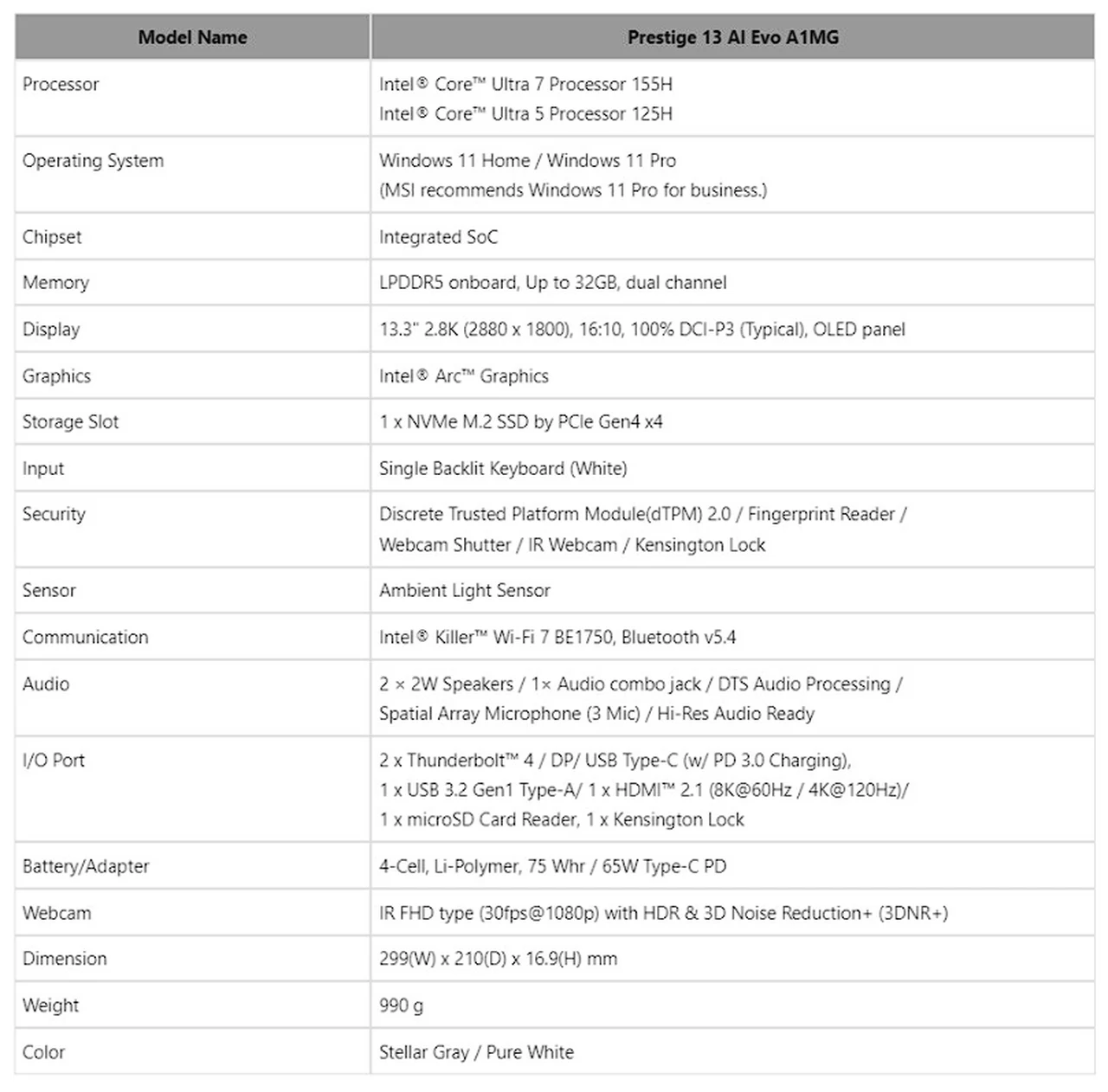As the world marks the 40th anniversary of the Mac, the timeless debate between Mac and Windows laptops gains new vigor. With technological advancements shaping the landscape of personal computing, choosing the right laptop can feel like navigating a labyrinth. If you are wondering how the latest MacBook Air 13 M2 stacks up against the ASUS ZenBook 14 OLED, you’re in the right place. The video below from The Tech Chap delves into the heart of this debate, comparing features, performance, and value for money to help you make an informed decision.
Price and Value for Money:
When it comes to investing in a new laptop, the price tag is often a decisive factor. MacBooks, known for their sleek design and powerful performance, come with a higher initial cost, especially the M1-powered MacBook Air. On the other hand, Windows PCs, such as the ASUS ZenBook, offer a broad spectrum of options catering to various price points. The flexibility in upgrading components like storage in Windows laptops presents a cost-effective advantage over MacBooks, where upgrades can be significantly more expensive.
Design and Display:
Both MacBook Air and ZenBook are applauded for their aesthetics, including their keyboards, trackpads, and displays. However, the ZenBook takes the lead with its OLED 120Hz touchscreen, providing a more vibrant and smoother visual experience at a price point comparable to the MacBook Air’s LED LCD screen. This feature highlights the ZenBook’s edge in offering better value for money in the display department.
Performance:
Performance is where the rubber meets the road. The ZenBook, powered by Intel’s latest processors and integrated graphics, offers substantial performance advantages. It’s not just about raw power; it’s also about getting more bang for your buck and the flexibility to upgrade. In contrast, the MacBook’s M-series chips are lauded for their efficient balance between performance and battery life, running cooler and quieter, enhancing the user experience.
Ecosystem and Software:
Apple’s ecosystem is often a selling point for many users, providing seamless integration with other Apple products and a polished operating system. However, Windows 11 has made significant strides, offering compatibility with a wider range of software and games, which might tip the scales for users seeking versatility.
Gaming and Special Features:
For gaming enthusiasts, Windows PCs generally offer superior hardware and compatibility with a vast library of games. Additionally, features like AI acceleration and Microsoft’s co-pilot enrich the Windows laptop experience, catering to both productivity and entertainment needs.
Summary
Looking towards the horizon, the evolution of CPUs and GPUs for Windows laptops and the potential of ARM-based laptops to rival Apple’s M-series chips is an exciting prospect. The choice of a laptop should be guided by personal needs, comfort with the operating system, and specific application requirements.
Choosing between a Mac and a Windows laptop in 2024 hinges on a careful consideration of price, performance, design, and ecosystem integration. Each platform has its strengths and weaknesses, and the best choice ultimately depends on your individual needs and preferences. Whether you prioritize the refined user experience and ecosystem benefits of a MacBook or the value for money, upgradeability, and performance of a Windows laptop, ensuring your choice aligns with your computing requirements will pave the way for satisfaction.
As we navigate the evolving landscape of personal computing, remember that the best laptop is not about the brand; it’s about how well it fits your lifestyle and meets your needs. By focusing on what matters most to you, you can choose a device that not only keeps pace with technology but also enriches your digital experience.
Source & Image Credit: The Tech Chap
Filed Under: Apple, Guides, Laptops
Latest timeswonderful Deals
Disclosure: Some of our articles include affiliate links. If you buy something through one of these links, timeswonderful may earn an affiliate commission. Learn about our Disclosure Policy.