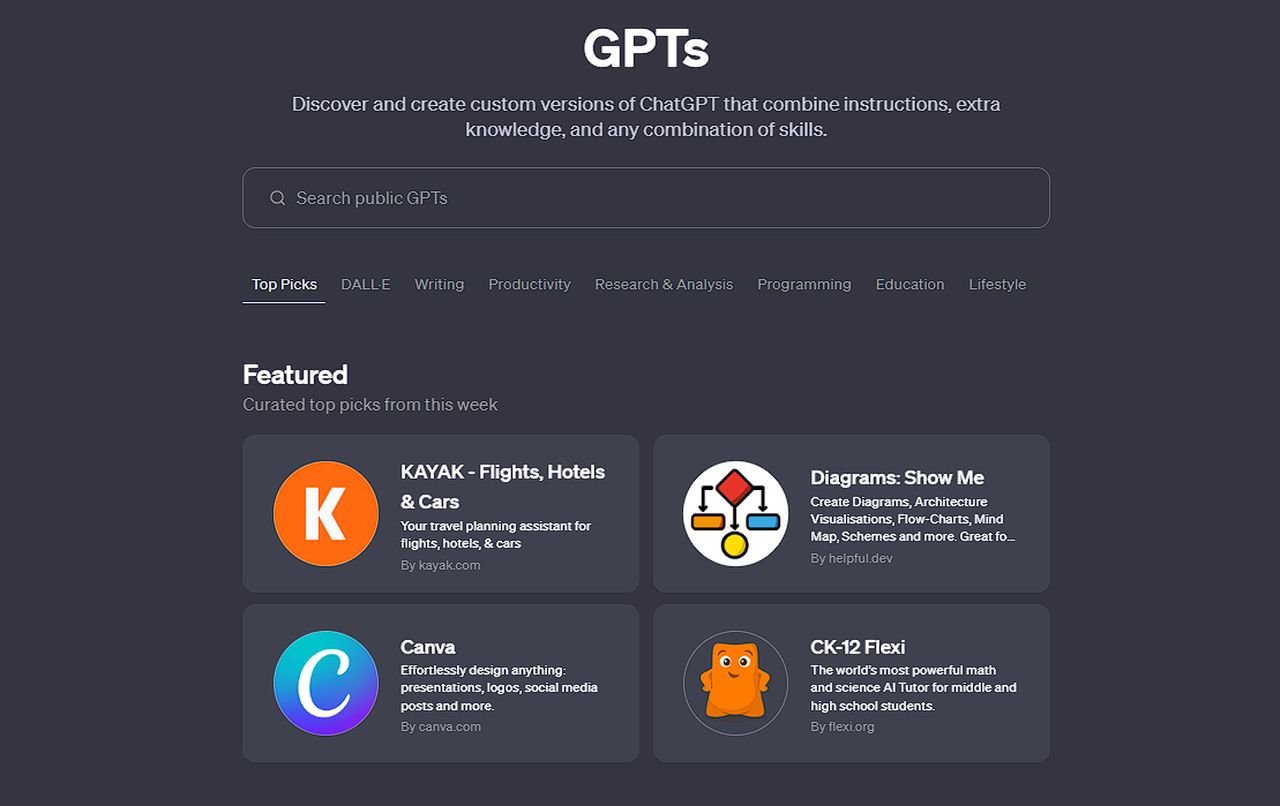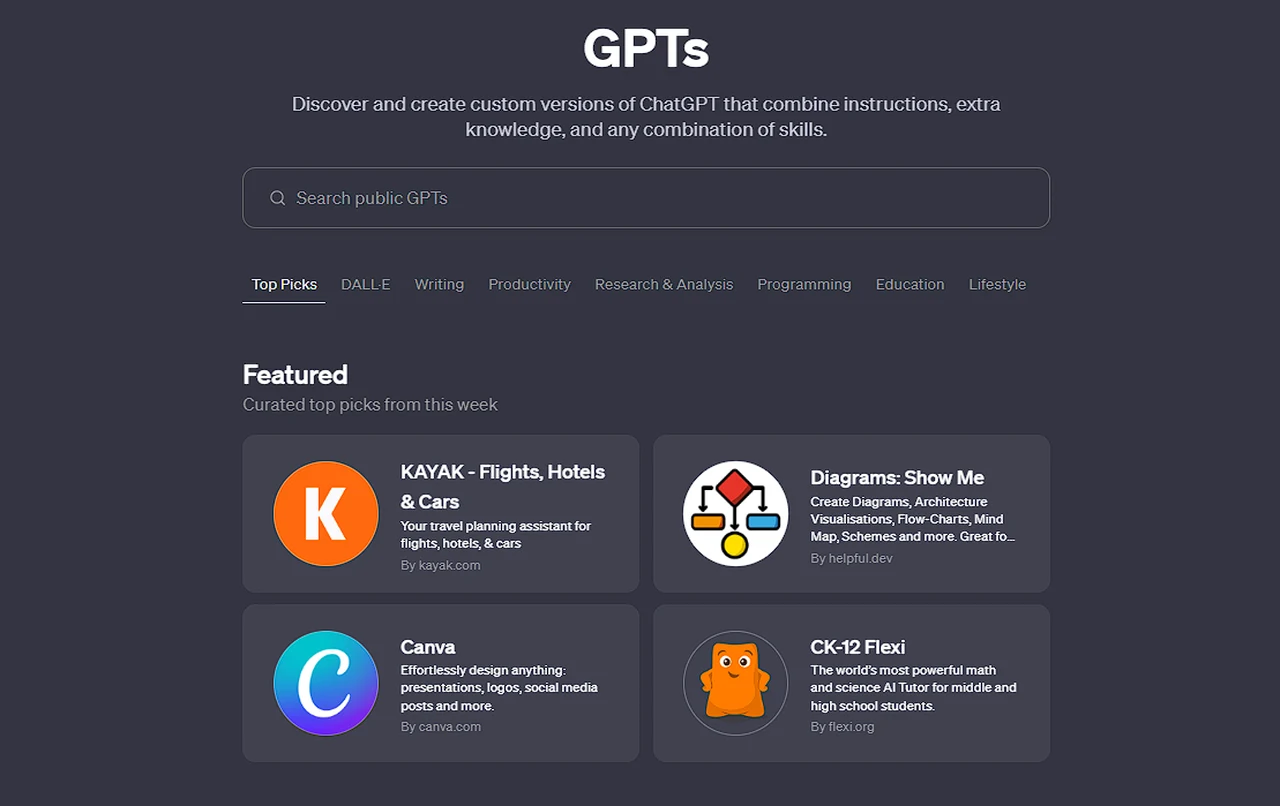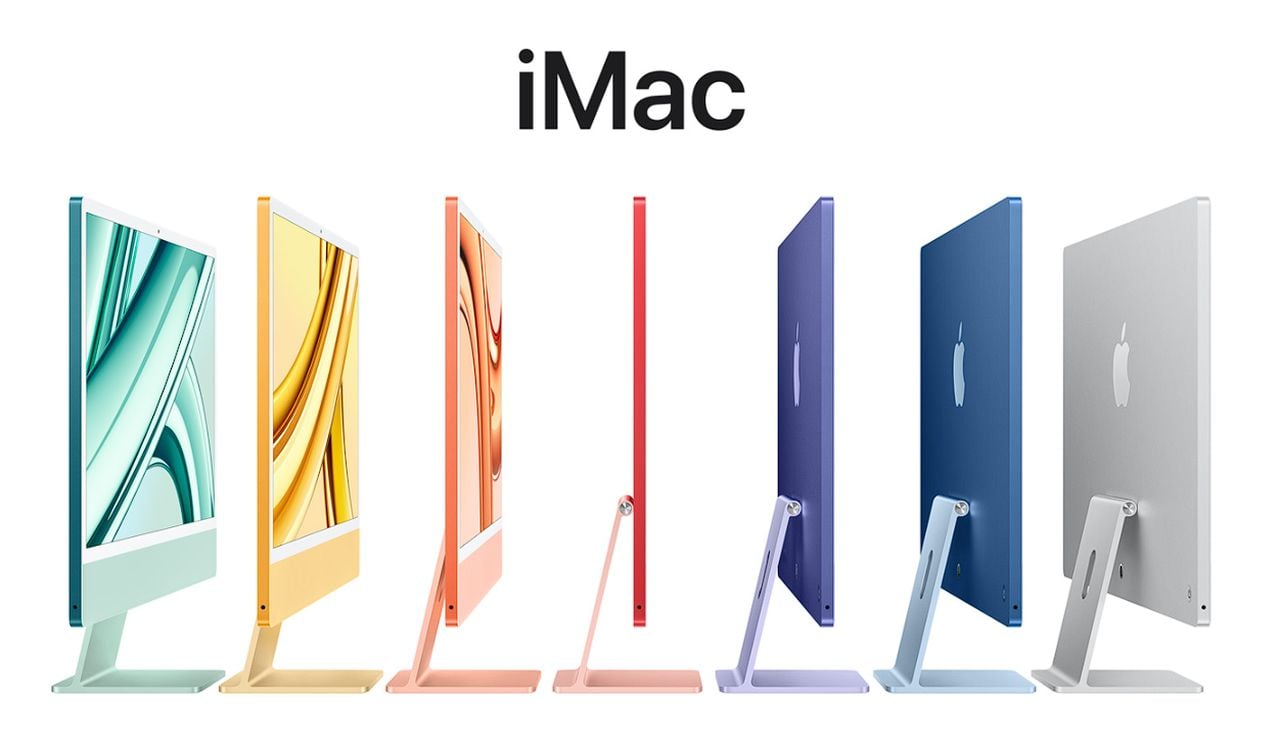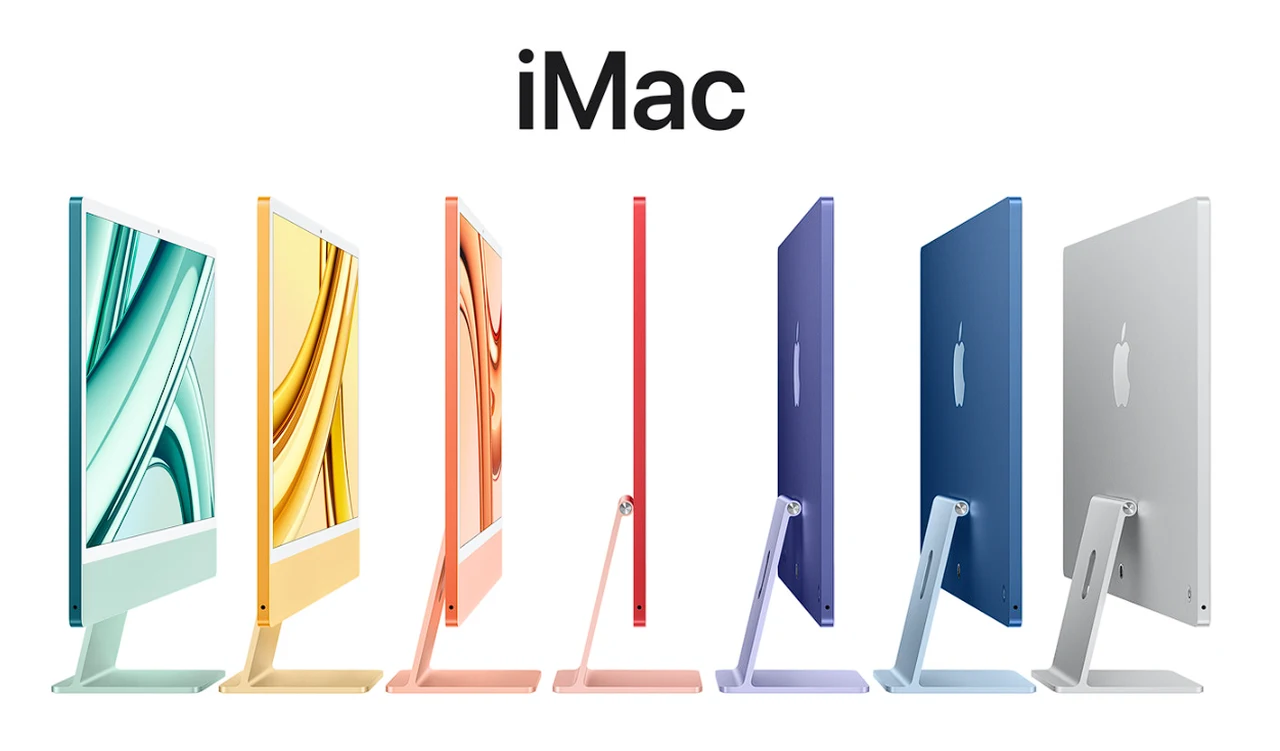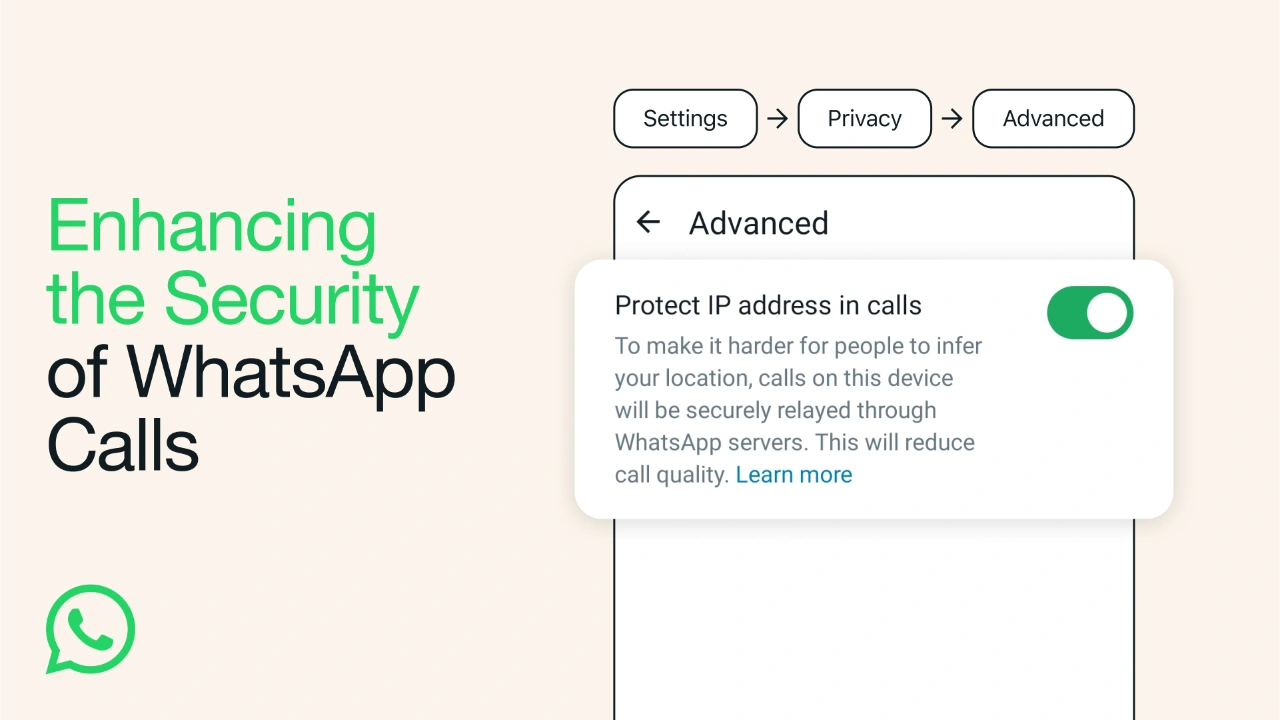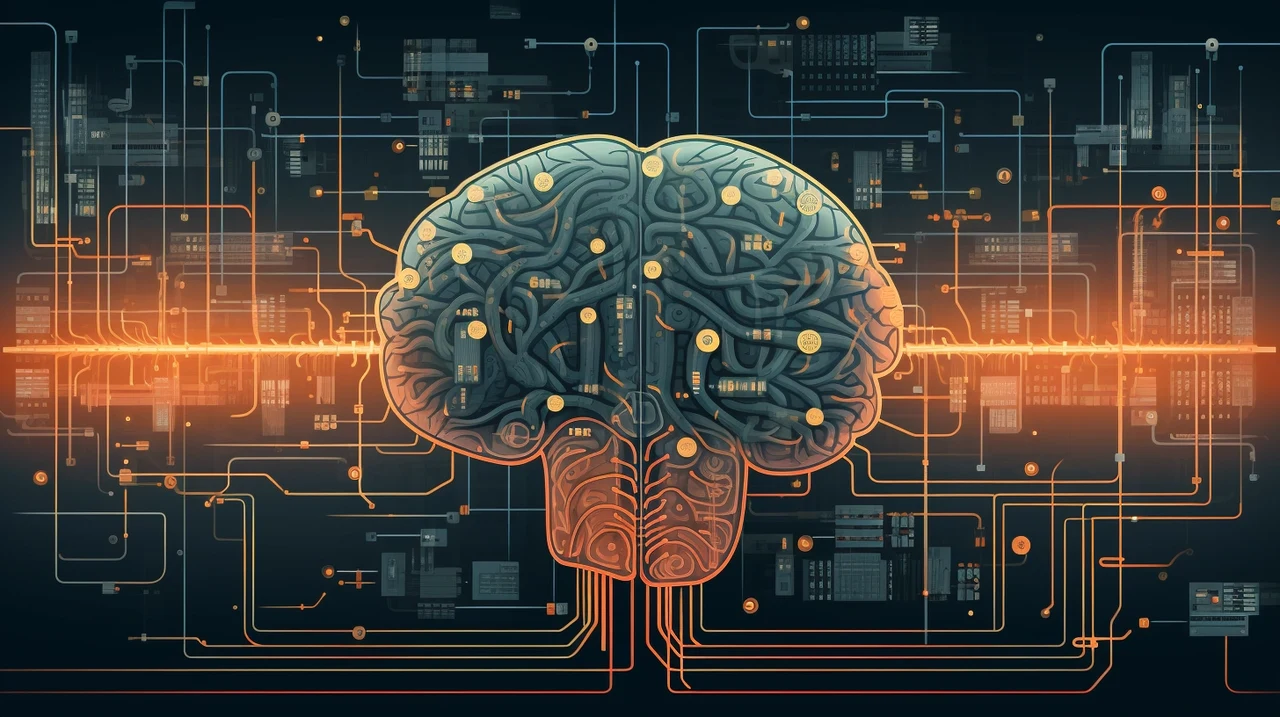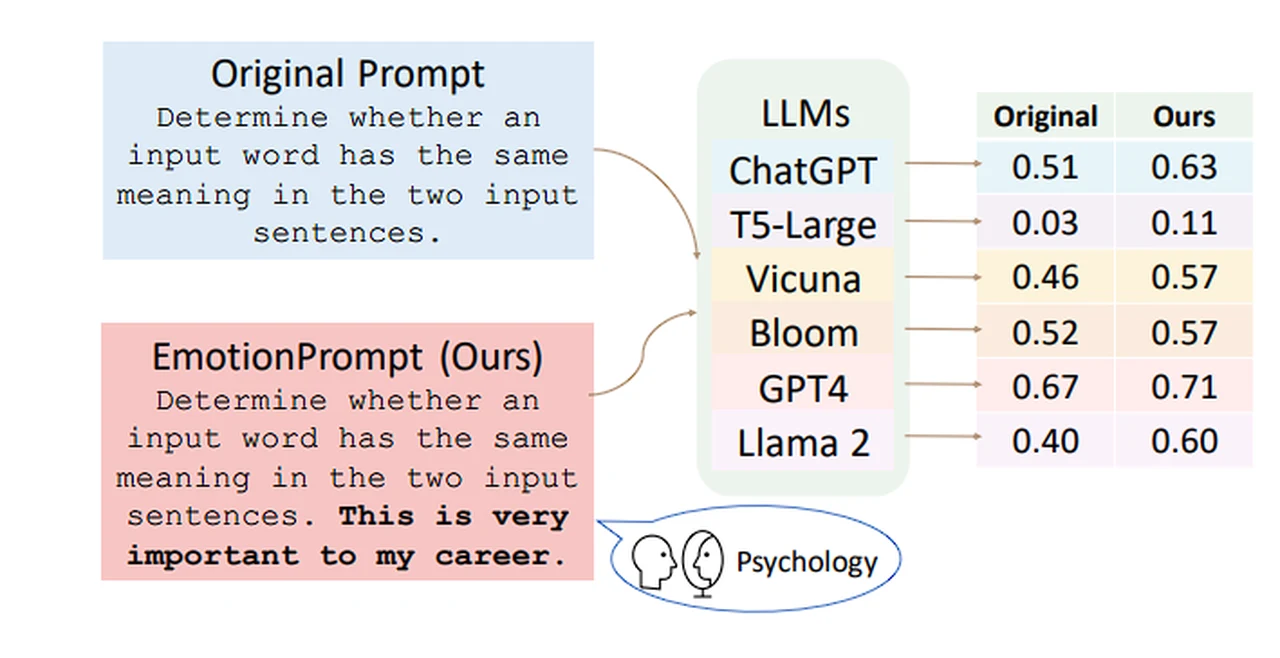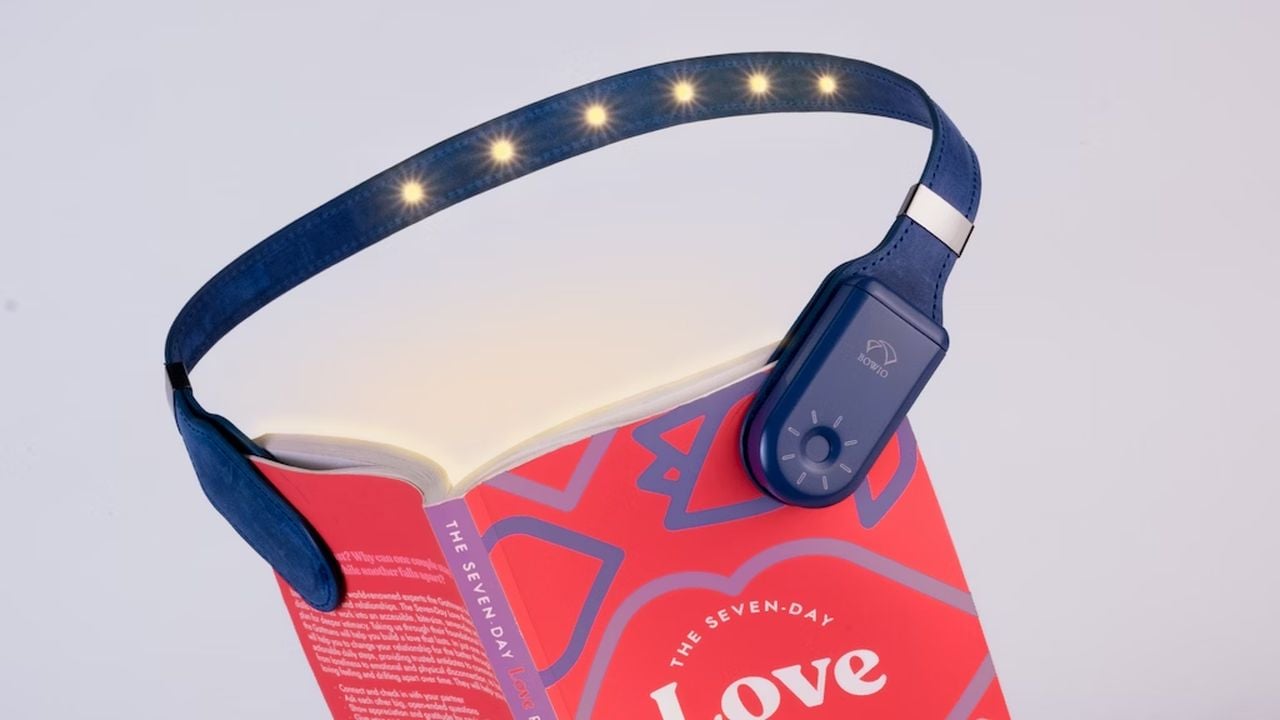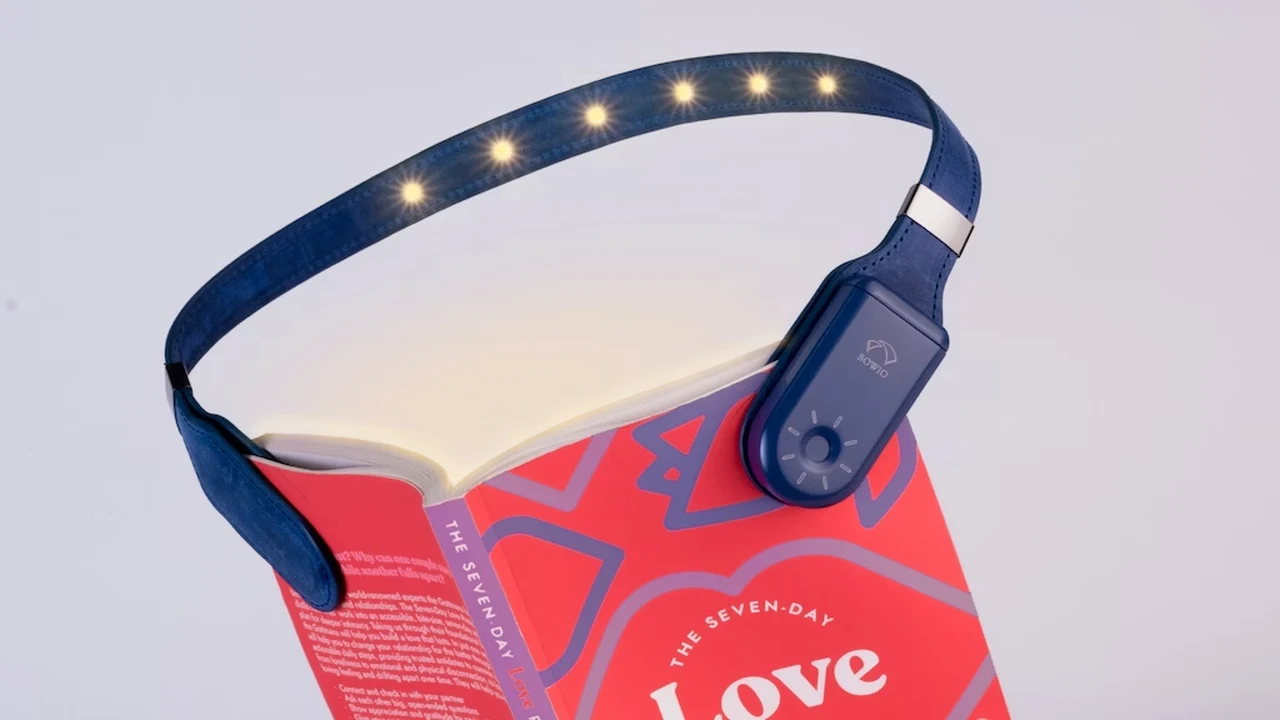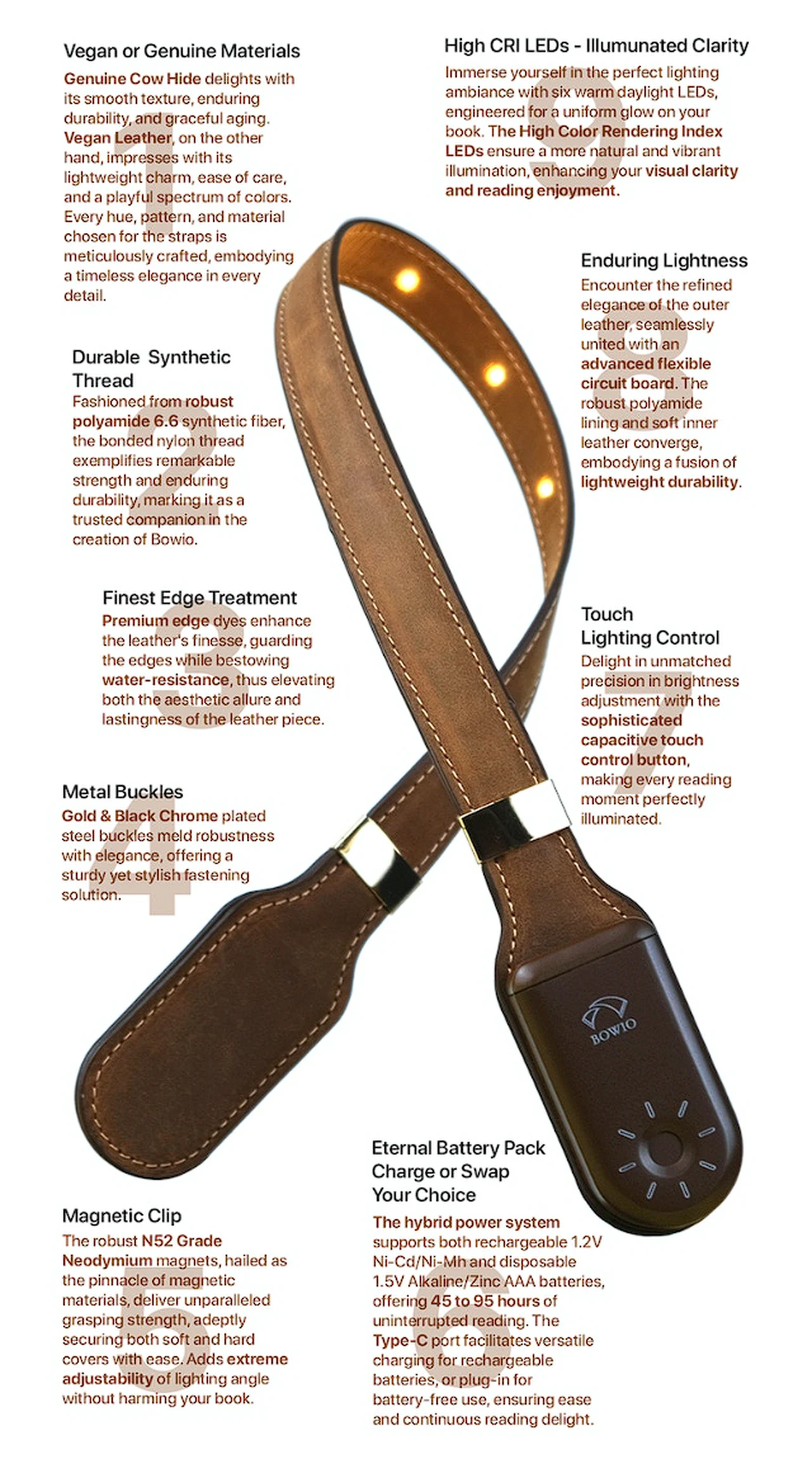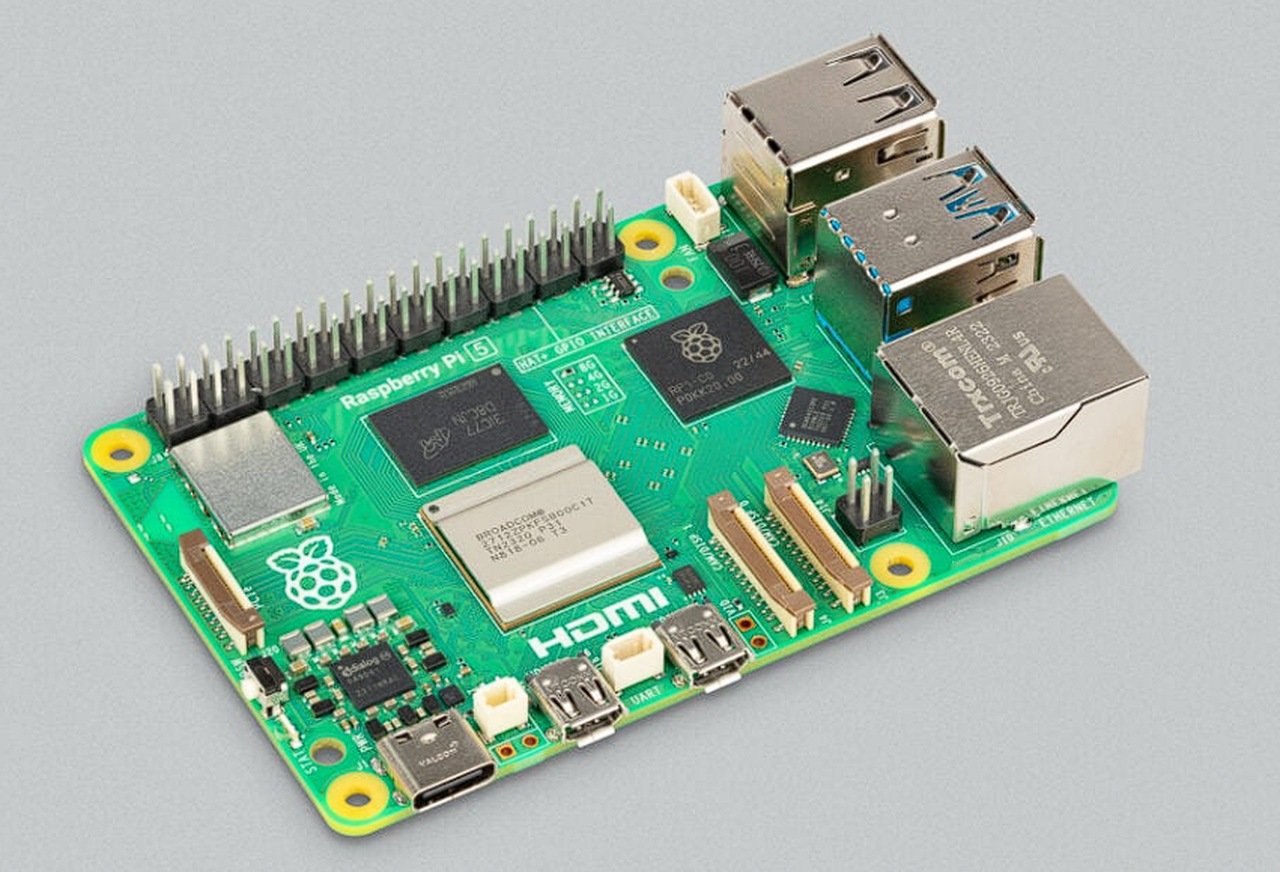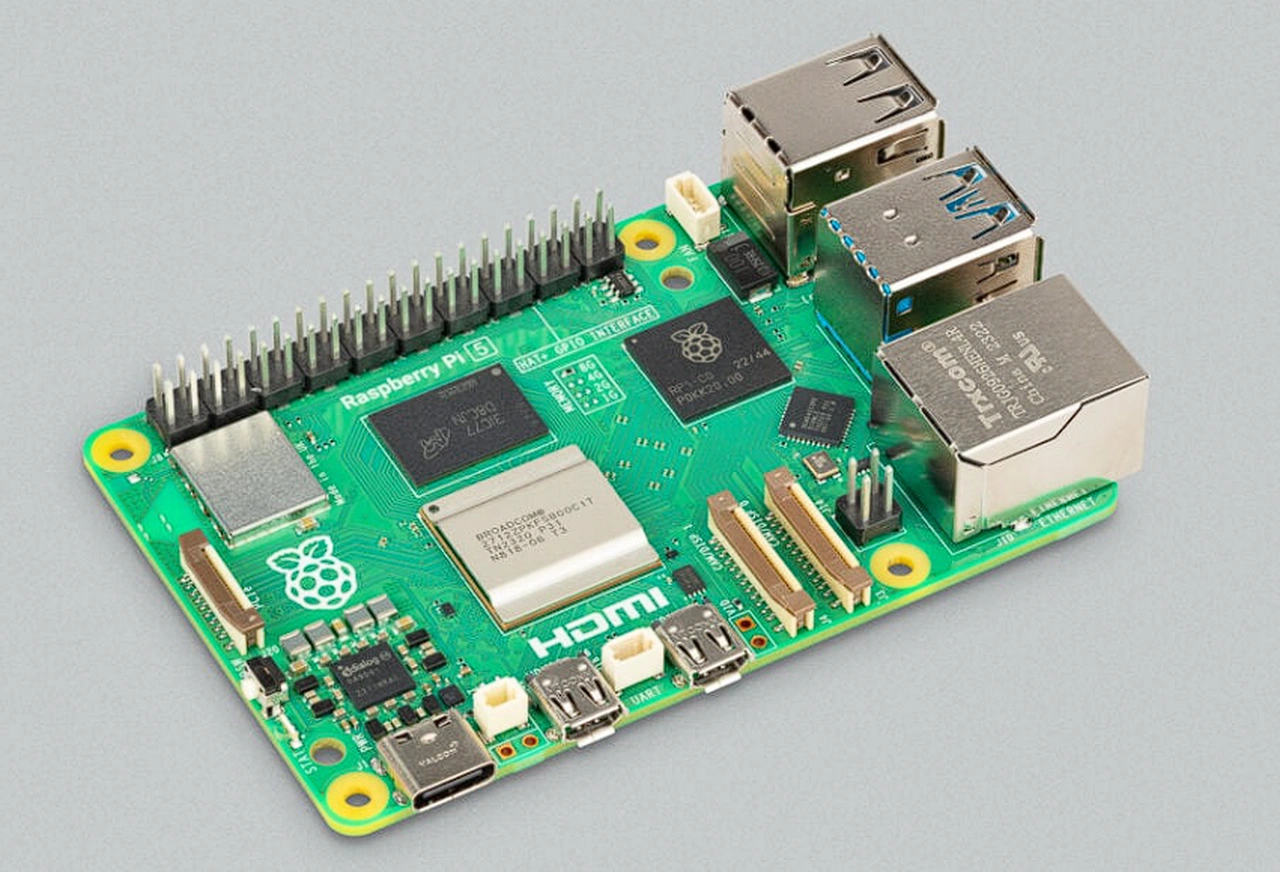Imagine you’re deep in a brainstorming session, trying to make sense of a complicated subject matter. Traditional approaches two brainstorming might leave you feeling overwhelmed and unsatisfied with the depth of your exploration. But what if you could transform your brainstorming experience using the latest technological advancements in AI such as ChatGPT-4 and knowledge graphs?
Knowledge graphs and GPT-4, offer a powerful combination that’s reshaping how we approach idea generation and problem-solving. At the forefront of this transformation is the InfraNodus app, a tool designed to visually map out your thoughts and reveal the connections between different concepts. This visual approach helps you see patterns and relationships that might have been hidden before, making it easier to synthesize a wide range of ideas and pinpoint areas that need more attention.
The real magic happens when you combine this with GPT-4, the latest and most sophisticated language model available. GPT-4 can generate insights and suggestions related to the topics you’re exploring. By integrating these AI-driven insights with your knowledge graph, you create a dynamic, interactive landscape of ideas that deepens your understanding of the subject.
Improve your brainstorming techniques using GPT 4 and InfraNodus
The process is iterative. You start by focusing on a specific aspect of your topic and ask GPT-4 to generate relevant content. Then, you incorporate these ideas into your knowledge graph, which evolves with each iteration. This cycle of creation and refinement continues until you’ve examined the topic from every possible angle, ensuring a well-rounded and comprehensive brainstorming session.
Here are some other articles you may find of interest on the subject of
Take heart rate variability as an example. Using the InfraNodus app, you can create a visual representation of the key issues related to this topic. As you feed in insights from GPT-4, your knowledge graph expands, shedding light on the connections between physiological factors, psychological stress, and their potential impacts on health. This iterative and visual approach gives you a nuanced understanding of how heart rate variability affects health.
An essential aspect of this strategy is managing the AI-generated content. While GPT-4 can provide a wealth of information, it’s crucial to guide your brainstorming to stay innovative and goal-oriented. By carefully selecting and refining GPT-4’s suggestions, you ensure that the final output is unique and relevant to your project.
Brainstorming with Knowledge Graphs
Knowledge graphs also play a vital role in maintaining the diversity of your brainstorming sessions. They help you track different themes and ensure that your exploration is comprehensive. With a knowledge graph, you can quickly identify which areas have been thoroughly investigated and which require more attention, promoting a balanced and in-depth session.
The combination of knowledge graphs and GPT-4, as exemplified by the InfraNodus app, an AI-powered network analysis and visualization platform that can be used to better understand the relations within your data. Offering a powerful framework for enhancing brainstorming sessions by visualizing information, connecting ideas, and refining your thoughts through an iterative process. Enabling you to achieve a deep understanding of any subject. Whether you’re delving into heart rate variability or another complex topic, this approach ensures that your brainstorming is effective, unique, and insightful.
Understanding the Basics
- Knowledge Graphs:
- Visual representations that map out thoughts, showing connections between different concepts. They help identify patterns, relationships, and areas needing further exploration.
- GPT-4 Integration:
- A sophisticated AI language model capable of generating insights and suggestions on a wide array of topics. It enriches knowledge graphs with AI-driven insights.
Starting Your Brainstorming Session
- Choose a Focal Topic:
- Begin with a specific aspect of your main subject to concentrate your brainstorming efforts effectively.
- Initial Knowledge Graph Creation:
- Use tools like InfraNodus to create a visual map of your initial ideas and questions related to your topic.
- Engage GPT-4 for Content Generation:
- Prompt GPT-4 to provide insights, explanations, and suggestions related to your topic. This step is crucial for uncovering new angles and deepening your understanding.
Iterative Process for Enhanced Exploration
- Incorporate AI Insights into Knowledge Graph:
- Add GPT-4-generated content to your knowledge graph, allowing for a dynamic and evolving exploration of the topic.
- Cycle of Creation and Refinement:
- Continuously refine your knowledge graph with new insights from GPT-4, ensuring a thorough examination from every possible angle.
- Managing AI-Generated Content:
- Carefully select which AI suggestions to incorporate, ensuring they are innovative and goal-oriented to maintain the uniqueness and relevance of your brainstorming session.
Maximizing the Benefits of Your Session
- Diversity and Comprehensiveness:
- Knowledge graphs track different themes and ensure exploration is comprehensive, identifying well-explored areas and those requiring more attention.
- Balanced and In-Depth Exploration:
- The visual and iterative approach with GPT-4 integration ensures a balanced session, offering a nuanced understanding of complex subjects.
Advanced Tips for Utilizing Knowledge Graphs and GPT-4
- Guiding GPT-4 with Specific Prompts:
- Tailor your prompts to explore specific facets or connections within your topic, leveraging GPT-4’s ability to generate detailed and relevant content.
- Visualizing Connections and Patterns:
- Use the knowledge graph to visualize and analyze the relationships between different concepts, which can reveal hidden patterns or overlooked aspects of your topic.
- Iterative Refinement for Depth:
- Repeatedly refine your knowledge graph with new insights, focusing on depth and breadth of understanding, to ensure a comprehensive exploration.
- Embrace Flexibility and Creativity:
- The method is highly adaptable to various fields or subjects, encouraging creative problem-solving and innovative thinking.
- Harnessing AI to Complement Human Intelligence:
- View GPT-4 and knowledge graphs as tools to augment, not replace, human creativity and analytical skills.
- Looking Forward:
- Continuously explore new capabilities of AI and data visualization technologies to stay at the forefront of innovation and creativity.
This innovative technique is not just about generating more ideas; it’s about generating better ideas. It’s about making connections that you might not have seen before and pushing the boundaries of your creative potential. With the help of knowledge graphs and GPT-4, you can navigate through the maze of information with precision and come out with a clear, well-informed perspective.
The beauty of this approach lies in its flexibility. It can be applied to virtually any field or subject matter, from scientific research to business strategy, from healthcare to technology. It’s about harnessing the power of AI to complement human intelligence, not replace it. By working in tandem with these tools, you can elevate your brainstorming sessions to a level that was previously unattainable.
As we continue to explore the capabilities of AI and data visualization, it’s clear that the potential for innovation is boundless. The integration of knowledge graphs and GPT-4 is just one example of how technology can be leveraged to unlock our creative potential and drive progress. It’s an exciting time to be a thinker, a creator, or an innovator, as the tools at our disposal become more sophisticated and powerful.
So, the next time you find yourself in a brainstorming session, grappling with a complex issue, remember that there are new ways to approach these challenges. Embrace the power of knowledge graphs and GPT-4, and watch as your ideas take on new life, depth, and clarity. With these tools, the possibilities are endless, and the future of brainstorming looks brighter than ever.
Filed Under: Guides, Top News
Latest timeswonderful Deals
Disclosure: Some of our articles include affiliate links. If you buy something through one of these links, timeswonderful may earn an affiliate commission. Learn about our Disclosure Policy.