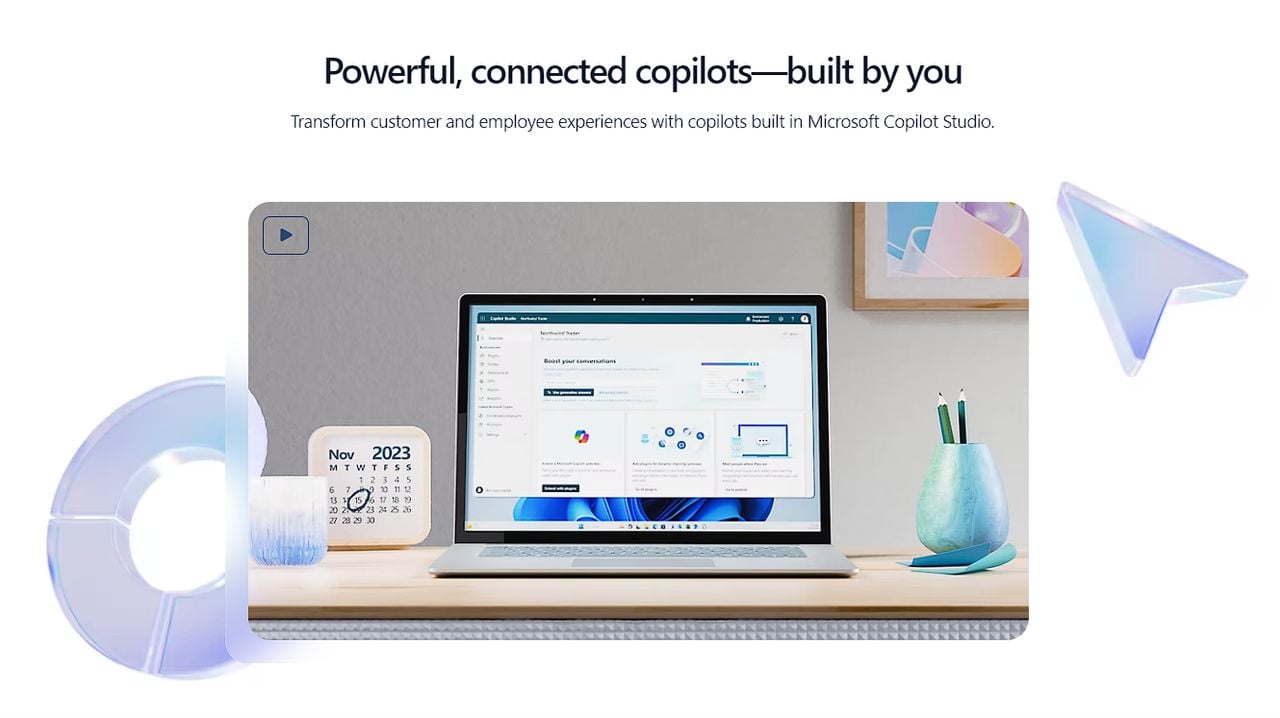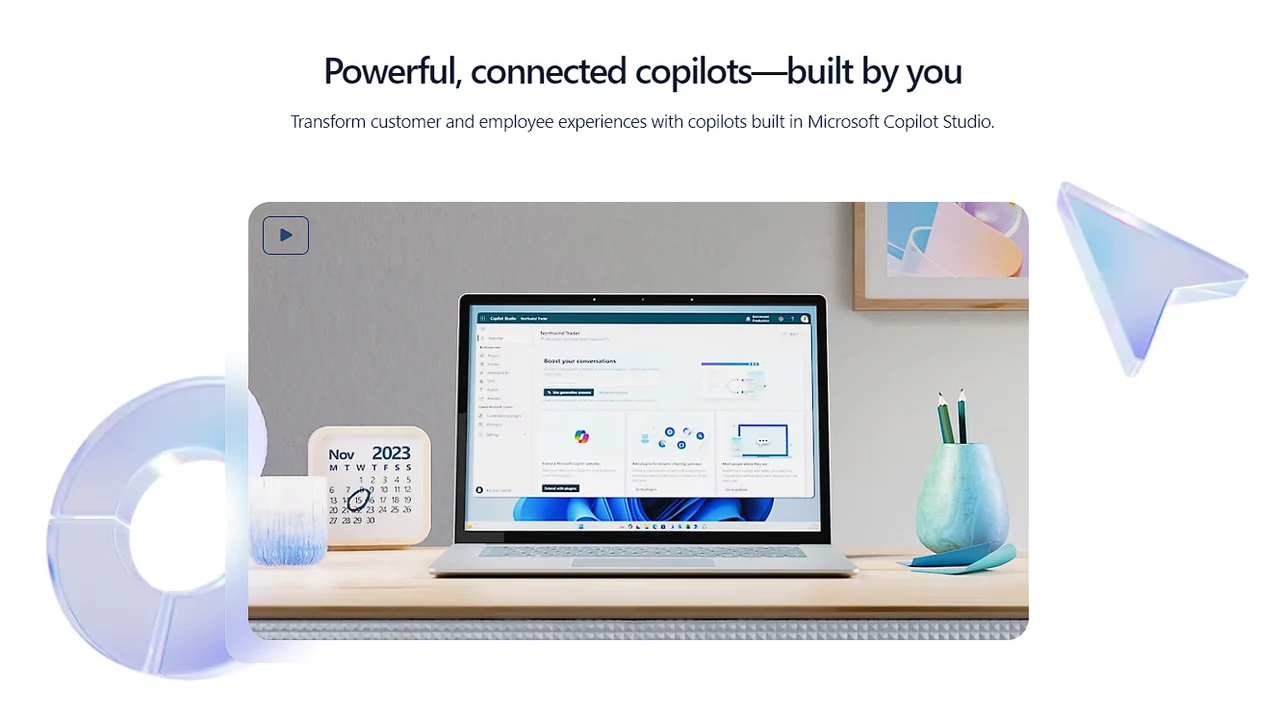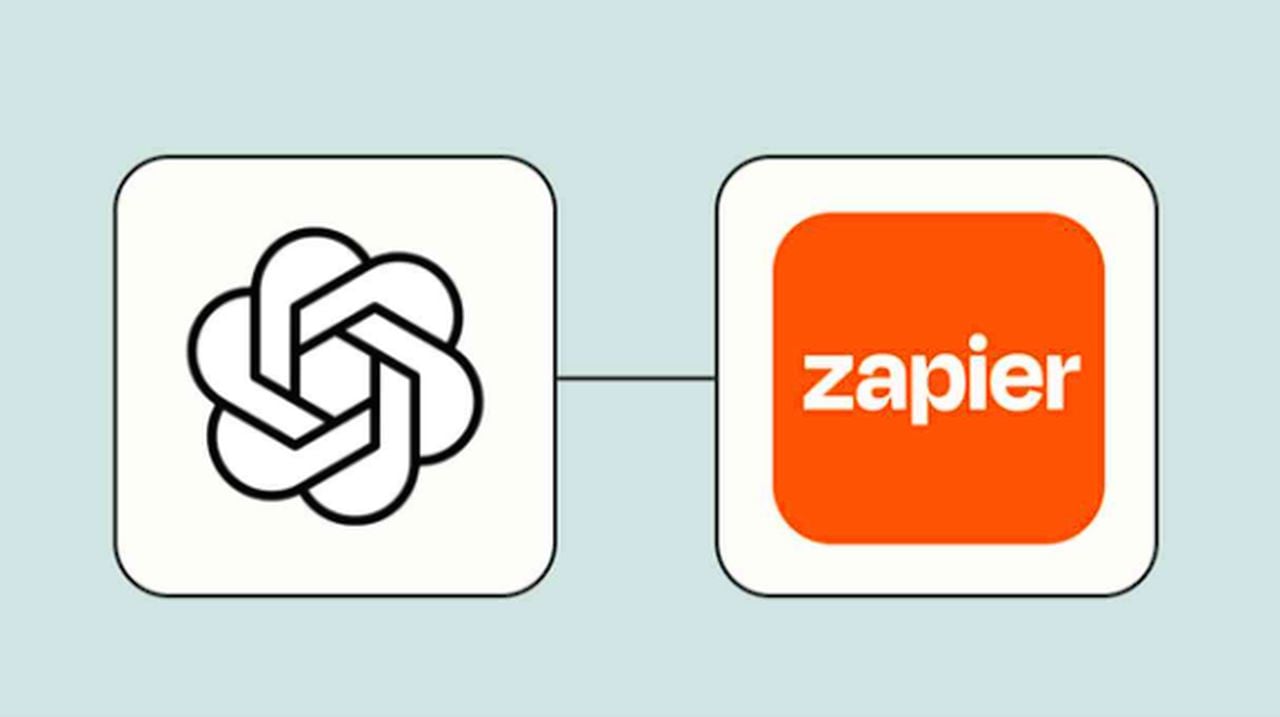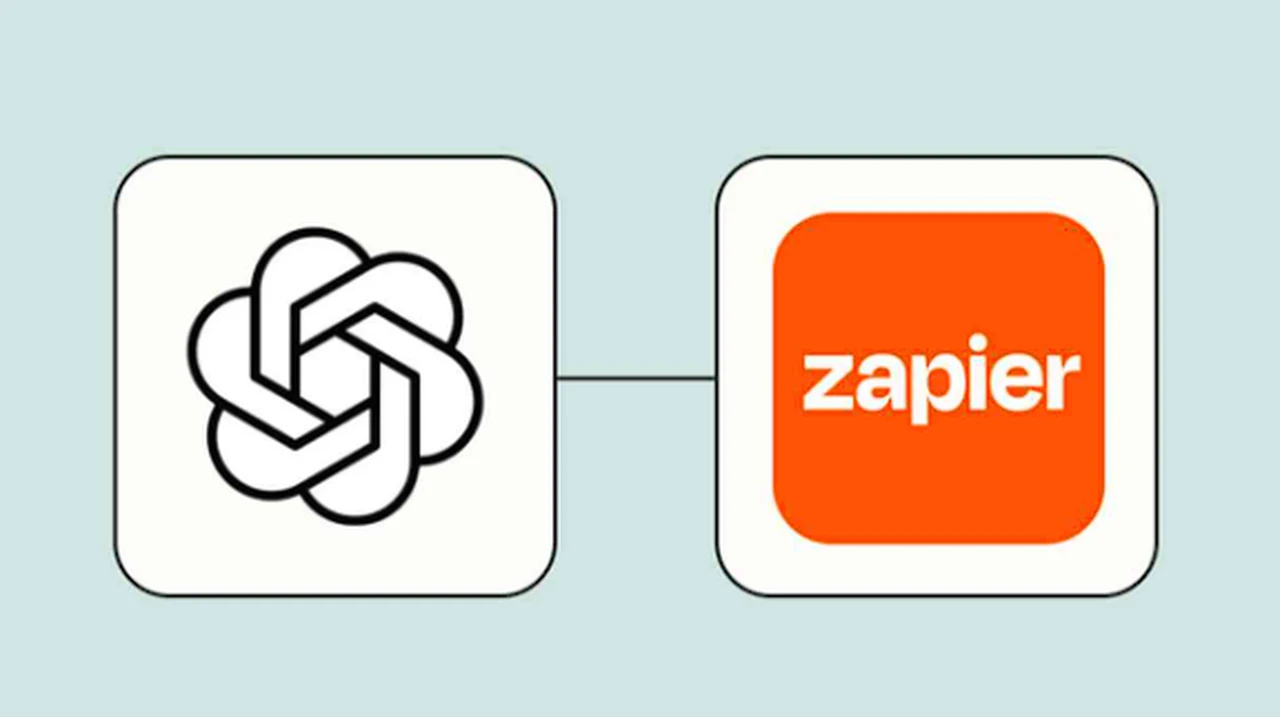Thanks to the explosion of artificial intelligence (AI) tools over the past 12 months they are quickly becoming indispensable for enhancing productivity across various fields. These innovative tools are not just changing traditional processes but are transforming the way we work, creating, and manage our daily tasks. Let’s explore how AI toots can be used in a variety of different ways to improve your productivity.
Skill Leap AI has put together a fantastic video below after testing over 1200 different AI tools providing a quick reference list of his top 50 AI tools to take your life to the next level . That can be used to help improve your working life, creative workflows and more by enhancing your productivity. Here are just a few areas where AI tools have been developed to assist.
The advent of AI in creative fields has significantly reduced the time and effort required to produce high-quality work. AI tools have simplified the creation of presentations, documents, and web pages. These tools come equipped with intuitive interfaces and advanced design features, enabling even those with minimal design experience to create visually appealing and effective content. The impact is profound in saving time and enhancing the quality of the output.
For content creators and social media enthusiasts, AI-powered video editing tools have been a game-changer. These tools facilitate the seamless integration of various media elements, making the repurposing of content for different platforms more efficient than ever. Additionally, features like automatic editing and enhancement tools allow creators to produce professional-grade content with minimal effort.
The best AI tools to help improve your productivity and more
Here are some other articles you may find of interest on the subject of using AI tools to enhance your productivity using ChatGPT :
AI research
Data management has always been a complex and time-consuming task. AI-enhanced spreadsheet platforms and data analysis tools have made it easier to handle large datasets, identify trends, and draw insights. This automation and enhancement in data processing capabilities have significantly reduced the margin of error, leading to more accurate and reliable data analysis.
The field of software development has greatly benefited from AI. Tools like GitHub Copilot provide real-time code completion assistance, reducing the time developers spend on coding and debugging. This not only speeds up the development process but also helps in maintaining code quality.
AI Notetaking apps
Real-time transcription and meeting note-taking tools, such as Otter.ai, have transformed the way meetings and conferences are conducted. These tools provide accurate records of discussions, making it easier for teams to reference and build upon their collaborative efforts. The ability to quickly transcribe and share notes enhances communication efficiency, especially in remote working environments.
AI has made significant strides in web development and design. AI website builders enable rapid site creation and hosting, making it feasible for individuals and businesses to establish an online presence quickly and efficiently. Furthermore, tools like Logo AI are making design even easier, allowing users to create professional-quality logos and branding materials without the need for extensive design expertise.
AI Translation tools
Real-time translation tools have emerged as powerful assets in global communication. Tools like DeepL facilitate instantaneous translation of text into multiple languages, bridging communication gaps and fostering collaboration across different linguistic backgrounds.
In the realm of audiovisual media, AI tools have streamlined the processes of editing and production. From enhancing audio quality to generating voiceovers for videos and podcasts, these tools have simplified complex production tasks, enabling creators to focus more on the creative aspects of their projects.
Microsoft Copilot
The integration of generative AI tools within popular ecosystems like Adobe and Microsoft has opened new avenues for creativity and design. These tools assist in generating unique designs and content, empowering users to explore new creative possibilities without the need for extensive technical skills.
Automation tools that connect apps and create workflows based on text descriptions have made task management more efficient. These tools help in automating repetitive tasks, allowing users to focus on more strategic and creative aspects of their work. AI tools are playing a pivotal role in enhancing productivity across various fields. From simplifying complex tasks to enabling creative expression, the potential of AI in improving efficiency and output quality is immense. As these tools continue to evolve, they promise to unlock new levels of productivity and innovation, reshaping the way we work and create in the digital age.
Filed Under: Guides, Top News
Latest timeswonderful Deals
Disclosure: Some of our articles include affiliate links. If you buy something through one of these links, timeswonderful may earn an affiliate commission. Learn about our Disclosure Policy.