For Engadget’s 20th anniversary, we put together a package of stories about the most pivotal pieces of technology from the past two decades, and mine was on Steam. It’s difficult to overstate how influential Steam is to PC gaming, or how rich the storefront has made Valve. As a private company with infinite piles of Steam cash, Valve has the freedom to ignore market pressure from consumers, creators and competitors. It famously has a flat hierarchy with no strict management structure, and developers are encouraged to follow their hearts.
This has all resulted in an incredibly rich studio that doesn’t produce much. It may be a tired joke that Valve can’t count to three in its games, but we’re not talking about Half-Life today. We’re talking about Valve’s history of buying exciting franchises and talented developers, playing with them for a while, and then forgetting they exist. Real fuckboi behavior — but it’s just how Valve does business.
Let’s take a look at Valve’s history of talent acquisition. One of its oldest franchises, Team Fortress, started as a Quake mod built by a small team in Australia, and Valve bought its developers and the rights to the game in 1998. Team Fortress 2 came out in 2007 and it received a few good years of updates and support. Today, the game has a devoted player base, but it’s riddled with bots and it’s unclear whether anyone at Valve is consistently working on TF2.
Portal began life as a student project called Narbacular Drop, and Valve hired its developers after seeing their demo in 2005. Portal officially came out in 2007, Portal 2 landed in 2011, and both were instant classics. There hasn’t been a whiff of another Portal game since, even though one of the series writers, Erik Wolpaw, really, really wants Valve to make Portal 3.
Of all the Valve franchises that have been left to wither and die, I miss Left 4 Dead the most. Turtle Rock started building Left 4 Dead in 2005, and by the time that came out in 2008, Valve had purchased the studio and its IP outright. Citing slow progress and poor communication, Turtle Rock left Valve before helping the company make Left 4 Dead 2 in 2009. Turtle Rock went on to release Evolve in 2015 and Black 4 Blood in 2021, and is now owned by Tencent. Meanwhile, I’m here, dreaming of that third Left 4 Dead game.
In 2010, Valve secured the rights to the Warcraft III mod Defense of the Ancients, and hired its lead developer. Dota 2 came out in 2013 and became an incredibly successful esports title. Now, eleven years later, Dota 2 players are complaining about a lack of support and communication from Valve, especially in comparison with games like League of Legends.
Counter-Strike has received the most attention from Valve in recent memory, with the rollout of Counter-Strike 2 late last year. The original Counter-Strike was a Half-Life mod, and Valve acquired it and its developers in 2000. Counter-Strike 2 is the fifth installment in the series, released 11 years after its predecessor, Counter-Strike: Global Offensive. After this recent attention, it’s about time for Valve to start ignoring the Counter-Strike community again.
Valve has quietly continued to make acquisitions. In 2018, Valve hired all 12 developers at Firewatch studio Campo Santo, who were at the time working on a very-rad-looking new game, In the Valley of Gods. This could turn out to be another spectacular, genre-defining franchise for Valve’s resume of acquired IP, but there have been no updates from that team in nearly six years. In April 2018, Campo Santo said they were still building In the Valley of Gods at Valve, and promised regular blog posts and quarterly reviews. And then, nothing.
Matt Wood worked at Valve for 17 years, where he helped build Left 4 Dead, Left 4 Dead 2, Portal 2, CS:GO and both episodes of Half-Life 2. He left in 2019 and is now preparing to release his first independent game, Little Kitty, Big City. Wood told me in 2023 that Valve was “sitting on their laurels a little bit, and it’s like they weren’t really challenging themselves, taking risks or doing anything. Steam’s making a lot of money so they don’t really have to.”
Of course, Little Kitty, Big City is coming to Steam.
Steam’s unwavering success has helped turn Valve into a senior resort community for computer science nerds, where game developers go to live out their final years surrounded by fantastic amenities, tinkering and unsupervised. It’s a lovely scenario. At least developers there aren’t getting laid off — and I mean that sincerely. Steam is a great service, and Valve seems at least temporarily committed to the Steam Deck hardware, which is very cool. Still, I miss the games that Valve devoured. I have to wonder if the developers there do, too.
Valve’s treatment of legendary franchises and developers raises questions about its commitment to… anything, including Steam. What happens if Valve decides to pivot, or sell, or Gabe Newell retires and blows everything up? What would happen if Steam shut down? As a service with native DRM, all of our games would instantly disappear. Just like all those game devs.
This week’s news
Playdate update
Playdate is one of my favorite gaming gadgets of the past decade, not only because it has an incredibly cute crank, but also because its low-res screen belies a buffet of strange and beautiful experiences pushing the boundaries of traditional play. Panic held a showcase for new Playdate games last week and the headliner was Lucas Pope’s Mars After Midnight, which is coming out on March 12. Pope is the developer of Papers, Please and Return of the Obra Dinn, two incredible games, and Mars After Midnight is set in the doorway of a crowded alien colony. Pope’s games were made for Playdate, this time literally.
Yuzu and Citra are gone
A week after Nintendo threatened to sue the creators of Yuzu into oblivion, the popular Switch emulator has been pulled off the market as part of a $2.4 million settlement. To make matters worse for the emulation community, the lead developer of Yuzu announced that they are also killing the 3DS emulator Citra. Both emulators were open-source, so it’s likely we’ll see Citra at least maintained by the broader community. It’s not clear whether anyone is willing to take on a fork of Yuzu and risk a lawsuit.
Bonus Content
-
Ghost of Tsushima will hit PC on May 16. It comes with all of its DLCs, and Sony says it’ll run on anything from high-end PCs to portable PC gaming devices.
-
Capcom’s Kunitsu-Gami: Path of the Goddess is apparently coming out this year on PC, PlayStation and Xbox. It debuted at Summer Game Fest and looks pretty unique.
-
Hades hits iOS as a Netflix mobile exclusive on March 19. There are currently no plans for an Android version, which sucks for me.
Now Playing
I found This Bed We Made while doing research for the GLAAD Gaming report I covered a few weeks ago, and I’m incredibly pleased about it. This Bed We Made is an exploration and narrative-driven game set in a 1950s hotel, and it’s absolutely oozing drama and mystery. The writing is fantastic, the characters are complex, and there’s a thrilling storyline running through the whole thing. It’s available on PC and consoles now.
 March 11, 2011: How do you follow up your biggest product debut ever? That’s the question Apple needs to answer as it releases the iPad 2.
March 11, 2011: How do you follow up your biggest product debut ever? That’s the question Apple needs to answer as it releases the iPad 2.


 March 5, 2012: Apple reaches a staggering milestone, with 25 billion apps downloaded from the iOS App Store. The company celebrates with a giveaway titled the “25 Billion App Countdown.”
March 5, 2012: Apple reaches a staggering milestone, with 25 billion apps downloaded from the iOS App Store. The company celebrates with a giveaway titled the “25 Billion App Countdown.”
 March 10, 2004: Apple sends out a survey to select Apple customers, claiming that it is considering relaunching the Newton MessagePad.
March 10, 2004: Apple sends out a survey to select Apple customers, claiming that it is considering relaunching the Newton MessagePad.
 March 7, 1989: Apple introduces the Macintosh Portrait Display, a 15-inch vertical grayscale monitor designed to show full pages on a single screen. Intended for word processing and desktop publishing, the $1,099 monitor (plus $599 for an additional video card to run it) works with any Macintosh.
March 7, 1989: Apple introduces the Macintosh Portrait Display, a 15-inch vertical grayscale monitor designed to show full pages on a single screen. Intended for word processing and desktop publishing, the $1,099 monitor (plus $599 for an additional video card to run it) works with any Macintosh.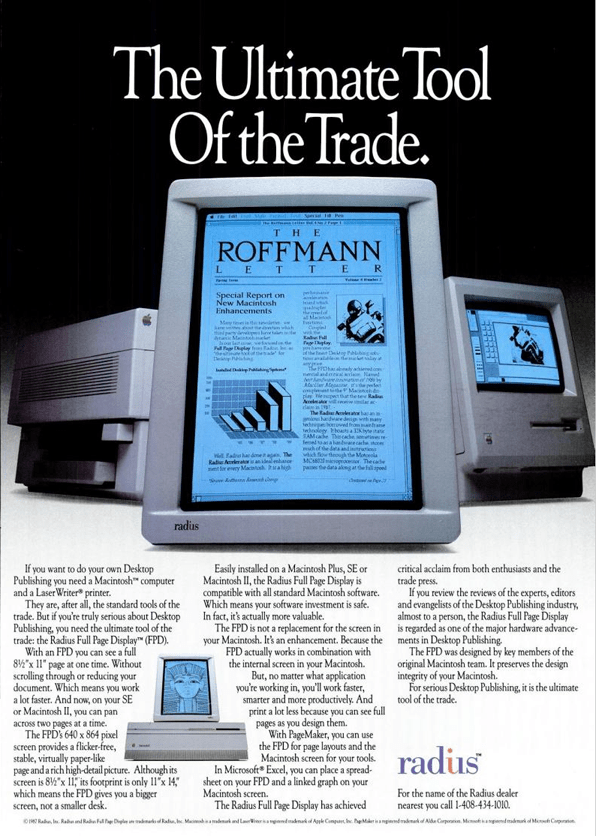
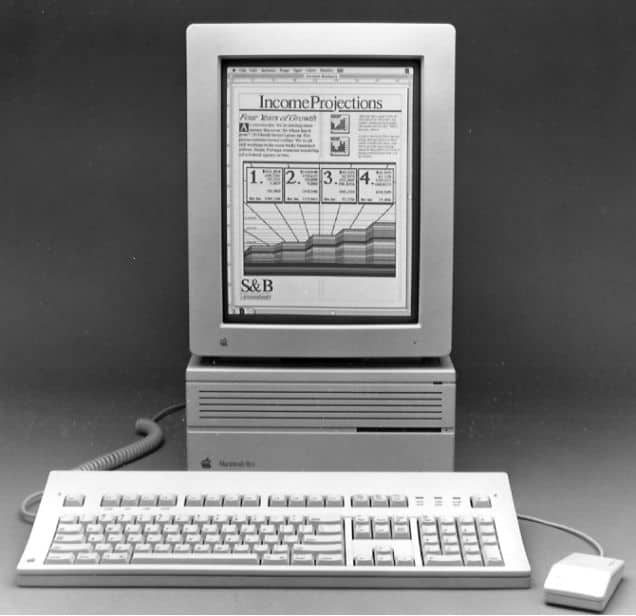

 March 9, 1996: Apple confirms that it will shut down its eWorld online service at the end of the month.
March 9, 1996: Apple confirms that it will shut down its eWorld online service at the end of the month.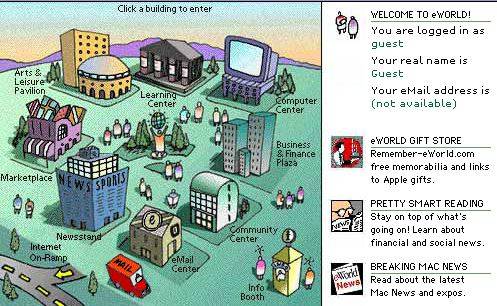

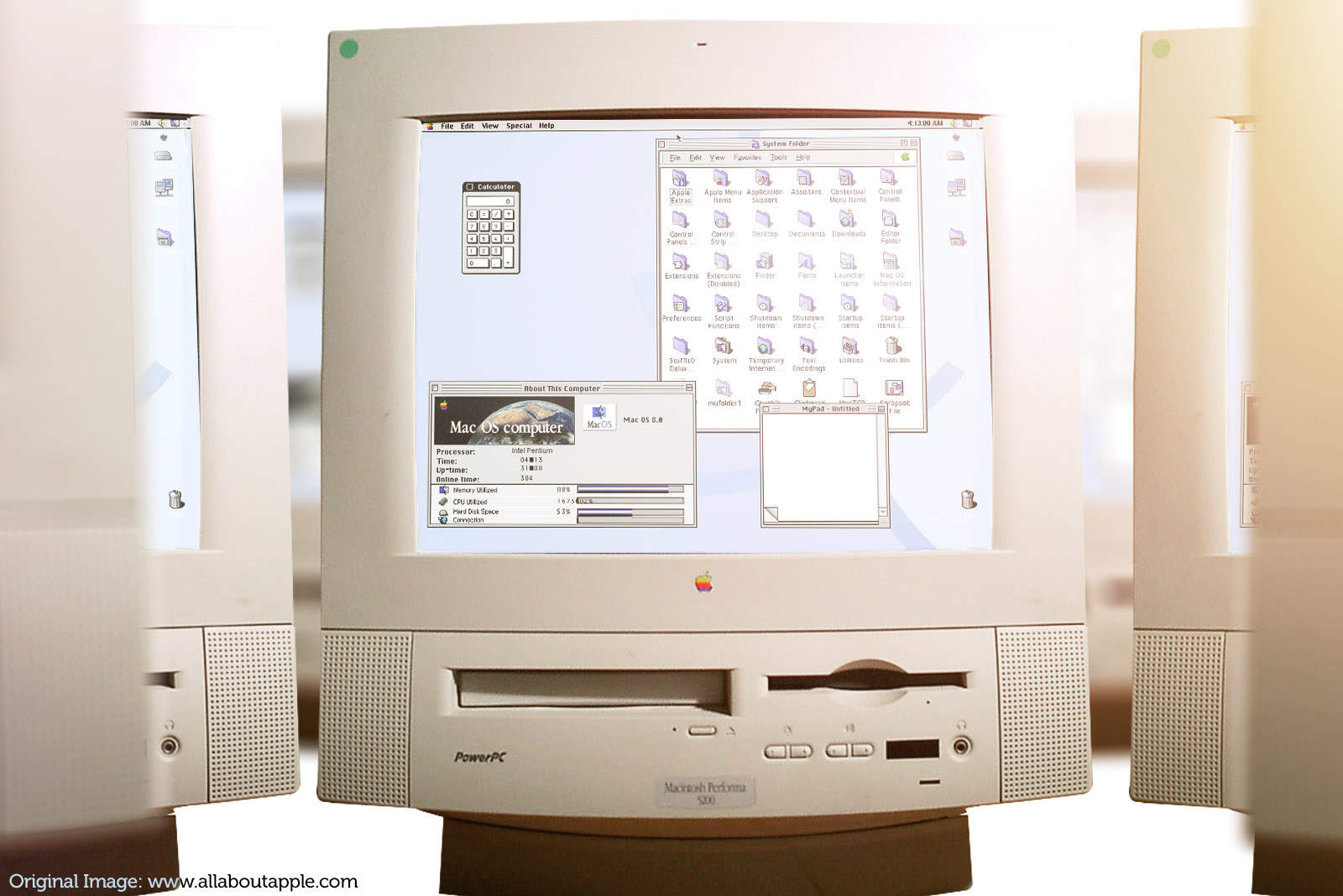
 March 8, 1997: Apple renames the forthcoming Mac OS 7.7 update, calling it “Mac OS 8.” It’s more than just a name change, though: It’s a sneaky sucker punch that ultimately knocks out Mac clones.
March 8, 1997: Apple renames the forthcoming Mac OS 7.7 update, calling it “Mac OS 8.” It’s more than just a name change, though: It’s a sneaky sucker punch that ultimately knocks out Mac clones.



