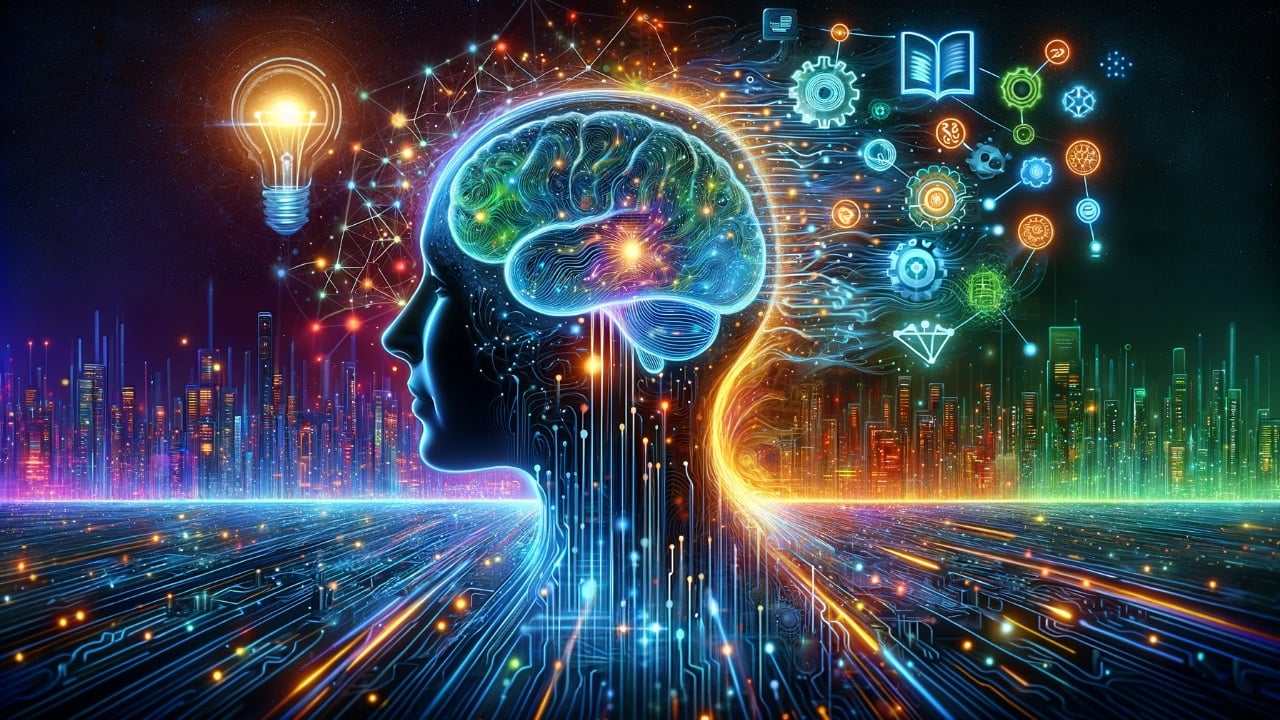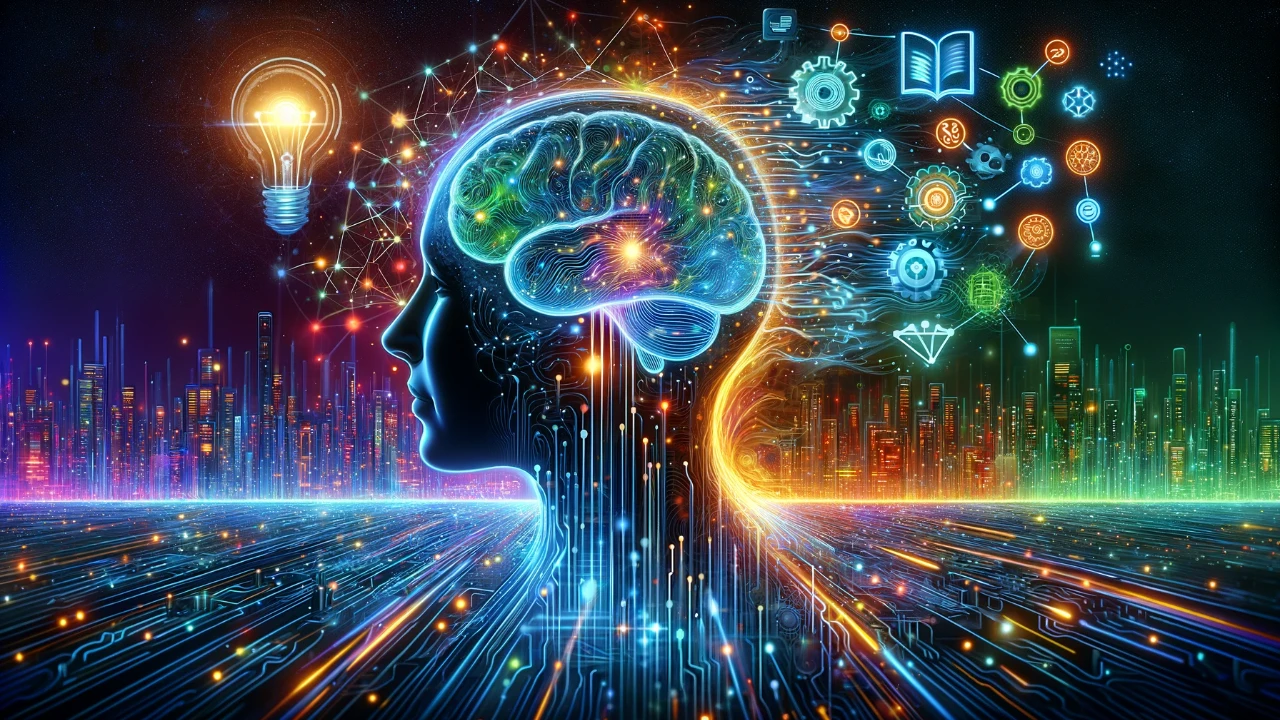This guide is designed to show you how you can use Google Bard and other AI tools to help with your Holiday Playlist. The holidays are a time for joy, celebration, and music. With a plethora of festive tunes to choose from, compiling the perfect holiday playlist can be a daunting task. However, fear not! Google Bard is here to help you craft the ultimate holiday soundtrack with personalized music recommendations tailored to your taste.
The Power of Personalized Recommendations
Google Bard’s ability to analyze vast amounts of data and understand user preferences makes it an ideal tool for generating personalized holiday music recommendations. By considering your listening history, musical interests, and mood, Google Bard can identify songs that resonate with you and create a playlist that truly reflects your unique taste.
Exploring Holiday Music Genres
The holiday season encompasses a diverse range of musical genres, from traditional carols and classic Christmas hits to contemporary pop and jazz interpretations. Google Bard can guide you through this musical landscape, recommending songs from across the spectrum to ensure your playlist is brimming with holiday cheer.
Personalizing the Playlist
Beyond genre, Google Bard can also tailor your holiday playlist based on your personal preferences. If you prefer upbeat and lively tunes to evoke the festive spirit, Google Bard can curate a playlist filled with high-energy classics and modern hits. Or, if you seek a more serene and contemplative atmosphere, Google Bard can suggest slower, more traditional carols and soothing melodies.
Integrating Your Favorite Artists
No holiday playlist is complete without incorporating the music of your favorite artists. Google Bard can identify songs from your favorite artists that align with the holiday spirit, seamlessly integrating them into your personalized playlist. This allows you to celebrate the season while enjoying the sounds of artists you truly adore.
Adding a Touch of Authenticity
For those seeking a truly authentic holiday experience, Google Bard can recommend songs from various cultures and traditions around the world. This diversity adds a unique flavor to your playlist, reflecting the global nature of the holiday season.
Creating a Sensory Experience
Music is not just about sound; it also evokes emotions and memories. Google Bard can consider your personal experiences and preferences to recommend songs that resonate with your unique holiday spirit. This personalized approach ensures that your playlist has a deeper impact, transporting you to the heart of the holiday season.
Additional Features for Enhancing Your Holiday Playlist
Beyond genre, mood, and artist preferences, Google Bard can also consider specific holiday themes, such as love, giving, and family. This allows you to create playlists tailored to the specific emotions and messages you want to convey during the holiday season.
Google Bard also offers advanced search features, enabling you to find specific songs based on titles, lyrics, or year of release. This flexibility allows you to incorporate personal favorites into your playlist while still enjoying the curated recommendations.
Additional Tips for Creating the Perfect Holiday Playlist
- Start early: The earlier you start curating your playlist, the more time you’ll have to experiment and find the perfect songs.
- Consider your audience: If you’re creating a playlist for a group of friends or family, think about their musical preferences and the overall mood you want to create.
- Use a variety of genres: Don’t just stick to one genre of music. Mix it up to keep your playlist interesting and engaging.
- Include some classics: A few traditional carols or Christmas hits can add a nostalgic touch to your playlist.
- Don’t forget the new stuff: There are always new and exciting holiday songs being released, so be sure to check out some of the latest hits.
- Experiment with different moods: A holiday playlist can be happy, festive, or even a little bit melancholy. Don’t be afraid to mix it up and create a playlist that reflects your own personal holiday spirit.
- Have fun: The most important thing is to have fun with the process of creating your playlist. Music is a great way to connect with others and celebrate the holidays, so enjoy the experience!
Summary
With Google Bard as your guide, crafting the perfect holiday playlist is a breeze. Let Google Bard’s personalized recommendations and comprehensive search features help you create a soundtrack that truly captures the spirit of the season, filled with joy, cheer, and unforgettable memories.
As you embark on your holiday journey, let Google Bard be your personal music curator, transforming your playlist into a symphony of festive cheer that will resonate with you and your loved ones for years to come.
Filed Under: Guides
Latest timeswonderful Deals
Disclosure: Some of our articles include affiliate links. If you buy something through one of these links, timeswonderful may earn an affiliate commission. Learn about our Disclosure Policy.