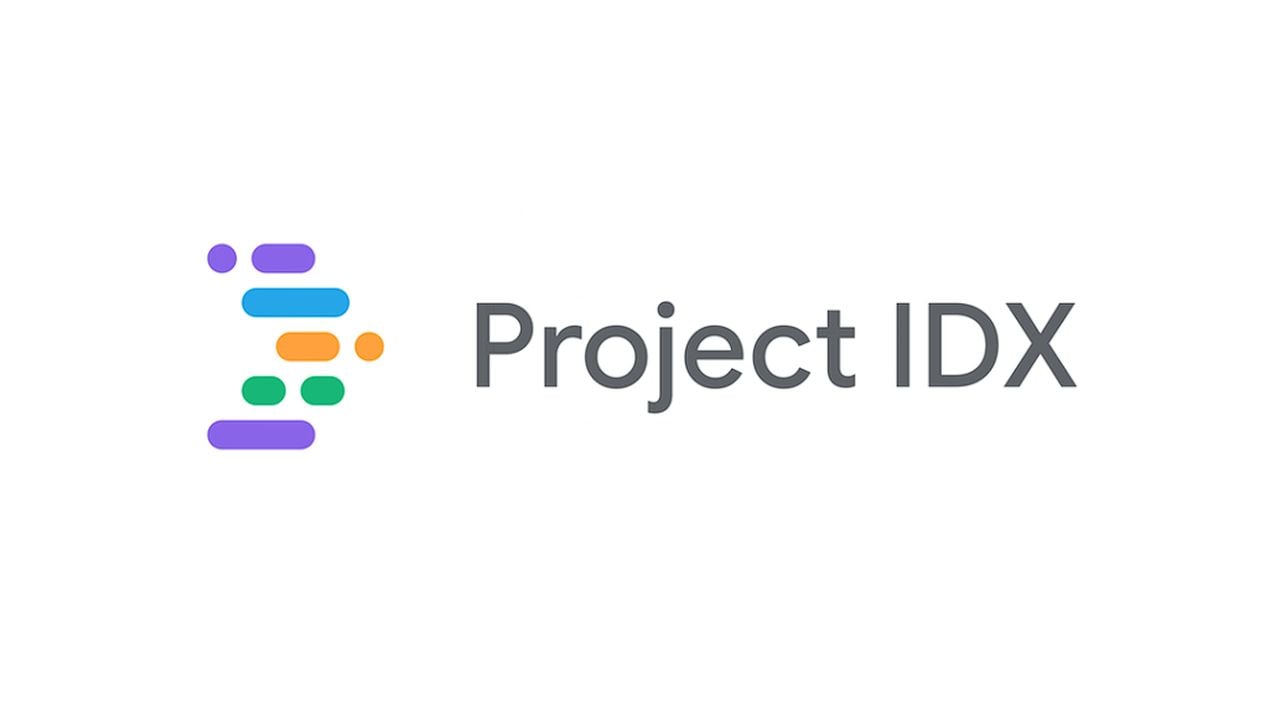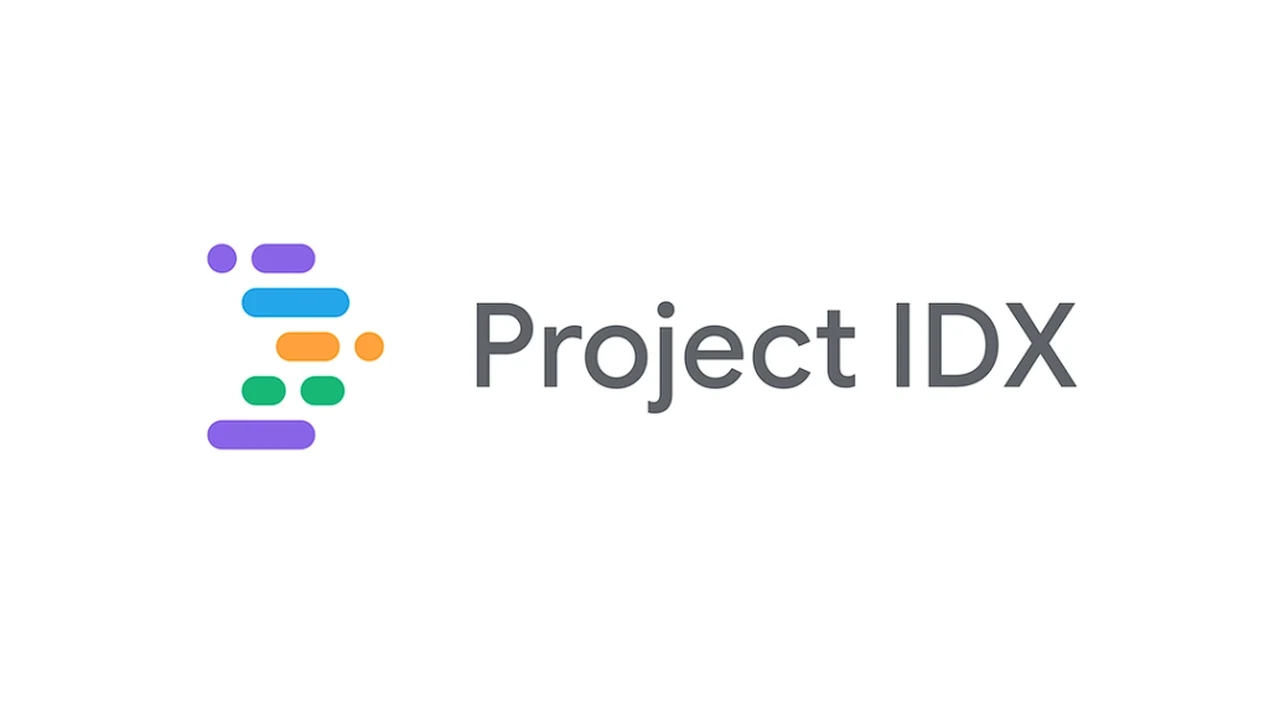Google Bard, the advanced AI language model developed by Google, is renowned for its wide array of abilities. It excels in providing detailed answers to a variety of questions, crafting text in numerous creative formats, and adeptly handling language translations. However, to truly harness the power of Bard, a certain level of skill and understanding is essential. In this guide, we delve into insightful strategies to effectively ‘hack’ Bard, enabling users to maximize its capabilities and explore its full range of functionalities
Here are 15 tips to “hack” your Bard results and unlock its full potential:
- Be specific, not vague. The more precise your query with Google Bard, the more relevant Bard’s response. Instead of asking “What’s the weather like?”, try “Will it rain in Cardiff, Wales later today?”
- Use keywords strategically. Keywords act as search terms for Bard’s vast knowledge base. Include relevant keywords to narrow down results, like “best hiking trails near Cardiff” or “history of Welsh Christmas traditions.”
- Leverage operators and filters. Boolean operators like AND, OR, and NOT can refine your search further. Filters like “date published after 2023” or “source: academic journals” can hone results even more.
- Embrace the power of parentheses. Grouping keywords with parentheses help prioritize specific concepts. For instance, “(artificial intelligence) AND (impact on society)” ensures both terms are included in the response.
- Don’t shy away from complex questions. Bard thrives on challenges. Ask multi-faceted questions like “Compare and contrast the economic policies of Wales and Scotland” or “Explain the scientific principles behind a snowflake’s formation.”
- Get creative with Google Bard with prompts. Bard excels at generating different creative text formats. Be specific about the desired style and tone. For instance, “Write a poem about the beauty of the Welsh countryside” or “Craft a news article announcing the discovery of a new dinosaur species in Wales.”
- Use quotation marks for exact matches. When you need a precise answer, enclose your query in quotation marks. For example, “What is the exact chemical formula for water?”
- Go beyond factual queries. Bard can handle subjective inquiries too. Ask for opinions, recommendations, or even creative interpretations. For instance, “What would a traditional Welsh Christmas dinner look like?” or “Imagine a conversation between a sheepdog and a dragon.”
- Fact-check and verify information. While Bard is accurate, it’s still under development. Double-check crucial information from trusted sources for complete reliability.
- Provide Google Bard context for ambiguous queries. If your question has multiple interpretations, add context for clarity. For example, “What’s the capital of Wales?” could refer to the historical or current capital. Specifying “current” avoids confusion.
- Use humor and wit. Bard appreciates a playful approach. Throw in a joke or a pun to see how it responds creatively. Just remember to keep it respectful and appropriate.
- Be kind and respectful. Remember, Bard is a language model, not a human. Treat it with courtesy and respect, and you’ll receive the same in return.
- Experiment and have fun! Don’t be afraid to experiment with different queries and prompts. The more you interact with Bard, the better you’ll understand its capabilities and limitations.
- Share your learnings. As you discover new “hacks” and tricks, share them with others! Help the Bard community grow and make the most of this powerful language AI.
- Stay updated on Bard’s evolution. Google constantly improves Bard’s capabilities. Keep yourself informed about new features and functionalities to leverage its full potential.
Adhering to these guidelines, you have the opportunity to elevate your engagement with Bard beyond simple question-and-answer exchanges, venturing into a captivating journey through the realms of language and information. It’s crucial to remember that the secret to unlocking Bard’s full potential lies in being precise in your queries, inventive in your approach, and maintaining a respectful demeanor. Thus, by nurturing your inquisitiveness, tapping into the robust capabilities of Bard, and skillfully navigating its features, you can pave the way toward obtaining more profound, enriching outcomes. Embrace this adventure, where each interaction with Bard becomes a step towards a deeper understanding and appreciation of the intricate tapestry of knowledge and linguistics!
Filed Under: Guides
Latest timeswonderful Deals
Disclosure: Some of our articles include affiliate links. If you buy something through one of these links, timeswonderful may earn an affiliate commission. Learn about our Disclosure Policy.