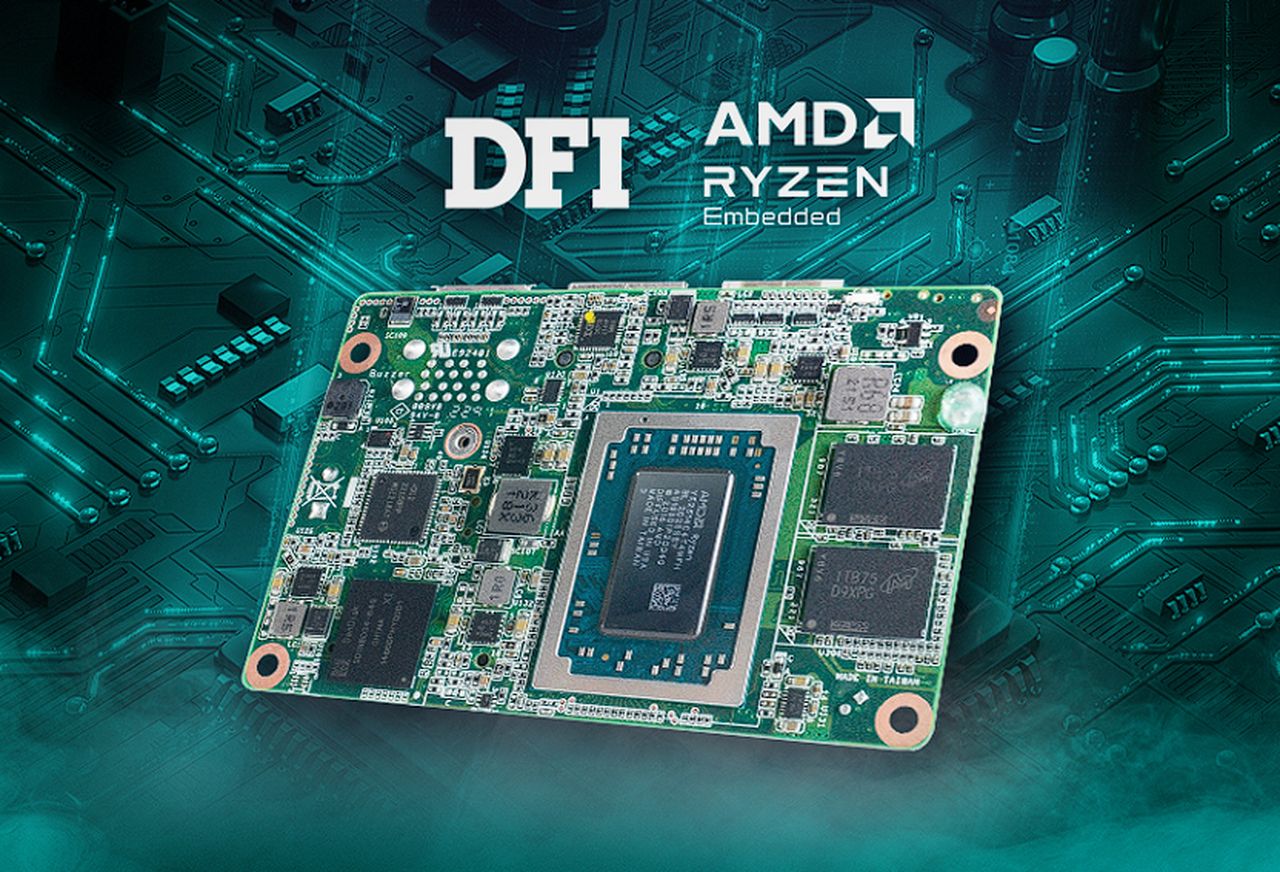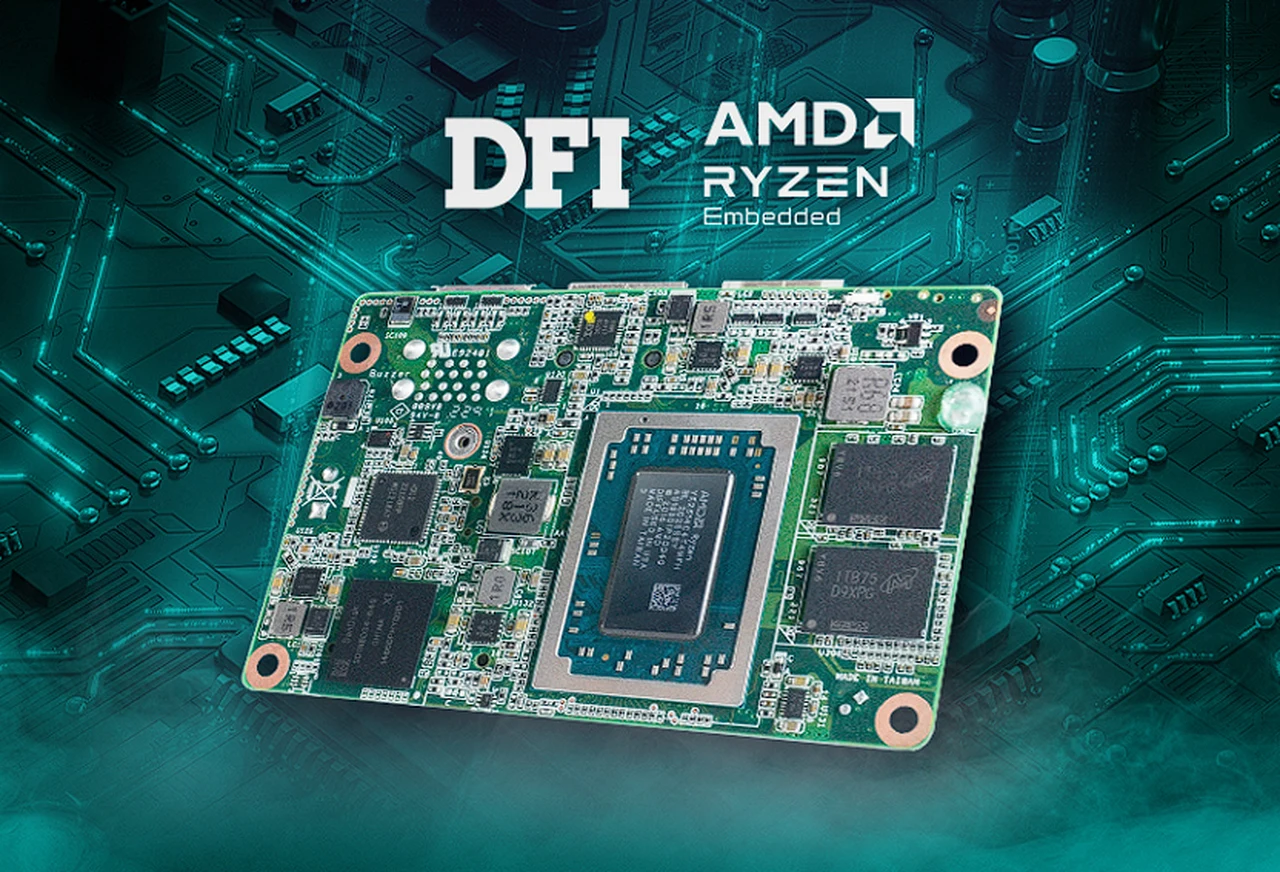
If you fancy being able to game on a mini PC using SteamOS you might be interested in a new video created by ETA Prime which demonstrates the performance you can expect when loading the small Ryzen powered mini PC with Valve’s SteamOS operating system for its Steam Deck handheld games console.
The PCSF51 is a credit card-sized Mini PC, developed by DFI, is powered by the AMD Ryzen Embedded R2514 APU. It’s a compact yet powerful system that can run Steam OS, making it a promising option for Linux gaming enthusiasts. The PCSF51’s small form factor (1.8″ SBC), robust performance, and long-term support (10-Year CPU Life Cycle Support Until Q2′ 32) make it an attractive choice for space-limited applications.
Under its hood, the PCSF51 houses the AMD Ryzen Embedded R2000 Series – Picasso. This series is renowned for its exceptional multi-core performance, making it ideal for graphics-demanding, ultra-tiny, and edge computing solutions. The PCSF51 is a testament to DFI’s commitment to miniaturization technology, as it achieves a Raspberry Pi-like size profile while delivering superior performance.
PCSF51 Ryzen mini PC running SteamOS
The PCSF51’s storage capabilities are impressive. It is integrated with an embedded Multi Media Card (eMMC) with up to 128GB made from NAND flash memory. This ensures fast storage performance in a space-constrained form factor. Moreover, it supports single-channel DDR4 Memory Down up to 4GB/8GB. The HDMI 1.4 resolution supports up to 4096 x 2160 @ 24Hz, allowing for high-quality display.
The PCSF51 offers a wide range of scalability through various expansion slots, including SATA 3.0, USB 3.1, and M.2 expansion. This ensures compatibility and expandability, allowing users to customize the system to meet their specific needs.
Other articles we have written that you may find of interest on the subject of other compact computers and mini PC systems :
The AMD Ryzen Embedded R2000 Series SoCs powers the PCSF51, boosting its performance to a new level. This next-generation 1.8” single board computer comes in an 84mm x 55 mm form factor, optimized for power and sharp graphics. The AMD Ryzen R2000 doubles the max CPU core count, providing up to four cores and eight threads.
The optimized AMD Radeon Graphics and Vega GPU up to 8 CUs boost CPU performance by 50 percent compared with the previous generation. This means that the PCSF51 delivers significant performance uplift, making it suitable for a wide range of industrial applications.
The PCSF51 is designed to withstand extreme industrial deployments. Its low power consumption makes it ideal for direct embedding and deployment in mission-critical applications. This durability, combined with its high processing power, makes it an excellent choice for a wide range of applications.
The rise of IoT and Edge Computing has boosted the advancements of embedded systems, allowing the migration of intelligence from the cloud to the edge. The PCSF51, with its tiny size, is perfect for any embedded system application that requires powerful computing in a small form factor design.
It’s well-suited for applications such as Machine Learning, Robotics, Industrial Automation, and more. The PCSF51 Single Board Computer combines a compact form factor with powerful performance, making it a promising choice for a wide range of applications. Whether it’s for Linux gaming, industrial applications, or edge computing, the PCSF51 is a robust and reliable option.
Filed Under: Gadgets News
Latest timeswonderful Deals
Disclosure: Some of our articles include affiliate links. If you buy something through one of these links, timeswonderful may earn an affiliate commission. Learn about our Disclosure Policy.