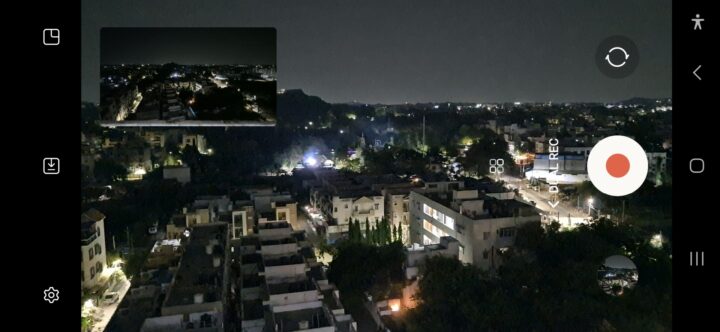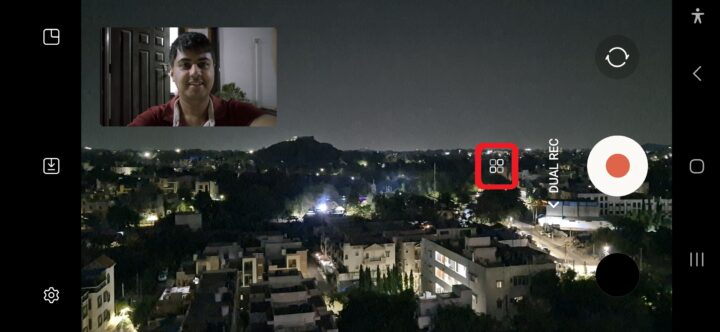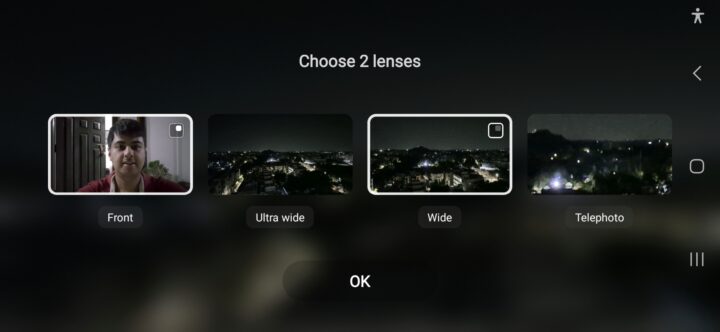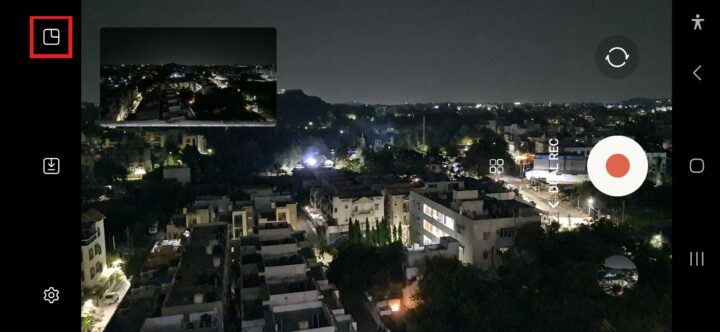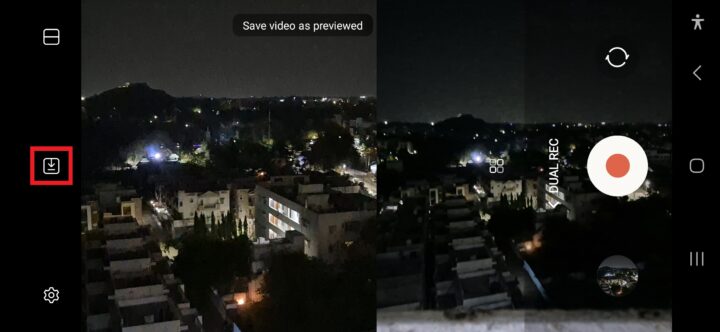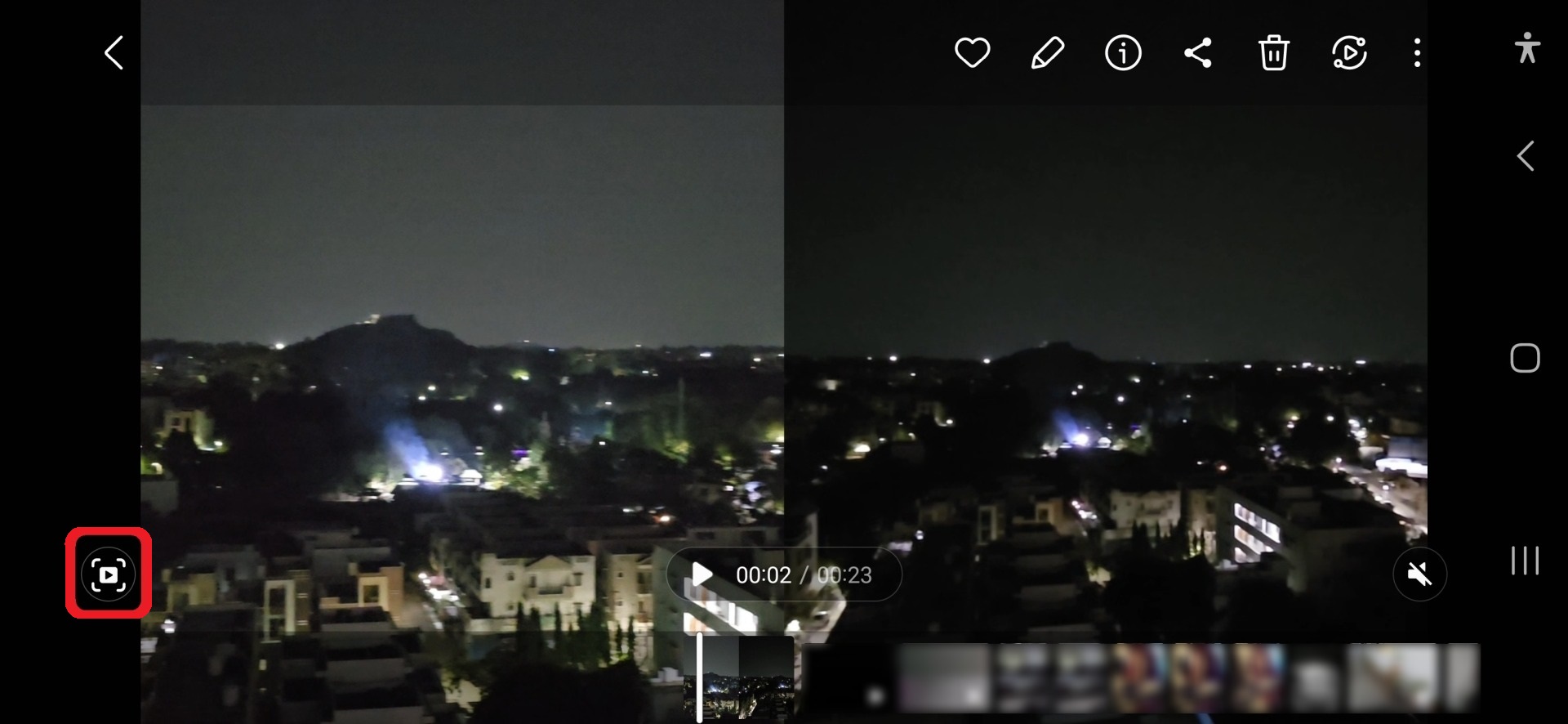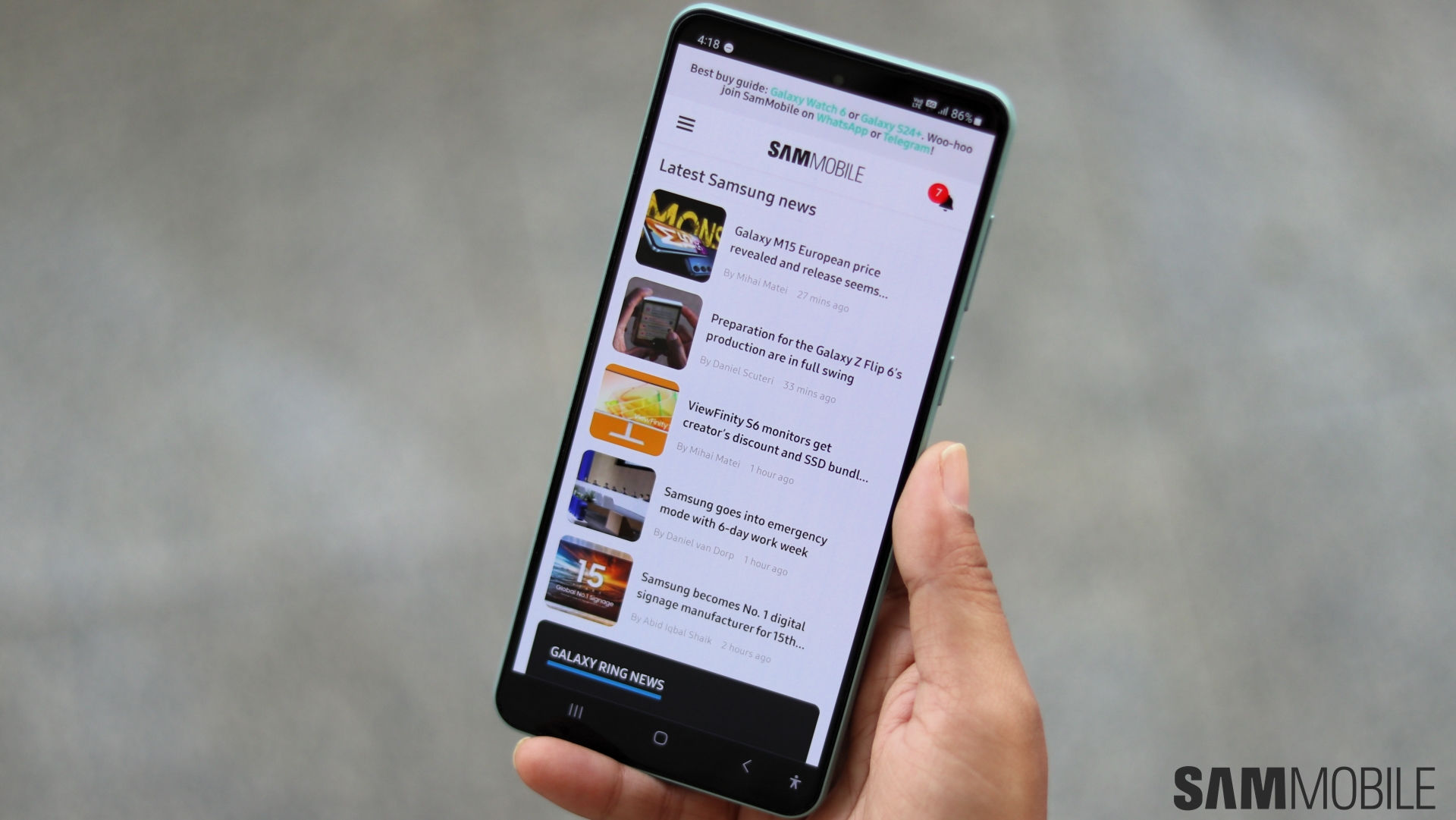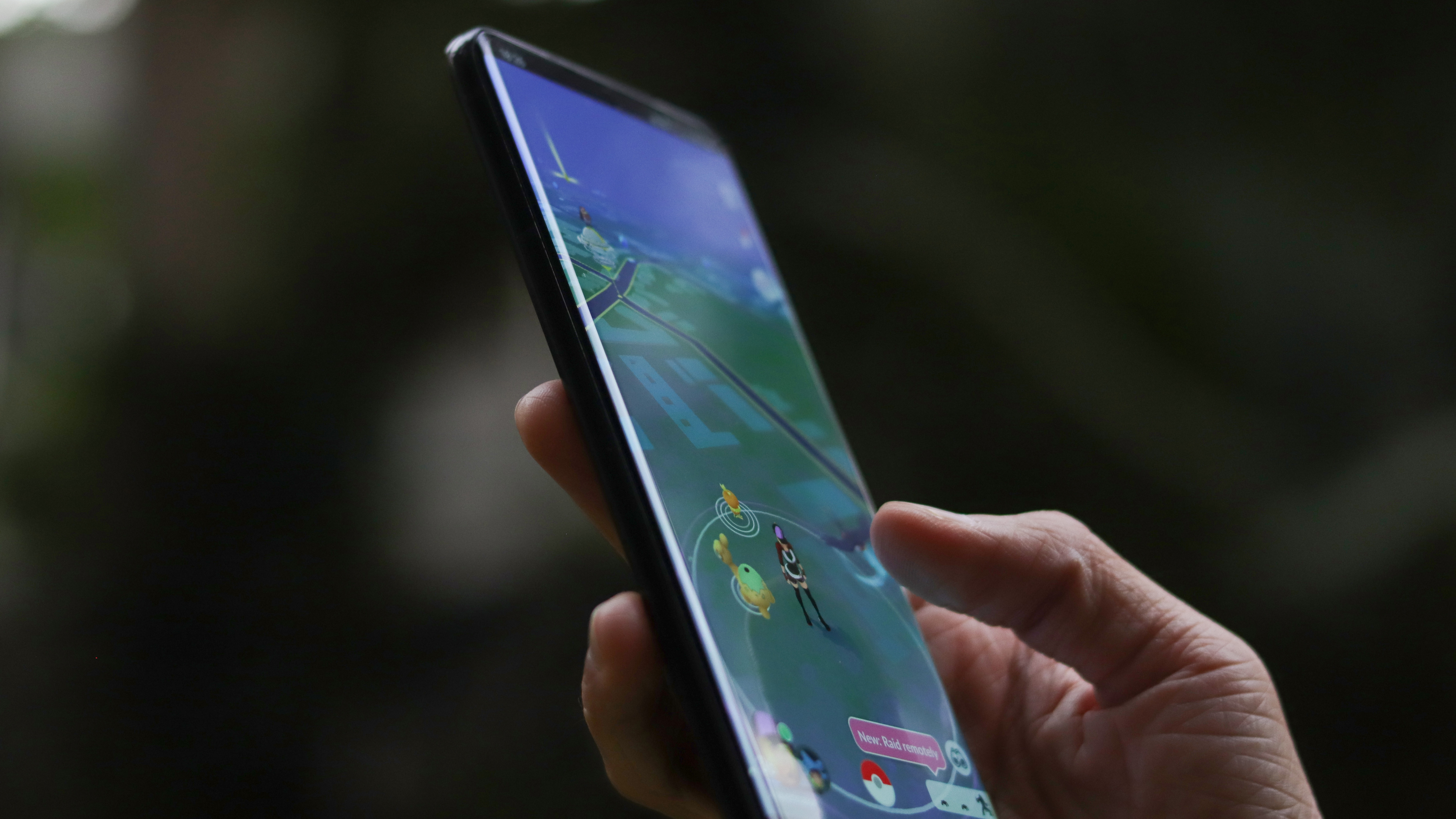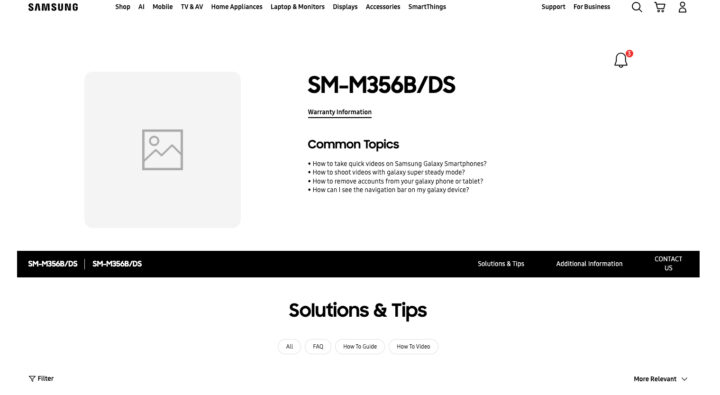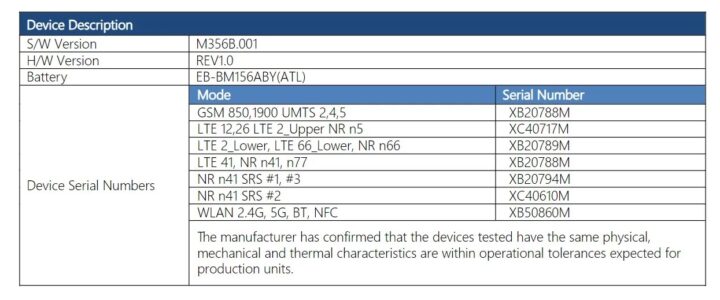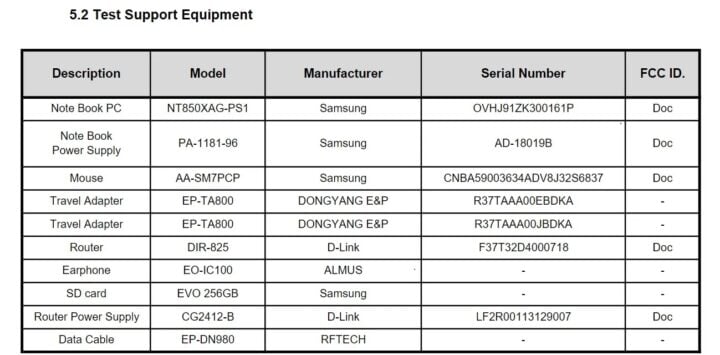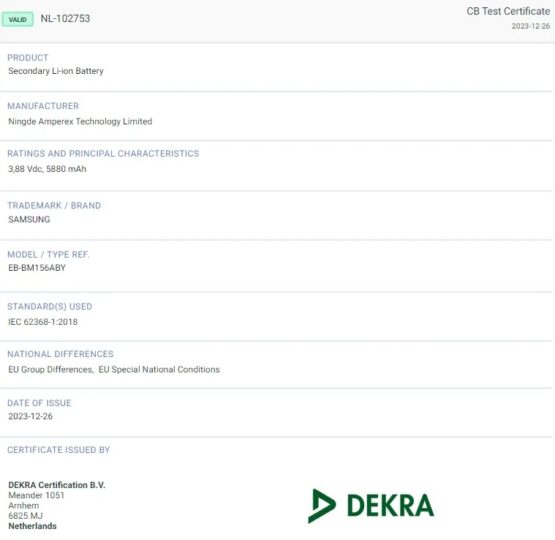Samsung’s Galaxy M55 is an interesting phone. While not nearly as expensive as the Galaxy A55, Samsung has equipped it with features we don’t see–or haven’t seen–on the company’s mid-range phones.
The M55 has a 50MP front camera, a first for any Samsung Galaxy smartphone. It’s also the first mid-range Galaxy phone to support 45W super fast charging and the first Galaxy phone with the Snapdragon 7 Gen 1 chipset. That’s not all: the M55 boasts a few features that we have never seen in the M series, such as 12GB of RAM, an under-display fingerprint sensor, and stereo speakers.
Unfortunately, Samsung has also cut back on some features compared to 2023’s Galaxy M54. The M55 has a 50MP rear camera instead of a 108MP camera, and it is powered by a 5,000 mAh battery, as opposed to the 6,000 mAh battery found in the Galaxy M54.
Still, despite some of the downgrades, the Galaxy M55 has an impressive spec sheet for the asking price. We used it for a week to discover if the spec sheet translates into a good overall user experience and detail our findings in this review.
Design

While Galaxy A series phones like the Galaxy A35 and A55 have become thicker this year, Samsung has taken the opposite approach for the M55. Thanks to the 7.8mm thickness, the M55 feels very sleek.
Thanks to the 7.8mm thickness, the M55 feels very sleek
However, it also lacks the premium design of the A35 and A55. There is no metal frame or glass back, and the display is protected by Dragontrail Glass instead of Gorilla Glass. The Key Island design element, which raises the frame around the volume and power buttons, that we have seen on many mid-range Samsung phones this year is missing as well.
Still, the M55 doesn’t feel cheap or low-cost when you hold it in your hand, thanks to a smooth finish for the rear panel and the thin side profile. Its design doesn’t have anything out of the ordinary, but the last time we checked, having a traditional and unassuming design wasn’t illegal.

We just wish Samsung had used Gorilla Glass 5, or perhaps even Gorilla Glass Victus+ like the A35 and A55, for the display. Not having Gorilla Glass protection isn’t illegal, either, but in 2024, maybe it should be. Fancy features like glass backs and metal frames aren’t necessary, but dependable display protection is. Next year, we would also like to see Samsung bringing some form of water and dust resistance to Galaxy M smartphones.
Display and sound

With a 6.7-inch Super AMOLED Plus display, the M55 offers a viewing experience similar to the Galaxy A35 and A55. The colors are punchy, brightness levels are sufficient for every environment, and the 120Hz refresh rate makes for a smooth UI.
The M55 even has something you don’t find on the A35 or A55: slim bezels. Not flagship-level slim, but slim nonetheless. However, we didn’t notice any difference compared to the Galaxy M54, even though Samsung claims it has trimmed the bezels on the new phone.
The quality of the stereo speaker setup leaves a lot to be desired
As mentioned earlier, this is the first Galaxy M phone that doesn’t have the fingerprint sensor embedded into the power button. The M55 has an optical in-display fingerprint sensor that works well, though it can take an extra second or two to do its job every now and then.
A stereo speaker setup is another feature we haven’t seen on any phone in the series before. Sadly, the quality of the stereo speaker setup leaves a lot to be desired. Bass is practically non-existent, and it always feels like the speakers are trying their hardest to fight off distortion. The M55 also lacks a 3.5mm port, so the audio experience is entirely dependent on the quality of your wireless earbuds or USB-C headphones.
Camera

The photography experience on the Galaxy M55 disappointed us. Not because the camera specs aren’t good or because the 108MP camera of the M54 has been replaced by a 50MP camera, but because how slow it is at taking pictures.
The M55’s camera is slow in two important areas. The first one is general responsiveness of the camera app. The second is when you take photos in the evenings or in low-light conditions. The M55, like all other modern Samsung phones, automatically takes a long-exposure shot when it detects tough or low lighting conditions, but it takes a whopping 7 seconds to capture those long-exposure shots every single time.
The photography experience on the Galaxy M55 disappointed us
Holding the phone steady for 7 seconds is tough for anyone, and more often than not it results in shaky photos. And you can’t just turn off the automatic Night mode, because it is what allows Galaxy phones to take usable nighttime and low-light photos. Without it, you get dark and noisy pictures.
This is something Samsung can fix with a software update, but out of the box, the M55’s rear camera is only good for daylight photos and photos captured with the flash on. The same goes for the ultra-wide camera, which also requires Night mode to take usable photos in low-light conditions.
The M55 also struggles in Portrait mode. The camera goes haywire trying to differentiate between the foreground and background and setting the right brightness levels, and every so often, it simply fails to blur the background in the final picture. As for the macro camera, it’s there just for the sake of it.
Check out some rear camera photos in the gallery below. Ultra-wide and bokeh versions of some scenes and subjects are included next to the standard photos taken by the 50MP primary camera.
What about the 50MP selfie camera? Numbers don’t lie, unless you’re talking about the front camera on the M55. This is the highest-resolution front camera on a Samsung phone ever, but the only thing that has changed is the number. Selfie quality is similar to phones like the A35 and A55 with their 32MP front cameras, and in some situations, the M55 can even take worse photos.
Numbers don’t lie, unless you’re talking about the 50MP front camera on the M55
Like the rear cameras, the front camera suffers from the issue of needing 7 seconds to capture selfies when automatic Night mode is turned on. That issue is exacerbated by the fact that the M55 switches on Night mode even in well lit indoor conditions where devices like the A35 and A55 don’t require Night mode.
All in all, the Galaxy M55 is not a good phone if you happen to take a lot of photos. Samsung can fix its shortcomings with software updates, but there’s no guarantee that will actually happen.
Performance

The Snapdragon 7 Gen 1 never caught any traction with Android phone manufacturers, making the M55 one of very few phones to feature this chip. The Snapdragon 7 Gen 1 is slightly faster than the Exynos 1380 used in the Galaxy M54, Galaxy A54, and Galaxy A35 and around 10-15% slower than the Exynos 1480 inside the Galaxy A55.
But here’s the kicker: in high-end games, the Snapdragon 7 Gen 1 beats both the Exynos 1380 and 1480. In Call of Duty, the Snapdragon 7 Gen 1 lets you enable the ‘Very High’ graphic preset along with the max frame rate option. The Exynos 1380 tops out at the high preset, but doesn’t let you enable the max frame rate option at the same time. The Exynos 1480, meanwhile, limits you to the lowest preset.
The M55 is the better choice for passionate gamers when compared with the A35 and A55
This is a great example of why Snapdragon chips are in so much demand among Samsung fans. They simply have much higher support from game developers right out of the box, even when the chip in question has been used in less than a handful of smartphones. Exynos chips receive no special attention, and so they aren’t used to their full potential in many games.

The M55 is the better choice for passionate gamers when compared with the A35 and A55 that launched a few weeks prior. The M55 only lags behind in thermal management. It doesn’t have the large cooling system that sits inside the A35 and A55, so it can get noticeably warm to the touch in long gaming sessions and when it is being charged at 45W. Still, it never gets uncomfortably hot.
Performance in the camera app is horrendous, though
As for performance outside of gaming, the Snapdragon 7 Gen 1 does a fine job. UI animations are fluid most of the time, and apps launch fairly quickly. Thanks to 12GB of RAM, the M55’s performance remains stable even after prolonged use.
Performance in the camera app is horrendous, though. It lags when you change modes or switch between different zoom levels when shooting videos; it also takes 2-3 seconds to respond to your touches right after you capture a photo or stop recording a video. Combined with the other issues that are mentioned in the camera section above, the M55 is not the least bit suitable for photography enthusiasts.
The M55 comes with all the latest connectivity features, including 5G, NFC, and Wi-Fi 6. The Bluetooth specification isn’t the latest, and when playing music over Bluetooth in a car equipped with a somewhat antiquated audio system, we noticed that audio would go mute for a couple of every seconds every now and then. This wasn’t an issue with any other Bluetooth audio device, however.
The M55 sports a hybrid SIM tray that can either take two SIM cards or one SIM card and a microSD card. There is no eSIM support.
Software

The Galaxy M55 runs Android 14 with One UI 6.1 out of the box and is eligible for four major Android OS upgrades and five years of security updates. In terms of features, there’s everything here except for the Galaxy S24’s AI features and Samsung DeX functionality.
The M55 has a built-in screen recorder, one-handed mode, Always On Display (without AOD wallpaper support), Quick Share (for quick sharing of files and media to other Android devices and Windows PCs), Multi Window multitasking, Wi-Fi Calling, dedicated Kids Mode, Live Caption, Link to Windows, and even Multi Control, which lets you control multiple Samsung devices with the same keyboard and mouse and copy and paste text and files across those devices.
The M55 also has the smooth animations that Samsung introduced with One UI 6.1, though the animations can stutter from time to time as this is a mid-range phone. One UI 6.1 also means that the M55 only gives you the option to use Android’s stock navigation gestures, though there is a workaround you can use to get Samsung’s gestures back.
Battery life

The Galaxy M55 has a smaller battery than the Galaxy M54, but battery life is still fantastic. With light use, it can stay on for almost two days off the charger. With heavy use involving a few hours of gaming and watching videos on YouTube or Netflix, you can get a full day of battery life. With moderate use, the M55 can last until early afternoon on the second day.
Charging is quick as well, but 45W charging is only faster after the battery is charged to 90%. In the first half hour, both 25W and 45W charging get you around 50% charge. In 60 minutes, both charge the phone to around 90%. The only difference is that the final 10% charge takes around 10 minutes with a 45W charger and 20 minutes with a 25W charger.
45W charging is only faster after the battery is charged to 90%
We realized that the M55 doesn’t charge quickly because it supports 45W charging. Samsung’s mid-range phones are artificially limited to slower charging with a 25W charger compared to the company’s flagships, and all it has done here is remove that limitation, which effectively makes 45W support a non-upgrade.
For most users, getting a 25W charger should be enough. The 10-minute advantage a 45W charger has in the final 10% of charge is too small to matter. Whichever you choose, the charger will be a separate purchase, as the box only comes with a USB-C cable. The included cable is a thicker USB-C cable that you get with the 45W charger, though the M55 charges at 45W with any Samsung cable that has USB-C connectors at both ends.
Verdict
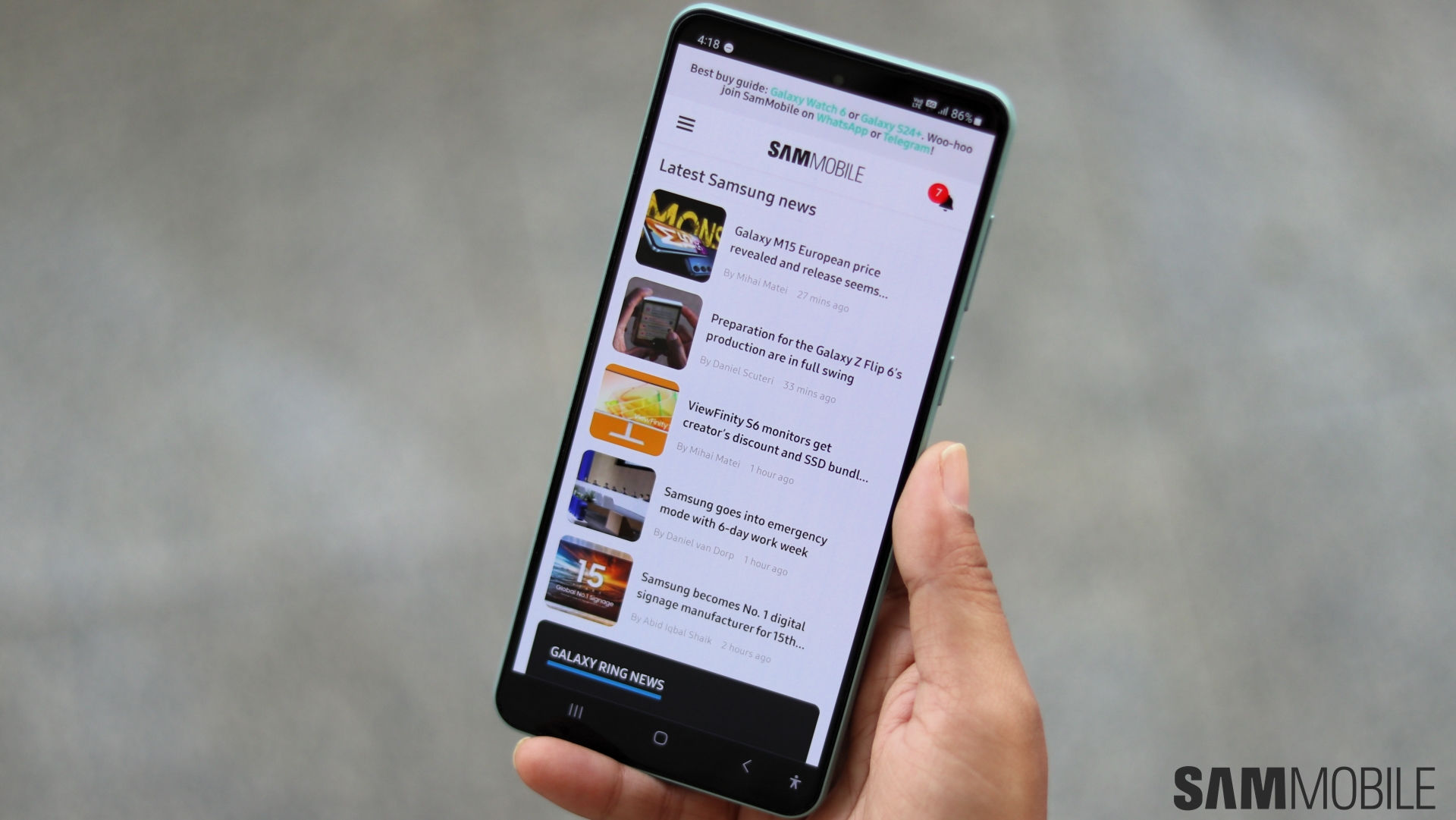
The Galaxy M55 only manages to rise above other Samsung phones in the same price bracket because of the Snapdragon 7 Gen 1 chip. This chip isn’t as powerful as the Galaxy A55’s Exynos 1480, but it’s more than enough for even the most demanding games and is better supported by game developers.
The rest of the phone is fine, but nothing spectacular. And for photography buffs, this phone is a strict no-no. The 50MP front camera doesn’t noticeably improve selfie quality, and the long time the camera takes to capture night mode shots, both in automatic mode and in the dedicated Night mode, makes it very undependable unless you only take photos outdoors during the day.
The M55 fits the bill for gaming enthusiasts looking for a phone with good performance and a price tag that doesn’t break the bank. But those who take lots of photos should stay away and get something like the Galaxy A35 or even last year’s Galaxy A54 instead.