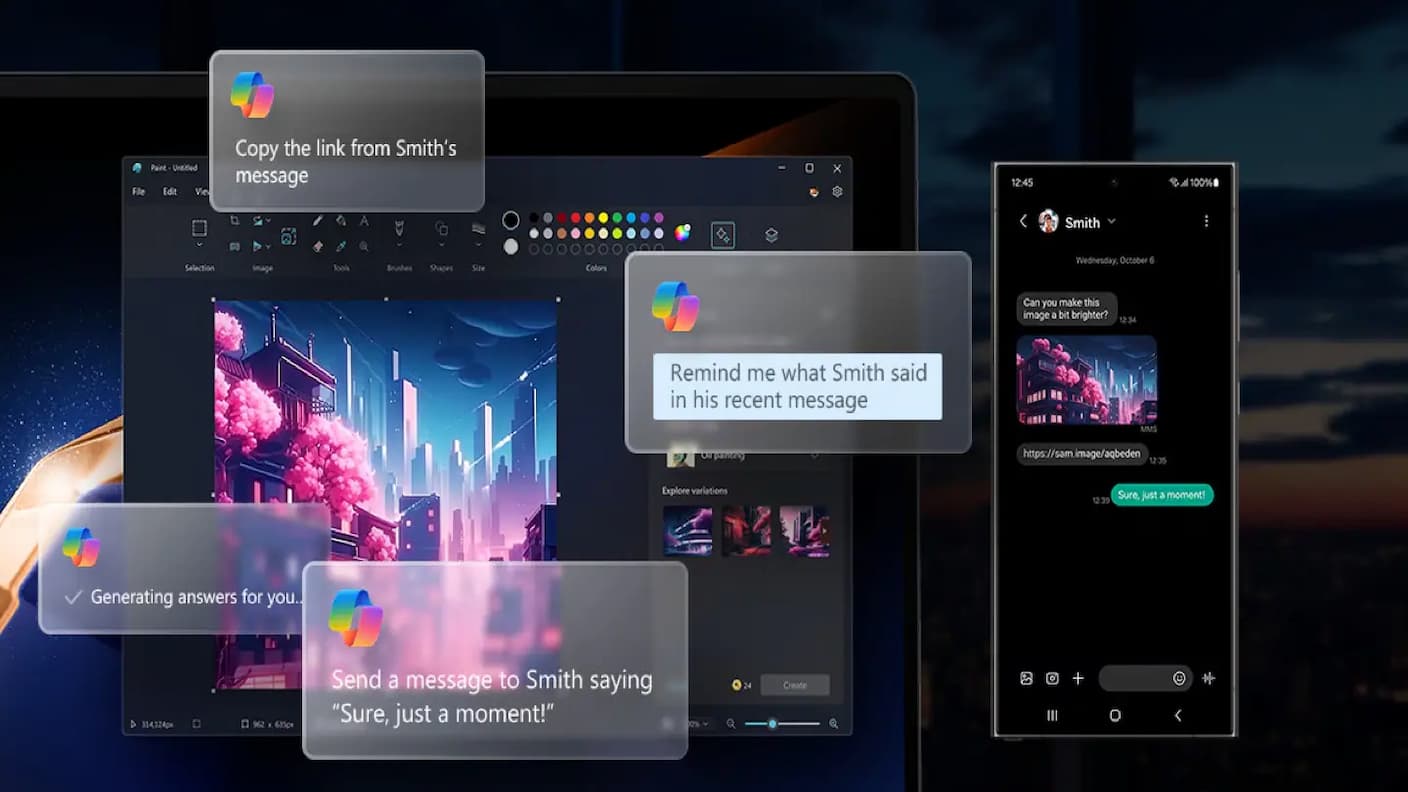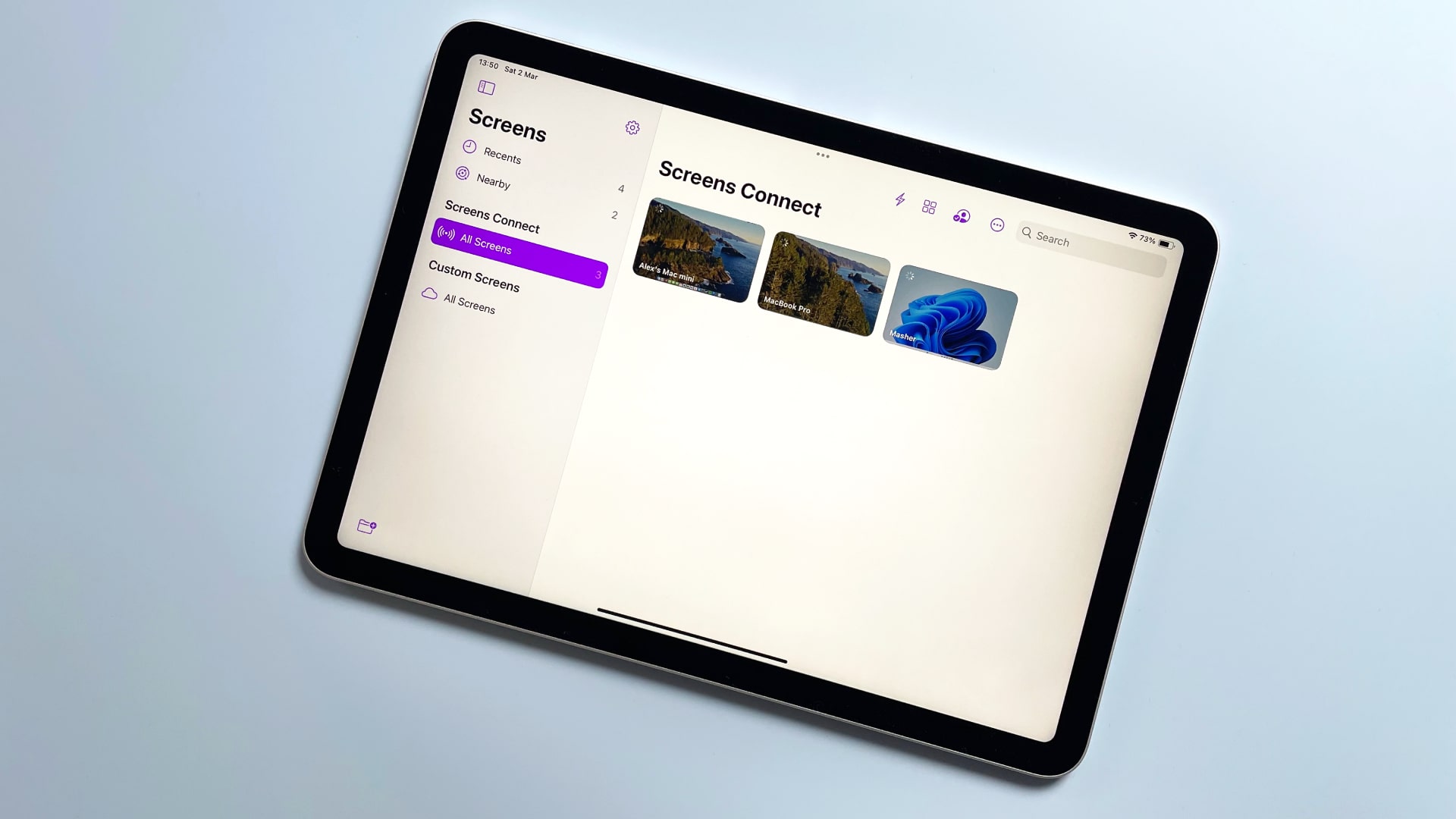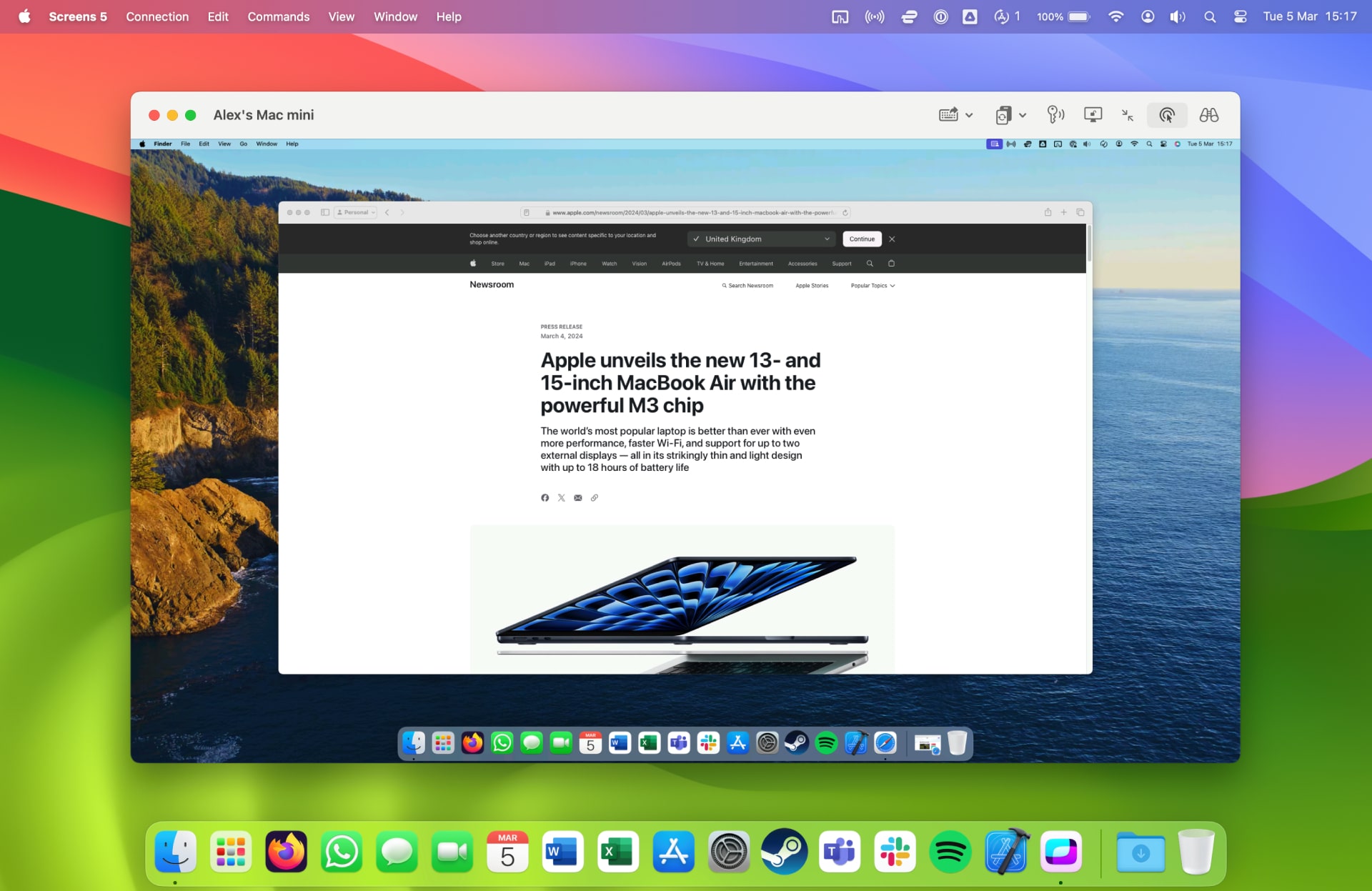[ad_1]
If you’ve owned your iPhone or iPad for a long time, there’s a good chance it has files, photos, apps and other digital clutter on it that’s taking up more space than necessary. Maybe you’ve even gotten to the point where you’re getting warnings about the scant bit of free space you have left on your device. Thankfully, there are plenty of things you can do to declutter your iPhone or iPad, free up some space and otherwise make your gear feel a bit more like new again. This guide will take you through how to reclaim your notifications and your device’s storage.
Delete your unused apps
You don’t need me to tell you to delete apps you don’t use to free up space on your iPhone, but you might not know that iOS has a dedicated tool to help you do this. You can access it by opening the Settings app on your iPhone or iPad, then tapping “General,” followed by “iPhone Storage” or “iPad Storage.” It may take a few moments for the interface to populate, but once it does, you’ll see a handy visual representation of how much of your device’s storage you’ve given over to apps, photos and other types of files. You will also see a list of every app installed on your device, as well as how much space it takes up and when you last used it – all helpful information you can use to decide what to delete.
Depending on the app, iOS will present you with at least two options when you tap on it. You can delete the app and all its related data or “offload” it. In the latter case, iOS will delete the app from your iPhone or iPad but leave your data untouched. As such, when you reinstall the app, you can pick up right where you left off. It will also remain in your App Library for easy access. From the iPhone Storage menu, you can also set your device to automatically offload unused apps when you’re running low on storage, which is useful for all, but especially those with older, low-storage devices.
If you use Apple Music and Messages frequently, tap on them since they offer a few additional options for managing their footprint. The interface for Apple Music includes a list of every download on your iPhone or iPad sorted by artist and album, offering a much better way of culling your library than from within the app itself.
Messages, meanwhile, has a few handy options for serial texters. At the bottom of the interface, you will see a breakdown of all the different attachments you may have received in messaging with your friends and family. Seeing how much storage those old photos, videos and GIFs take up may be eye opening; in fact, iOS will prompt you to review large attachments. That’s a good place to start since the interface does a good job of highlighting the biggest space hogs right at the top. You can also set iOS to automatically delete messages and attachments that are more than a year old. Unless space is at an absolute premium on your device, I would recommend against turning on this option, if only because it might delete a photo or video that has sentimental value to you.
Trim your contacts list
If you’ve had an iPhone for a while, there’s a good chance your contacts list could use an edit. Unless you plan to one day call everyone on that list, why not delete contacts you don’t speak to anymore? Your iPhone will give you a head start by identifying suspected duplicate contacts. Outside of that, there’s not much to this process other than going through each contact and ensuring the information you have is up to date.
Review your notification settings
Something everyone should do every so often is review their notification settings since alerts can be a drain on your device’s battery (not to mention frequently take your attention away from more important things, too). To get started, open your device’s Settings app and tap on “Notifications.” If you haven’t already, I would recommend taking advantage of iOS 15’s scheduled summary feature. Let’s be honest, most notifications don’t require your immediate attention, and you’re better off addressing them all at once instead piecemeal. The schedule feature will help you do that by allowing you to set a few times per day when your device displays some notifications all at once.
For most people, that should make their notifications more manageable, but if you want to take things a step further, you can adjust individual settings for each app. For some of the worst offenders (Instagram and Twitter come to mind), it’s worthwhile to jump into their in-app settings to limit or disable the notifications they send you.
Focus Modes
Another tool you can use to get a handle on your notification is Apple’s Focus feature, which allows you to configure custom do not disturb settings for different activities. By default, your device will come with a few preconfigured ones, and it’s worth reviewing the settings for each to optimize them for your needs.
To create a new custom Focus Mode, open the Settings app on your iPhone or iPad and tap “Focus,” which is located in the same subcategory as notifications. You can also create a new Focus mode directly from your device’s Control Center by long pressing on the “Do Not Disturb” icon and tapping “New Focus.”
Once you create a new Focus, customizing it is straightforward. You can specify contacts you want iOS to either silence or allow notifications from. You can do the same for apps as well. After you customize those lists to your liking, tap the “Options” prompt below your contacts and apps lists to see a few additional settings. Specifically, there’s an option to allow silenced notifications to display on your lock screen that you might find helpful.
The last thing I want to draw your attention to are the options around customizing your Home Screen for different Focus modes. By limiting the apps I can easily access, I find I’m less likely to get distracted. For instance, I’ve set my Reading Focus to limit my Home Screen to apps like Libby, Pocket and Apple Music.
[ad_2]
Source Article Link