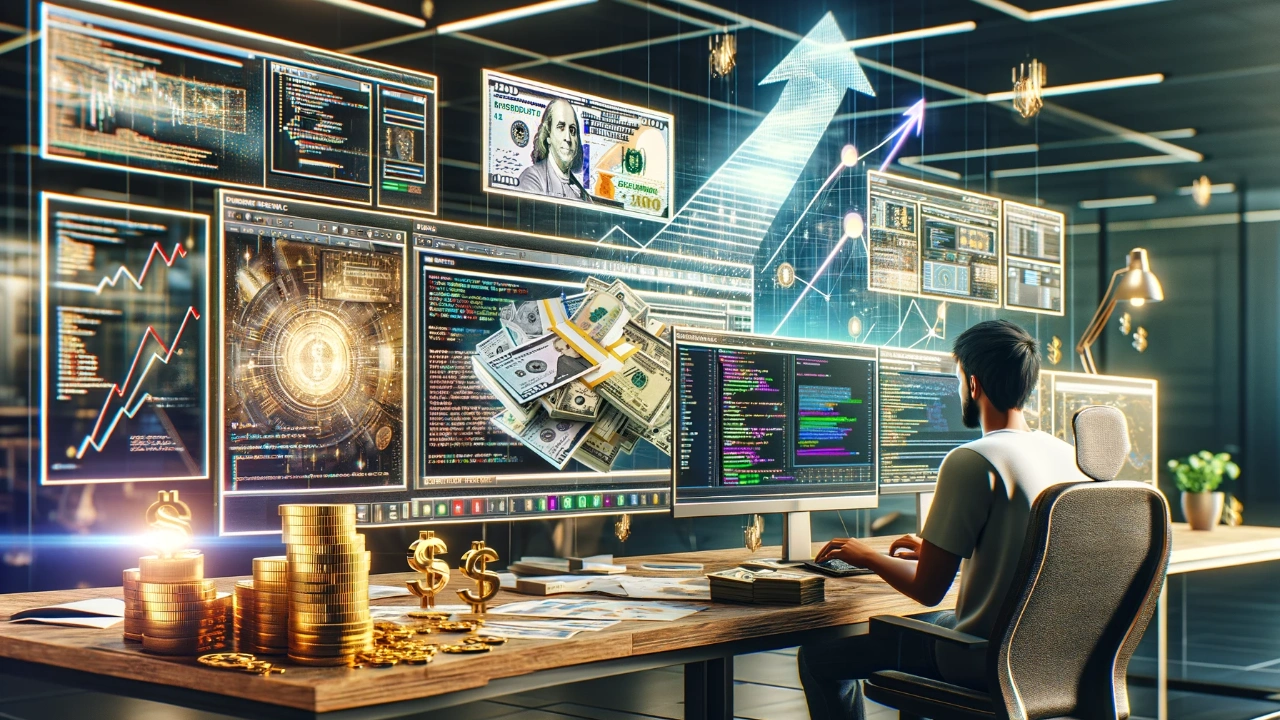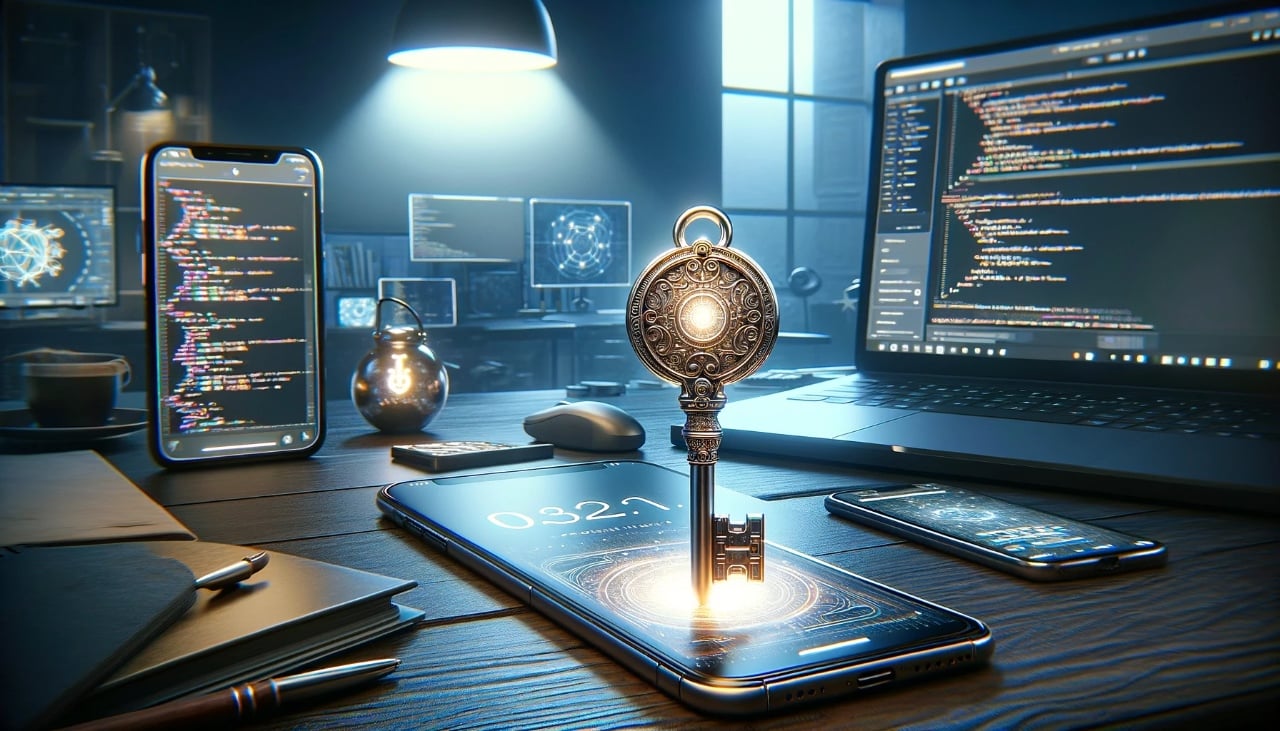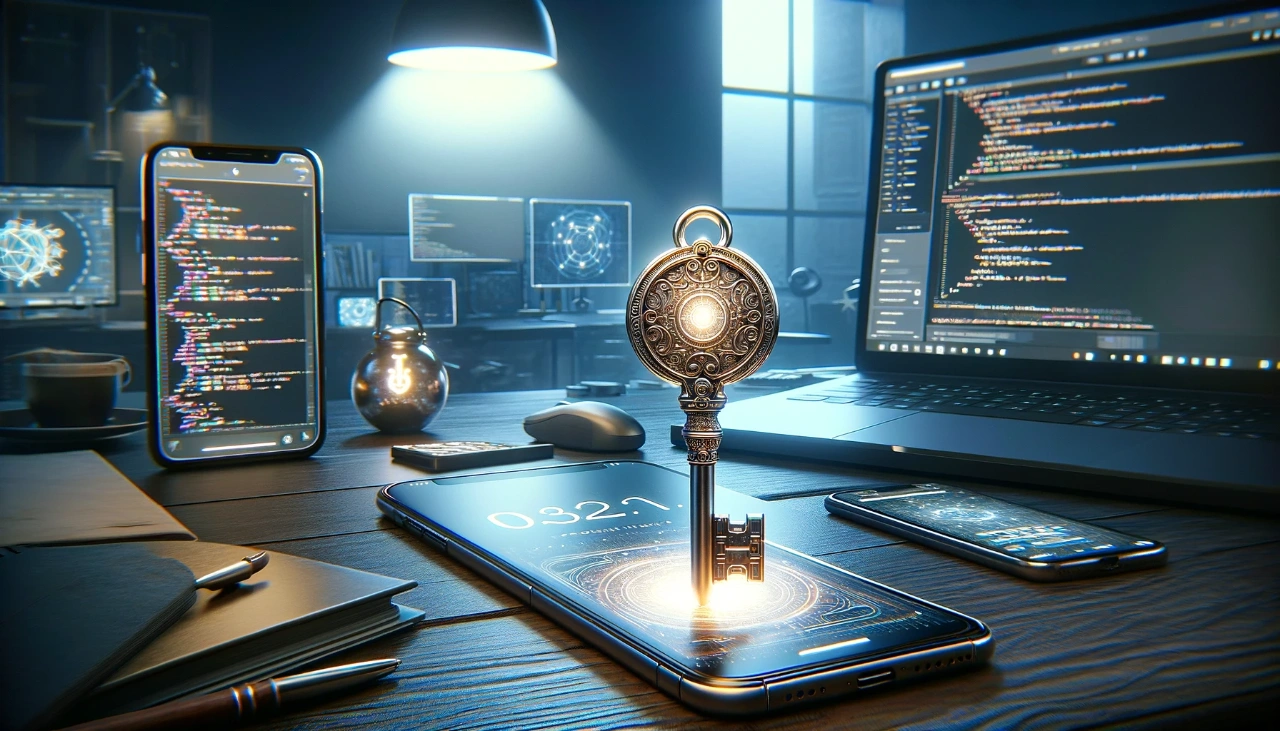If you are interested in adding a powerful AI ChatGPT assistant to your website to help answer visitors and customers questions about your products and services. You will be pleased to know that the process has been made very easy and only takes a few steps with very little coding.
By harnessing the power of AI, companies can offer immediate assistance to customers, addressing their needs efficiently and effectively. This can be easily accomplished using OpenAI’s developer portal to create a GPT (Generative Pre-trained Transformer) with custom instructions and knowledge from a PDF manual. The chatbot is then added your website using Botpress, a no-code chatbot platform.
The process begins with selecting the most suitable AI model for your needs. OpenAI offers a range of models, including the advanced GPT-4 Turbo and the slightly older GPT-3.5 Turbo. These models are capable of generating responses that closely mimic human conversation, which is essential for a customer service chatbot. The choice of model should be based on the desired level of interaction and the financial resources available for the project.
Once the AI model is chosen, the next step is to customize the chatbot to meet the specific demands of user needs users. This involves programming the chatbot to understand and use the information from the heat pump’s PDF manual. By doing so, the chatbot can provide accurate and specialized advice to customers. Moreover, the chatbot can be designed to suggest additional services or products, such as maintenance appointments or accessory sales, enhancing the potential for increased revenue.
How to add ChatGPT to your website
Watch the tutorial below to learn how you can easily add ChatGPT and custom GPTs to any website in just a few minutes.
Benefits of adding custom GPTs to your web site
There are many benefits to adding ChatGPT or custom GPTs trained on your products and services to your website, here are just a few to consider :
- Enhanced Customer Support: These models can provide immediate, 24/7 customer support, answering queries about products and services. This improves the customer experience, reduces wait times, and can handle a large volume of queries simultaneously.
- Personalized Recommendations: By understanding your products and services deeply, the model can make personalized recommendations to customers based on their interests and previous interactions. This can increase customer satisfaction and potentially drive sales.
- Cost Efficiency: Automating customer service with a GPT model can reduce the manpower and resources needed for customer support. This can be particularly beneficial for handling routine queries, allowing human customer service representatives to focus on more complex issues.
- Data Collection and Analysis: Interaction with customers through the model provides valuable data about customer preferences and behaviors. This data can be analyzed to improve products, services, and customer engagement strategies.
- Brand Interaction and Engagement: The model can engage users in a conversational manner, making the user experience more interactive and engaging. This can strengthen brand loyalty and improve the overall user experience on the website.
- Consistency in Responses: The model can ensure that the information provided to customers is consistent and up-to-date, reducing the risk of miscommunication and errors that might occur with human agents.
- Scalability: The model can easily scale to handle increasing customer interactions without the need for additional human resources, making it a flexible solution for growing businesses.
- Language and Localization: Custom GPT models can be trained to interact in multiple languages and dialects, making your website more accessible to a diverse audience.
- Feedback Loop for Improvement: Customer interactions with the model can be used as feedback to continuously improve the AI’s performance and the information it provides.
The deployment of the chatbot is streamlined through platforms that support easy integration, like Botpress. These platforms enable businesses to add the chatbot to their websites without the need for extensive coding knowledge. As a result, customers can begin interacting with the chatbot as soon as they require assistance, leading to a more seamless support experience.
Monitoring and refining your custom GPT
After the chatbot is live, it is crucial to monitor and refine its performance. This involves analyzing the interactions between the chatbot and customers to identify any areas where the chatbot may not be providing the best possible service. Adjustments can then be made to improve the chatbot’s responses and ensure that it is meeting the needs of users.
Looking ahead, the potential for further personalization is significant. By tailoring the chatbot to recognize and provide individualized support to authenticated users, businesses can offer an even more personalized experience. This could involve remembering past interactions or suggesting products based on the user’s specific heat pump model.
The implementation of a custom AI chatbot for customer service in the heat pump industry represents a significant enhancement to the support offered. By following the steps outlined, businesses can provide expert advice, boost sales, and elevate the overall customer experience. As AI technology continues to evolve, the opportunities for improving customer service in this way will only grow, making it an exciting time for businesses looking to innovate in the realm of customer support.
Here are some other articles you may find of interest on the subject of creating custom OpenAI GPT AI models that can use for a wide variety of different applications.
Filed Under: Guides, Top News
Latest timeswonderful Deals
Disclosure: Some of our articles include affiliate links. If you buy something through one of these links, timeswonderful may earn an affiliate commission. Learn about our Disclosure Policy.