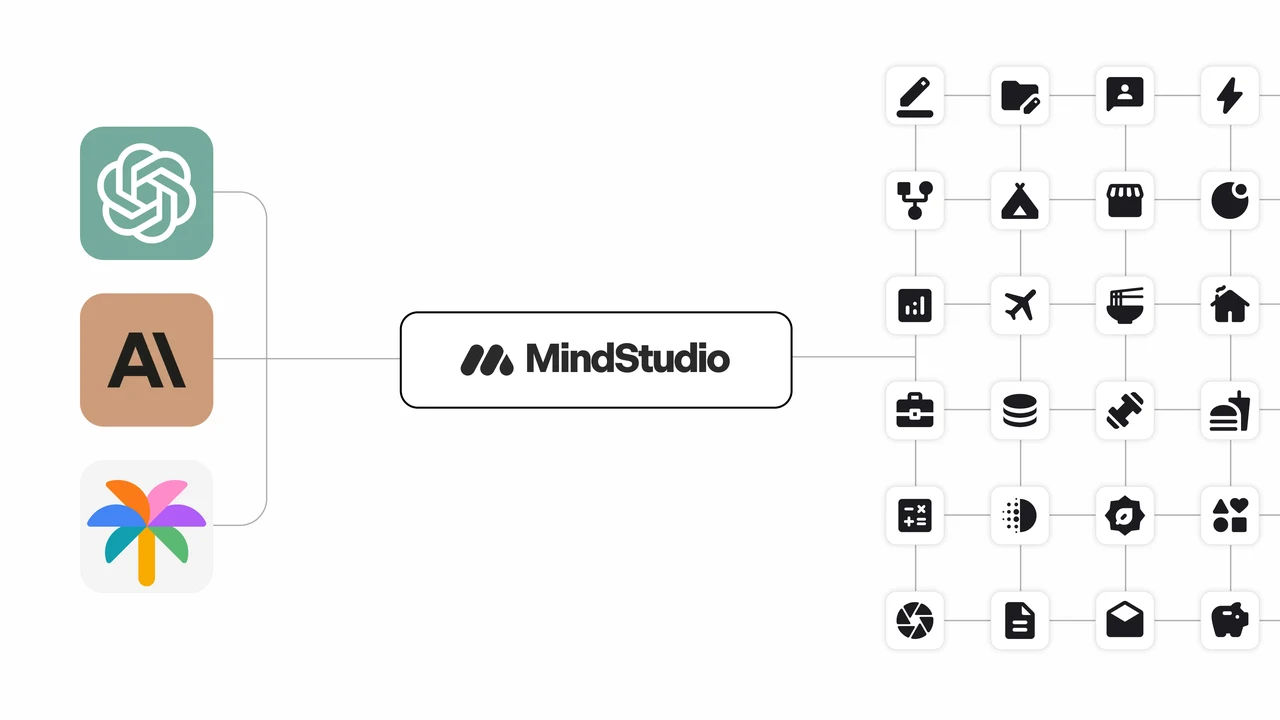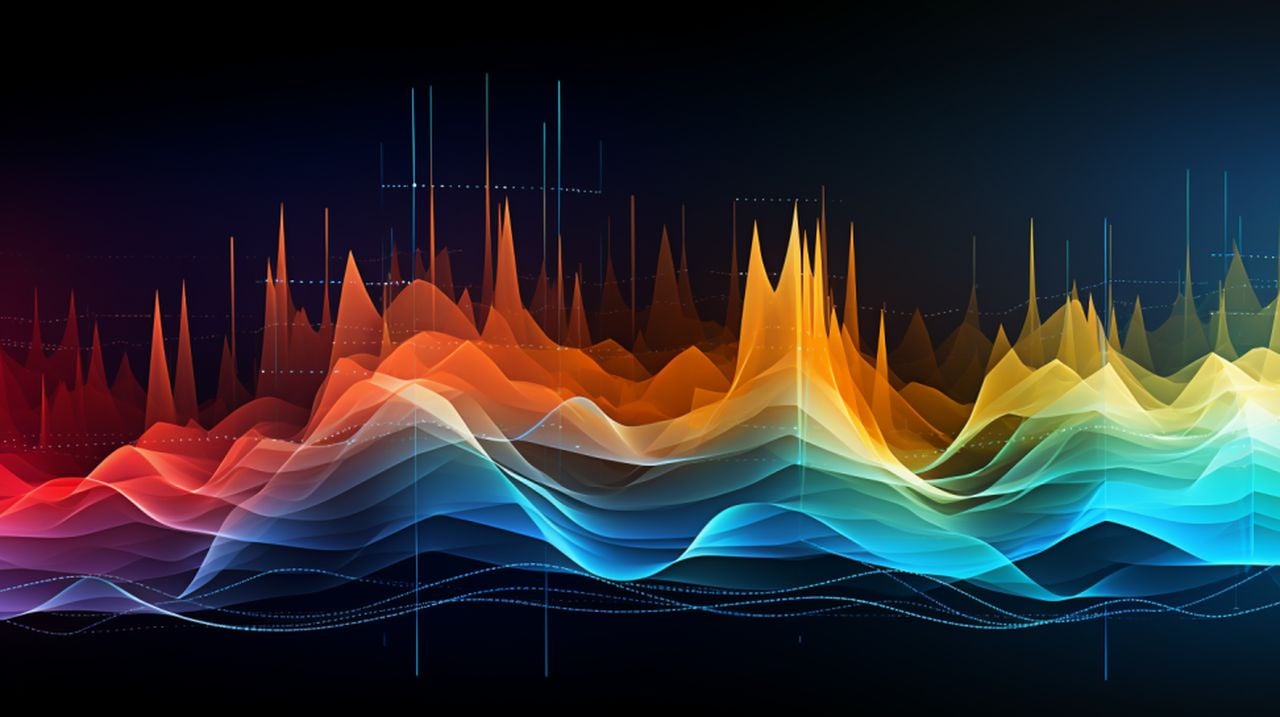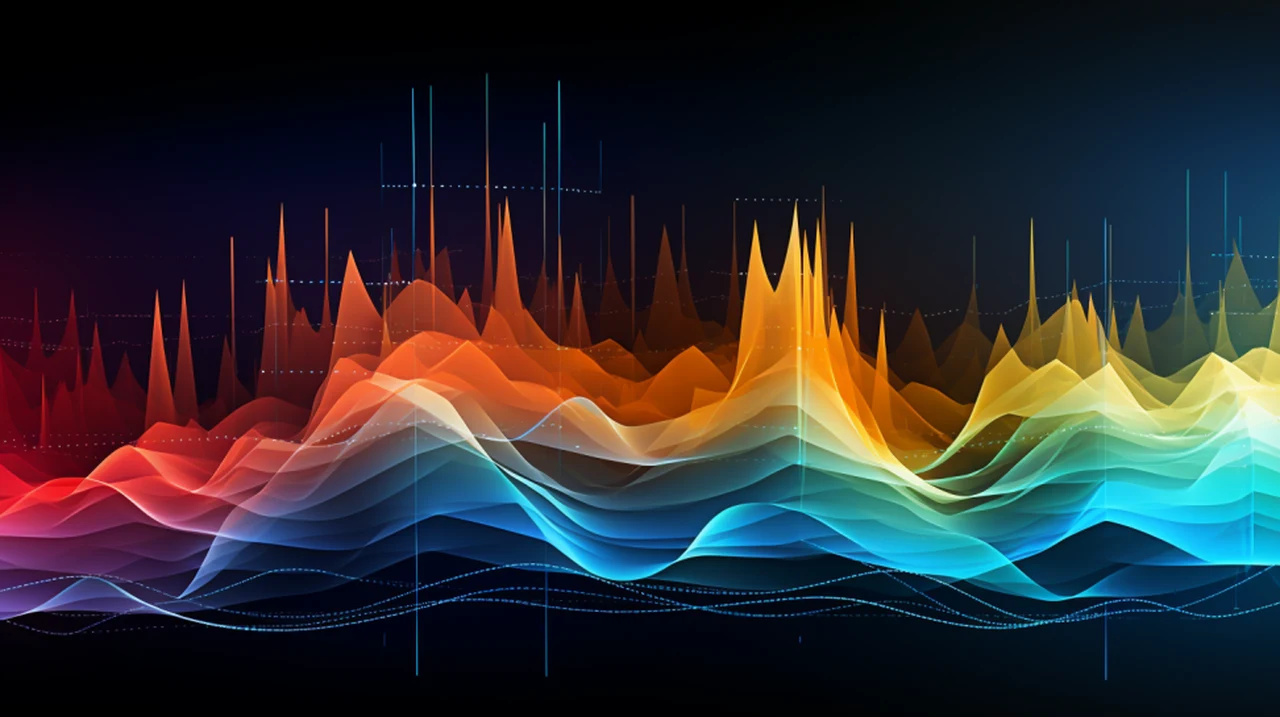If you are interested in building GPTs you might be interested in how you can create a custom GPT in just two minutes using a new open-source project called GPT Crawler. The new GPT Store has opened new avenues in the field of creating custom AI models thanks to the release of the new OpenAI GPT Builder. Enabling anyone to create a custom GPT model tailored to a specific needs in just a few minutes without any coding required.
Now the open source GPT Crawler project allows the creation of custom GPT from a website’s content. This guide will take you through this fascinating process, providing you with everything you need to know about how to use the open source project to create your very own custom GPTs from a single URL. The new GPT Builder from OpenAI is not just a tool; it’s a bridge between human thought and digital response.
By customizing GPT to understand a particular website, you’re essentially creating a digital expert on your site’s content. This customized model can answer queries, provide information, and interact with users in a way that’s specifically aligned with your digital presence. The first phase involves training the GPT to understand a specific website.
How to create a custom GPT using just the URL
This is achieved through a web crawler, an automated script, which browses and collects data from the website. You input the URL, and the crawler goes to work, navigating the site to gather information. The data collected forms the knowledge base of your custom GPT, equipping it with the specifics of your site’s content.
Other articles we have written that you may find of interest on the subject of building GPTs :
Once trained, your GPT can be integrated into websites and applications. This integration is facilitated through an Application Programming Interface (API), which acts as a conduit for your GPT to communicate and interact within different digital environments. This enables the GPT to provide insights, answer detailed questions, and enhance the overall user experience on the platform.
Technical Setup: Cloning and Installation
Creating a custom GPT begins with the technical groundwork. First, clone the repository of the open-source project using the ‘git clone’ command. This action replicates the project on your local machine. Next up is the installation of necessary software packages. Utilize ‘npm install’ for this, a command associated with Node.js, a versatile JavaScript runtime environment. This sets up the necessary infrastructure for your custom GPT.
Configuring the Web Crawler
Now, focus on configuring the crawler. This involves editing the ‘config.sys’ file, which determines the crawler’s behavior and target areas on the website. Specify which parts of the site you want the GPT to learn from – perhaps the FAQ section, product descriptions, or user guides. This precision in configuration ensures that the GPT is trained on relevant and valuable content.
Running the Crawler and Collecting Data
With everything set up, initiate the crawler using a headless browser. This browser, devoid of a graphical user interface, operates in the background, meticulously collecting data from the specified areas of the site. The crawler’s journey across your website results in a comprehensive collection of information, stored in a JSON (JavaScript Object Notation) file. This file is crucial as it contains the titles, URLs, and the text extracted from the site, which will form the intelligence of your custom GPT.
Bringing Your Custom GPT to Life
After accumulating the data, the next step is to bring your custom GPT to life. Upload the JSON file to a GPT creation platform like Chat GPT or OpenAI. This process transforms the data into a functional GPT model, now specialized in your website’s content. The result is a GPT assistant, an AI entity capable of answering questions and providing information based on the unique content of your site.
Integration and Application
Post-creation, the GPT assistant can be integrated into your digital products through an API. This enables the assistant to function seamlessly within your digital ecosystem, be it a website, mobile app, or online portal. The custom GPT can guide users, answer queries, and provide a level of interaction that is both personalized and informative, reflecting the specific knowledge and nuances of your website.
Exploring Further and Continuous Learning
For those who wish to delve deeper into the world of custom GPT creation, numerous resources are available. These resources are particularly beneficial for developers seeking to enhance their digital products and business owners aiming to provide superior customer service through AI-driven solutions. Here are a few more articles that we have written on creating custom GPTs. As always we will be expanding this library when the official GPT Store opens.
In the ever-evolving landscape of AI and technology, creating a custom GPT from a URL is not just a technical achievement; it’s a step towards a more personalized and efficient digital experience. Harnessing the power of AI, specifically tailored to your website’s content, you unlock new possibilities in user interaction, information dissemination, and service excellence.
The process of creating a custom GPT from a URL is a powerful testament to the capabilities of modern AI. It’s a journey that combines technical skill with creative application, resulting in a tool that’s not just technologically advanced but also deeply aligned with your specific digital needs. The custom GPT becomes more than just an AI model; it transforms into a digital ambassador of your website’s content, equipped to engage with users in a meaningful and informed manner.
Refining your custom GPT
As you embark on this journey, remember that the effectiveness of your custom GPT lies in the quality of the data it’s trained on. The more focused and relevant the content, the more proficient and useful the GPT will be. This bespoke approach to AI development empowers you to create a tool that’s not only smart but also resonates with the specific tone, style, and substance of your digital presence.
The creation of a custom GPT from a URL is a remarkable blend of technology, innovation, and practical application. It’s a step towards making AI more accessible, more specialized, and more integrated into our digital experiences. Whether you’re a seasoned developer, a curious technologist, or a business owner looking to enhance your digital services, this process opens up a world of possibilities. For more information on the GPT Crawler open source project jump over to the official GitHub repository. Embrace this opportunity to tailor AI to your unique digital landscape. By doing so, you not only enhance the user experience but also establish a new standard in how we interact with technology – one that is more personal, more relevant, and more attuned to our specific needs and contexts.
Filed Under: Guides, Top News
Latest timeswonderful Deals
Disclosure: Some of our articles include affiliate links. If you buy something through one of these links, timeswonderful may earn an affiliate commission. Learn about our Disclosure Policy.