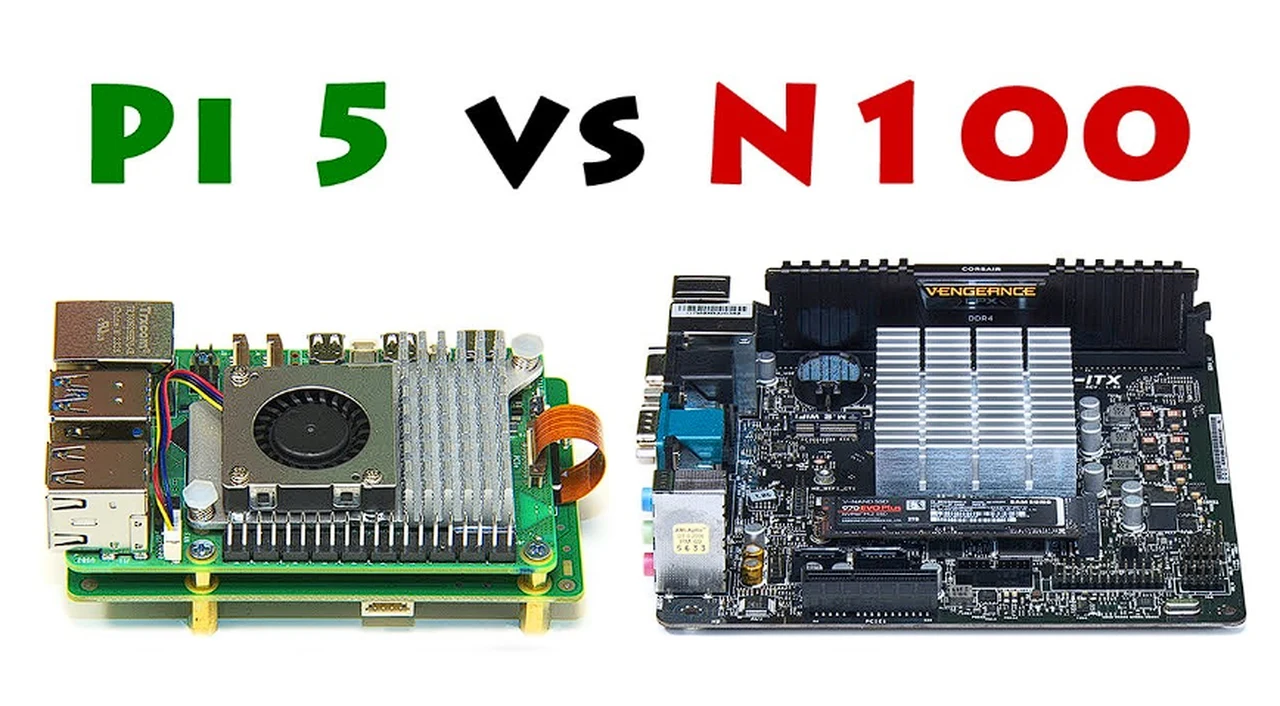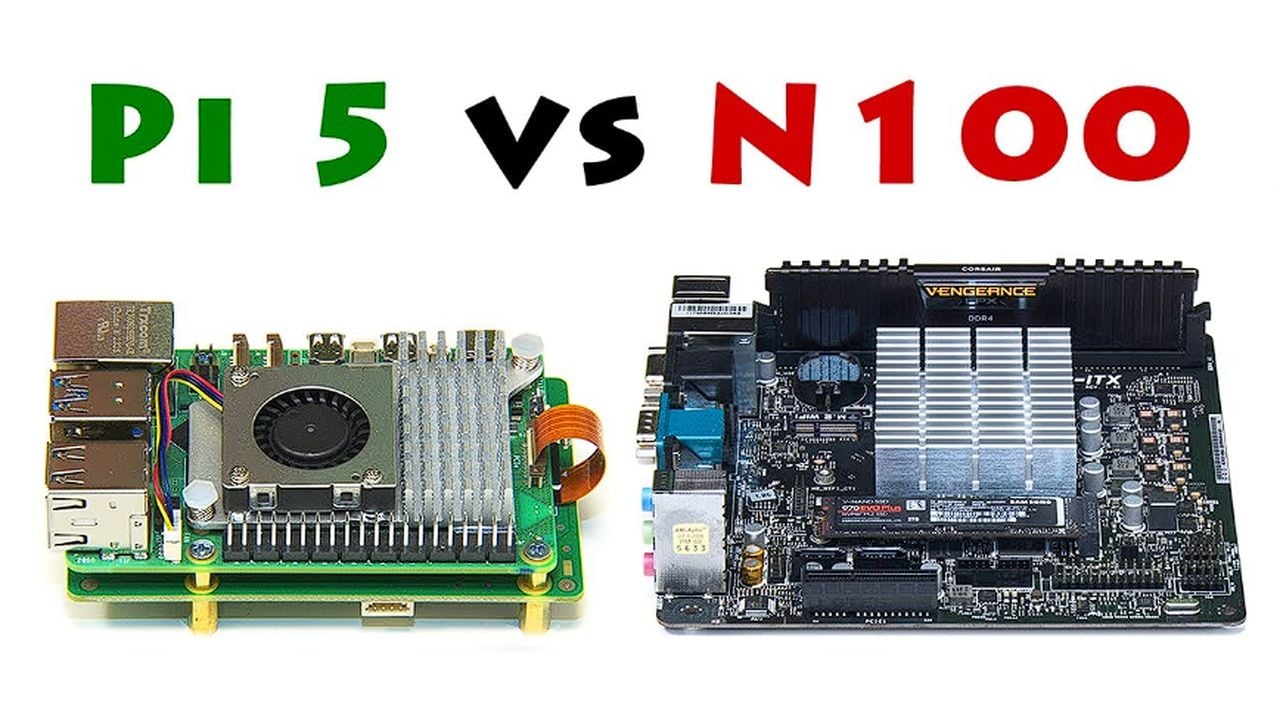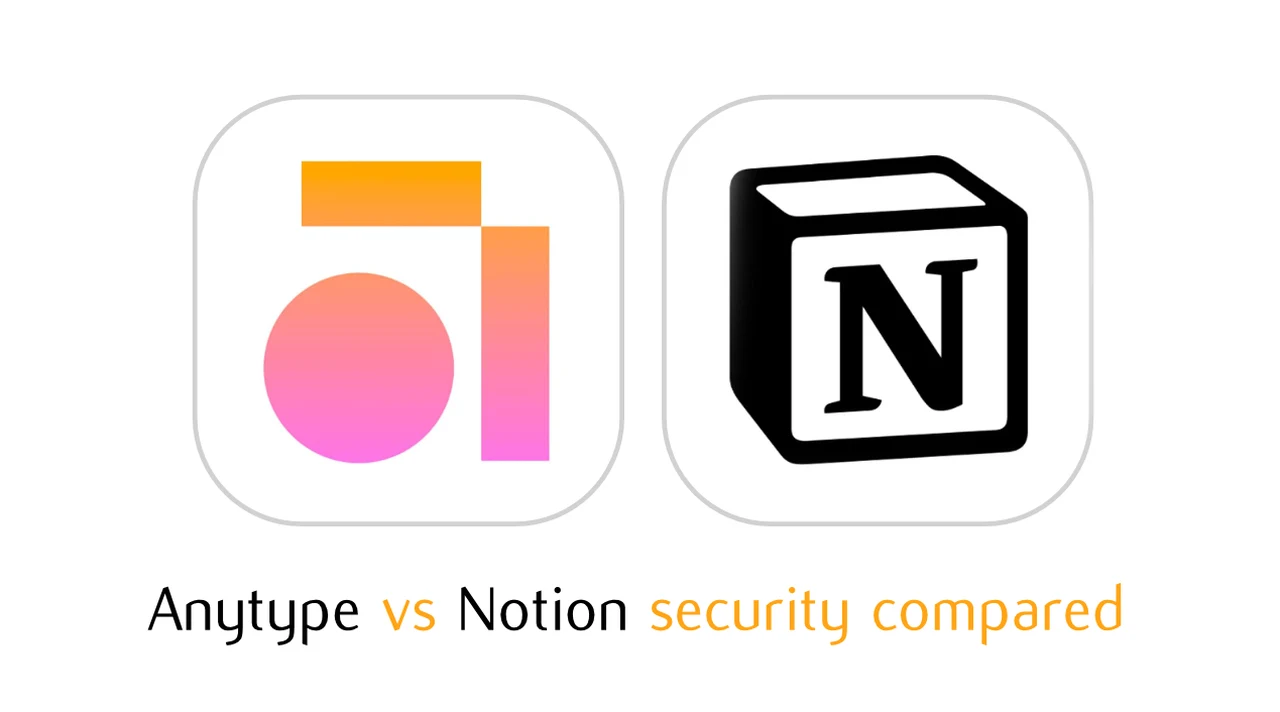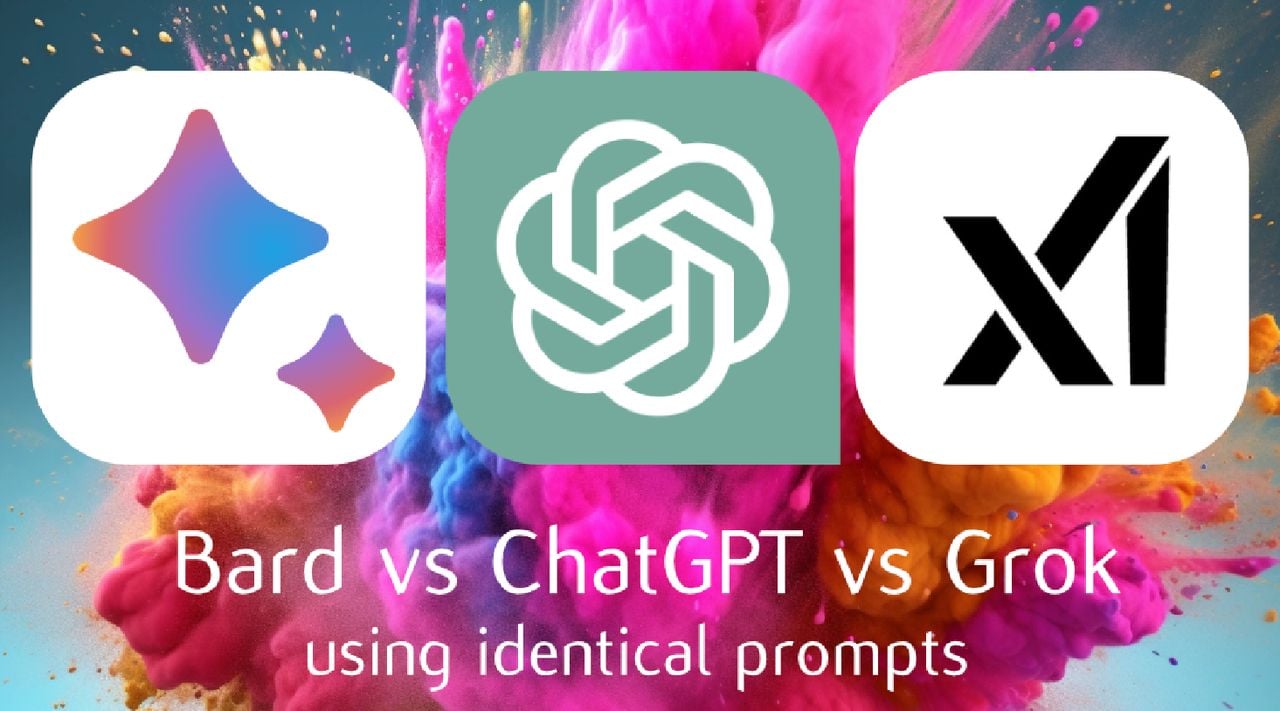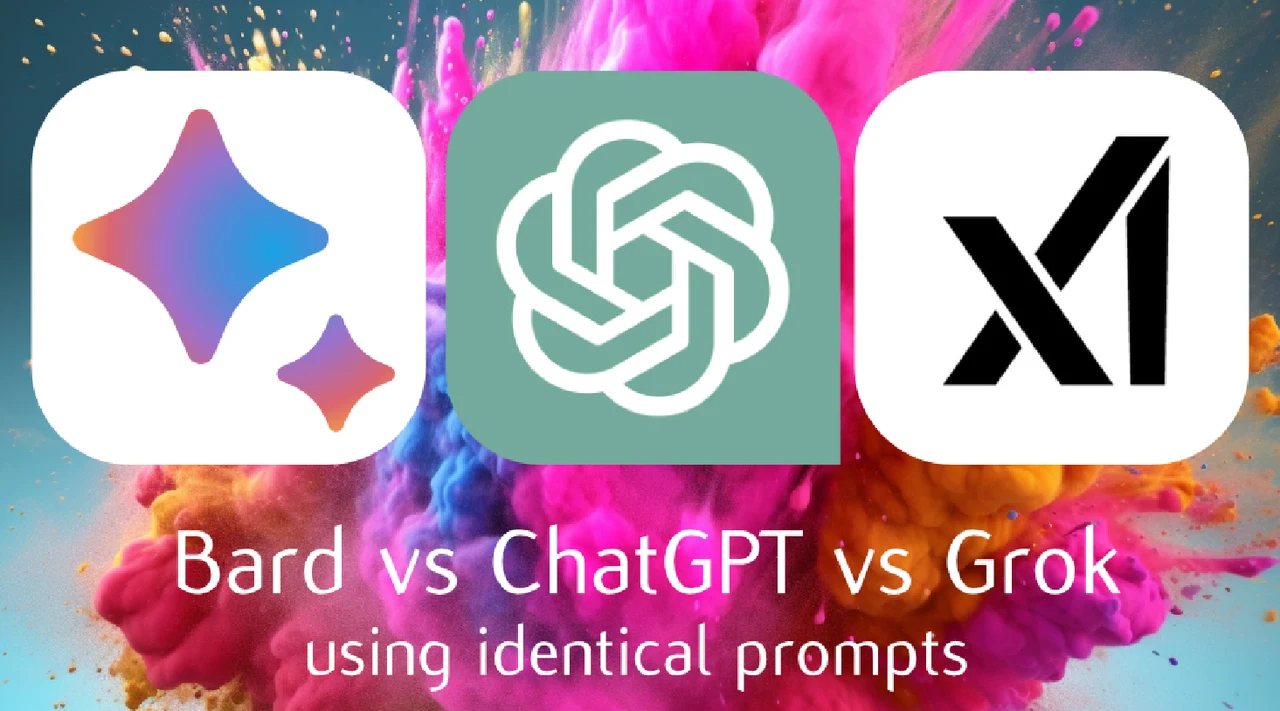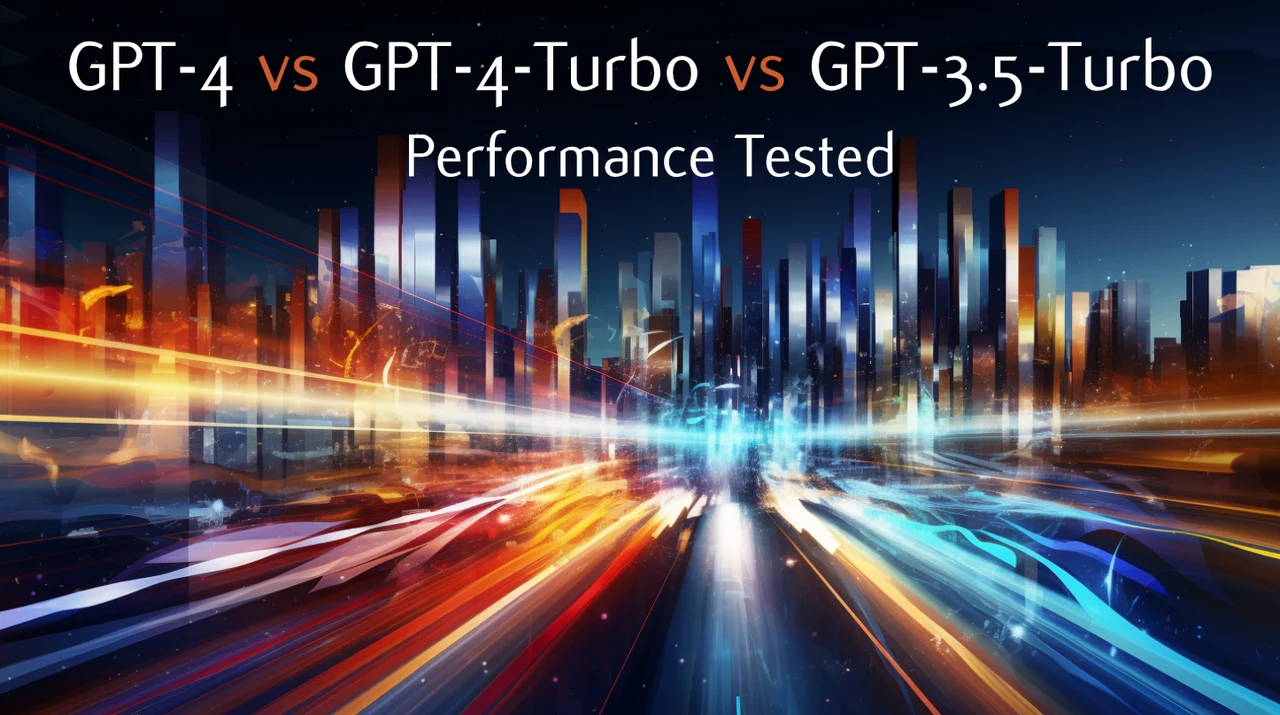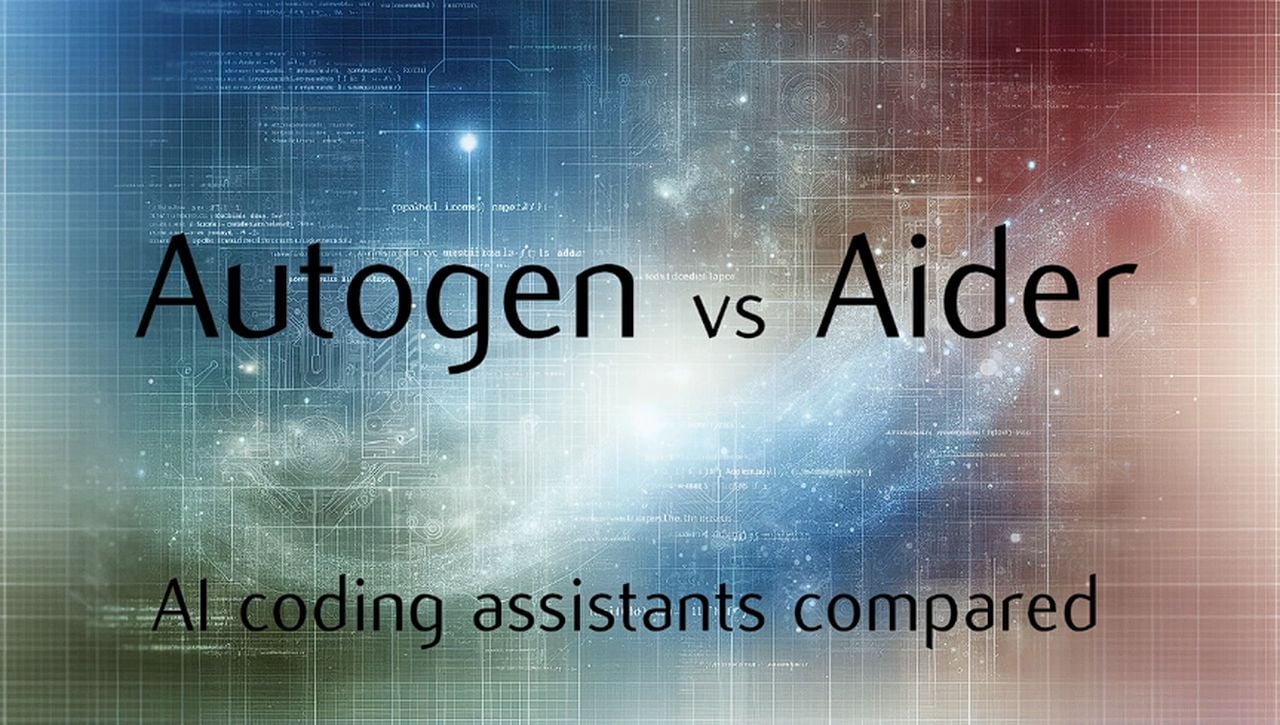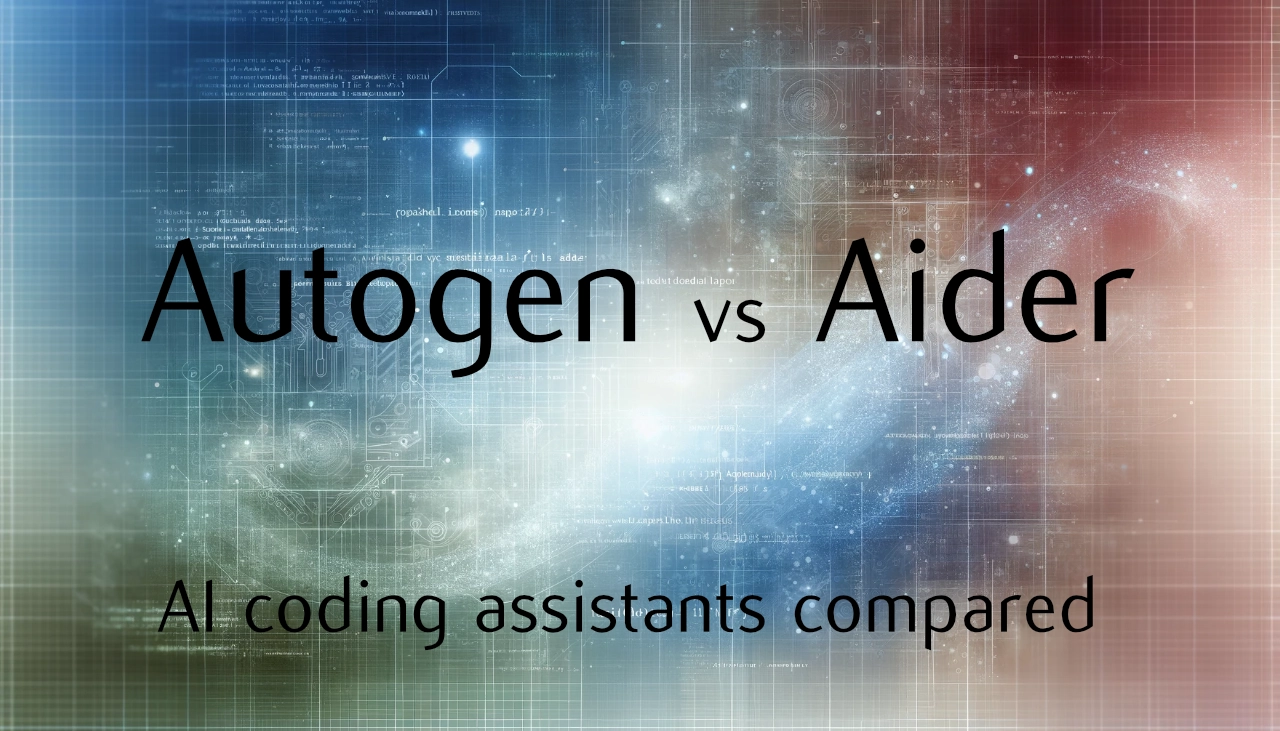If you use artificial intelligence for writing books, essays, documents, promotional literature or content creation you might be interested in you comparison test which compares the writing skills of Gemini vs ChatGPT vs Claude. Last week Google unveiled their new Gemini AI with a viral video which now seems to have been edited in the specific way to make the AI look slightly more intelligent than it actually is. To learn more about the actual performance and writing skills of Gemini compared to Claude 2.0 and OpenAI’s ChatGPT check out the comparison video created by the Nerdy Novelist.
In the ever-evolving landscape of artificial intelligence (AI), Google has taken a significant leap with the introduction of Google Gemini, a new AI model that aims to enhance the writing process for individuals across different fields. This innovative tool is the successor to the Google Palm model and is designed to assist with a variety of writing tasks, from crafting fiction to developing marketing content. Google Gemini is set to make a substantial impact in the realm of AI-powered writing assistance, promising to deliver an enriched writing experience to its users.
Google Gemini is not a one-size-fits-all solution; it offers three distinct versions to meet the diverse needs of its user base. The Gemini Nano version is the most user-friendly, ideal for those who need quick writing assistance on devices such as the Google Pixel. For users who require a more advanced writing companion, Gemini Pro is integrated with Bard, Google’s conversational AI platform. The most sophisticated version, Gemini Ultra, is slated for release as a premium service in early 2024 and is specifically designed for professional and enterprise users, boasting advanced features that cater to their complex requirements. Advantage AI also reveals below more information about the edited video released by Google.
Gemini vs ChatGPT vs Claude
Here are some other articles you may find of interest on the subject of Google Gemini :
When it comes to performance, Google Gemini has demonstrated its prowess, especially in tasks like brainstorming and creating book descriptions. Its ability to generate fiction prompts and outline stories underscores its potential as a valuable asset for writers. However, the AI’s effectiveness in prose and non-fiction writing is not consistently superior, indicating that while Gemini is a strong contender, it does not surpass other AI models such as Claude in every writing scenario.
The availability of a free version of Google Gemini makes it an appealing option for writers seeking affordable writing assistance. This move by Google could significantly influence the market, although there is room for improvement to reach the level of quality offered by some paid services.
Key takeaways from the Gemini vs ChatGPT vs Claude comparison test
- Google Gemini is the latest AI model released by Google, succeeding the previous Google Palm model.
- Gemini boasts superior performance on benchmark tests compared to ChatGPT.
- There are three versions of Google Gemini:
- Gemini Nano: Designed for on-device use, suitable for Google Pixel and future Android devices.
- Gemini Pro: Currently accessible through Bard, offering advanced capabilities.
- Gemini Ultra: Expected to be available in early 2024, likely to be a premium, subscription-based service.
- Testing Gemini’s capabilities involved comparing it with ChatGPT and Claude across various writing tasks:
- Fiction writing prompts, including brainstorming, outlining, and prose writing.
- Non-fiction and marketing prompts, such as headlines and book descriptions.
- Gemini’s performance was mixed, with strengths in brainstorming and book descriptions but less impressive results in prose and non-fiction writing.
- While Gemini showed potential, it did not consistently outperform Claude, especially in creative writing and article generation.
- Google Gemini is free to use, making it the best freely available AI text generator for certain tasks, but it still has room for improvement in comparison to paid services like Claude.
ChatGPT-4
ChatGPT-4, developed by OpenAI, as a sophisticated deep learning systems capable of engaging in a wide range of creative and technical writing tasks. As a multimodal model, it extends beyond its predecessor by accepting both text and image inputs, thereby enhancing its utility and scope.
The model’s advanced reasoning capabilities are a result of its training on Microsoft Azure AI supercomputers, which has enabled its deployment on a global scale. ChatGPT-4’s availability through ChatGPT Plus and an API for developers signifies its accessibility and potential for integration into various applications and services, underpinning its role in fostering innovation across different sectors.
The system’s ability to solve complex problems more accurately is anchored in its expanded knowledge base and refined problem-solving algorithms, which contribute to its enhanced creative and collaborative functions. ChatGPT-4’s abilities range from composing music to scriptwriting, and even adapting to individual writing styles
. This version is also designed to be safer, with OpenAI dedicating six months to make it 82% less likely to produce disallowed content and 40% more likely to generate factual responses compared to ChatGPT-3.5. These improvements reflect a commitment to aligning the model’s outputs with ethical guidelines and factual accuracy.
Despite these advancements, ChatGPT-4 is not without its challenges. It still confronts issues such as embedded social biases, a propensity for generating hallucinations, and vulnerability to adversarial prompts. Addressing these limitations is part of OpenAI’s ongoing efforts to refine the model, with an emphasis on transparency, user education, and broader AI literacy.
The subtle distinctions between ChatGPT-3.5 and ChatGPT-4 become apparent with the increasing complexity of tasks, where GPT-4’s reliability, creativity, and ability to handle nuanced instructions shine. OpenAI’s rigorous testing of GPT-4 against benchmarks, including simulating exams designed for humans, underscores its approach to measuring the model’s performance and ensuring its outputs are representative and trustworthy.
Claude 2.0
Anthropic, an AI research company established by former OpenAI employees, has created Claude 2, a large language model (LLM) touted for its emphasis on safety, an aspect that is becoming increasingly critical in the AI landscape. The development of Claude 2 underlines Anthropic’s commitment to creating responsible AI, with the system designed to be a safer alternative to its contemporaries.
Leveraging the model to power its AI chatbot, Claude, Anthropic offers functionalities that include writing, answering questions, and interactive collaboration. Founded in 2021, the company has quickly marked its presence by integrating Claude into various applications like Notion AI, Quora’s Poe, and DuckDuckGo’s DuckAssist, with a public release occurring in July 2023.
In the realm of AI performance, Claude 2 may not match GPT-4’s capabilities but has demonstrated its proficiency by outperforming most other AI models in standardized testing scenarios. This level of performance coupled with its availability through an open beta in the U.S. and U.K.—with intentions for global expansion—positions Claude as a competitive player in the market.
Anthropic’s mission transcends mere functionality; it seeks to cultivate a “helpful, harmless, and honest” LLM. To this end, the company implements safety guardrails within Claude to minimize bias, inaccuracies, and unethical behavior, thereby fostering trust and reliability. Moreover, Anthropic employs a secondary AI model, dubbed Constitutional AI, specifically to counteract and diminish toxic or biased outputs, further amplifying the positive impact of their technology.
Anthropic’s approach to safety is proactive and systematic. It incorporates a pre-release process with “red teaming,” where researchers actively challenge the AI with complex prompts to elicit and then mitigate potential unsafe responses. As a public benefit corporation, Anthropic is positioned to prioritize safety considerations above profit motives, aligning its operations with broader societal interests.
Claude 2’s impressive capability to process up to 100K tokens per prompt reflects its substantial training on data up to early 2023, suggesting a wide breadth of knowledge and application. Anthropic’s leadership advocates for AI safety not only through product development but also by engaging in the competitive market to influence industry-wide safety standards. This advocacy extends to engaging with policymakers, as evidenced by the company’s briefing to U.S. President Joe Biden and its commitment to the U.K.’s AI Safety Taskforce, underlining its dedication to shaping the future of safe and ethical AI practices.
Google Gemini AI
Google Gemini represents a significant advancement in the realm of multimodal AI models. Traditional multimodal models were constructed by training separate components for different modalities (like text, images, audio) and then integrating them to achieve multimodal functionality. However, this approach often led to limitations, especially in complex reasoning tasks. Google Gemini, on the other hand, has been designed from the ground up as a natively multimodal model.
It was initially pre-trained on various modalities and then further refined through additional multimodal data. This foundational design allows Gemini to understand and reason about diverse inputs more seamlessly and effectively, surpassing the capabilities of previous multimodal models across numerous domains.
Gemini 1.0 exhibits sophisticated reasoning abilities, particularly in processing and interpreting complex written and visual information. This capability makes it adept at extracting insights from vast datasets, a trait invaluable in fields ranging from science to finance. For instance, its proficiency in reading, filtering, and understanding information from hundreds of thousands of documents enables it to uncover knowledge that might be obscured in large data pools.
Furthermore, Gemini’s training enables it to recognize and comprehend text, images, audio, and more simultaneously. This comprehensive understanding lends itself well to explaining complex subjects such as mathematics and physics, enhancing its utility in educational and research applications.
Another standout feature of Gemini is its advanced coding capabilities. It understands, explains, and generates high-quality code in popular programming languages like Python, Java, C++, and Go. This proficiency positions it as one of the leading foundation models for coding globally. Its performance in coding benchmarks such as HumanEval and Natural2Code is a testament to its prowess.
Moreover, Gemini serves as the backbone for more sophisticated code generation systems, exemplified by its role in the development of AlphaCode 2. This system excels in solving complex programming problems that incorporate elements of mathematics and theoretical computer science. Additionally, Gemini’s use in collaborative tools for programmers showcases its potential in aiding problem-solving, code design, and implementation processes, thereby accelerating the development of applications and services.
Google Gemini marks a noteworthy advancement in Google’s suite of AI tools, particularly for those involved in creative writing. The Gemini vs ChatGPT vs Claude shows considerable potential in assisting with various writing tasks, but it may not yet be the ultimate tool for all writing requirements. As Google continues to develop and enhance Gemini, and with the anticipated release of the more advanced Gemini Ultra, the competition in the field of AI-powered writing assistance is set to become even more intense. This will ultimately benefit writers by providing them with an expanded array of tools to aid in their creative endeavors.
Filed Under: Guides, Top News
Latest timeswonderful Deals
Disclosure: Some of our articles include affiliate links. If you buy something through one of these links, timeswonderful may earn an affiliate commission. Learn about our Disclosure Policy.