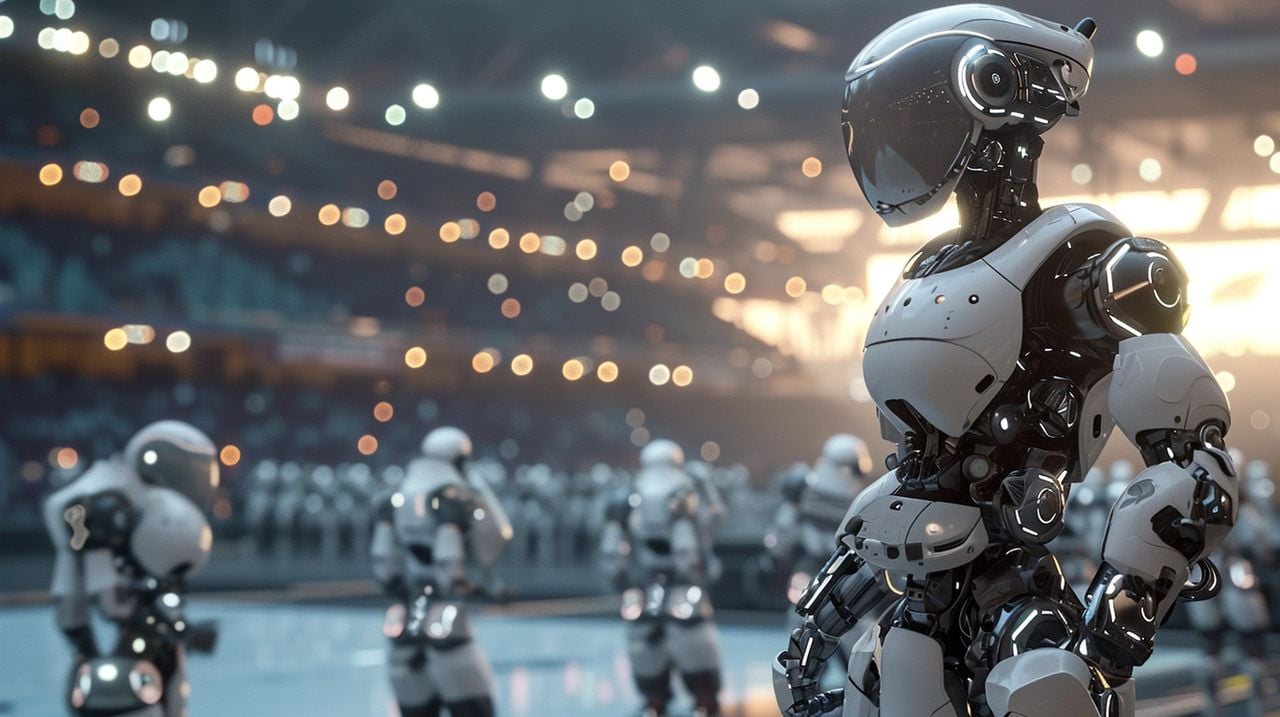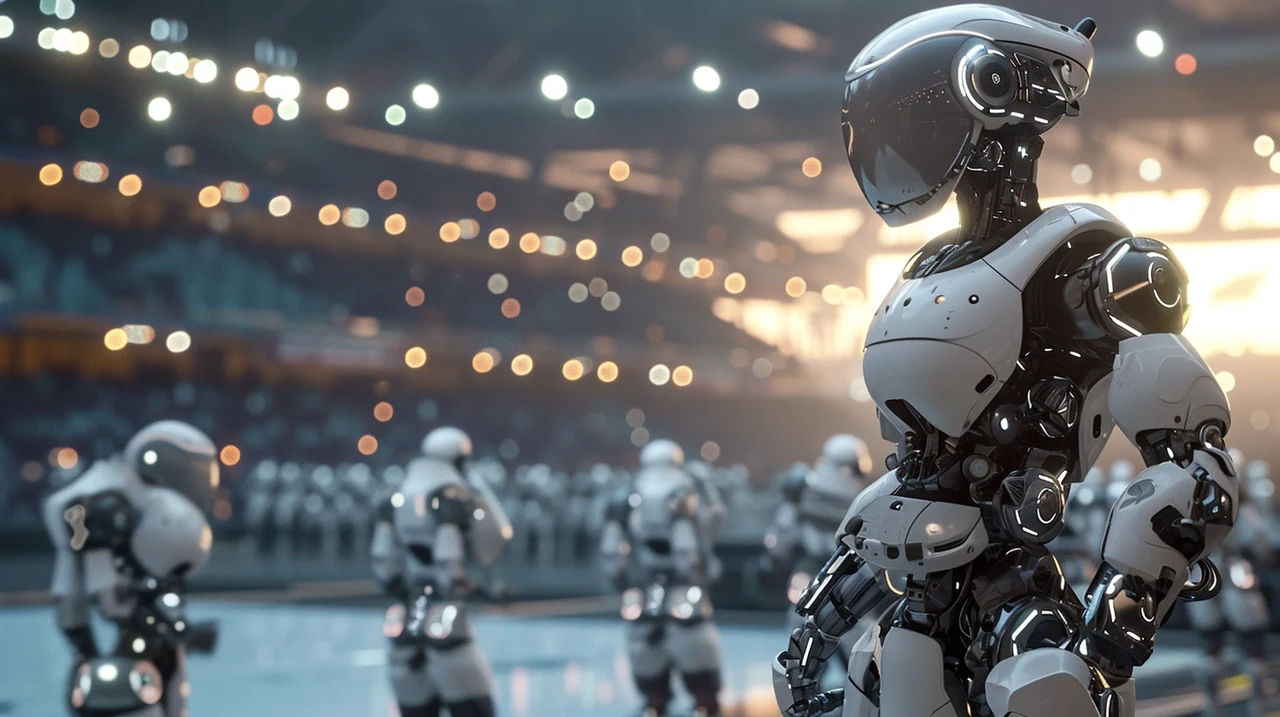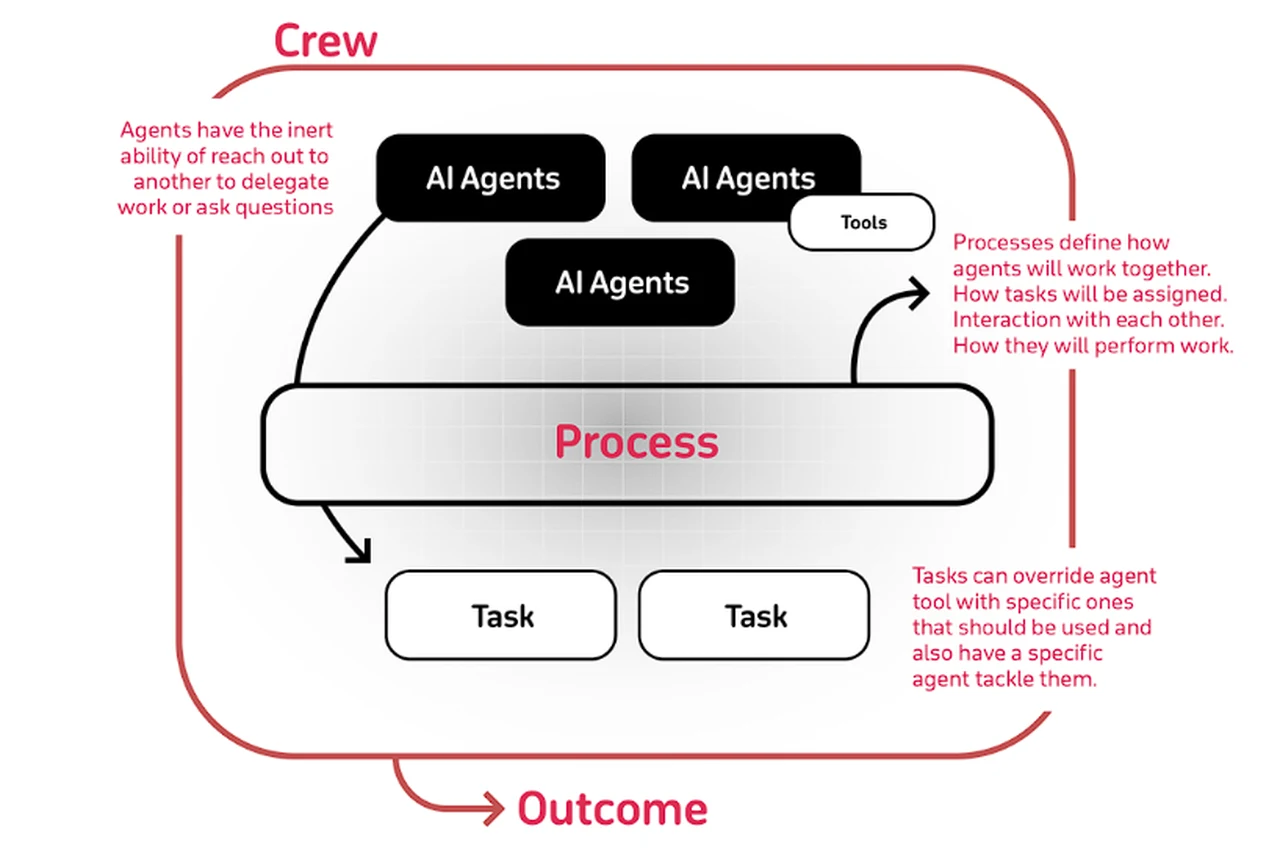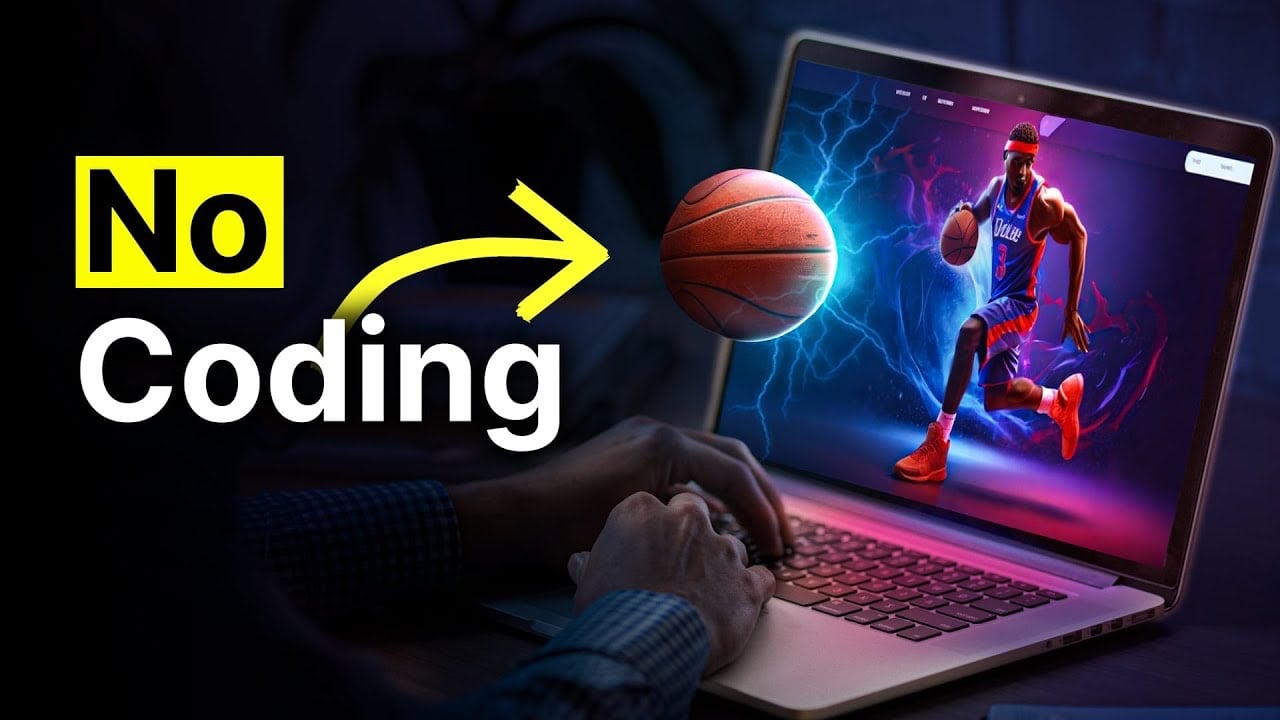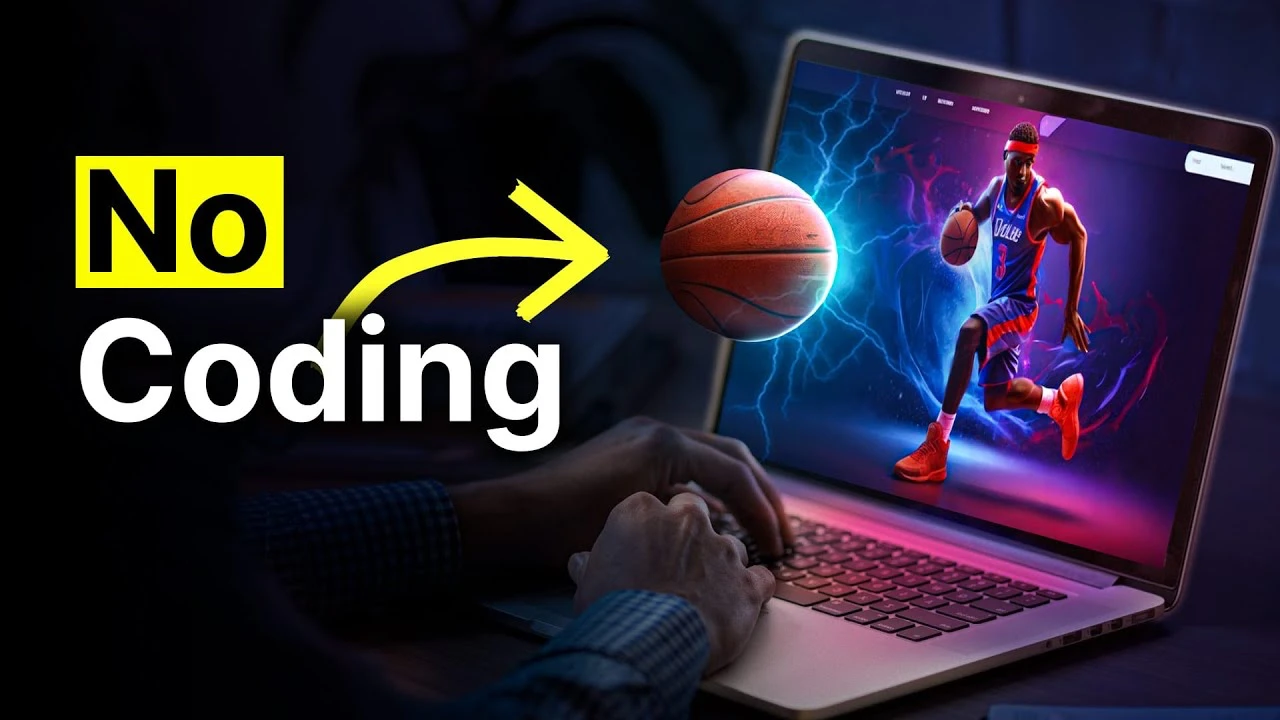if you are interested in learning how to create chatbot trained on custom information and capable of answering requests on certain topics with ease. You might be interested in knowing that Google Gemini can be used to achieve this easily thanks to Google making available an API late last year.
Imagine a world where your customer service is not just efficient but also uniquely tailored to your business’s every need. This is the promise of Google Gemini AI, a new AI platform that empowers you to create a chatbot that’s not just smart, but also a perfect fit for your company’s operations and customer interactions. In the competitive landscape of today’s market, a custom AI chatbot can be the key to standing out and providing exceptional service and millions of businesses are already adopting AI into their customer service workflows.
Custom AI chatbots are transforming customer service by offering responses that are specifically designed for your business context. They can handle specialized queries, track orders, and even make personalized recommendations. Google Gemini AI is the tool that allows you to develop a chatbot that understands the nuances of your business, providing a more personalized touch to your customers.
Create custom AI chatbots using Gemini
To begin building your custom chatbot, you’ll need to familiarize yourself with Google Gemini API and AI Studio. These platforms are essential for creating and managing your AI assistant. Before diving in, ensure you have Node.js and a suitable code editor installed, as they will be crucial throughout the development process.
Other articles you may find of interest on the subject of Google Gemini :
AI Studio is where you’ll craft the chat prompts that will guide your chatbot’s interactions. These prompts are the script your chatbot will follow, shaping how it responds to various inquiries and commands. By carefully creating these prompts, you’re teaching your chatbot how to effectively communicate with users.
Fine tuning your chatbot
The real benefit of a custom chatbot lies in its ability to reflect your business’s expertise, voice, and ethos. You’ll train your chatbot to understand industry-specific terminology and to adopt a conversational tone that matches your brand’s personality. This personalization is achieved by providing examples and prompts that align with your business objectives.
Once your chatbot is set up, it’s important to test and refine its functionality. Engage with your chatbot, challenge it with complex questions, and evaluate its responses. This process of continuous improvement is crucial to identifying areas that need work, ensuring that your chatbot becomes more accurate and reliable over time.
As your chatbot starts to take shape, you’ll write sample code for integration into your business’s systems. An API key is essential at this stage, acting as a secure gateway for your chatbot to interact with users through your website or app. The final step is to create an intuitive web interface for your chatbot and share your code on platforms like GitHub. This not only promotes community learning but also encourages collaborative improvements.
Continual improvement
With your custom AI chatbot up and running, it’s vital to keep a loop of feedback and user interaction. This dedication to continuous enhancement will ensure that your chatbot develops into an increasingly sophisticated and effective tool for your business.
Crafting a custom AI chatbot with Google Gemini AI is a strategic move to improve your customer service and operational efficiency. By following this guide, you’ll create a chatbot that is not only in tune with your business but also enhances the customer experience. Embark on the journey of AI chatbot development and discover the benefits it can bring to your enterprise.
Filed Under: Guides, Top News
Latest timeswonderful Deals
Disclosure: Some of our articles include affiliate links. If you buy something through one of these links, timeswonderful may earn an affiliate commission. Learn about our Disclosure Policy.