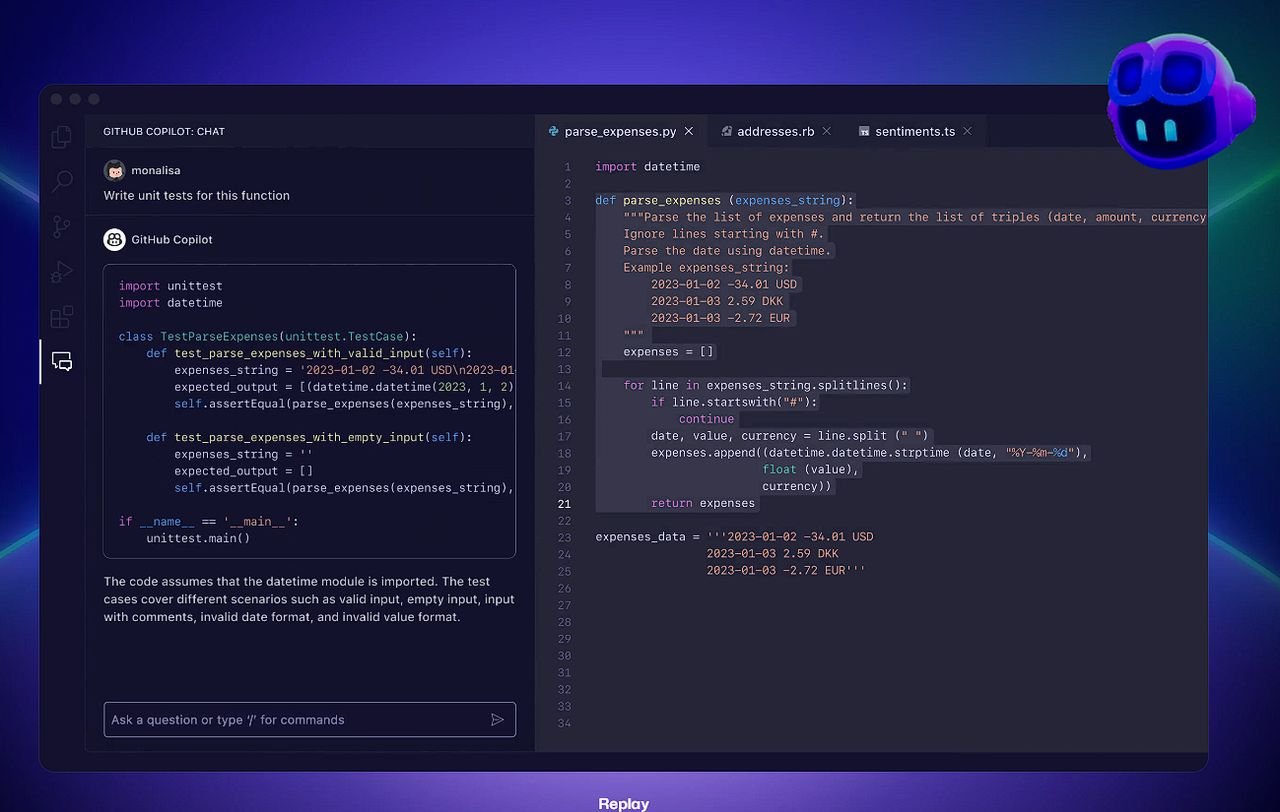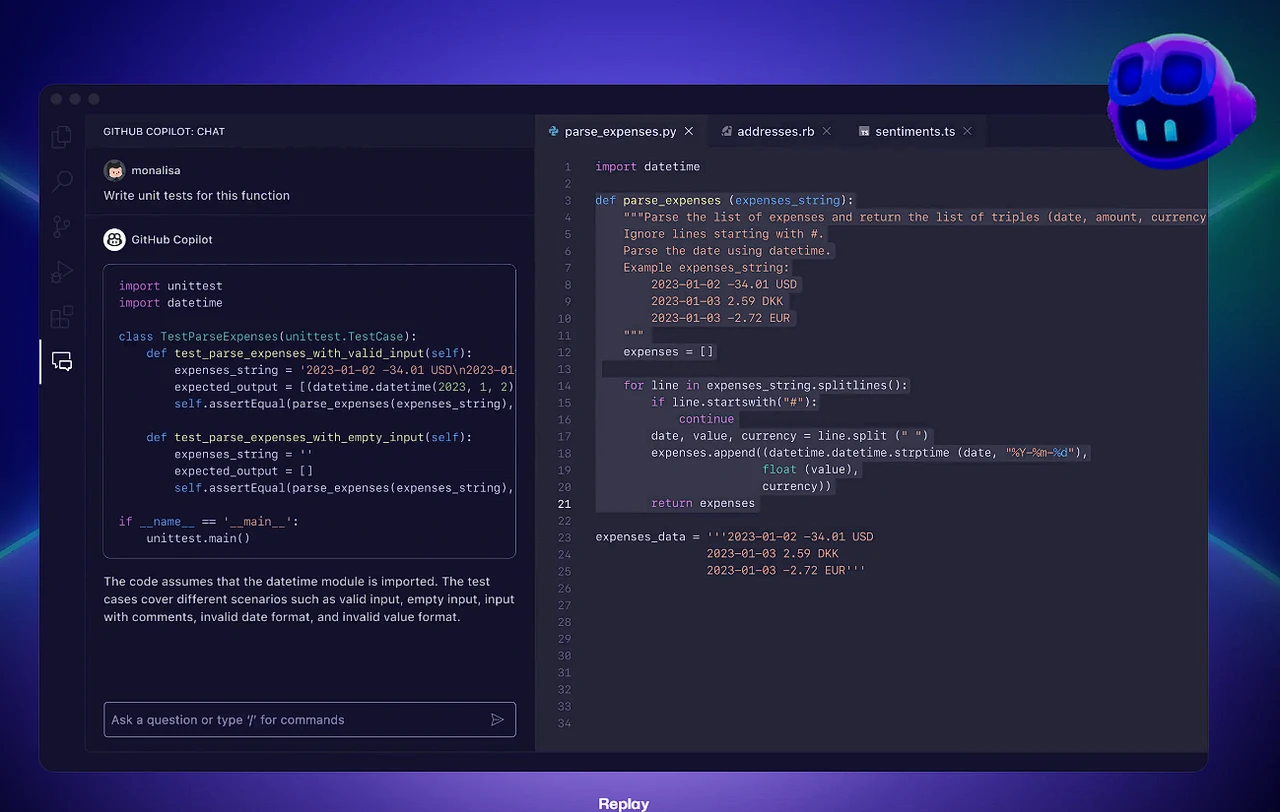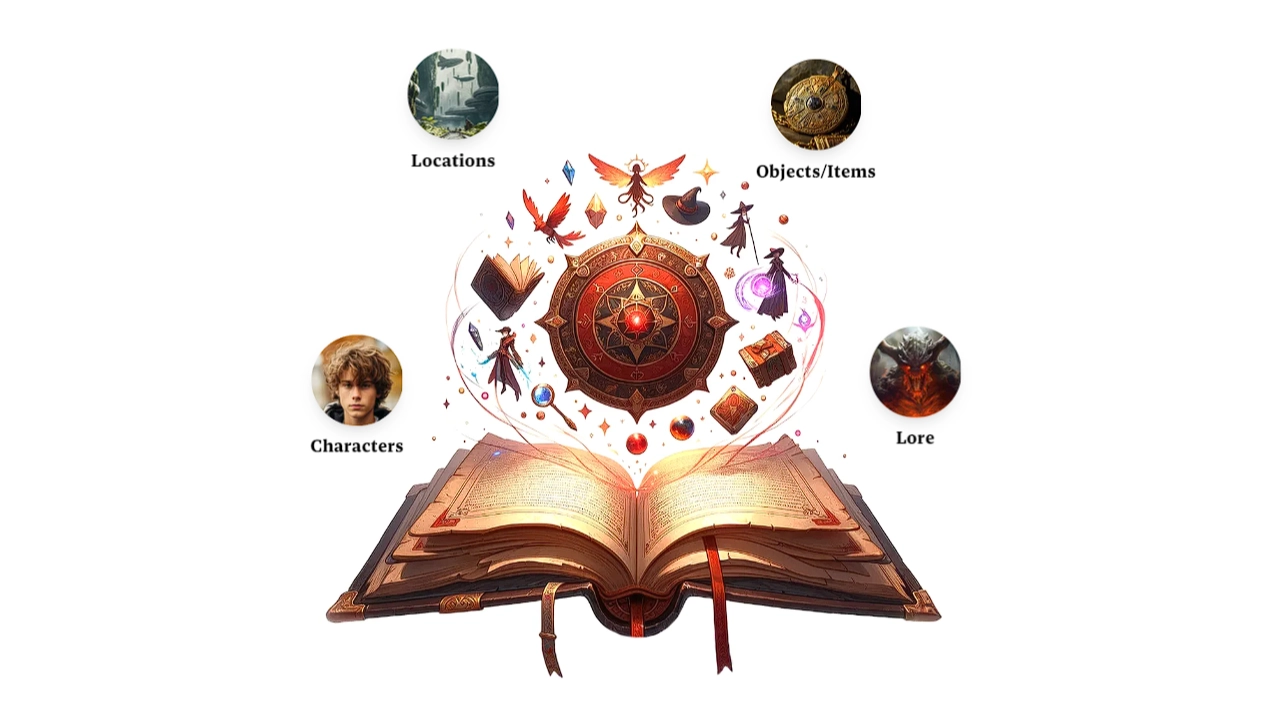Developers who are constantly on the lookout for tools that can streamline their workflow and enhance productivity. Might be interested in the new Google Duet AI an artificial intelligent equipped assistant providing help to development teams to build, deploy, and operate applications faster and more efficiently throughout the software development life cycle.
One of the most impressive features of Duet AI is its AI-driven code completion and generation. As you type, it anticipates your coding needs and offers precise code snippets, drastically reducing the time needed to write functional code. This boost in efficiency frees up time for more complex problem-solving and creative thinking.
Duet AI also includes a conversational chatbot that understands code-related questions in natural language. This means you can ask questions as if you were talking to a colleague and get relevant code examples or information in return. This feature is invaluable when you’re stuck on a tough problem and need quick, reliable guidance without sifting through countless online resources or extensive documentation.
Google Duet AI for Developers
Duet AI for Developers completes your code as you write, and generates whole code blocks or functions on demand. Code assistance is available in multiple IDEs such as Visual Studio Code, JetBrains IDEs (IntelliJ, PyCharm, GoLand, WebStorm, and more), Cloud Workstations, Cloud Shell Editor, and supports 20+ programming languages, including Go, Java, Javascript, Python, and SQL.
Understanding the need for compatibility in software development, Duet AI supports an extensive range of over 20 programming languages and is compatible with popular Integrated Development Environments (IDEs). This broad compatibility ensures that incorporating Duet AI into your existing workflow is a seamless process, whether you’re coding in Python, Java, or any other common language.
Duet AI introduces smart actions like test generation and code explanation, which automate some of the more monotonous tasks in software development. For instance, the tool can automatically generate tests for new code segments, ensuring the reliability of your code while saving you from the drudgery of manual test writing.
Here are some other articles you may find of interest on the subject of Duet AI :
For teams that value agility, particularly in cloud operations, Duet AI offers specialized support with deployment suggestions and best practices for effective cloud resource management. This advice is essential for teams looking to maintain a fast and flexible development pace.
Troubleshooting is an inevitable part of development, and Duet AI enhances this process by providing tools to quickly summarize logs and clarify errors. This allows you to identify and resolve issues faster, reducing downtime and boosting productivity. In terms of security and compliance, Duet AI meets Google’s strict standards, ensuring that your code is handled securely and responsibly.
Duet AI’s customizable foundation models are tailored to meet specific development needs. Whether you’re working on a mobile app or a complex enterprise system, you can adjust Duet AI to suit the unique requirements of your project, guaranteeing the tool’s relevance and effectiveness in various development scenarios.
Duet AI is more than just a coding aid—it’s a comprehensive partner that supports you throughout the entire software development lifecycle. By adding Duet AI to your toolkit, you’re well-equipped to reach new levels of productivity and drive innovation in your projects. Embrace the future of development with the backing of Duet AI.
Filed Under: Top News
Latest timeswonderful Deals
Disclosure: Some of our articles include affiliate links. If you buy something through one of these links, timeswonderful may earn an affiliate commission. Learn about our Disclosure Policy.