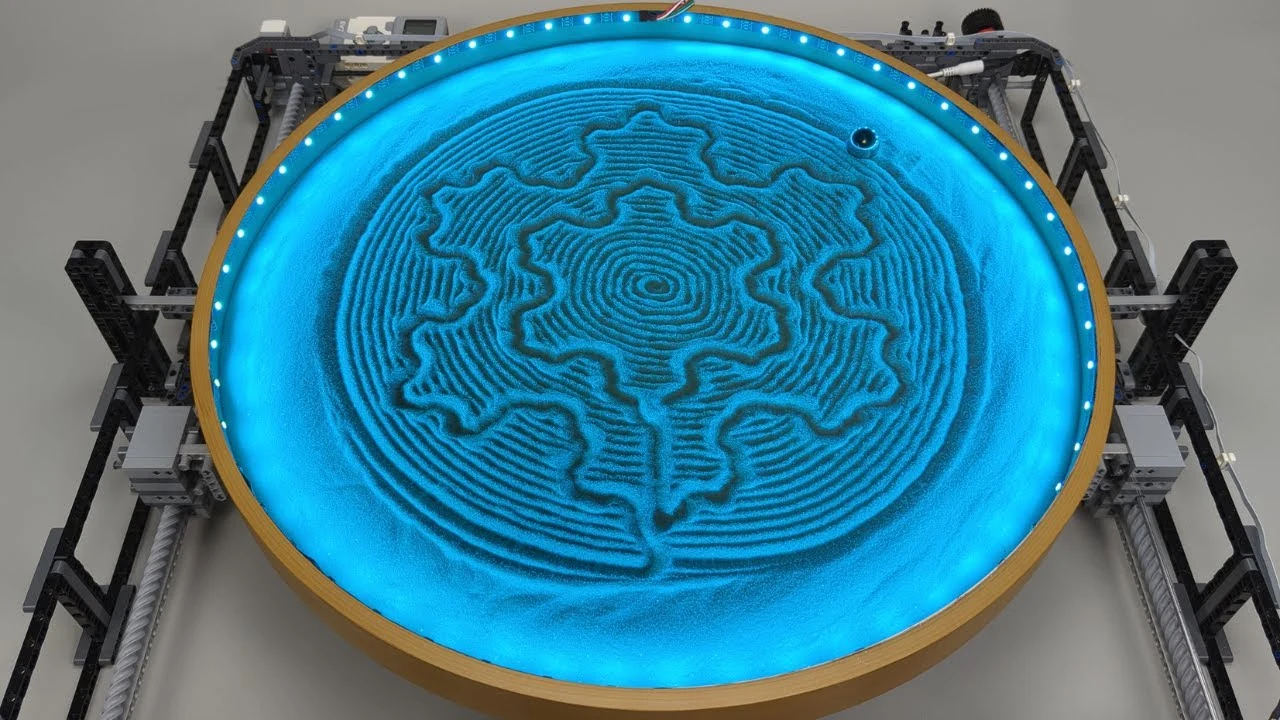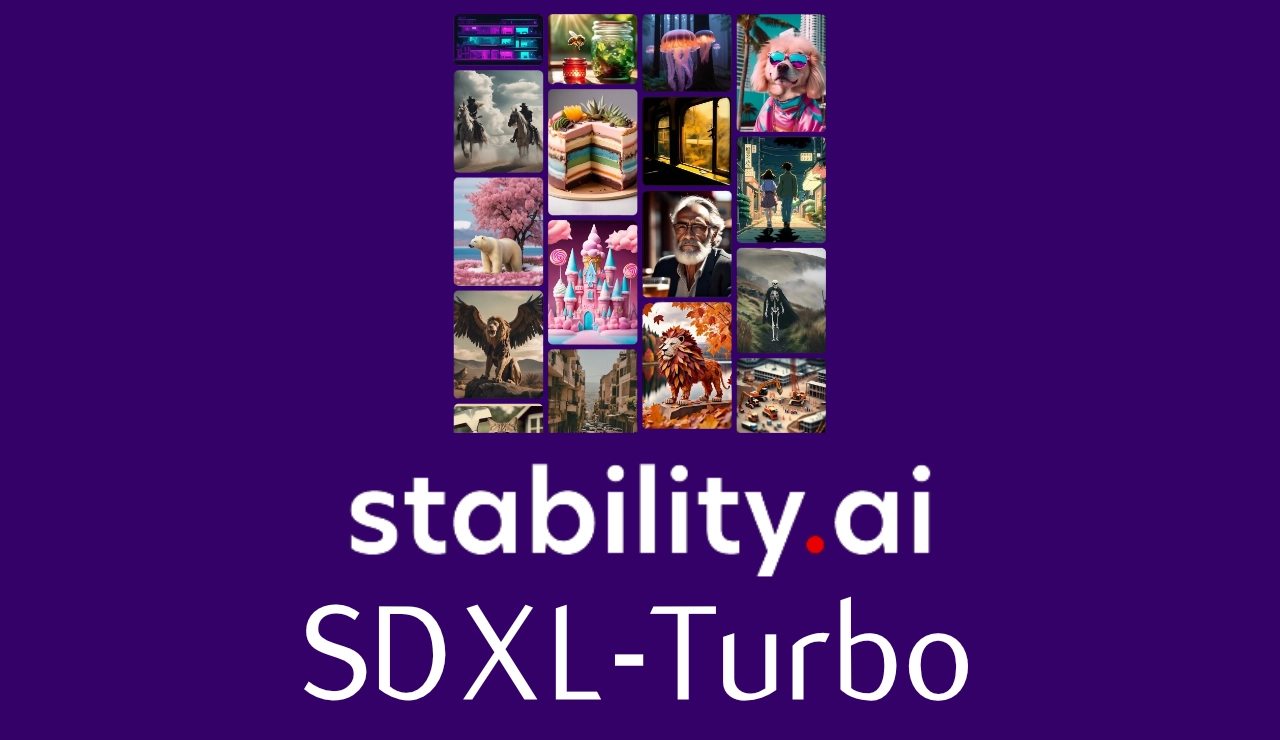If you are interested in learning more about the differences you can expect when using both OpenAI’s new DallE 3 AI art image generator which has been integrated into both OpenAI’s ChatGPT and Microsoft’s Image Creator where you can use it for free. This guide will provide a quick overview on what you can expect from each. Focusing on their usage, image generation speed, rate limit issues, aspect ratio preferences, image quality, styles, and overall user experience.
One thing to remember is that if you would like to use DALL-E 3 within ChatGPT, you will need a ChatGPT Plus account, which currently costs $20 per month. However, as already mentioned, you can use the DALL-E 3 AI model for free to create a number of AI-generated images using the Microsoft Image Generator.
- DallE 3: Strong in creative interpretations and handling complex prompts, but slower and comes with rate limitations. it is also available in ChatGPT and via the Microsoft Image Creator making it more accessible and easier to use for those just beginning their journey into AI art.
- Midjourney: Specializes in realism, speed, and offers greater flexibility in aspect ratios and rate limits. Currently requires a Discord server to be set up, although this may change with the rollout of the new Midjourney website which is currently in its beta development stage. Midjourney uses parameters which allow more control over your images but also require a little mastery and extended knowledge.
Once you have access to the ChatGPT Plus account simply articulate what you would like to create, and ChatGPT will translate your words into a range of visual possibilities. Whether you’re looking for conceptual art, specific designs, or realistic images, the model is equipped to meet your needs.
Once you describe your vision, ChatGPT, powered by DALL·E 3, will present you with a curated selection of visuals that closely align with your description. But the process doesn’t stop there. You have the freedom to refine these initial outputs by asking for revisions directly within the chat interface. This iterative process allows you to fine-tune the visuals until they perfectly match your expectations.
Midjourney also offers a similar refinement process allowing you to remove areas or infill other areas depending on your preferences. Allowing you to remove any anomalies that may have been created in the art generation process. It is important to remember that when sending prompts or requests to the AI art generators DallE 3 and Midjourney AI employ different styles. DallE 3 is known for its ability to invent extra details around a single-word prompt, giving its images a unique touch. On the contrary, Midjourney AI sticks to the prompt more strictly, resulting in more realistic images.
DallE 3 vs Midjourney
DallE 3 allows you to communicate with it anymore contextual conversation style way. Where Midjourney requires you to understand parameters and a few more details to get the best results. AI artist Thaeyne has also created a fantastic comparison video comparing different prompts in the results from DallE 3 vs Midjourney. Both have brought unique capabilities to the table, offering users a new ways to generate images with the help of artificial intelligence.
Other articles you may find of interest on the subject of Midjourney vs DallE 3 :
Another notable difference between the two technologies is their ability to handle additional details in a longer prompt. DallE 3 seems to be better equipped in this aspect, showcasing its proficiency in creating more complex images based on detailed prompts. However, DallE 3 is not without its drawbacks. One of the main criticisms is its slower image generation speed compared to Midjourney. This might be a significant factor for users who require quick image generation. Additionally, DallE 3 has a rate limit after generating under 50 sets of images, which could pose a problem for users who need to generate a large number of images in a short period.
DallE 3
Usage Prerequisites
- Requires a ChatGPT account along with a plus subscription, which costs $20 per month. Users can also access the service through a free Microsoft account via Bing Chat. This might limit its accessibility to a more narrow user base.
Prompting Style
- Known for embellishing single-word prompts with creative details, which adds a unique touch to the generated images.
Image Generation Speed
- Generates images at a slower pace compared to Midjourney AI, which could be a concern for users who need rapid output.
Rate Limit Issues
- Imposes a rate limit after generating fewer than 50 sets of images, posing constraints for users who need bulk image generation.
Aspect Ratio Preferences
- Has an aversion to the 9:16 aspect ratio, leading to images with thick borders. This could be limiting for users with specific aspect ratio requirements for social media images. Although OpenAI is sure to correct this in the near future.
Image Quality & Style
- Capable of producing a wide range of stylistic outputs, often leaning towards a cartoony aesthetic. Also excels in generating complex images from detailed prompts.
User Experience
- Offers a more creative and surprising experience by adding extra details to single-word prompts, making it appealing for those who like inventive interpretations.
Midjourney AI
Usage Prerequisites
- Available to use with a subscription from $10 per month.
Prompting Style
- Adheres closely to the provided prompt, generating images that are more realistic and straightforward.
Image Generation Speed
- Offers quicker image generation, beneficial for users who need immediate results.
Rate Limit Issues
- You can upgrade your subscription to create more images faster. Although if you hit your limits Midjourney will still create images just at a slower pace.
Aspect Ratio Preferences
- Flexible in terms of aspect ratio, accommodating a variety of user needs without imposing constraints.
Image Quality & Style
- Primarily focuses on realism and a computer-generated graphic feel in its stylistic approach to image generation.
User Experience
- Geared towards users who value more control over their AI art generation and realism, along with faster image generation speeds.
The platform you choose would hinge on your specific requirements—whether you prioritize creativity, speed, or a particular stylistic output.
Image aspect ratios
Another point of contention is DallE 3’s aversion to the 9:16 aspect ratio, which often results in thick borders on the images. This is in contrast to Midjourney AI, which does not exhibit such problems, thereby offering more flexibility to users in terms of aspect ratios.
For those of you unfamiliar with the aspect ratio of an image or display. It describes the proportional relationship between its width and its height. It is commonly expressed as two numbers separated by a colon. For instance the 9:16 aspect ratio is perfect for vertical (or portrait) orientation, common in smartphone screens and social media video formats like those on Snapchat, TikTok, or Instagram Stories. So, a 9:16 aspect ratio indicates a taller image or screen, rather than a wider one, which would be the case for something like a 16:9 aspect ratio often used in widescreen televisions and monitors.
In terms of user experience when comparing DallE 3 vs Midjourney, both AI models have strengths and potential. DallE 3’s unique ability to invent extra details around a single-word prompt can be exciting for users who prefer a touch of creativity and surprise in their images. On the other hand, Midjourney AI’s focus on realism and its faster image generation speed might appeal to users who require more practical, realistic images in a shorter time frame. However Midjourney requires a discord server to be set up which requires a little more knowledge before being able to get started. It also requires the use of parameters which allows you to control your image creation in more detail but also needs to be mastered to get the best results
The DallE 3 vs Midjourney comparison shows that both technologies have their unique offerings. While DallE 3 shines in its creative interpretation of prompts and diversity of styles and is very easy to using get started. The Midjourney AI art generator offers users realism, speed, and flexibility. Therefore, the choice between the two would ultimately depend on the specific needs and preferences of the user.
Filed Under: Guides, Top News
Latest timeswonderful Deals
Disclosure: Some of our articles include affiliate links. If you buy something through one of these links, timeswonderful may earn an affiliate commission. Learn about our Disclosure Policy.