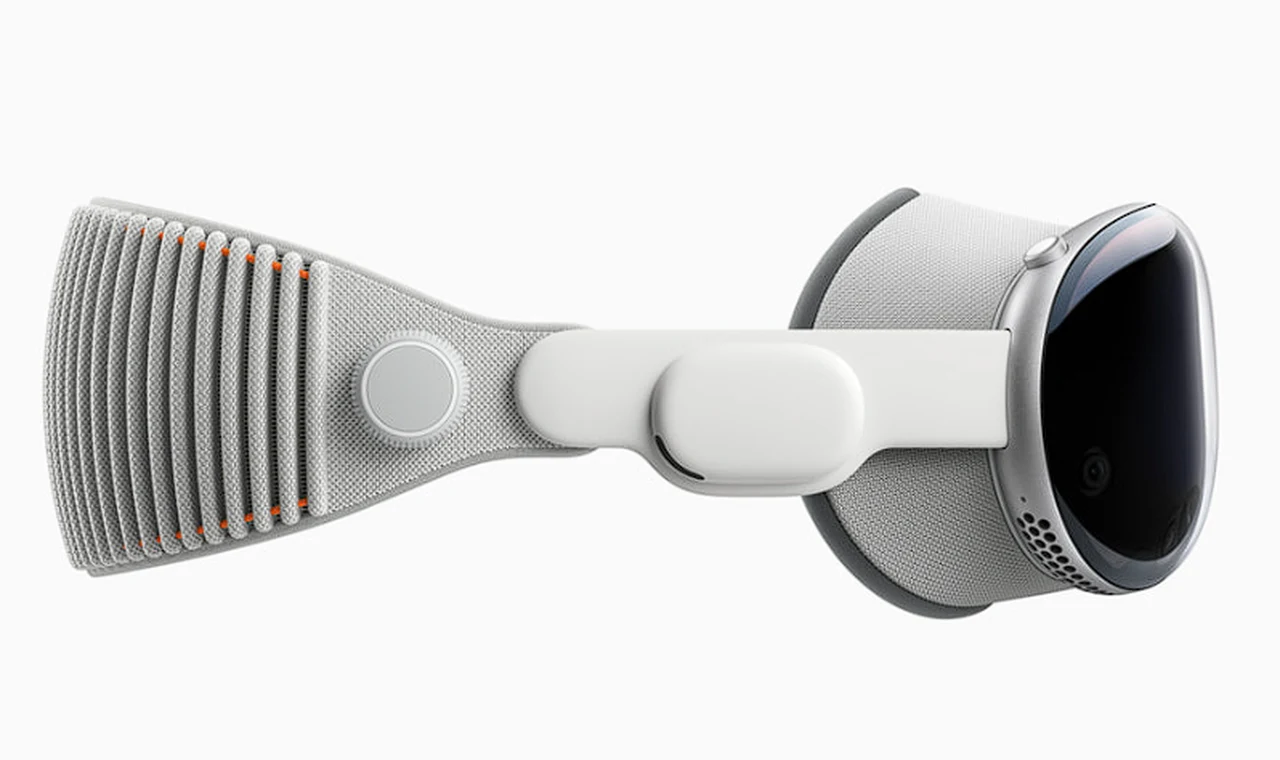Apple Fitness+ is poised to introduce a suite of new features in 2024 that promise to enrich the workout and mindfulness routines of Apple users. Starting on January 8, Apple Fitness+ users will be able to experience a tranquil sound meditation theme. This feature is designed to provide a calming auditory backdrop that will help users achieve a state of deep relaxation and improved concentration during their meditation sessions. It’s a versatile tool that caters to both seasoned meditators and those just beginning their mindfulness journey.
For golf enthusiasts, Apple Fitness+ is launching a specialized workout program in collaboration with golf prodigy Rose Zhang. This series, which includes strength, core, and yoga exercises, is tailored to improve golfers’ swings, stability, and overall performance on the course. By targeting specific muscle groups, this program is set to become an invaluable component of any golfer’s training regimen.
Music lovers have something to look forward to as well with the introduction of the Artist Spotlight series. This new feature will bring the music of celebrated artists like Rihanna, Britney Spears, U2, and USHER into workout sessions. Timed to coincide with the excitement surrounding Super Bowl LVIII’s Halftime Show, these music-driven workouts are designed to energize users by syncing their exercise movements to the beats of popular songs.
How to add a workout on your Apple Watch
Building upon the success of the Time to Walk feature, Apple Fitness+ is expanding its offerings with new episodes that include notable personalities such as weatherman Al Roker and drag queen Trixie Mattel. These captivating audio sessions, which are now accessible on Apple Podcasts, provide users with inspiring stories and conversations to enjoy during their walks, no matter where they are.
Apple Watch users can also look forward to the “Ring in the New Year” challenge. By closing all three Activity rings for seven consecutive days in January, participants can earn a special award, adding a fun and competitive element to their fitness routine at the start of the new year.
In a strategic partnership, Anytime Fitness is integrating complimentary Fitness+ subscriptions into its membership offerings. This collaboration aims to deliver a more tailored fitness experience to Anytime Fitness members, granting them seamless access to the wide range of workouts and wellness resources available on Fitness+.
Finding a workout in Apple Fitness+
Apple Fitness+ is set to redefine the fitness landscape in 2024 with these exciting new features. From the serene sound meditation and golf-specific workouts to the energizing Artist Spotlight series, the additional Time to Walk episodes, the motivating Apple Watch challenge, and the enhanced Anytime Fitness membership benefits, Apple Fitness+ is making it more enjoyable and convenient than ever for users to maintain an active and balanced lifestyle. As we look ahead, Apple Fitness+ users can expect to elevate their personalized fitness experiences to unprecedented levels.
Meditation
Fitness+ has expanded its meditation selection to encompass ten distinct themes, among them Calm, Gratitude, Sleep, Resilience, and Creativity. The latest addition to this range is the Sound theme, designed to enhance relaxation and restoration. These meditations feature minimal instruction from a Fitness+ trainer, prioritizing user presence and mindfulness. The experience is enriched with a blend of soothing auditory elements, including the serene resonance of singing bowls and the resonant tones of gongs, thoughtfully curated to foster a tranquil environment.
Pricing and availability
Apple Fitness+ is available as a subscription service for $9.99 (U.S.) per month or $79.99 (U.S.) per year, and can be shared with up to five other family members. Fitness+ is included in the Apple One Premier plan, which, where available, also gives customers access to Apple Music, Apple TV+, Apple Arcade, Apple News+, and iCloud+ with 2TB of storage, and can be shared with up to five other family members. It’s also worth mentioning that Time to Walk on Apple Podcasts will only be available in the 21 countries where Fitness+ is available.
Three months of Apple Fitness+ are included for customers who purchase Apple Watch Series 4 or later, iPhone 11 or later, iPad (9th generation) or later, iPad Air (5th generation) or later, iPad mini (6th generation) or later, 11-inch iPad Pro (3rd generation) or later, 12.9-inch iPad Pro (5th generation) or later, Apple TV HD, or Apple TV 4K (2nd generation). One month of Fitness+ is included for all other new subscribers.
Fitness+ is available in Australia, Austria, Brazil, Canada, Colombia, France, Germany, Indonesia, Ireland, Italy, Malaysia, Mexico, New Zealand, Portugal, Russia, Saudi Arabia, Spain, Switzerland, the UAE, the U.K., and the U.S.
Filed Under: Apple, Top News
Latest timeswonderful Deals
Disclosure: Some of our articles include affiliate links. If you buy something through one of these links, timeswonderful may earn an affiliate commission. Learn about our Disclosure Policy.