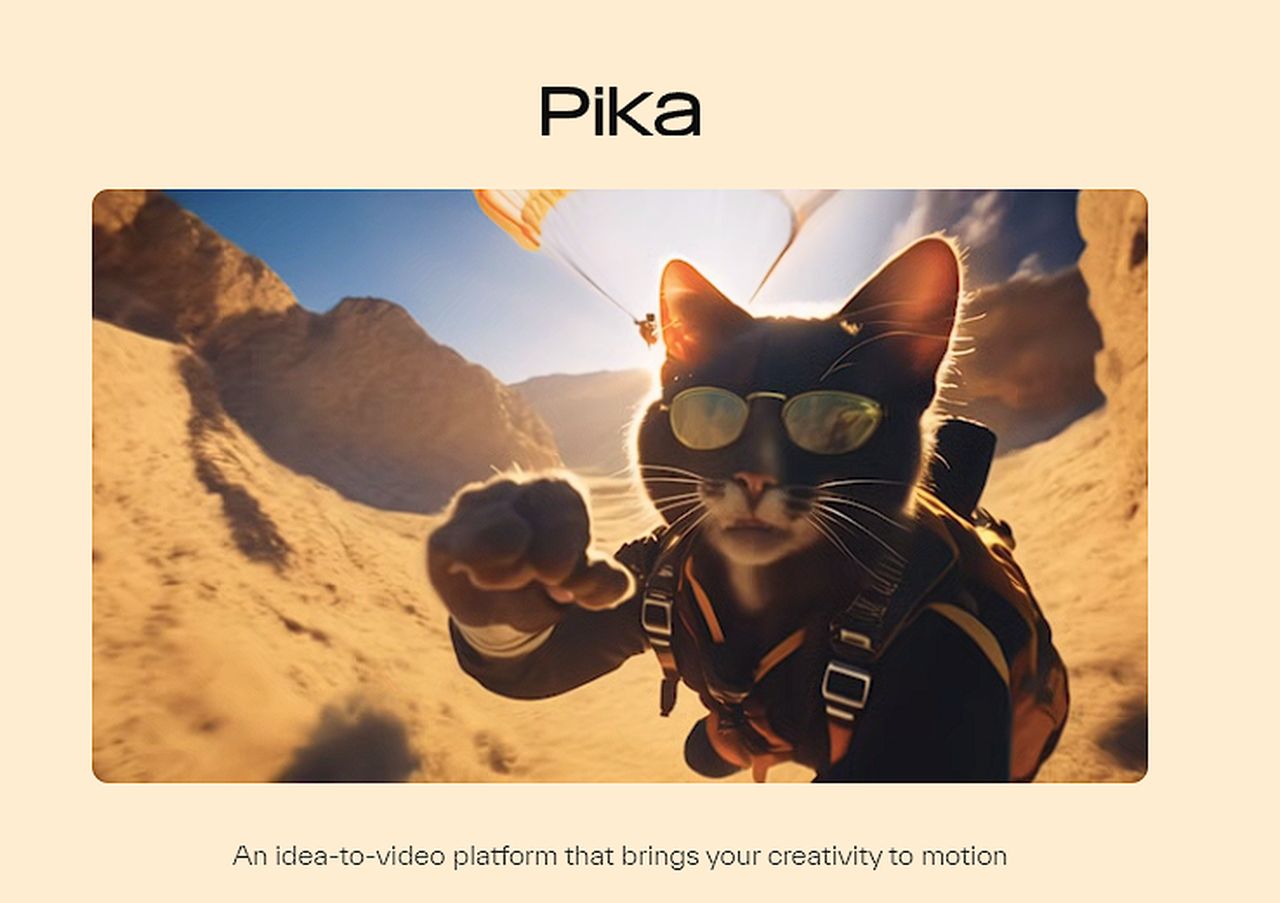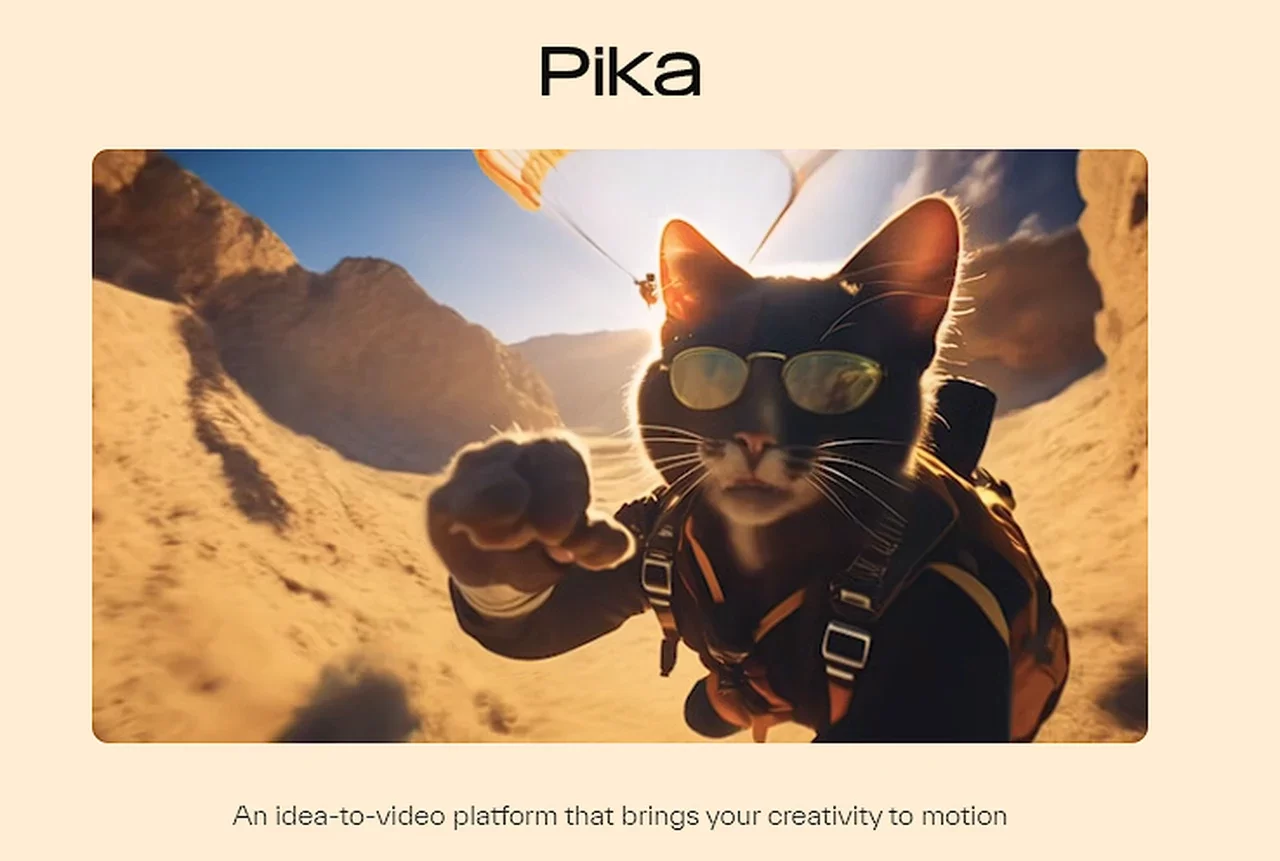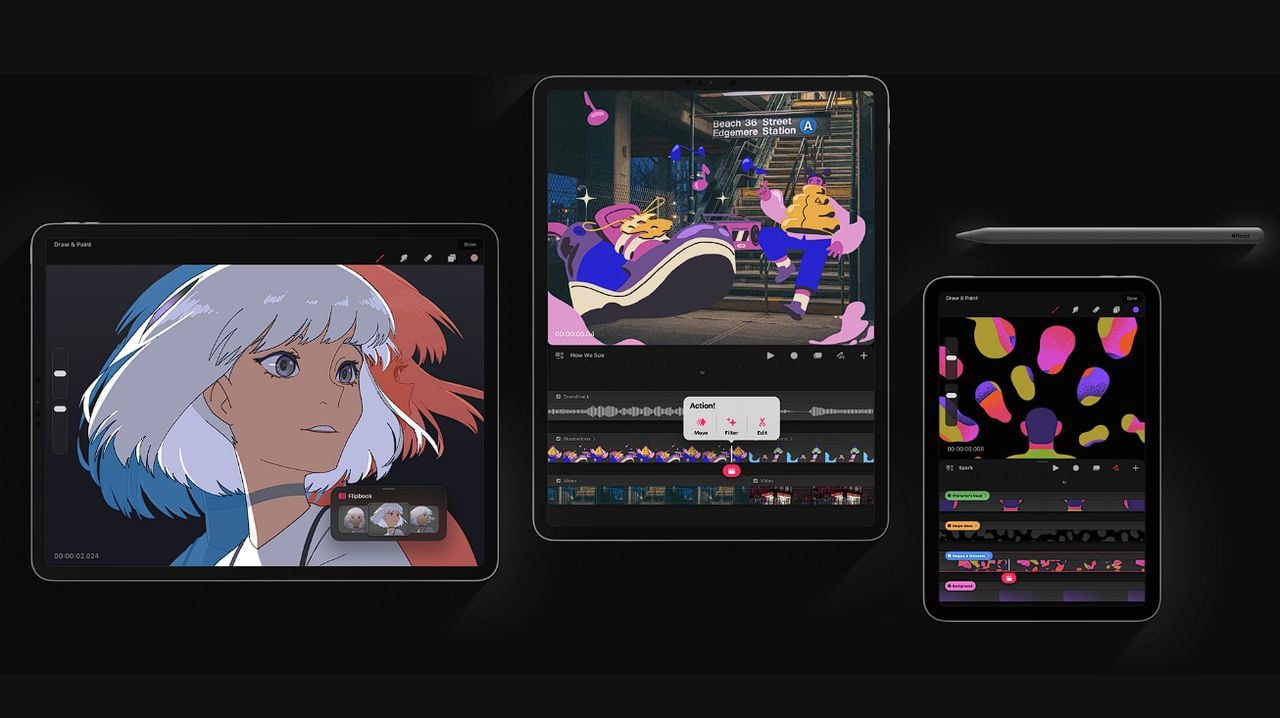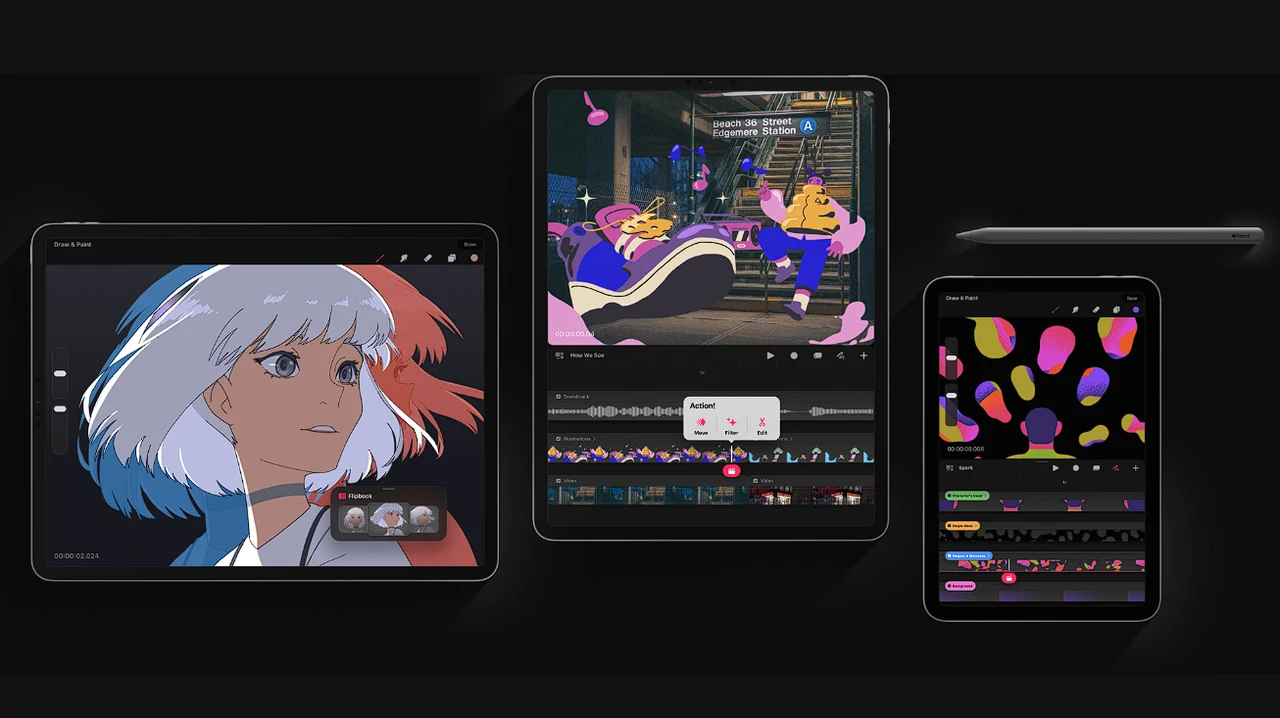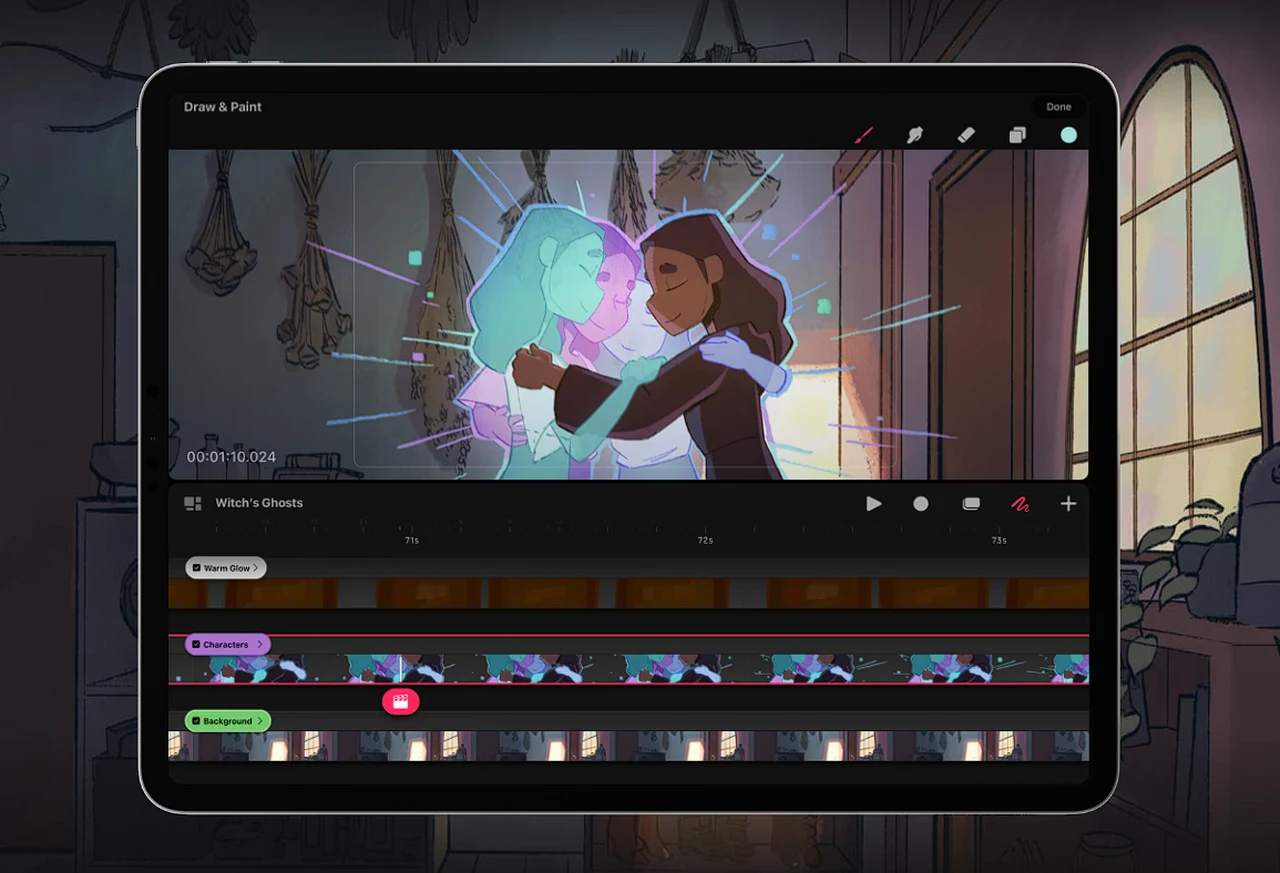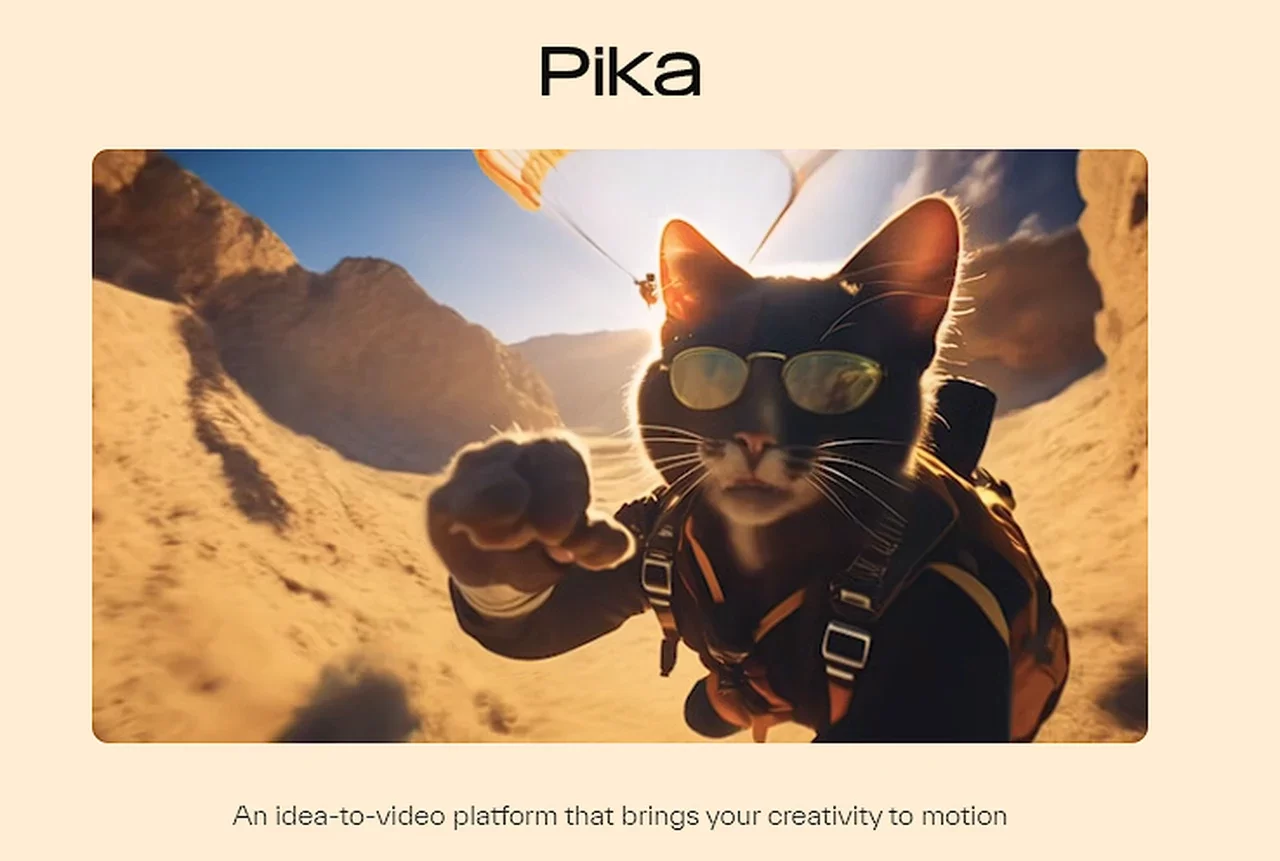
The development team responsible for creating the Pika AI video creation tool and animation platform this week announced the launch of its first generation of Pika. Check out the videos below to learn more about how it can be used to create videos and animations. Bringing 2D images to life.
The landscape of digital media is evolving rapidly, and at the heart of this transformation is the introduction of Pika 1.0, a sophisticated artificial intelligence (AI) software. This groundbreaking tool is reshaping the way we create digital content, particularly in the realms of images and videos. Let’s delve into what Pika 1.0 offers and how it’s poised to transform various industries.
Pika 1.0
Pika 1.0 has emerged as a standout tool in the realm of digital content creation, particularly notable for its high-quality output. This platform has the remarkable capability to generate images and videos that not only meet but often exceed the quality of human-made content. Its distinct advantage lies in the unique combination of superior quality, rapid production speed, and cost-effectiveness. Such a blend is rarely found in traditional content creation methods and positions Pika 1.0 as a valuable asset in various creative fields.
Here are some other articles you may find of interest on the subject of AI video tools and creation:
In the marketing and social media landscape, Pika 1.0 is proving to be a revolutionary tool. It offers marketers and social media professionals an unprecedented level of flexibility and efficiency in their work. For instance, the ability to instantly modify a fashion model’s attire in a digital advertisement is just a glimpse of its potential.
This feature alone can dramatically reduce the time and resources typically required for such tasks, simultaneously providing customers with a broader array of visual options. The impact of Pika 1.0 in these fields is profound, as it allows for more dynamic and responsive marketing strategies, tailored to the ever-changing demands of the digital world.
The animation industry is another sector experiencing a transformative impact due to Pika 1.0. The software’s advanced capabilities enable it to produce animations that rival the quality of those produced by top animation studios. This marks a significant shift in the animation landscape, suggesting a future where AI plays a pivotal role in the creation of animated content.
The implications are vast, with the potential to revolutionize the production processes of TV shows, movies, and other animated media. Pika 1.0’s influence in animation heralds a new era where the time and cost of production are significantly reduced, while maintaining, or even enhancing, the quality of the final product.
Cinematic movie trailer created using Pika
For media production companies, Pika 1.0 presents an invaluable opportunity to revolutionize their content creation process. By automating various aspects of production, it not only streamlines resource usage but also boosts productivity and fosters innovation. This efficiency gain is crucial in an industry where time and quality are of the essence.
On a more personal level, Pika 1.0 proves to be an invaluable asset for individuals seeking to elevate their creative endeavors. Whether it’s for enhancing personal projects or advancing business ventures, Pika 1.0 offers time-saving solutions while significantly improving the quality of the output. This makes it an ideal tool for creators and entrepreneurs who wish to bring their visions to life with a professional touch.
The journey and vision of Pika 1.0 are rooted in a commitment to making video creation more accessible and user-friendly. Initiated just six months ago, the project aimed to simplify and democratize the process of video creation. This vision has resonated with a vast audience, as evidenced by the platform’s rapid growth to a community of half a million users. These users are actively engaged in producing millions of videos on a weekly basis, showcasing the widespread appeal and utility of Pika 1.0.
The recent upgrade of Pika 1.0 is particularly noteworthy. It introduces a new AI model that enhances the software’s capability to generate and edit videos in an array of styles, ranging from intricate 3D animations to rich cinematic experiences. Furthermore, the introduction of a more intuitive web interface significantly enhances the user experience, making Pika 1.0 more accessible to a broader audience. Those interested in exploring the potential of this innovative platform can join the community by registering on the Pika 1.0 waitlist at pika.art.
Learn more about the Pika
The development and expansion of Pika have been supported by impressive fundraising efforts and academic collaborations. The project has successfully raised $55 million, a testament to the confidence the industry places in Pika’s potential. This funding round saw contributions from leading venture firms and renowned AI experts, underlining the platform’s promising future.
In addition to financial backing, Pika benefits from the knowledge and expertise of academic advisors from prestigious institutions such as Stanford and Harvard. This academic collaboration ensures that Pika remains at the cutting edge of AI innovation, continually integrating the latest research and technological advancements into its platform. This blend of industry support and academic expertise positions Pika 1.0 as a leading force in the evolution of digital media production.
The Road Ahead
As we embrace this new era of digital innovation, Pika 1.0 stands at the forefront, redefining how we create and engage with digital content. With its unique capabilities, Pika 1.0 is not just a tool but a portal to a world of limitless creative possibilities. Whether you’re a marketer, animator, or someone with a story to tell, Pika 1.0 empowers you to be the director of your narrative.
This exciting development in AI technology is more than just an advancement; it’s a testament to how we are reshaping our interaction with technology to create, share, and experience stories in entirely new ways. With Pika 1.0, the future of digital media is here, and it’s accessible to everyone. For more information jump over to the official Pika.art website to start creating
Filed Under: Gadgets News
Latest timeswonderful Deals
Disclosure: Some of our articles include affiliate links. If you buy something through one of these links, timeswonderful may earn an affiliate commission. Learn about our Disclosure Policy.