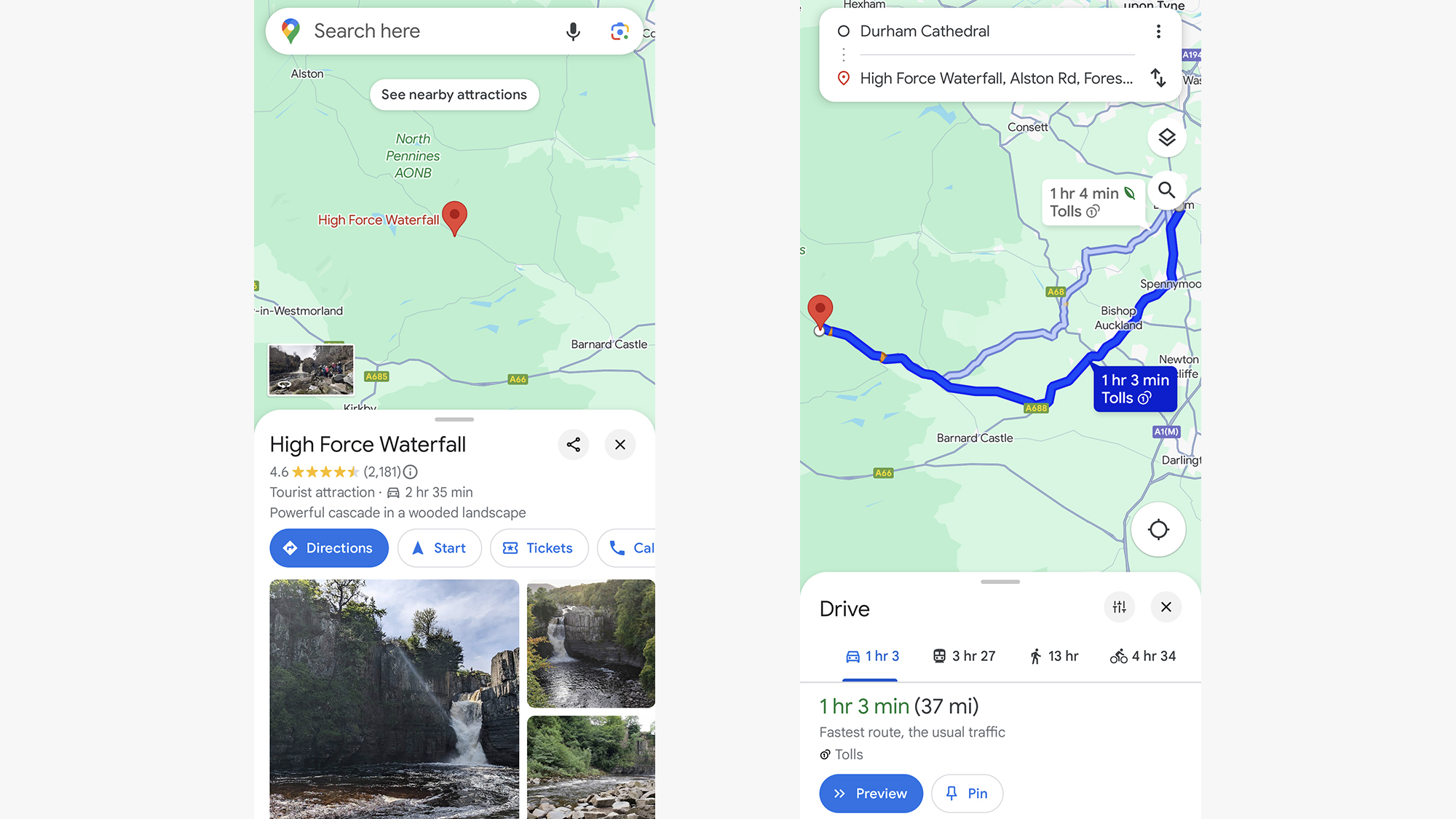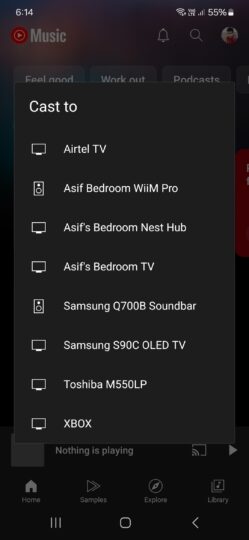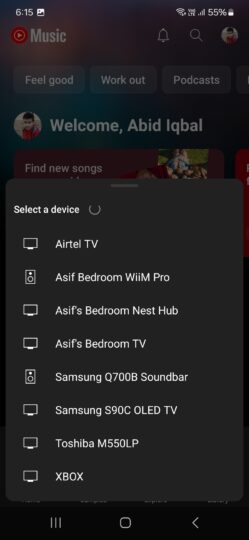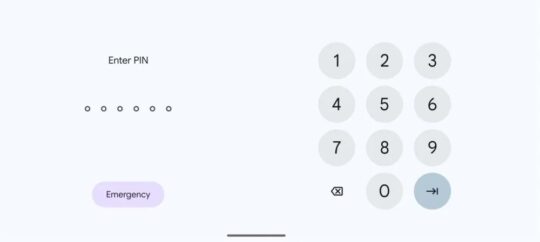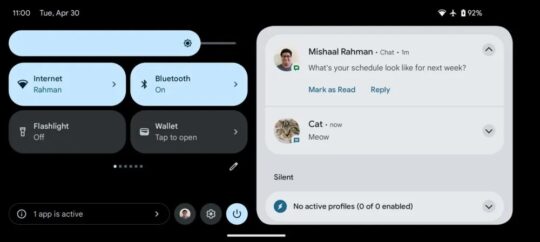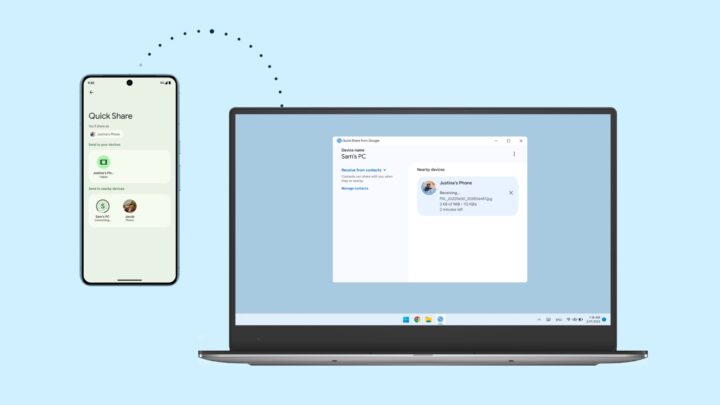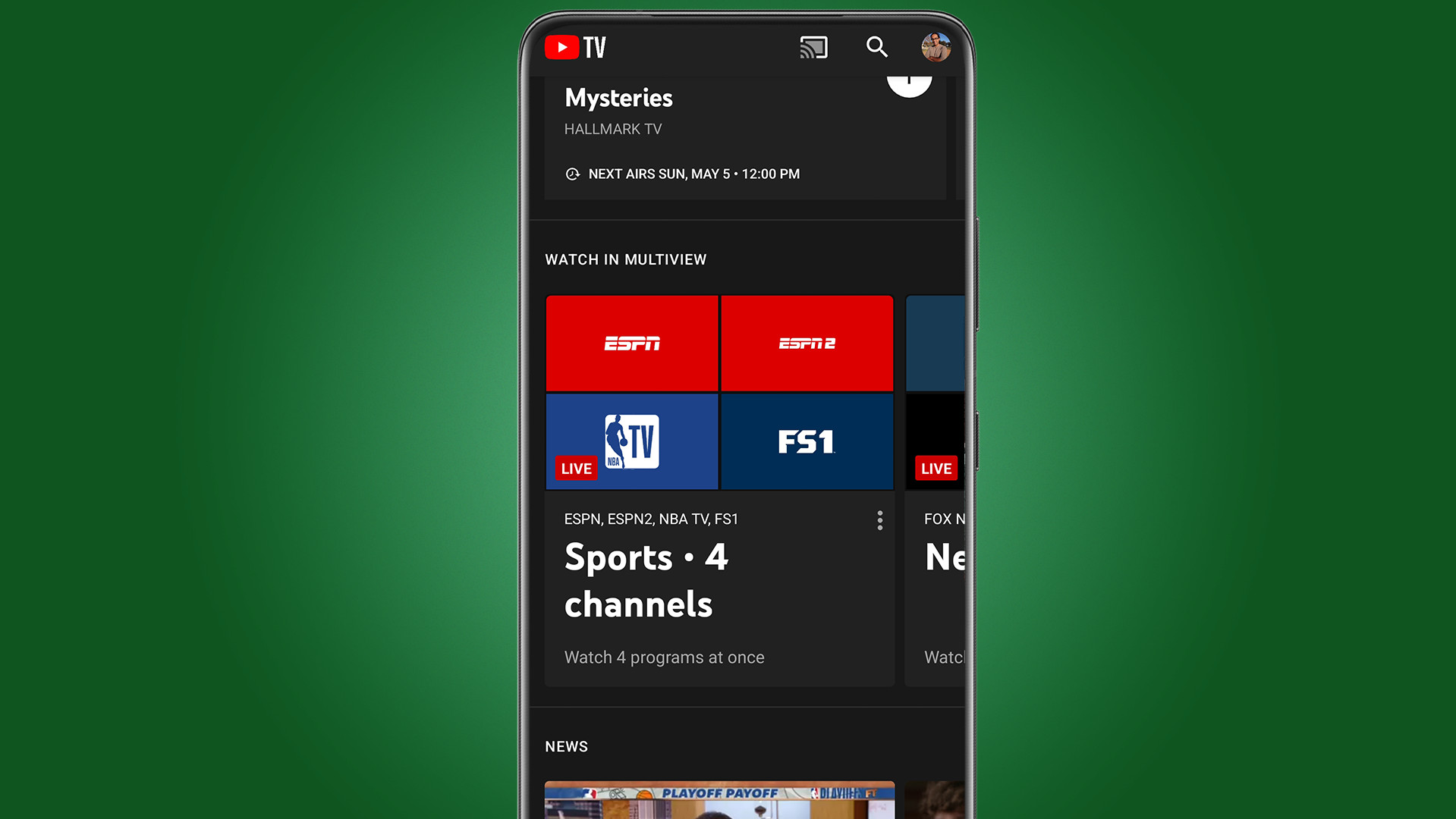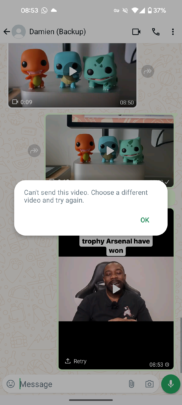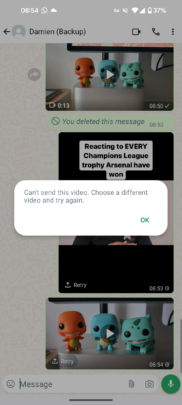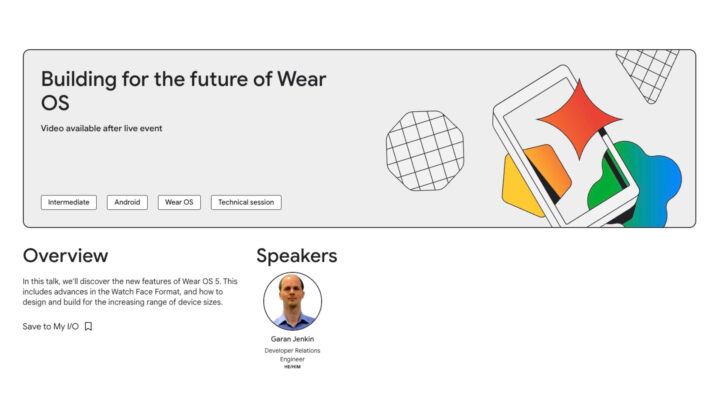The search for the best cheap Android phones can often be daunting. There are just so many manufacturers to choose from. The cheapest phones aren’t made alike, though. The budget options you choose should offer respectable specs, decent performance and good software support.
This can often be lacking in devices from other manufacturers. However, Samsung is a company that excels at making the best budget phones. These happen to be some of its best-selling devices across the globe. So if you’re looking for cheap Android phones in the US that cost under $500, Samsung is your best bet.
Quick Buy
Don’t have time to read the entire list? We’ve conveniently listed all of the best cheap Android phones in each category here. You’re just one click away from picking them up!
Samsung’s Latest: Galaxy A54 5G
The Underdog: Galaxy A42 5G
Balanced Option: Galaxy A34 5G
Best-Seller: Galaxy A14 5G
Most Affordable: Galaxy A03s
Honorable Mention: Galaxy S23 FE
How To Pick The Best Budget Android Phone For You
You want something that’s going to last you a few years. There’s no point in buying a budget smartphone that can’t go the distance, because you’ll end up having to spend more money if you need to replace the phone after a few months.
Fortunately, the cheap Android phones from Samsung are very well made, even the very affordable ones. Samsung doesn’t skimp on the quality so you’re bound to get a product that’s going to last you a couple of years at the very least.
Next, ask yourself, what are the main things you want the phone to provide you? Do you want a larger display? A process that can handle some light mobile gaming? Perhaps you want expandable storage?
As long as you’re clear on the basics, you can find a great budget phone. For example, if you’re looking to spend around $500, you can get the Galaxy A54 5G. If you’re only after a basic device that can handle emails, some apps, and support light browsing, get the Galaxy A04s.
All budget Samsung phones provide industry-leading software support as well, so you won’t have to change your device quickly just because it stops getting new updates.
Our Best Budget Android Phones List For May 2024
As premium devices have become more expensive over the years, there has been a conscious push by manufacturers to provide more capable cheap phones. A lot of the tech that was previously limited to mid-range devices has since trickled down to the cheapest phones. Features such as 5G connectivity, ultra wide cameras, four years of security updates and more are now offered with entry-level devices.
Many of the best budget phones cost less than $500. As the leading global Android smartphone vendor, Samsung provides the best selection. The company wants to offer the best value for money with its budget devices. Customers can rest assured that they will get the most bang for their buck.
Best Budget Phones – Samsung’s Latest: Galaxy A54 5G

Customers who want a cheap Android phone love the Galaxy A5x series. The entire lineup excels at providing competitive specs at a great price. The Galaxy A54 5G is the 2023 addition to the series and it carries the legacy of its predecessors very well.
For its $449 price tag, the Galaxy A54 5G provides you with a 6.4-inch Full HD+ Super AMOLED display with a 120Hz refresh rate, an elevated design with a sleek look. Samsung’s latest Exynos 1380 chipset is under the hood alongside up to 8GB of RAM and 256GB of storage. The device is 5G-enabled, and the chipset is also great for mobile gaming.
You also get a 50MP primary camera sensor at the back with a 12MP ultra-wide and 5MP macro sensor. A 32-megapixel selfie camera is present on the front as well. Its 5,000mAh battery has 25W fast charging support. Samsung promises four years of Android OS upgrades for this device.
Reasons to buy: Elevated design, improved display, excellent performance and four years of Android OS upgrades.
Who should buy: Customers who need a capable device without breaking the bank.
Galaxy A54 5G Specs | Galaxy A54 5G Review | Buy Galaxy A54 5G from Samsung
Best Budget Phones – The Underdog: Galaxy A42 5G

The Galaxy A42 5G may have been overshadowed by the more popular devices in Samsung’s budget lineup, but that doesn’t take anything away from its viability. This device has the same Snapdragon 750G chipset as the Galaxy A52. So there’s plenty of power under the hood to handle routine tasks and even a bit of gaming. The device comes with up to 8GB of RAM and 128GB of storage.
It also has a rather unique design with the back panel being divided into four sections with a color gradient. There’s a 6.6-inch Infinity-U HD resolution Super AMOLED display on the front. The rear camera setup includes a 48MP primary sensor with an 8MP ultra wide, 5MP macro and 5MP depth sensor. The Galaxy A42 5G came with Android 10 out of the box but it is eligible for the Android 12 update.
Samsung continues to sell this device in the United States. At $399, it’s a great option for customers who want a bit more performance compared to the other devices further down this list.
Reasons to buy: Unique design, Snapdragon 750G chipset and decent display.
Who should buy: Those who prefer devices that provide great value for money.
Galaxy A42 5G Specs | Buy Galaxy A42 5G from Amazon
Best Budget Phones – Balanced Option: Galaxy A34 5G

This is among the most affordable phones from Samsung that have support for 5G. This mass-market device starts at £349. and features a 6.6-inch Full HD+ Super AMOLED display with a 120Hz refresh rate.. There’s a MediaTek Dimensity 1080 chipset under the hood paired with up to 8GB of RAM and 256GB of storage.
The camera setup includes a 48MP primary sensor, an 8MP ultra-wide, and a 5MP macro sensor. A 13MP selfie camera is onboard. The device comes with a chunky 5,000mAh battery with 25W fast charging support. There’s even IP67 dust and water resistance. As many of its recent devices, the Galaxy A34 5G is guaranteed four years of Android OS upgrades from Samsung.
Do keep in mind that the Galaxy A34 5G is only available in limited markets and it’s yet to arrive in the United States. It remains to be seen if Samsung does end up bringing it to the country.
Reasons to buy: Refined design, 5,000mAh battery with 25W fast charging, new, improved chipset.
Who should buy: Customers who need an affordable 5G-enabled phones.
Galaxy A34 5G Specs | Galaxy A34 5G Review | Buy Galaxy A34 5G from Samsung
Best Budget Phones – Best-Seller: Galaxy A14 5G

One of the more affordable of Samsung’s latest budget phones in 2024, this device also happens to be one of the most affordable 5G-enabled phones that you can buy from Samsung. It’s a successor of the wildly popular Galaxy A1x series and Samsung has equipped it with enough functionality so that it can easily follow in the footsteps of the great cheap Android phones that came before it.
This $199 device features a 6.5-inch Full HD+ display with a 90Hz refresh rate. It runs on the new Exynos 1330 chipset and is backed up by a 5,000mAh battery. Other specs include up to 6GB of RAM and 128GB storage, a 50-megapixel primary camera sensor alongside a 2-megapixel depth and 2-megapixel macro sensor. It also features an upgraded 13-megapixel selfie camera. There’s even NFC onboard so features are Samsung Pay are supported.
It definitely has the capability to take over the title of the best cheap android phone from its predecessor. The improvements and upgrades that Samsung has made to this device make it a great, cost-effective option for customers in the US and across the globe.
Reasons to buy: Competitive price, improved chipset, 5G connectivity and better cameras.
Who should buy: Customers who want an affordable 5G entry-level smartphone.
Galaxy A14 5G Specs | Buy Galaxy A14 5G from Samsung
Best Budget Phones – Most Affordable: Galaxy A03s

Samsung recently brought the Galaxy A03s to the United States to offer customers one of the cheapest phones that it sells. This is one of the company’s most entry-level devices. As you’d expect, it doesn’t support 5G.
The specs are fairly simple as well. There’s a 6.5-inch PLS LCD HD_ display with a MediaTek Helio P35 chipset under the hood. The device is available with up to 4GB of RAM and 32GB of storage. The camera setup consists of a 13MP wide angle sensor with a 2MP depth and 2MP macro sensor.
The device ships with Android 10-based One UI 2.0 Core, it’s a lightweight iteration of Samsung’s custom skin designed for entry-level devices. At $159, the Galaxy A03s is best cheap Android phone from Samsung without 5G.
Reasons to buy: Very competitive price, optimized UI, compact design.
Who should buy: Customers who want a reliable and robust device at a fair price.
Galaxy A03s Specs | Buy Galaxy A03s from Amazon
Best Budget Phones – Honorable Mention: Galaxy S23 FE

Starting at $629, the Galaxy S23 FE might seem a bit out of place on this list, but you can get it for much less when you take advantage of Samsung’s deals. This is a great option to consider if you’re in the position to stretch your budget a little bit.
The Galaxy S23 FE provides you with almost flagship-level performance in a clean and modern design with impressive cameras. It’s one of the most value for money devices that Samsung has launched this year. There’s also the fact that you’ll get four years of Android OS upgrades for this phone.
The design of this device is quite like the base Galaxy S23 handset. It actually looks better than its predecessor thanks to its aluminum frame and Gorilla Glass 5 back panel. It boasts a 6.4-inch FHD+ display with a 60-120Hz adaptive refresh rate. Under the hood you’ll find the Exynos 2200 chipset in most markets, and the Snapdragon 8 Gen 1 in select markets. Samsung has improved the thermal performance of the chipset with the addition of a vapor chamber, allowing the chipset to sustain high performance for longer.
You can get this device with 8GB of RAM and up to 256GB of storage. The camera setup includes a primary 50-megapixel sensor with an 8-megapixel 3x telephoto sensor and a 12-megapixel ultra-wide sensor. There’s also a 10-megapixel selfie camera.
The “FE” models are basically budget flagships. At its discounted price, it’s hard to pass up on the Galaxy S23 FE. It may not be one of Samsung’s cheapest phones, but it does offer a lot of value for money.
Reasons to buy: Great design, improved durability, flagship-level specs and four years of Android OS upgrades.
Who should buy: Customers who can stretch their budget a bit more to get a near-flagship experience.
Galaxy S23 FE Specs | Galaxy S23 FE Review | Buy Galaxy S23 FE from Samsung