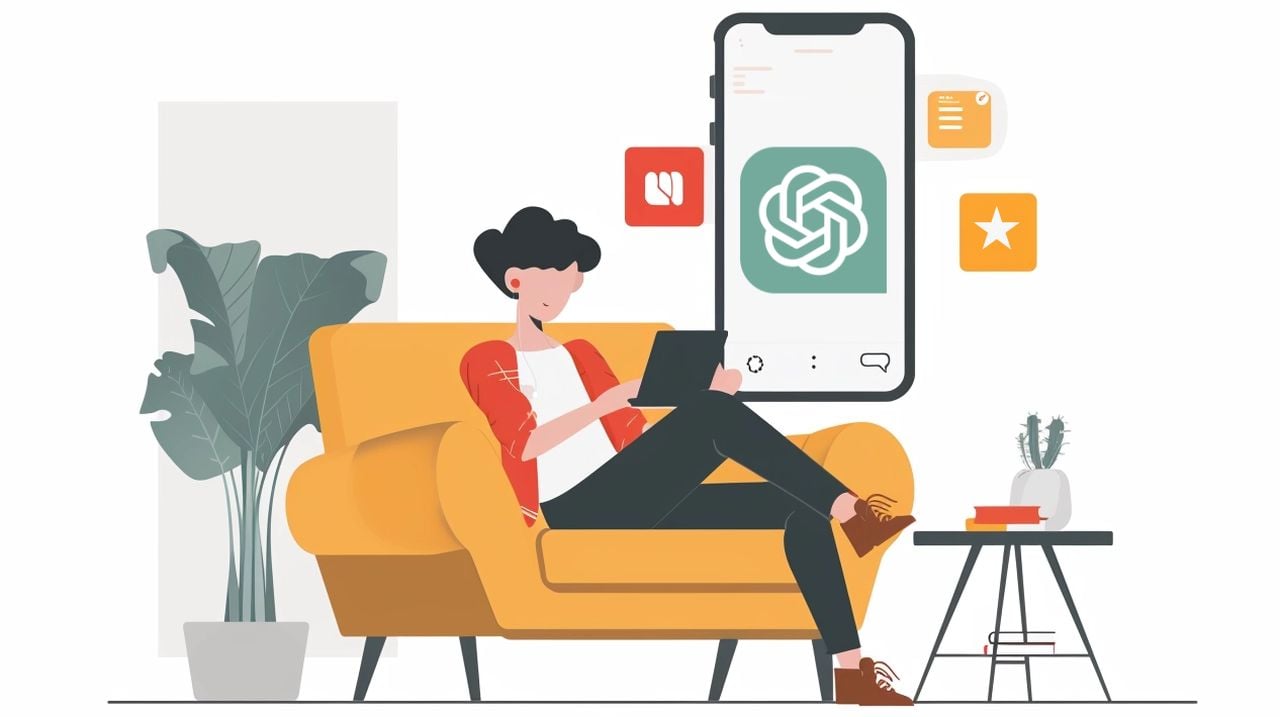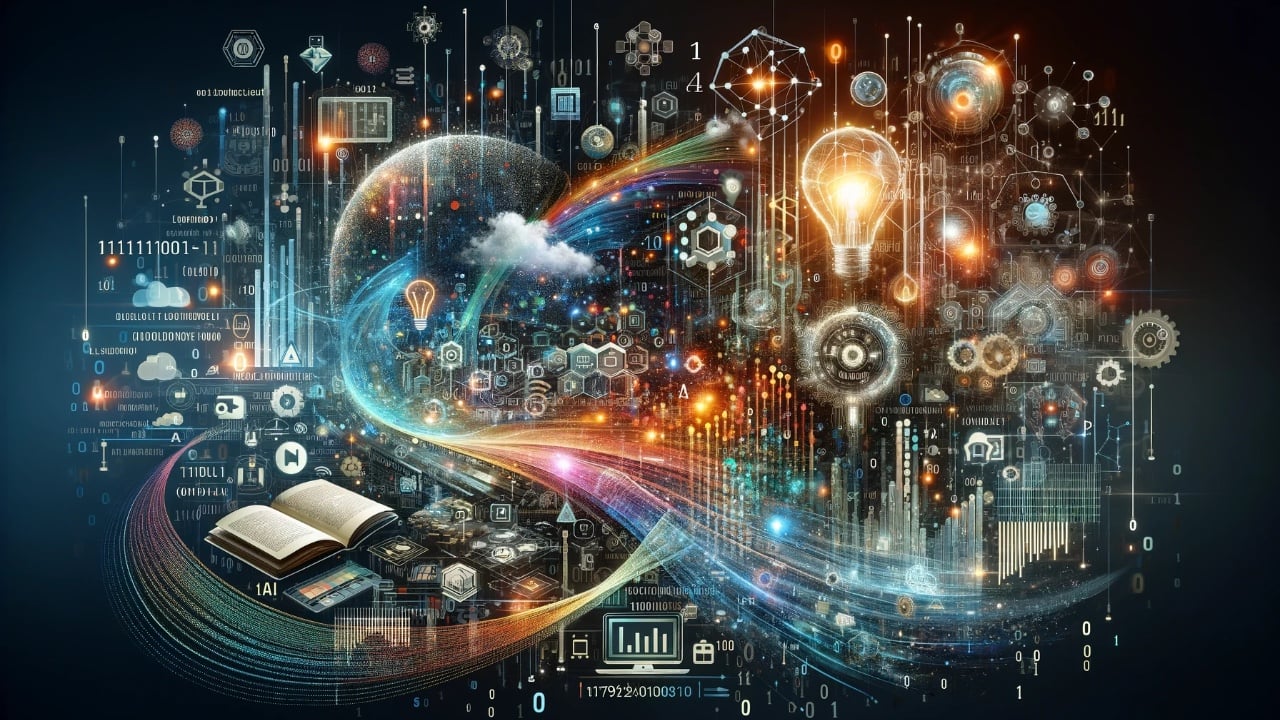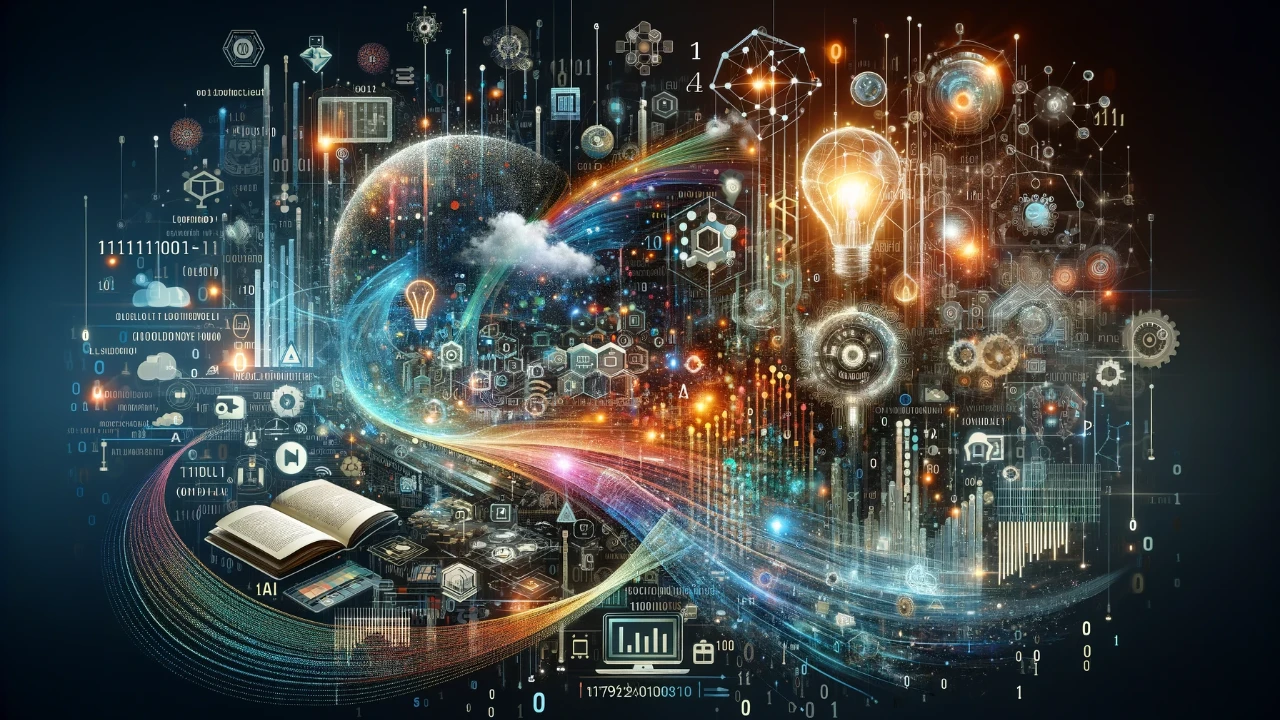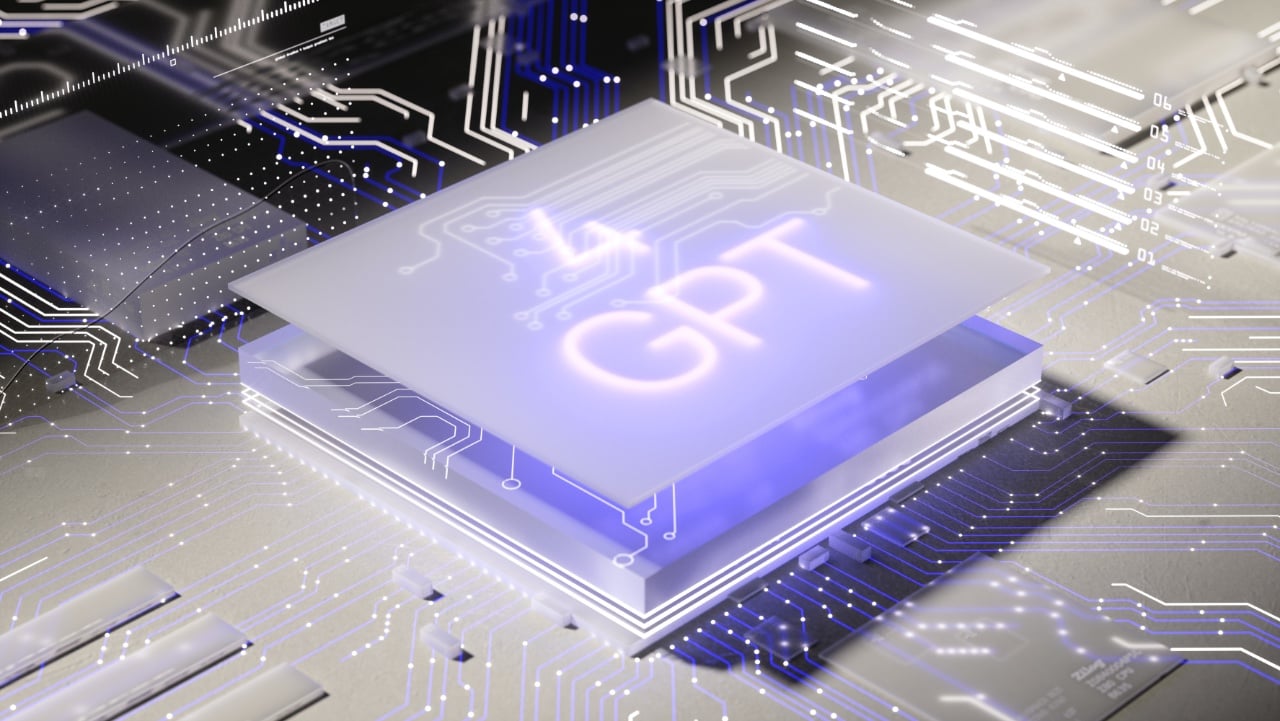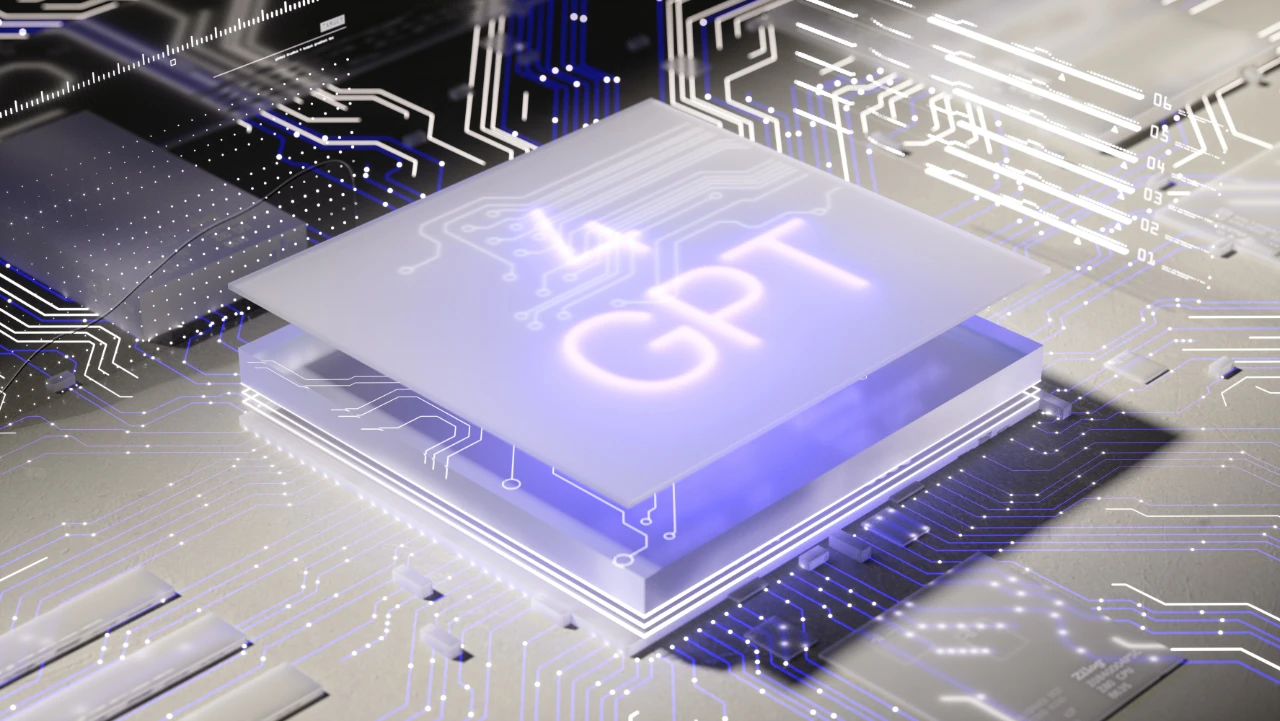Reading through pages and pages of financial documents, graphs and data can be a long and laborious task to pick out the next businesses that might make it big. However thanks to the explosion of artificial intelligence over the last 18 months the process has been made extremely easy. Allowing you to harness AI to deeply analyze data and financial documents to provide more insight into how a business might be performing and its future prospects.
Rather than asking AI to provide you with recommendations it’s best to use AI to analyze the available data that is available. Offering you more insight into the businesses cash flow, projected income and potential growth, markets and announcements that could affect its trading. As always this guide is purely for research purposes only and we are not providing any financial advice. Don’t forget that AI the current time is just a large language model and has no real intelligence. However AI is great for analyzing huge amounts of data quickly but be aware of hallucinations and doublecheck any data it may produce
If you are navigating the intricate maze of the stock market, where every second counts and precision is key. You’re in luck because there’s a new research tool that’s reshaping the way we approach financial analysis. Meet CrewAI, a cutting-edge platform designed to enhance your stock analysis with unmatched efficiency. This innovative tool is constantly evolving to stay ahead in the fast-paced world of technology, making it an indispensable resource for both newcomers and veteran market analysts.
How to install CrewAI locally for privacy and security
If you are new to CrewAI and like to learn how to install it on your home network or PC for security and privacy. Allowing you to choose which large language models use for a wide variety of different applications. Jump over to our previous article providing a step-by-step guide on how to install CrewAI locally.
At the heart of CrewAI lies a trio of core components: intelligent agents, customizable tasks, and a comprehensive suite of tools. These agents are nothing short of remarkable, powered by the latest language learning models that allow them to perform tasks with the same level of skill as human analysts. Whether you’re working with tailor-made or standard tools, CrewAI’s agents can handle a wide array of tasks, from detailed data extraction to generating thorough reports.
Using CrewAI Agents for Stock Analysis
Picture an AI assistant that can gather financial data and create reports from a variety of sources at your command. This is what CrewAI offers. It gives you the power to create specialized agents—like financial analysts, research analysts, and investment advisers—each one fine-tuned to improve your stock analysis workflow.
The range of tasks you can customize with CrewAI is vast, designed to meet your specific needs. These tasks include deep research, analyzing financial statements, reviewing SEC filings, and even providing stock recommendations. The platform’s flexibility is further enhanced by a set of tools available on GitHub, which includes browsing aids, calculators, and search utilities tailored for SEC filings. Watch the tutorial kindly created by Tylerwhatsgood on how to use CrewAI to quickly research businesses, financials and data.
Here are some other articles you may find of interest on the subject of researching different topics using artificial intelligence :
Business Research Using Artificial Intelligence
For personal projects that require the visualization of financial data, CrewAI simplifies the process of creating complex charts and detailed reports, saving you valuable time and effort. You can choose from different language learning models for various agents, with options like GPT-4 offering advanced analytical capabilities.
To get the most out of your agents, it’s crucial to provide them with a clear role, goal, and context. In ChatGPT this can be done using custom instructions. This preparation sharpens their ability to execute tasks, ensuring that the results are relevant and precise. CrewAI’s tools are adept at pulling data from diverse sources and APIs, crafting insightful charts, and writing markdown reports with pinpoint accuracy.
Setting up tasks with CrewAI is a breeze. You can define expected outcomes and arrange tasks in a logical order, allowing each one to build on the information provided by the previous task. This step-by-step execution is key to achieving your goals with the utmost efficiency.
The potential applications for CrewAI are vast. It can be used to generate comprehensive research reports that combine hard data with the sophisticated insights of language models. This blend of quantitative and qualitative analysis provides you with a comprehensive view of the stock market’s movements.
CrewAI stands as a robust and innovative framework that is reshaping the field of stock analysis. Its intelligent agents, armed with a diverse array of tools, carry out tasks with remarkable effectiveness. Whether you’re creating charts, writing reports, or conducting in-depth research, CrewAI offers a streamlined approach to your financial analysis projects. As it continues to develop, CrewAI is poised to become a vital tool for stock analysts around the world.
So, if you’re looking to elevate your stock market analysis, consider giving CrewAI a try. Its intelligent agents and customizable tasks could be just what you need to gain an edge in the competitive world of finance. With CrewAI, you’re not just keeping up with the latest trends; you’re staying ahead of the curve.
Filed Under: Guides, Top News
Latest timeswonderful Deals
Disclosure: Some of our articles include affiliate links. If you buy something through one of these links, timeswonderful may earn an affiliate commission. Learn about our Disclosure Policy.