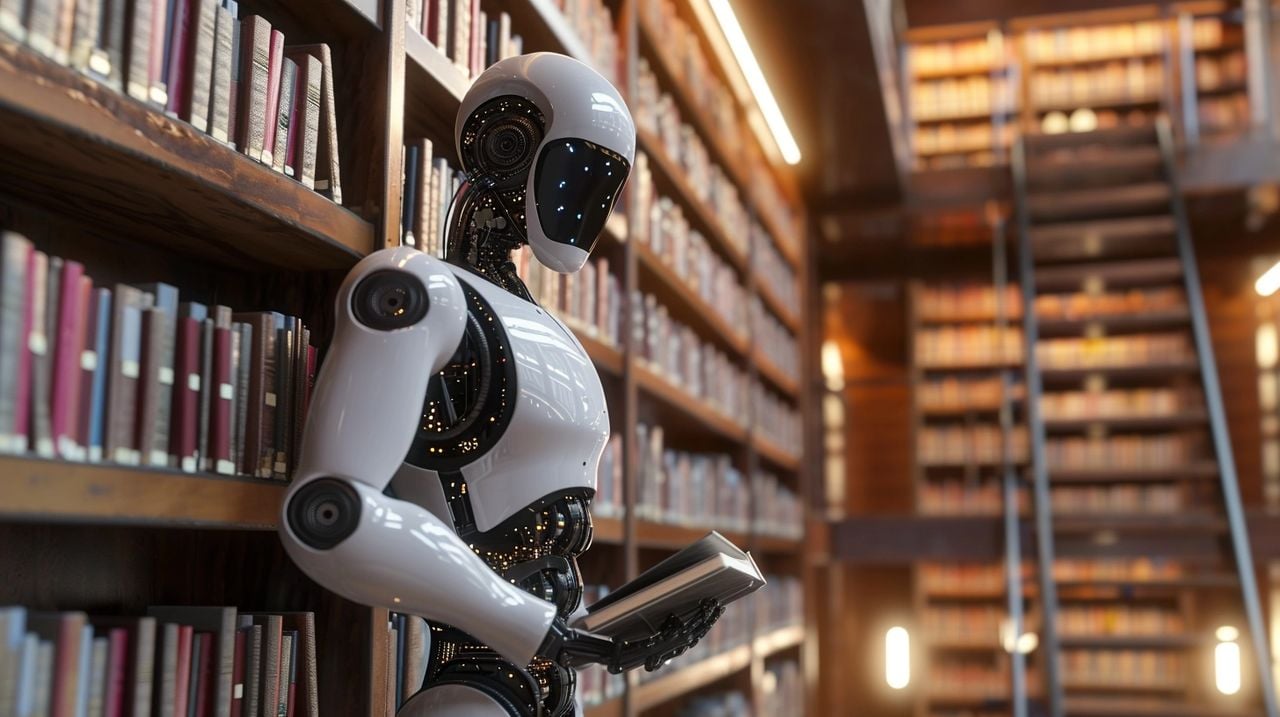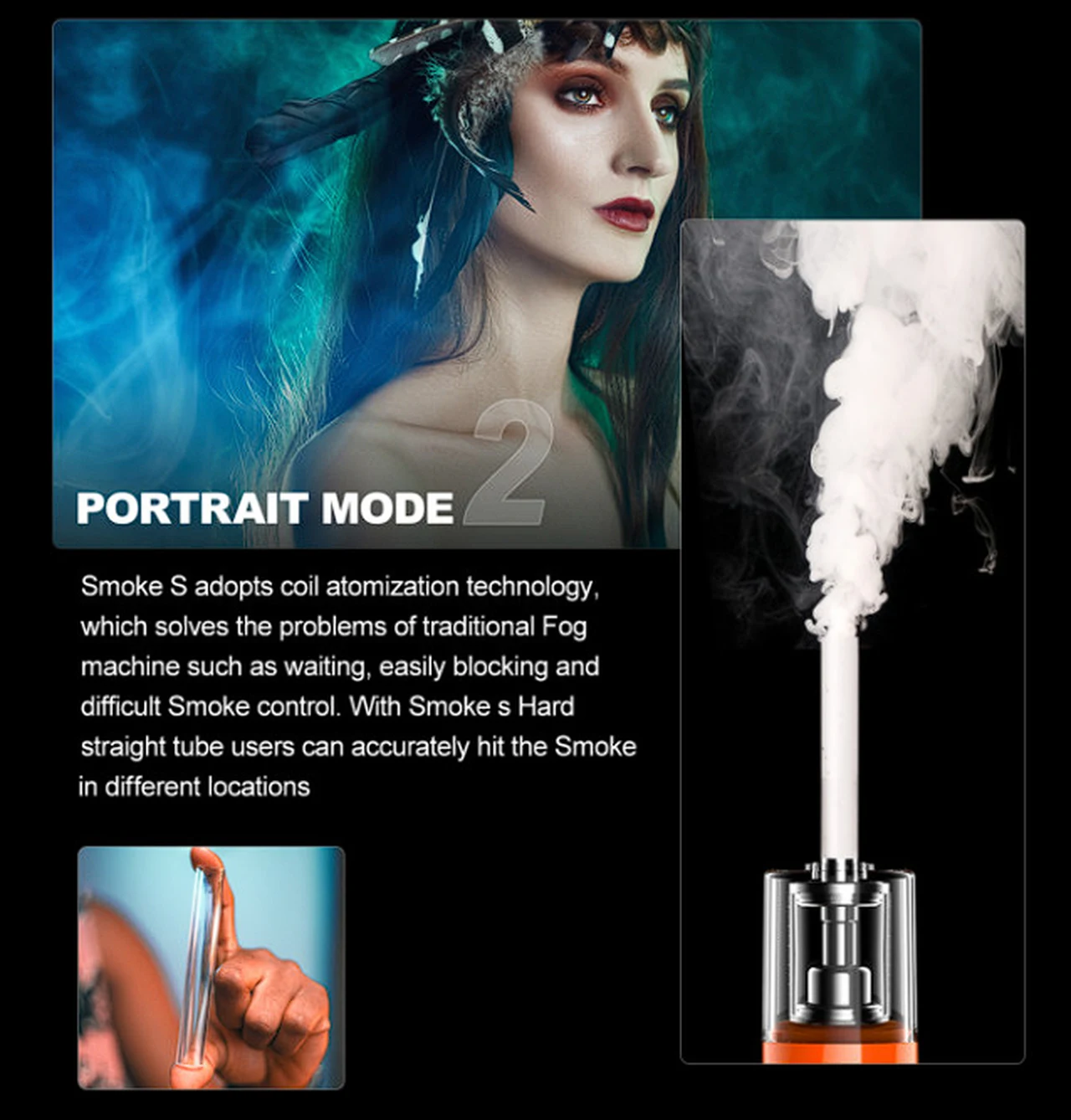Imagine being able to travel through time and space with just a photograph. Photomaker, an innovative AI-generated art tool, makes this possible. With a simple upload, you can see yourself or others in a variety of scenes, from historical moments to futuristic landscapes. This article will guide you through using Photomaker in conjunction with Pinokio, a platform that allows you to run AI tools on your own Windows computer. We’ll discuss what you need to get started, how to install the software, and tips for getting the most realistic results from the AI.
Photomaker is at the forefront of AI-generated art technology. Its user-friendly design lets you create personalized scenes with ease. You can be part of a famous painting, experience a moment in history, or venture into a science fiction world. The advanced algorithms of Photomaker ensure that your image is seamlessly integrated into any setting, with appropriate style and lighting.
How to face swap on AI artwork
Before you can start using Photomaker, you’ll need to set up Pinokio on your computer. This platform is designed to make it easy to use AI tools like Photomaker on your own device, offering faster processing times and more privacy. Pinokio acts as a bridge between your computer’s hardware and the AI software, ensuring everything runs smoothly.
Here are some other articles you may find of interest on the subject of using your own face and face swapping on AI generated artwork and photographs and character consistency using Midjourney, DallE 3 and more:
Getting Photomaker up and running is straightforward. You’ll want to make sure your Windows operating system is up to date first. Next, download and install Pinokio from its official website, following the instructions in the video embedded below. Once Pinokio is installed, you can use it to install Photomaker. The installation process is guided by on-screen prompts, so you’ll be ready to create AI art in no time.
To ensure Photomaker operates without a hitch, your computer should meet certain system requirements. A dedicated graphics processing unit (GPU), like the RTX 480 GPU, is recommended. This type of GPU has its own memory, which is important for handling the tasks associated with AI-generated art.
Before you begin, it’s a good idea to check that your GPU has enough memory for the job. You can do this in Windows by going to the Display settings and then to Advanced display settings. There, you’ll find information about your GPU and the available memory.
For the best results, you may need to adjust some settings, such as the quality of the image and the intensity of the style. These tweaks help the AI better understand your photo and create more accurate scenes. You’ll find the perfect settings for your projects through a bit of trial and error.
How to install Pinokio
With Photomaker, you can explore a vast array of creative scenarios. Whether you want to see yourself in a serene natural landscape, an intense action scene, or a calm urban environment, the AI can create a unique image that fits your chosen setting.
There’s also exciting news for those looking to enhance their AI art creation capabilities. An upcoming giveaway will offer the chance to win an RTX 480 GPU. This powerful GPU will provide the speed and memory necessary to handle even the most complex scenarios.
Photomaker and Pinocchio open the door to the world of AI-generated art. By following the steps outlined in this guide and ensuring your system is ready, you can easily transport yourself or others into any imaginable situation with impressive realism. Stay tuned for the giveaway, and let your creativity soar with the endless scenarios you can create.
Filed Under: Guides, Top News
Latest timeswonderful Deals
Disclosure: Some of our articles include affiliate links. If you buy something through one of these links, timeswonderful may earn an affiliate commission. Learn about our Disclosure Policy.