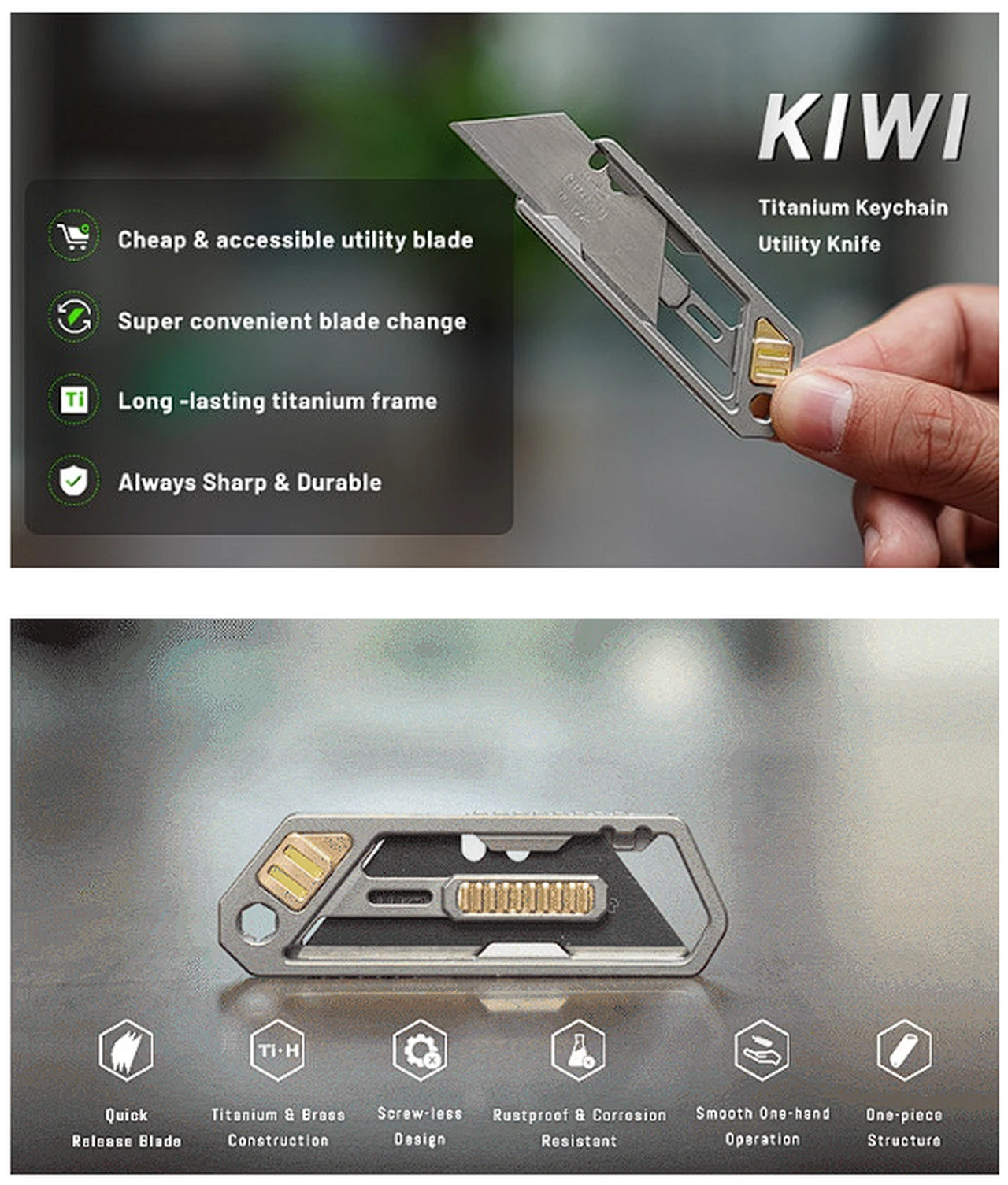Your Apple ID acts as a crucial gateway to the diverse offerings within the Apple ecosystem, serving as an essential link that integrates a myriad of services and functionalities across various devices. This ID facilitates a range of activities, from downloading applications on your iPhone to conducting transactions on your Mac, essentially functioning as a unifying key that ensures seamless connectivity and access.
However, it’s common for users to encounter uncertainties about how to effectively utilize their Apple ID, particularly when it comes to signing in across different platforms. If you find yourself in this situation, rest assured that you are not the only one facing this challenge. This comprehensive guide is designed to provide you with a detailed, step-by-step walkthrough, catering to a variety of devices including iPhones, iPads, Macs, and even those that are not part of the Apple family. The aim is to equip you with the knowledge and confidence needed to navigate the sign-in process effortlessly, regardless of the device in use.
Signing in on your iPhone or iPad
- Open the Settings app.
- Tap on “Sign in to your [device].”
- Choose your preferred method:
- Use Another Apple Device: If you have another iPhone or iPad that’s already signed in with your Apple ID, bring it close to your new device and follow the on-screen instructions. This is the easiest way to transfer your Apple ID and settings.
- Sign in Manually: Enter your Apple ID (which can be your email address) and password. If you’ve enabled two-factor authentication, you’ll also need to enter the verification code sent to your trusted device or phone number.
Signing in on your Mac
- Click on the Apple menu () in the top left corner of the screen.
- Select “System Preferences” (or “System Settings” in newer versions of macOS).
- Click on “Apple ID.”
- Enter your Apple ID and password.
- If you’ve enabled two-factor authentication, you’ll need to enter the verification code sent to your trusted device or phone number.
Signing in on a non-Apple device
You can also sign in with your Apple ID on some non-Apple devices, such as smart TVs and streaming devices. The process will vary depending on the specific device, but it’s usually as simple as entering your Apple ID and password.
Tips for a smooth sign-in experience
- Make sure you’re using the correct Apple ID. If you have multiple Apple IDs, double-check that you’re entering the one you want to use.
- Enter your password correctly. Passwords are case-sensitive, so make sure you’re using the right capitalization.
- Enable two-factor authentication for extra security. Two-factor authentication adds an extra layer of protection to your Apple ID by requiring a second verification code when you sign in from a new device.
- Keep your Apple ID information up to date. Make sure your email address and phone number are correct so you can receive important updates and verification codes.
Additional resources
I hope this guide has helped you learn how to sign in with your Apple ID. With a little practice, you’ll be a pro in no time!
Bonus tips:
Summary
Signing in with your Apple ID may seem like a simple task, but it’s actually your gateway to a universe of Apple services and features. From downloading apps and streaming music to backing up your photos and making secure payments, your Apple ID acts as the golden thread weaving your Apple devices together. With this guide in your pocket, you’ll always be equipped to unlock the full potential of your Apple ecosystem, one sign-in at a time. Remember, a smooth sign-in experience starts with accurate information, a dash of security consciousness, and maybe a quick peek at this guide if things get a little fuzzy.
Image Credit: Amanaz
Filed Under: Apple, Apple iPad, Apple iPhone, Guides
Latest timeswonderful Deals
Disclosure: Some of our articles include affiliate links. If you buy something through one of these links, timeswonderful may earn an affiliate commission. Learn about our Disclosure Policy.



 The landscape of artificial intelligence (AI) in text generation has seen remarkable advancements as we’ve stepped into 2024. Content creators now have access to an array of free tools that promise to elevate their productivity and creativity. These tools are not just for tech-savvy users; they’re designed to be user-friendly, making them accessible to a wider audience. In this article, we’ll explore the top seven free AI text generation tools available this year, each with its unique capabilities to meet various writing demands. We’ll also take a look at an additional tool specifically designed for copywriting tasks.
The landscape of artificial intelligence (AI) in text generation has seen remarkable advancements as we’ve stepped into 2024. Content creators now have access to an array of free tools that promise to elevate their productivity and creativity. These tools are not just for tech-savvy users; they’re designed to be user-friendly, making them accessible to a wider audience. In this article, we’ll explore the top seven free AI text generation tools available this year, each with its unique capabilities to meet various writing demands. We’ll also take a look at an additional tool specifically designed for copywriting tasks.