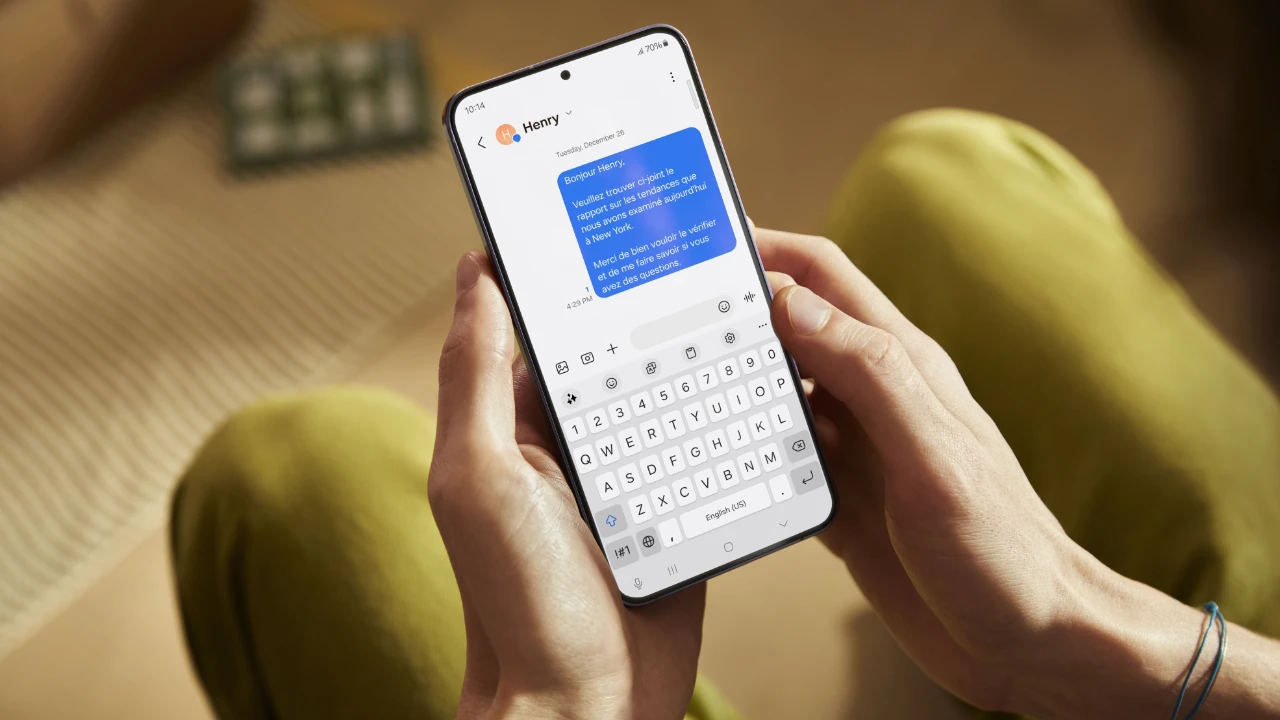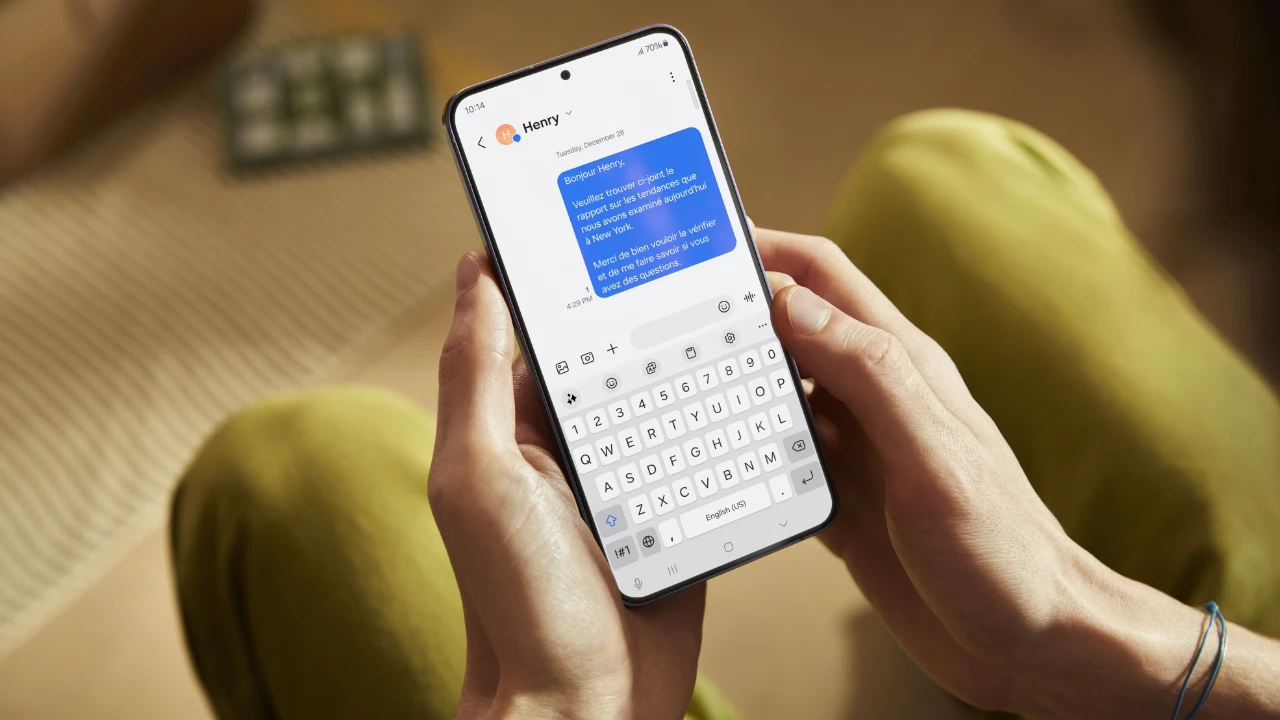The recent video from Zollotech has meticulously covered the enhancements and refinements introduced in VisionOS 1.1 beta 2. Let’s dive deeper into what these updates entail and how they aim to enrich your user experience.
The release of VisionOS 1.1 beta 2 didn’t come alone; it was part of a broader series of updates that included iOS, watchOS, macOS, tvOS, and HomePod OS. For Apple Vision Pro users, this update is a compact yet significant 481 MB download that promises to elevate your interaction with the device.
You will be pleased to know that this beta version, identified by the build number 21105188C, focuses on enhancing both stability and performance. Users can expect a notable improvement in how the device tracks movement, with reduced sensitivity to head movements and increased tracking precision. These tweaks mean smoother and more natural interactions with your Vision Pro.
Key Features and Enhancements
- Optic ID and Persona Upgrade: The update takes your digital representation to the next level with improved verification processes and a richer, more detailed avatar representation.
- Proximity Warning: Safety first! A new proximity warning feature alerts you if your eyes are too close to the display, suggesting the use of a thicker cushion for added safety.
- Accessibility Improvements: VisionOS 1.1 beta 2 expands its accessibility features, refining voice control commands and bolstering support for voiceover, zoom, spoken content, and audio descriptions.
- Environmental Sounds and Scenes: Immerse yourself in new environments like Mount Hood and Joshua Tree, although some are still marked as “coming soon.” These additions promise to enhance your immersive experience further.
- Motion and Tracking Enhancements: Enjoy smoother and more responsive interactions thanks to improved motion reduction and tracking accuracy.
- Stability and Performance: Users can expect a stable experience with no reported crashes and enhanced performance across various applications, including Safari.
Continuous Improvement and Anticipation for Future Updates
While this update brings several refinements to the table, it’s clear that the journey doesn’t end here. The video highlights ongoing issues and areas for improvement, ensuring users that the development team is committed to addressing these challenges. Moreover, there’s a palpable anticipation for future updates, like VisionOS 1.2, with expectations for continued enhancements and regulatory compliance.
Source & Image Credit: Zollotech
Filed Under: Apple, Gadgets News, Top News
Latest timeswonderful Deals
Disclosure: Some of our articles include affiliate links. If you buy something through one of these links, timeswonderful may earn an affiliate commission. Learn about our Disclosure Policy.