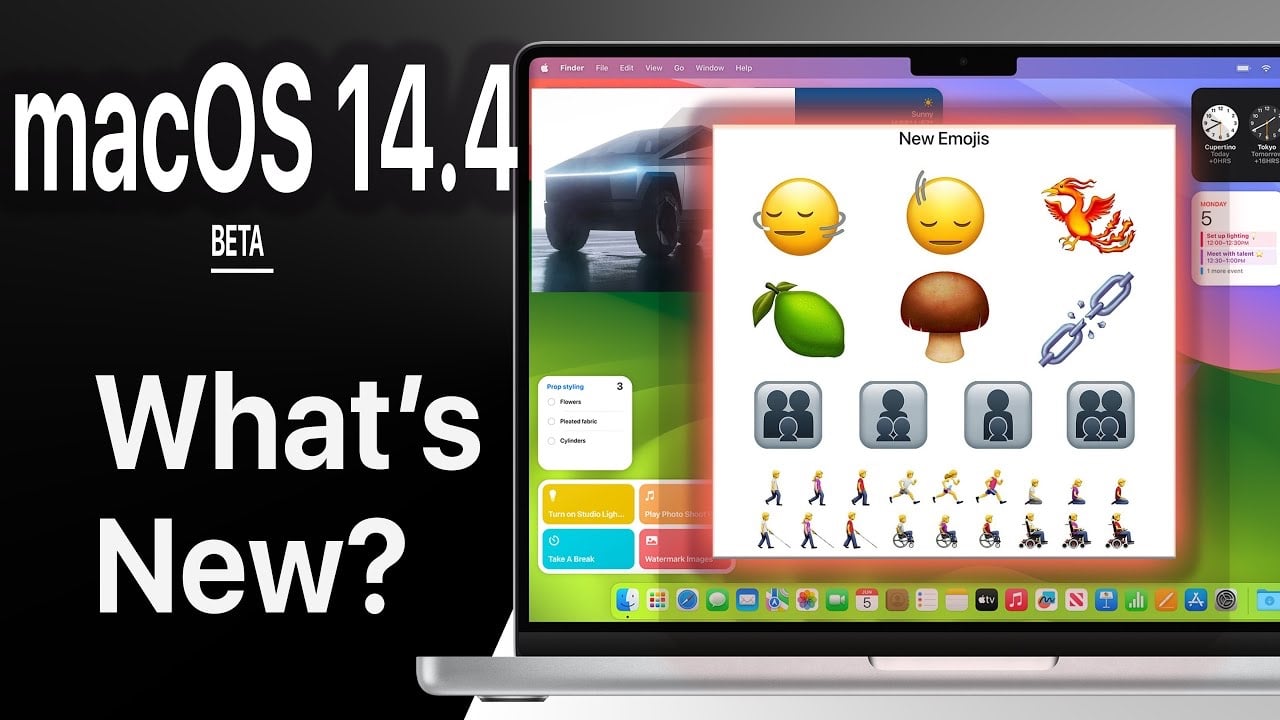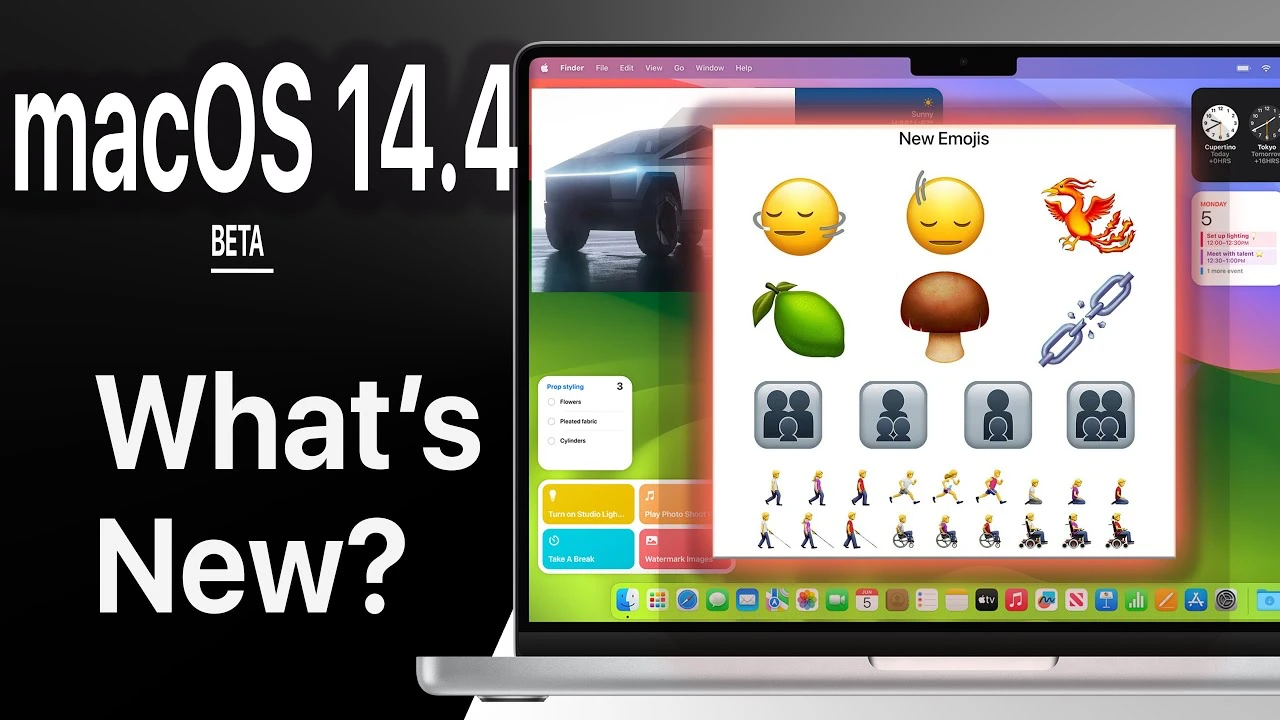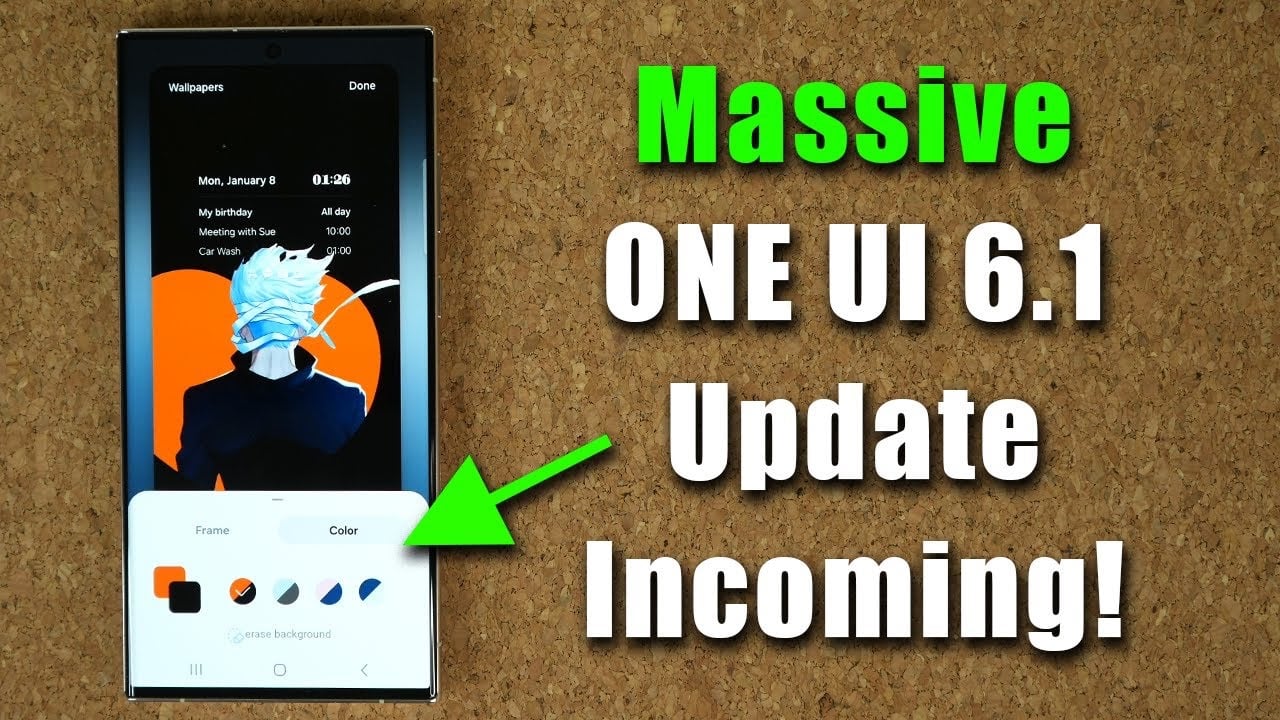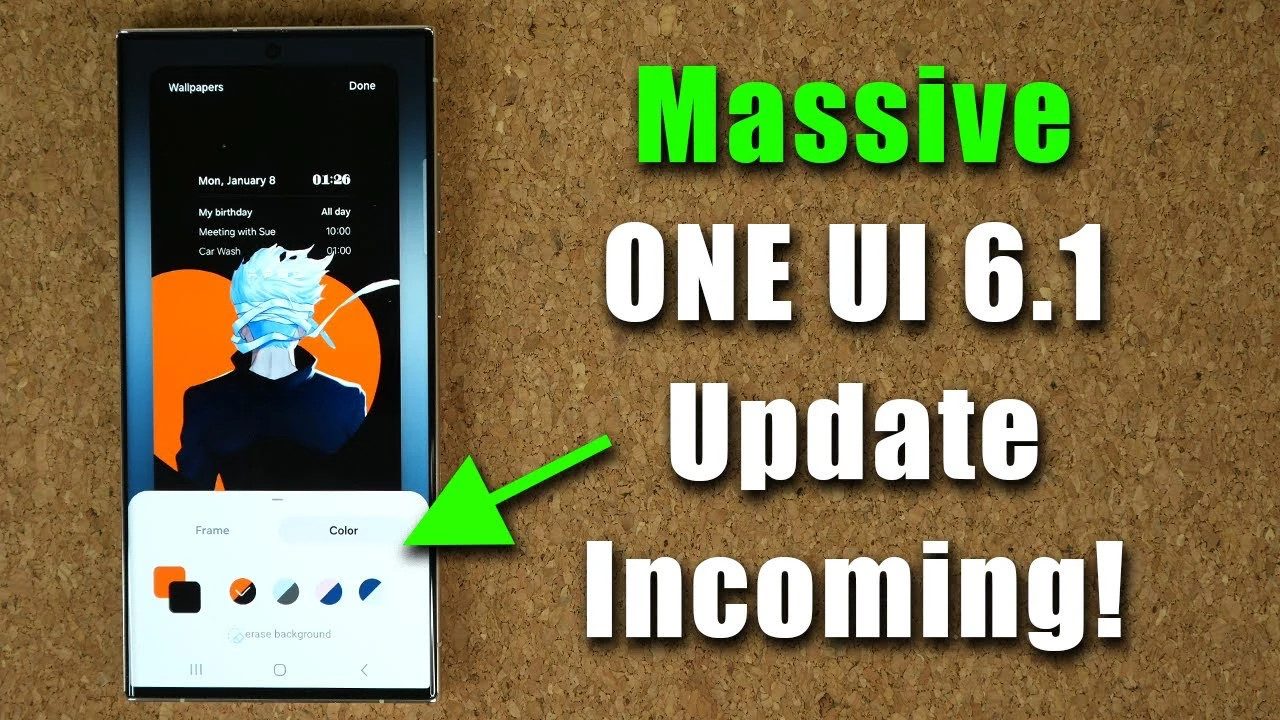Apple aficionados and tech enthusiasts alike, you will be pleased to know that the company has once again rolled out updates across its ecosystem, with the spotlight shining brightly on iOS 17.4 Beta 2. This latest beta release is a precursor to more exciting updates, demonstrating Apple’s unwavering commitment to refining and enhancing its operating systems. Let’s delve into the details of this update, along with brief insights into updates for iPadOS, watchOS, macOS, tvOS, and an exciting introduction to VisionOS 1.1 Beta 1 for the Apple Vision Pro.
iOS 17.4 Beta 2: A Closer Look
- Developer Access and Update Size: Released specifically for registered developers, the iOS 17.4 Beta 2 update is a hefty one, tipping the scales at just under 1GB for the iPhone 15 Pro Max. This size suggests significant modifications and enhancements from its predecessor.
- Build Number and Modem Firmware Updates: The build number for this beta ends with an “e,” hinting at Apple’s plan for additional betas before unveiling the final version. Additionally, the modem firmware has been upgraded to version 1.5.0 for the iPhone 15 series, promising improved connectivity and performance.
- Revisions and Removals: In an effort to streamline the user experience, certain features from the previous beta, such as the identifiable region option and the contactless and NFC option in the privacy and security settings, have been removed.
- New Features Galore: For those who relish new functionalities, iOS 17.4 Beta 2 does not disappoint. Highlights include:
- Access to passkeys in web browsers, enhancing security and convenience.
- A new city digital clock widget, adding a touch of personalization to your device.
- Improvements to podcast transcriptions, now more accurate and readable with a slightly larger font.
- Performance and Battery Life: Initial feedback points to robust performance and battery efficiency, with Geekbench scores slightly dipping from the previous beta but remaining commendable.
- Looking Ahead: The roadmap for iOS updates suggests the arrival of iOS 17.31 before we see the next beta of 17.4, eyeing a potential final release in the first full week of March.
Venturing into New Realms with VisionOS 1.1 Beta 1
With the introduction of VisionOS 1.1 Beta 1 for the Apple Vision Pro, Apple is venturing into new territories. This update is notable for its specific enhancements and identified issues, especially around volumetric scenes and the passcode UI during screen recording. It marks a significant step in Apple’s journey toward creating more immersive and seamless user experiences.
The Iterative Nature of Beta Testing
Apple’s beta releases underscore the iterative process of software development, where feedback and testing lead to the removal of less effective features and the introduction of new ones. This cycle ensures that with each update, users receive a more refined and secure product. The iOS 17.4 Beta 2 and VisionOS 1.1 Beta 1 releases are testaments to Apple’s dedication to improving the integration and functionality of its ecosystem, aiming to offer users an unparalleled tech experience.
As we navigate through these updates, it’s clear that Apple’s ecosystem is becoming more cohesive and feature-rich. Whether you’re a developer eager to test the latest features or a user excited about what’s to come, these updates signify Apple’s continuous effort to enhance its software offerings.
Keep an eye out for the official releases and prepare to explore the new dimensions these updates bring to your Apple devices. The journey of discovery with Apple’s software updates is ongoing, and with each new beta release, we’re invited to peek into the future of digital experiences.
Source & Image Credit: Brandon Butch
Filed Under: Apple, Apple iPhone
Latest timeswonderful Deals
Disclosure: Some of our articles include affiliate links. If you buy something through one of these links, timeswonderful may earn an affiliate commission. Learn about our Disclosure Policy.