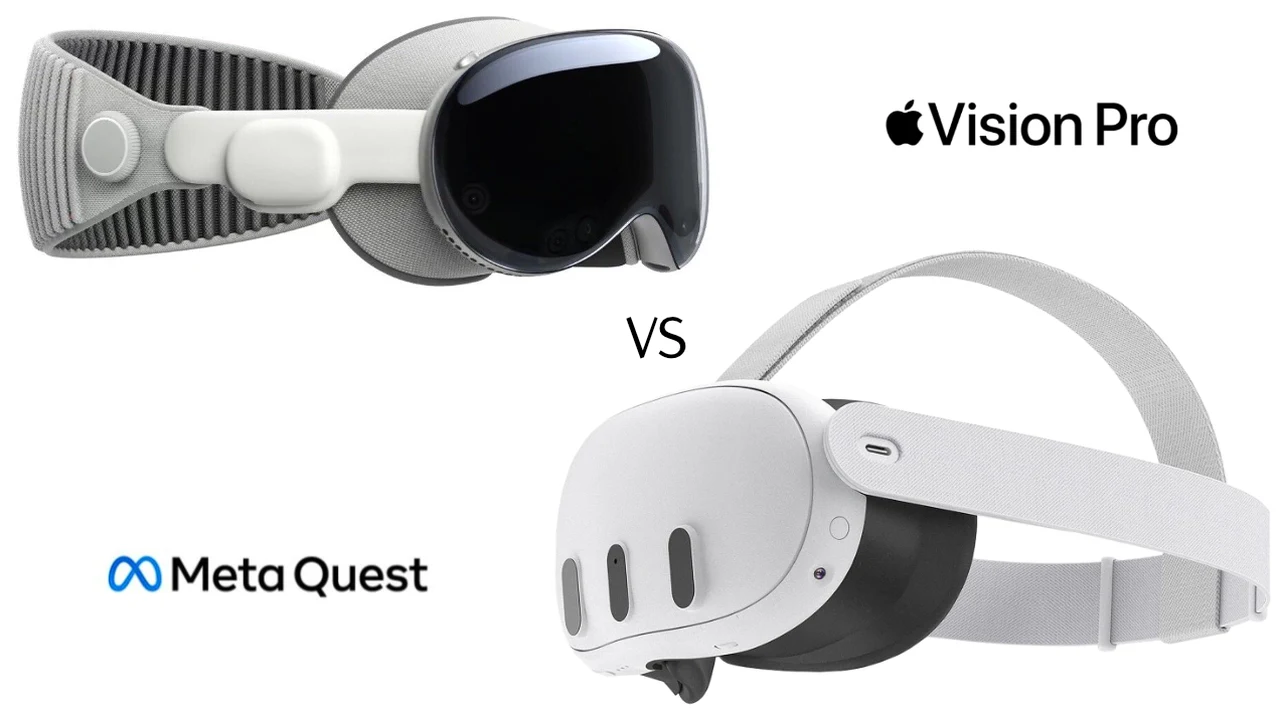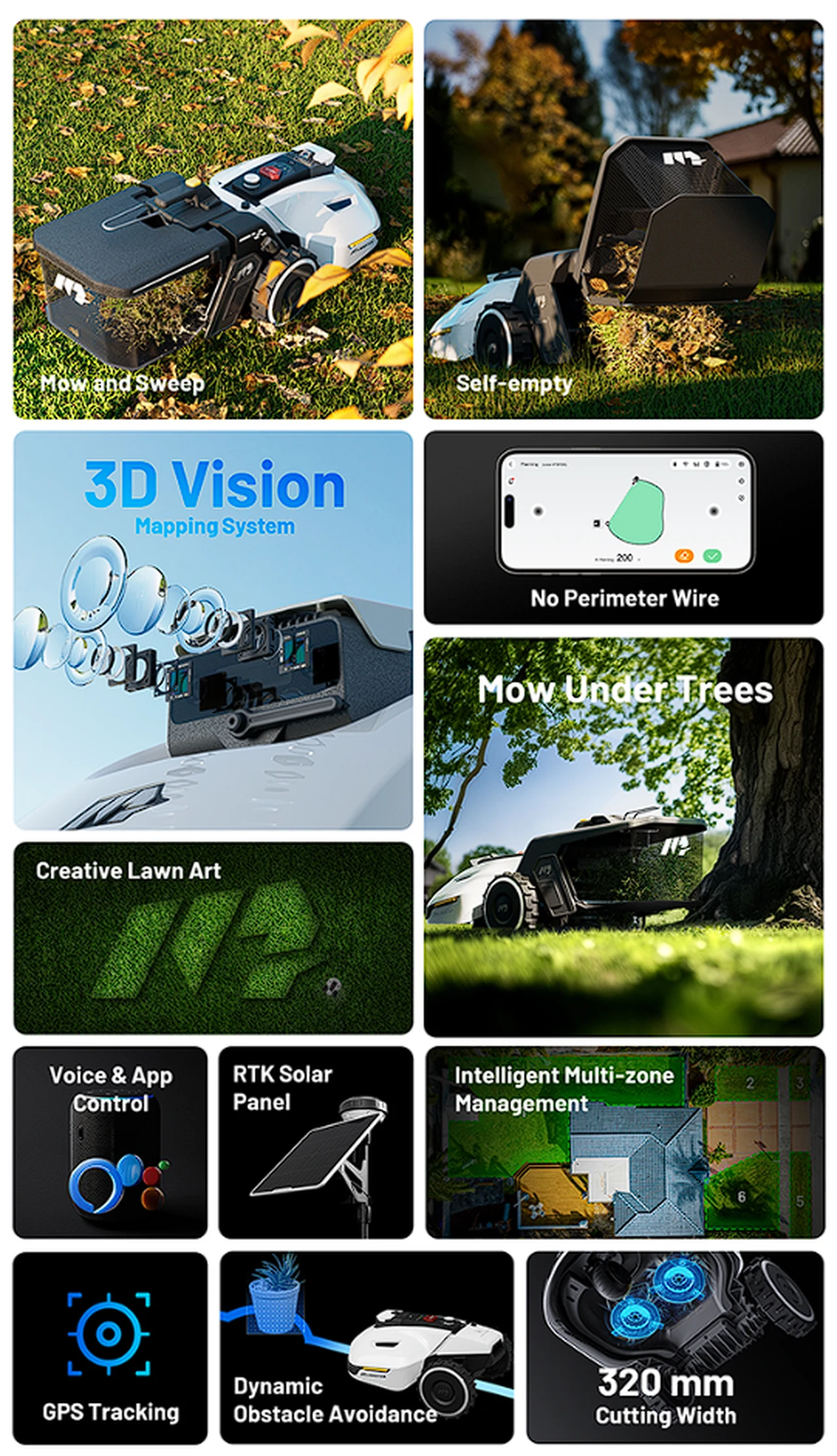In the realm of cutting-edge technology, the Apple Vision Pro has captured the attention of enthusiasts and skeptics alike. This mixed reality headset, with its sleek design and advanced features, poses an intriguing question: How repairable is it? If you’re someone who likes to get under the hood of your gadgets, this exploration might shed some light on what you can expect from Apple’s latest marvel. The video below from Phone Repair Guru takes the device apart and gives us a full analysis of how easy the device is to repair.
Serialized Parts and Repairability
Apple’s penchant for serializing parts in its devices, such as the iPhone, has often been a topic of debate among tech circles. This practice can make repairs a tad complex, as replacing parts could lead to functionality issues or compatibility headaches. The critical question is, does the Vision Pro follow in these footsteps, or does it carve a new path toward easier repairability? The answer, it seems, is not straightforward.
Disassembly Process
Disassembling the Vision Pro is no small feat. The process requires a delicate touch, especially when handling sensitive components like lenses and displays. Apple’s use of strong adhesives necessitates the use of heat and specialized tools to carefully pry apart the pieces. This step is crucial for anyone attempting to peek inside or fix their device, highlighting the importance of precision and patience.
Component Swap Experiment
The true test of repairability comes from the ability to swap components. By exchanging parts between two Vision Pro units, an experiment sought to identify which components could be replaced without fuss. Unfortunately, it appears that key elements, including the motherboard, displays, and sensors, are serialized. This means swapping these parts from one unit to another could leave you with a non-functional device.
Limited Repairability
The findings suggest that the Vision Pro’s repairability is limited. Critical components, such as the front displays, back Persona display, and sensors, are intricately linked, possibly for calibration purposes. This interdependency prevents the headset from operating with parts from another unit, posing a significant challenge for repairs outside of Apple’s authorized service providers.
Comparison and Critique
When compared to other devices in the market, like the Meta Quest 2, which boasts full repairability, the Vision Pro seems to fall short. For a device that commands a premium price of $3,500, the expectation for more repair freedom is valid. The critique here is not just about the cost but also about the broader implications for the right to repair and sustainability in the tech industry.
Apple’s Vision Pro, while a marvel of mixed reality technology, presents a conundrum for those inclined towards self-repairs or third-party services. The device’s design, characterized by serialized components, necessitates a reconsideration of what repairability means in the context of high-tech gadgets. It raises important questions about consumer rights, sustainability, and the future of device maintenance in an era increasingly dominated by proprietary technologies.
As the conversation around repairability evolves, it’s essential to keep in mind the balance between innovation and accessibility. The Apple Vision Pro’s case is a reminder of the ongoing dialogue between tech companies, consumers, and the broader ecosystem that supports them. Whether future updates or explanations from Apple will address these repairability concerns remains to be seen. For now, the Vision Pro stands as a testament to the complexities of modern device design and the challenges it poses for repairability.
Source & Image Credit: Phone Repair Guru
Filed Under: Apple, Top News
Latest timeswonderful Deals
Disclosure: Some of our articles include affiliate links. If you buy something through one of these links, timeswonderful may earn an affiliate commission. Learn about our Disclosure Policy.