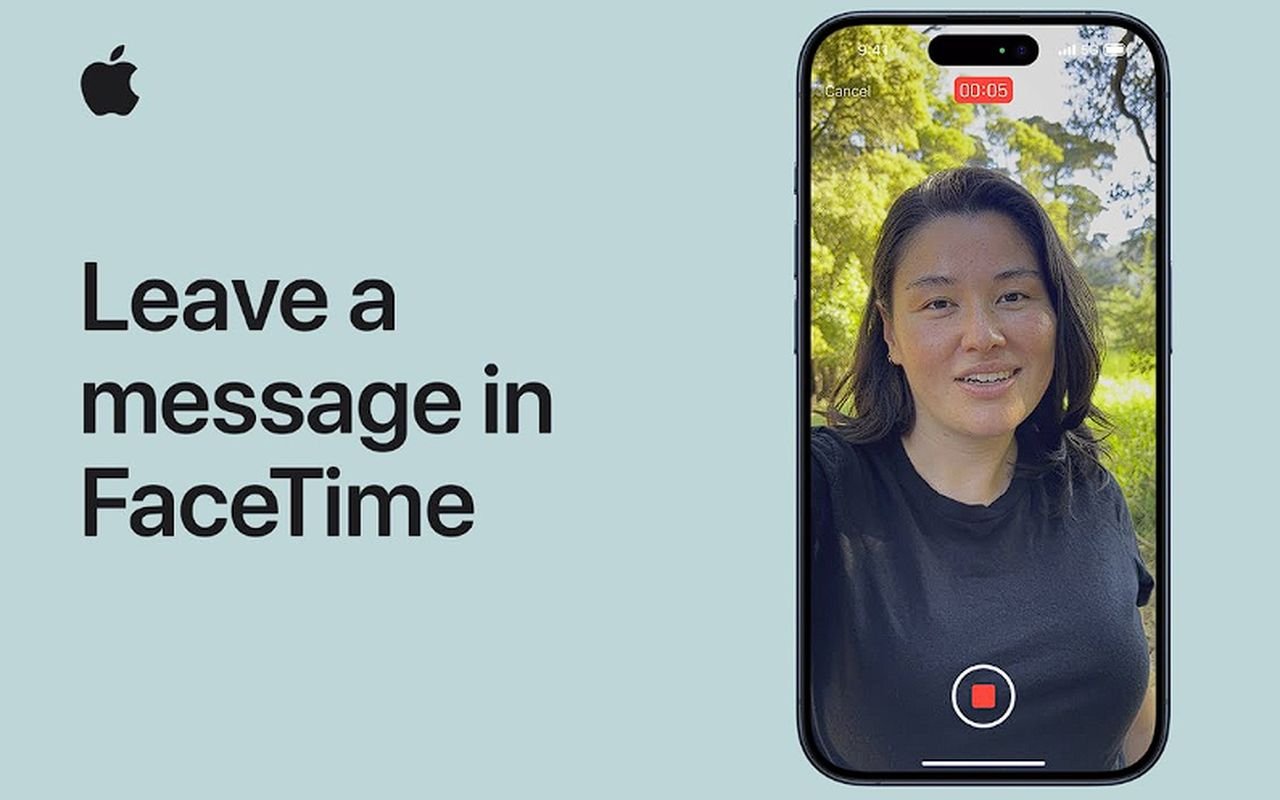![]()
The Google Pixel 8 Pro is Google’s latest flagship Android smartphone, the handset was launched recently and now we get to find out how the device performs next to Apple’s iPhone 15 Pro Max, the battery life on the two handsets is tested in a new video.
The iPhone 15 Pro Max comes with a 4,441 mAh battery and the Google Pixel 8 Pro features a 5,500 mAh battery, the video below from Phone Buff tests the battery life on the two handsets in a range of tests. The tests are designed to simulate everyday usage of smartphones, let’s find out how they perform.
As we can see from the video the iPhone 15 Pro Max lastest the longest out of the two handsets, even though it has a smaller battery, this would suggest that the iPhone processor and software are more efficient than the Pixel 8 Pro. In the tests the iPhone lasted an additional 1 hour and 44 minutes, clocking in a total usage time of 27 hours and 44 minutes, compared to the Pixel’s 25 hours and 53 minutes.
The battery tests between the Google Pixel 8 Pro and iPhone 15 Pro Max reveal a clear pattern. While the Pixel shows commendable performance and even outshines its predecessor and the iPhone in certain aspects like browsing, the iPhone 15 Pro Max consistently demonstrates superior battery life across most tasks. For users whose primary concern is staying powered throughout the day under various usage conditions, the iPhone 15 Pro Max emerges as the winner in this battery life test.
Source & Image Credit: Phone Buff
Filed Under: Android News, Apple, Apple iPhone, Top News
Latest timeswonderful Deals
Disclosure: Some of our articles include affiliate links. If you buy something through one of these links, timeswonderful may earn an affiliate commission. Learn about our Disclosure Policy.