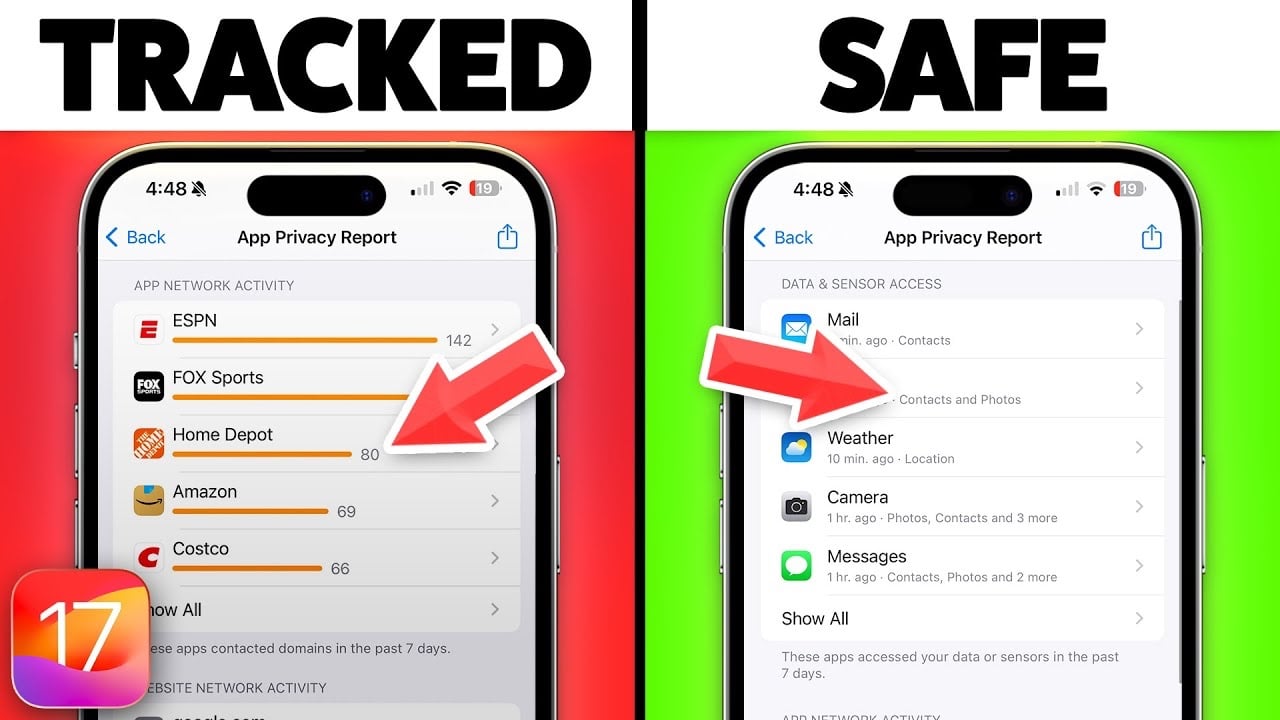Every year when. Apple releases their new iPhones we also get to see various fake iPhones and now we can have a look at a new fake iPhone 15 Pro Max. The video below from Phone Repair Guru gives us a look at one of the latest fake iPhones that have been released.
This insightful comparison between the authentic and fake versions of this sought-after device reveals startling similarities and notable differences, guiding consumers in identifying potential frauds.
Firstly, let’s delve into the physical appearance and packaging of these devices. The counterfeit iPhone arrives in a box strikingly similar to the original, with subtle differences in font and print quality. However, a closer inspection under a blacklight unveils the absence of an Apple logo on the fake box, a crucial clue in discerning its authenticity. When it comes to the design, the fake iPhone astoundingly mimics the genuine one, boasting curved edges and a comparable finish. This level of detail in replication is both impressive and alarming.
Moving onto the hardware and features, the counterfeit iPhone does not shy away from ambition. It sports a USB-C port, mirroring the genuine iPhone 15 Pro Max. However, it falls short in several aspects: it lacks both wireless and MagSafe charging capabilities. The screen quality is fairly decent, yet the larger chin and subpar front camera quality are dead giveaways. Additionally, the device tries to mimic iOS 17 and even includes a functional action button, albeit with less finesse.
The performance and functionality of the fake iPhone are where the differences become more pronounced. The camera quality is notably inferior, displaying inaccurate colors and a grainy texture. The device also displays false iPhone 15 Pro Max stats and includes a non-functional warranty option. Interestingly, it features a back tap option, but it operates inefficiently.
This analysis shows that while the counterfeit iPhone 15 Pro Max mirrors the real one in several ways, critical disparities in features, functionality, and build quality are unmistakable. These insights are pivotal in raising awareness about the risks of encountering such counterfeit products. If you are wondering how to stay vigilant, remember to pay attention to subtle details in packaging, hardware features, and performance.
Source Phone Repair Guru
Filed Under: Apple, Apple iPhone
Latest timeswonderful Deals
Disclosure: Some of our articles include affiliate links. If you buy something through one of these links, timeswonderful may earn an affiliate commission. Learn about our Disclosure Policy.