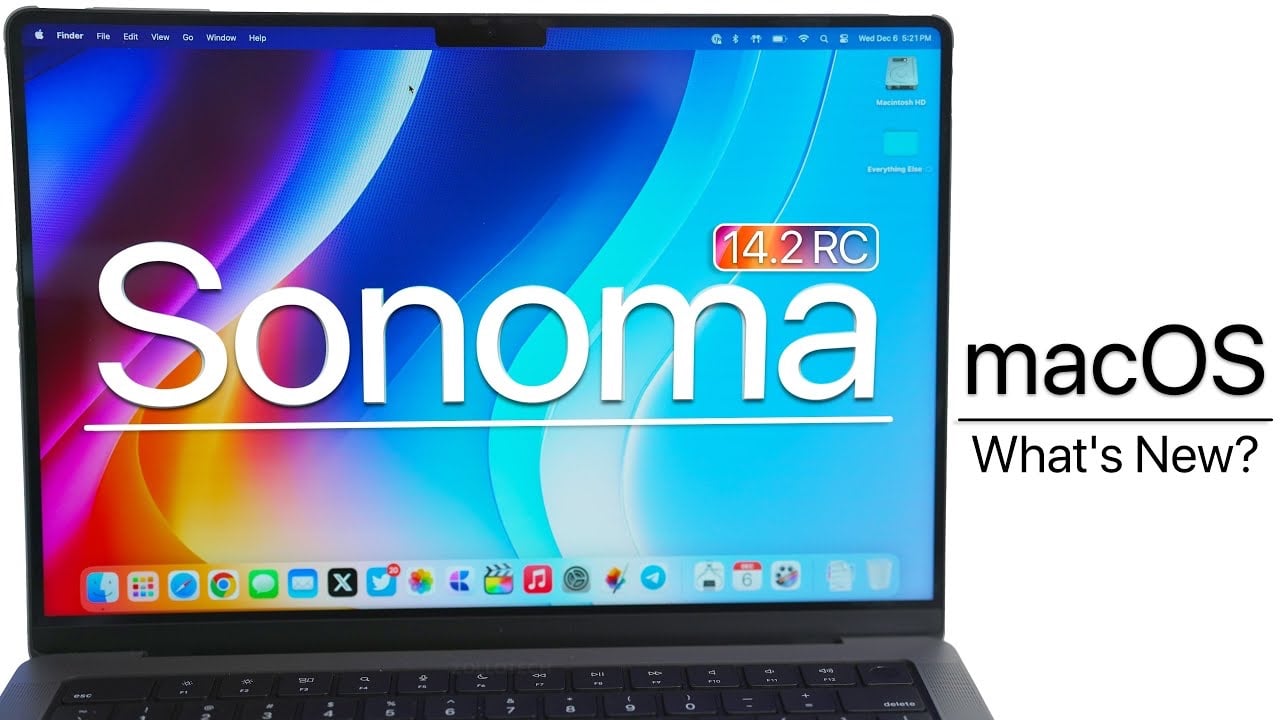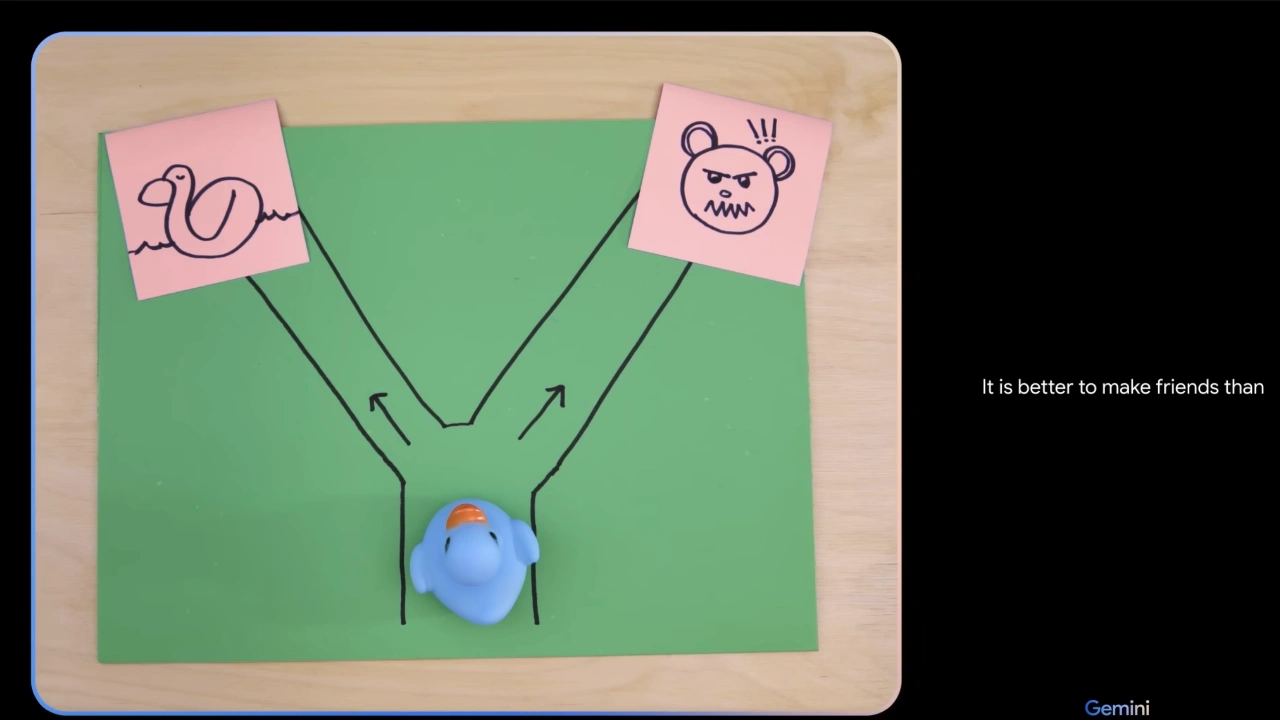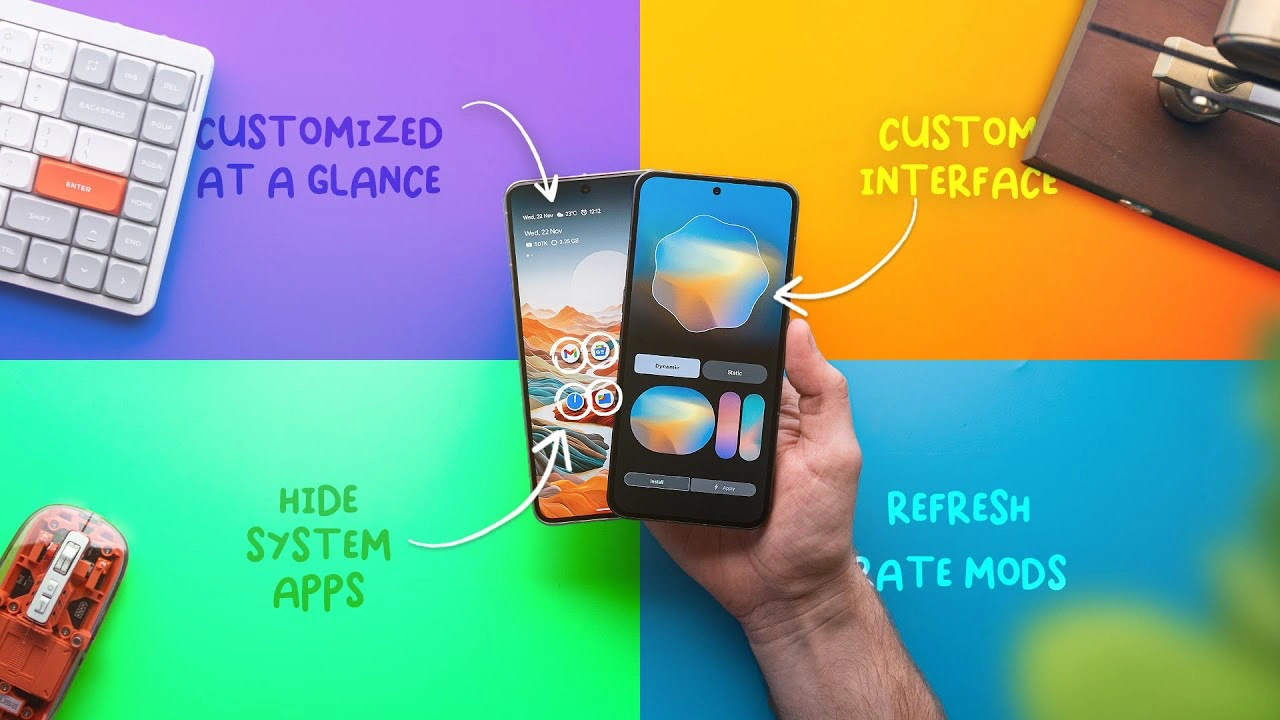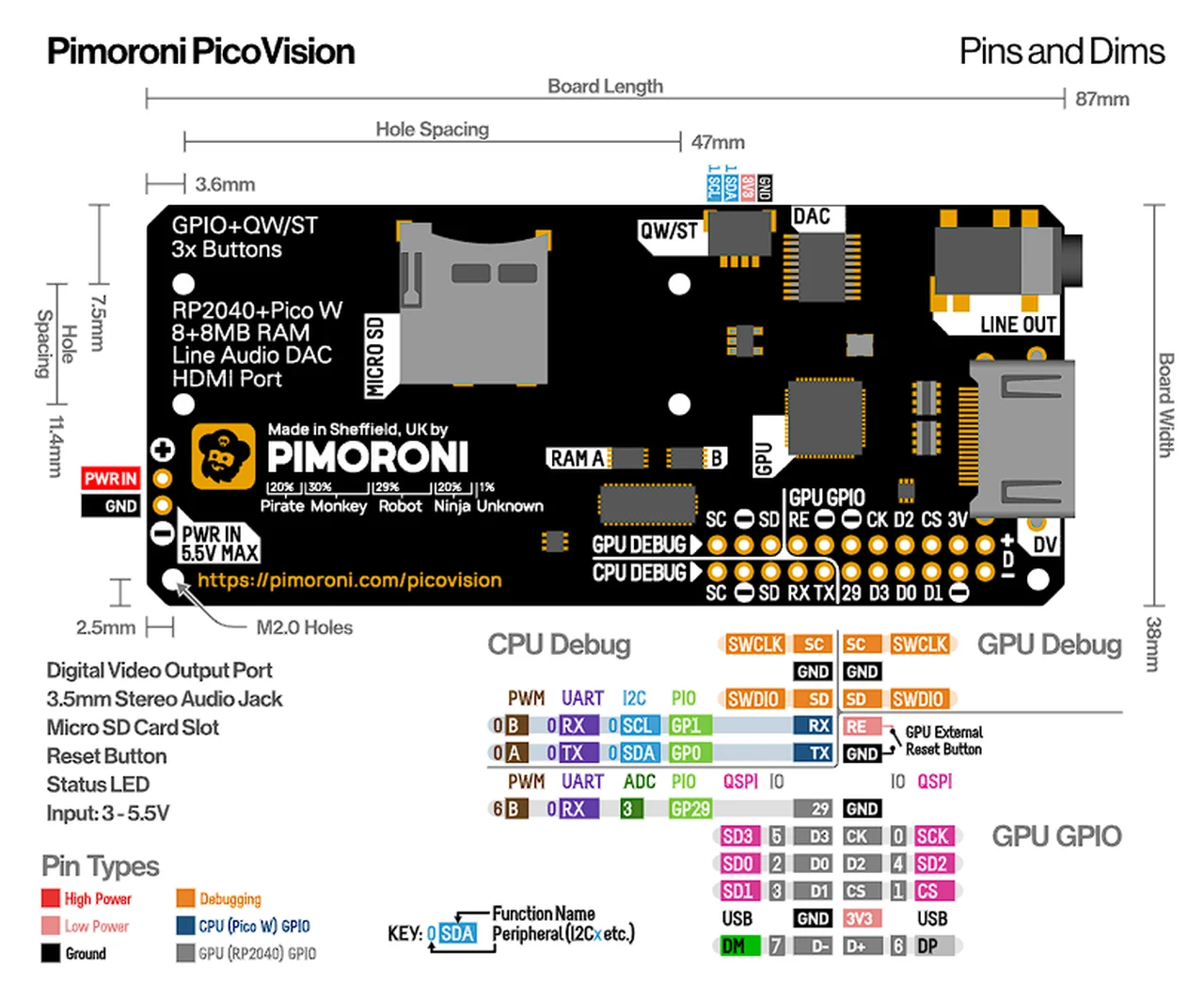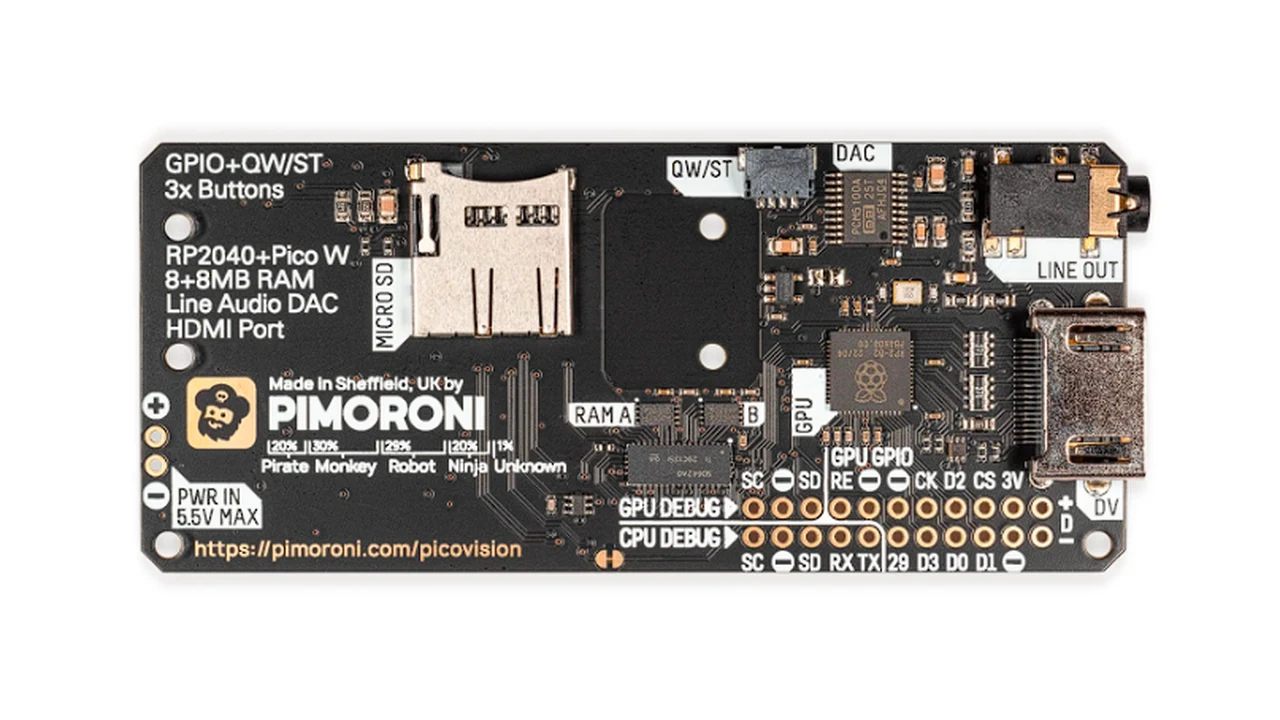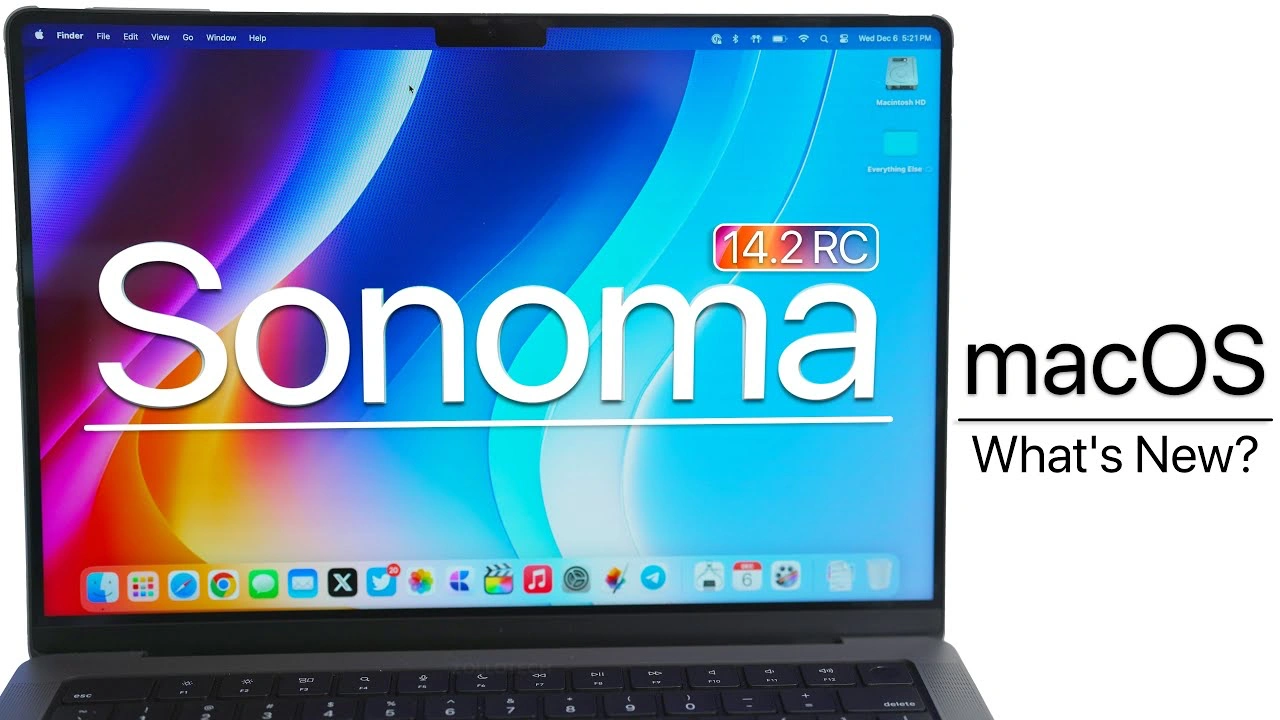
Apple recently released macOS Sonoma 14.2 Release Candidate for the Mac, they also released watchOS 10.2 Release Candidate for the Apple Watch, iOS 17.2 Release Candidate for the iPhone, and iPadOS 17.2 Release Candidate for the iPad
Now we get to find out what is new in the macOS Sonoma 14.2 Release Candidate in a new video from Zollotech, let’s find out what changes are coming to the Mac with this new software update.
Apple is not just about performance; it’s also about style. The update brings fresh wallpapers commemorating the recent iMac and new MacBook Pro introductions. These wallpapers are available across all compatible Macs, adding a touch of personalization to your device.
For music enthusiasts, the Music app now includes a ‘Favorite Songs’ playlist feature. Plus, if you prefer your music recommendations untainted, there’s an option to disable the ‘Use Listening History’ feature.
Music recognition has never been easier on a Mac. The integration of Shazam into the Control Center allows you to identify songs using your Mac’s microphone or connected AirPods. This feature brings a new level of convenience to your musical experience.
The Weather app in macOS Sonoma 14.2 RC comes with detailed rain forecasts, wind map snapshots, and a moon phase calendar. These enhancements mirror similar updates in iOS, providing a consistent user experience across Apple devices.
Three new widgets – Details, Daily Forecast, and Sunrise & Sunset – have been introduced, offering an expanded display of weather information right at your fingertips.
The Clock app now supports multiple timers and timer presets, a feature that iOS users will find familiar. This addition aids in better time management and scheduling.
If you’re wondering how this update affects your device’s performance and battery life, you’ll be pleased to know that it remains stable, even with demanding applications like Final Cut Pro. The optimized charging feature ensures that your battery health is not compromised. We are expecting the final version of macOS Sonomia 14.2 to be released next week.
Source & Image Credit: Zollotech
Filed Under: Apple, Laptops
Latest timeswonderful Deals
Disclosure: Some of our articles include affiliate links. If you buy something through one of these links, timeswonderful may earn an affiliate commission. Learn about our Disclosure Policy.