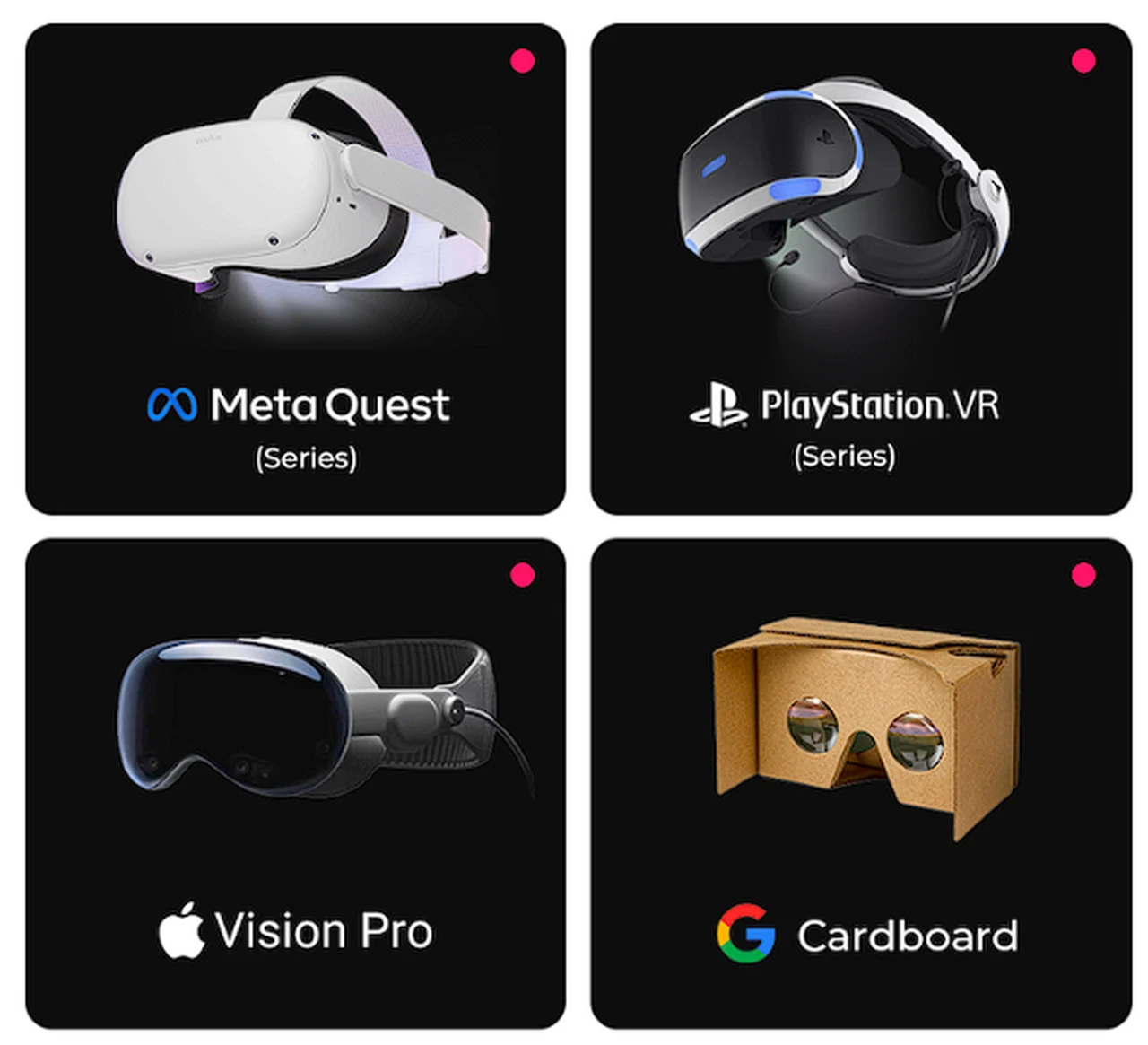Apple’s new iOS 17.2 software update is now available to download and it brings a range of new features to the iPhone, this includes the new Journal app which we have been hearing about, and more.
Now we get to find out what new features Apple has included in their iOS 17.2 software update in a new video from Brand Butch, the video gives us a good look at the changes that have been introduced in this update.
Apple’s iOS 17.2 introduces the new Journal app, designed for those who love to document their daily lives. This app isn’t just a simple diary; it’s an integrated space where you can link your thoughts with photos, music, locations, and even your workout data. With iCloud support and robust privacy settings, your memories and musings are both secure and easily accessible.
Gone are the days of the same old notification sounds. iOS 17.2 allows you to personalize your device further by altering the default notification sounds and haptic feedback for third-party apps. This feature adds a personal touch to each alert, making your iPhone experience uniquely yours.
Apple Music users will be pleased to know that iOS 17.2 includes a new playlist feature for your favorite tracks. Managing your music library is more intuitive, with options to control automatic downloads and additions to your library. These enhancements aim to make your listening experience smoother and more enjoyable.
If you’re health-conscious, Siri in iOS 17.2 has you covered. Siri can now access and log health data, including your daily steps and weight. This integration makes tracking your health and fitness goals more straightforward and convenient.
Group chats get an upgrade with a new catch-up arrow, making it easier to stay on top of conversations. Additionally, you can now respond to messages with stickers, adding a fun, expressive twist to your communications.
For those concerned about security in sensitive conversations, iOS 17.2 introduces Contact Key Verification. This feature adds an extra layer of security, ensuring the identity of your contacts in important discussions.
The Weather app gets a significant boost, offering detailed precipitation totals and wind maps. Additionally, new weather widgets enhance your at-a-glance weather updates, making it easier to plan your day according to the forecast.
The update also comes with some other new features, plus a range of bug fixes and performance improvements, you can install the update on your device and by going to Settings > General > Software update.
Source & Image Credit: Brandon Butch
Filed Under: Apple, Apple iPhone
Latest timeswonderful Deals
Disclosure: Some of our articles include affiliate links. If you buy something through one of these links, timeswonderful may earn an affiliate commission. Learn about our Disclosure Policy.