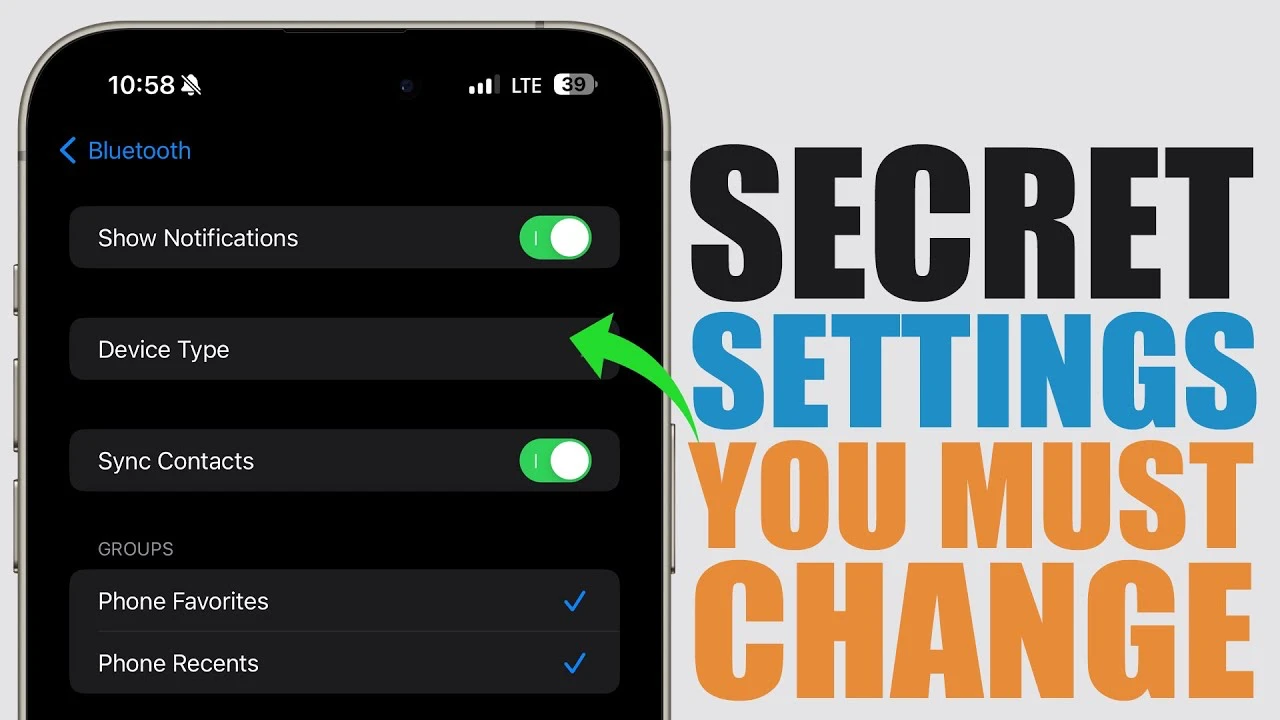The world of movie-making is changing fast, and artificial intelligence (AI) is at the heart of this transformation. AI is not just improving the look of movies; it’s also changing how they’re made. AI can now create digital AI actors that seem almost real, showing emotions and moving their lips just like humans. This is making movie production more efficient and giving storytellers new ways to tell their tales. We have already seen an explosion of AI influencers hit social media networks where artificial intelligence has been used to create images of digital characters in different positions locations and wearing a variety of different outfits to promote brands, products and services.
AI is also helping to make old or low-quality footage look better. This is important for making movies look sharp and clear, and for saving old films so that future generations can enjoy them. Another exciting development is in the field of voice cloning. AI can now create voices that sound like specific people, which could change the way we do dubbing in movies, create animated characters, and even bring actors back to life for new roles after they’ve passed away.
But AI isn’t just for making movies. It can also be used in our personal lives, like helping us relive memories by recreating scenes with AI. This could be useful for learning or for helping people emotionally. For filmmakers, AI is making it easier to turn written ideas into 3D models, which helps keep scenes consistent and stories flowing smoothly.
AI actors in films
AI can even turn a single picture into a moving scene, giving filmmakers a new way to tell their stories. And it’s not just in movies that AI is making a difference. It’s also being used to check if art is real or fake, to protect our cultural history, and to fight against art theft. In cars, AI is helping drivers by giving directions and entertaining them, showing that AI is becoming a bigger part of our everyday lives.
Here are some other articles you may find of interest on the subject of creating videos and animations using artificial intelligence :
Creators are also showing how AI is now being used to make whole movies that mix real footage with AI-created parts. This is making it hard to tell what’s real and what’s not, and it’s giving audiences new and exciting experiences. As AI keeps getting better, its role in the movie industry is only going to grow. It’s pushing the limits of creativity and changing the way we tell stories. With AI actors and new imaging tools, the future of movies is here, and it’s full of new possibilities for innovation and audience involvement.
AI actors
Imagine a world where the actors on your screen might not be human at all, but creations of sophisticated algorithms that can cry, laugh, and speak as if they were flesh and blood. This is not a distant sci-fi scenario; it’s happening right now in the film industry. AI is stepping into the spotlight, and it’s reshaping the art of cinema as we know it.
These AI actors are the result of complex computer programs that study and replicate human expressions and speech. They’re so good that they can match the emotional depth of real actors, which is a big deal for filmmakers. It means they can do things faster and try out new ideas in storytelling that were once impossible.
But AI’s role in film doesn’t stop at creating digital thespians. It’s also making movies look better than ever. With AI, filmmakers can take old or poor-quality footage and make it look crisp and new. This is great for making sure movies look their best and for saving old classics so they can be enjoyed by new audiences.
AI Voices and conversations
Another area where AI is making waves is in voice cloning. This technology can create voices that sound just like real people. It’s a big change for the industry, affecting everything from how animated characters talk to bringing back the voices of actors who have passed away for new roles.
AI’s reach goes beyond the big screen, too. It can help us relive personal memories by recreating scenes with AI, which has uses in education and therapy. For filmmakers, AI is simplifying the process of turning written ideas into 3D models, which is crucial for making sure scenes fit together and stories make sense.
AI can also bring still images to life, creating moving scenes from a single photo. This opens up new ways for filmmakers to tell their stories. And AI isn’t just changing the film industry. It’s also being used to check if art is real, which helps protect our cultural heritage and fight art theft. In cars, AI is making driving better by helping with navigation and entertainment, showing that AI is becoming a big part of our daily lives.
Other methods of making movies using advanced computer graphics and AI are already being launched such as AI-generated films that mix real footage with AI-created elements. This is making it hard to tell what’s real and what’s not, giving audiences new and exciting experiences. As AI continues to improve, its impact on the film industry will only get bigger. It’s pushing the limits of creativity and changing the way we tell stories. With AI actors and new imaging tools, the future of movies is here, and it’s full of new possibilities for innovation and audience involvement.
Filed Under: Technology News, Top News
Latest timeswonderful Deals
Disclosure: Some of our articles include affiliate links. If you buy something through one of these links, timeswonderful may earn an affiliate commission. Learn about our Disclosure Policy.