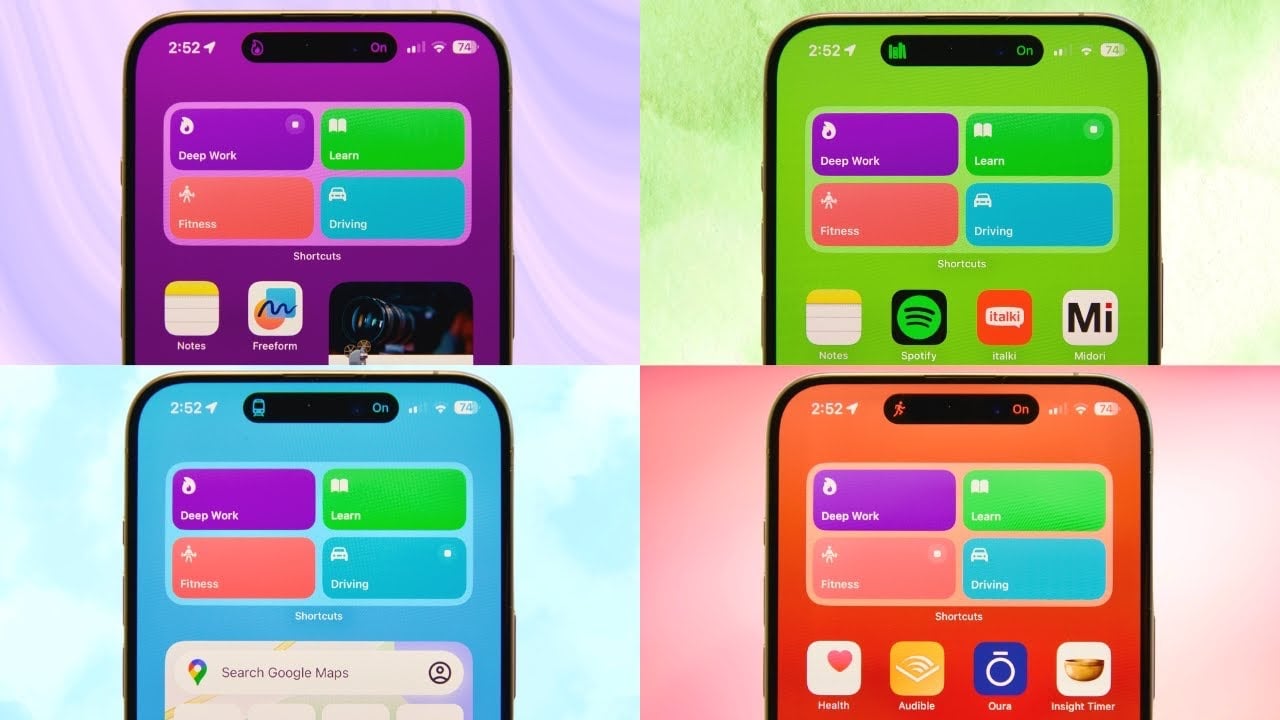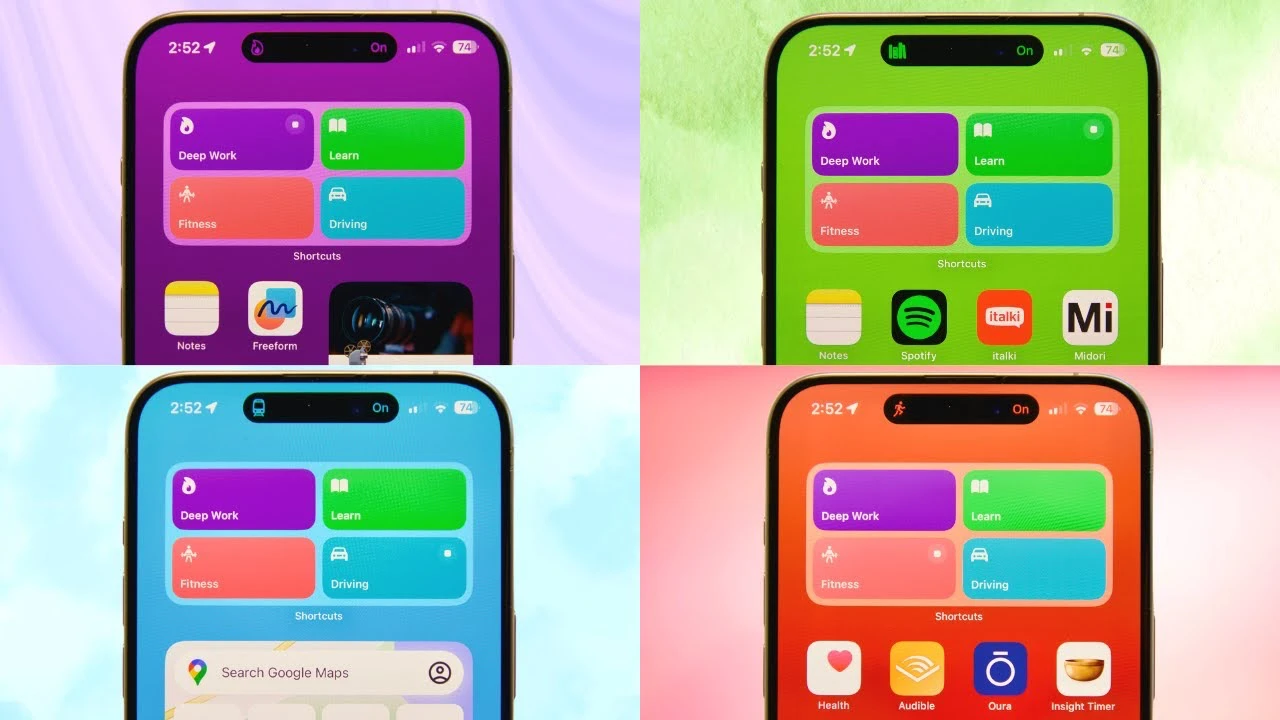Are you curious about the resilience of the latest Samsung Galaxy S24 Ultra? If you are wondering how it stacks up against its predecessors, the S23 Ultra and S22 Ultra, you will be pleased to know that a recent video from PBKreviews has put this device through a rigorous drop test. Let’s delve into the details of this test, which pushes the Galaxy S24 Ultra to its limits by dropping it from various heights and angles onto a concrete surface, giving us a clear picture of its durability, especially focusing on the screen and frame.
The First Challenge: Screen Drop from Waist Height
The Galaxy S24 Ultra faced its initial test by being dropped screen-first from waist height. Although the titanium frame bore minor scrapes at the impact site, the screen deceptively seemed unharmed at first glance. However, a closer examination revealed a crack in the top right corner. Despite the Gorilla Glass Armor’s promise of enhanced scratch resistance, its impact strength came into question here.
Testing the Back: Another Drop from Waist Height
Next, the phone’s back was put to the test, dropping from the same height. This resulted in only minor scuffs on the bottom of its titanium frame. Impressively, the back glass and camera remained intact, and the screen functioned as expected, a testament to its build quality.
A Side Story: The Titanium Frame Drop
The Galaxy S24 Ultra’s robustness was further tested with a side drop. This resulted in an additional scrape on the frame’s bottom corner, but no further damage was noted to the screen or the phone’s functionality.
Bottom Rim Drop: A Closer Look
The final drop was focused on the phone’s bottom rim. This impact caused a slight displacement of the S Pen and added more scrapes on the frame’s bottom corner. Remarkably, the back glass remained unscathed, and the screen continued to work without issues.
Scratch Test: The Sand and Gravel Challenge
In an additional test, the Galaxy S24 Ultra’s screen was put under the microscope, quite literally, with a scratch test involving sand and gravel. After a rigorous test, the screen showed no signs of scratches, indicating superior scratch resistance.
Summary
While the titanium frame of the Samsung Galaxy S24 Ultra demonstrated some improvements in durability, the screen’s resistance to cracking from drops, particularly from waist height, does not seem to have seen a significant enhancement. This finding is critical, as screen durability is a paramount concern for many users.
In summary, the Samsung Galaxy S24 Ultra shows commendable strides in certain aspects of durability, notably in its scratch resistance and the resilience of its titanium frame. However, when it comes to the screen’s vulnerability to cracks from drops, there is room for improvement. This drop test video provides valuable insights for potential buyers and tech enthusiasts alike, helping them understand the durability of this latest Samsung flagship in a real-world scenario.
Source & Image Credit: PBKreviews
Filed Under: Android News, Mobile Phone News, Top News
Latest timeswonderful Deals
Disclosure: Some of our articles include affiliate links. If you buy something through one of these links, timeswonderful may earn an affiliate commission. Learn about our Disclosure Policy.