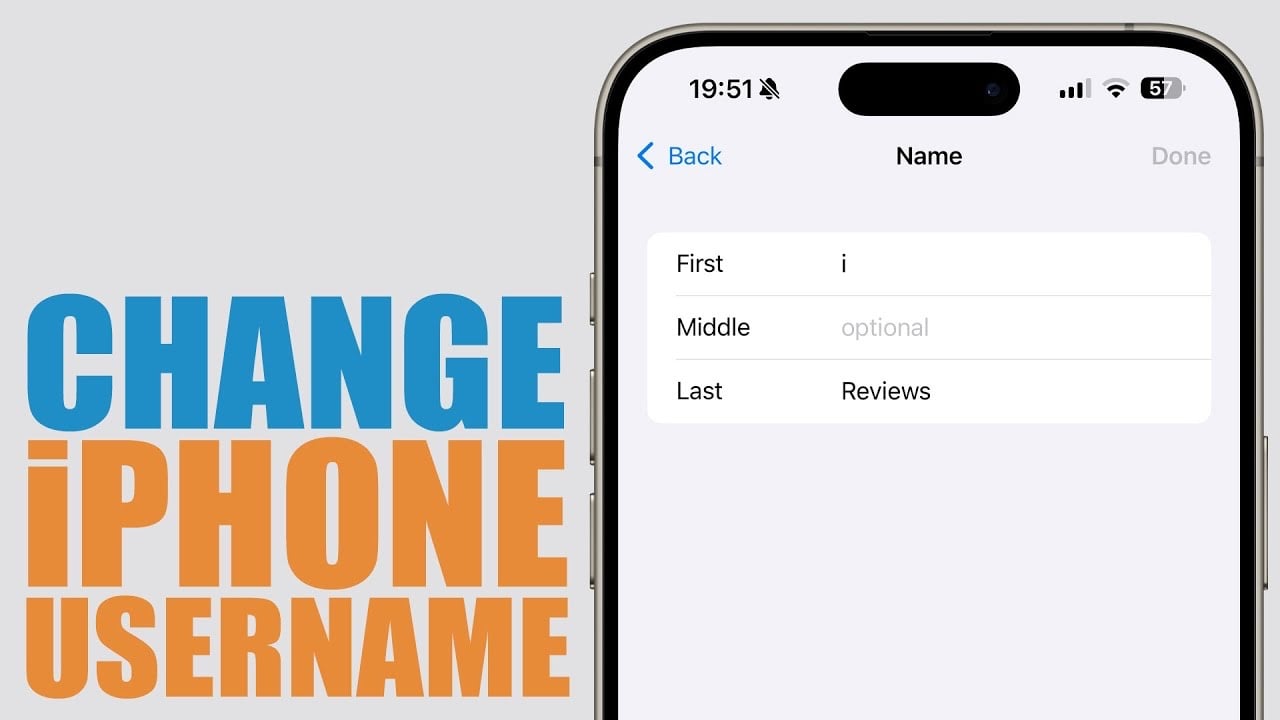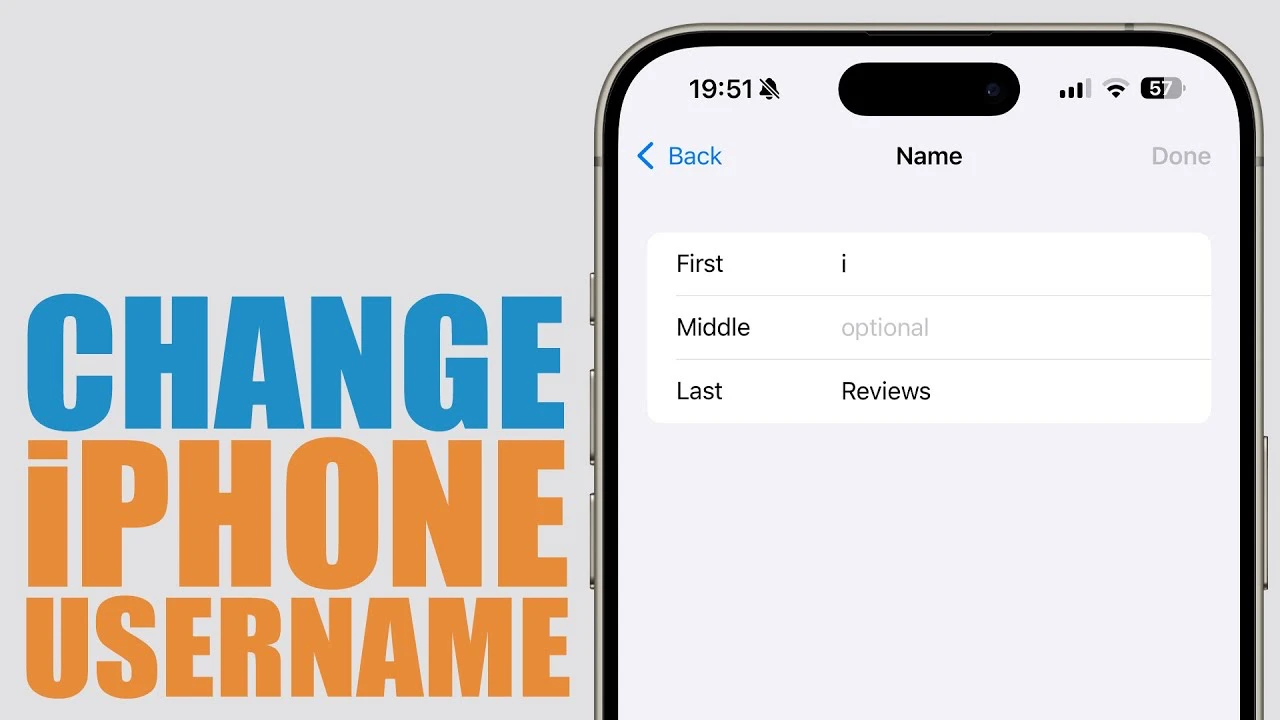Have you ever gazed up at the night sky, wishing you could capture its awe-inspiring beauty with your iPhone? You’ll be pleased to know that with the advent of Night Mode, this is not only possible but also remarkably straightforward. This video below from Quick Tips for iPhone will walk you through the essential steps to take breathtaking night sky photos using your iPhone, leveraging its Night Mode feature for stunning results.
Night Mode: A Gateway to Stellar Photography
Night Mode is a powerful feature in newer iPhones that allows for long-exposure photography. This means your iPhone can take photos over a few seconds to as long as 30 seconds, allowing more light to hit the sensor and capturing the night sky in all its glory. The result? Detailed images of the night sky with stars that twinkle in high definition.
Activating Night Mode for Optimal Results
When lighting conditions are low, your iPhone’s Camera app will automatically suggest activating Night Mode, signaled by a moon icon turning yellow. For those crystal-clear shots of the cosmos, stability is key. Here’s a pro tip: to avoid any blur, keep your phone as still as possible, or better yet, use a tripod. This ensures your long-exposure shots are as sharp as the stars.
Fine-Tuning Exposure for the Perfect Shot
One of the most exciting aspects of Night Mode is the ability to manually adjust exposure time. By swiping up in the Camera app, you can access this setting and dial in the perfect exposure. Handheld shots are generally limited to shorter exposures, around 3 seconds, but with a tripod, you can extend this up to 30 seconds. This longer exposure is the secret sauce for capturing more light and detail, making stars and celestial bodies stand out against the night sky with an almost daylight-like quality.
Focusing Techniques for Stellar Clarity
To ensure your night sky photos are not just bright but also sharp, focus is critical. A simple tap on the screen where the sky appears allows you to set the focus manually. This, combined with a longer exposure, will result in a photograph where every star seems to leap out of the frame, with details and lighting that truly bring the night to life.
Crafting the Perfect Night Sky Photograph
Taking night sky photos with your iPhone is a blend of art and science. By understanding and utilizing Night Mode’s capabilities, you can transform the way you capture the night. Remember, the key elements are stability, exposure, and focus. Adjust these settings to suit the scene in front of you, and don’t be afraid to experiment. With each shot, you’ll get closer to mastering the art of night sky photography.
Your iPhone is more than just a phone; it’s a window to the cosmos. Whether you’re an amateur astronomer, a photography enthusiast, or simply someone who appreciates the beauty of the night sky, these tips will help you capture its splendor. So, the next time you’re under a starlit sky, remember that with just your iPhone, you have everything you need to take spectacular night sky photographs.
Source & Image Credit: Quick Tips for iPhone
Filed Under: Apple, Apple iPhone, Guides
Latest timeswonderful Deals
Disclosure: Some of our articles include affiliate links. If you buy something through one of these links, timeswonderful may earn an affiliate commission. Learn about our Disclosure Policy.