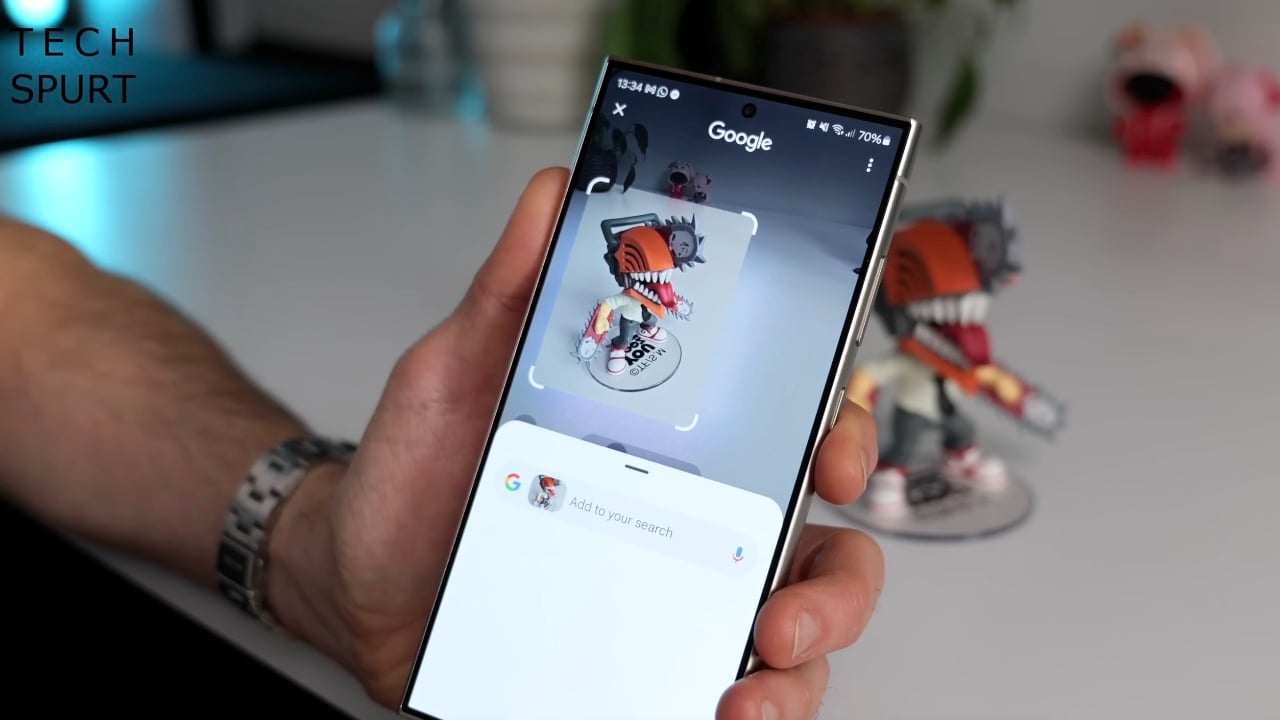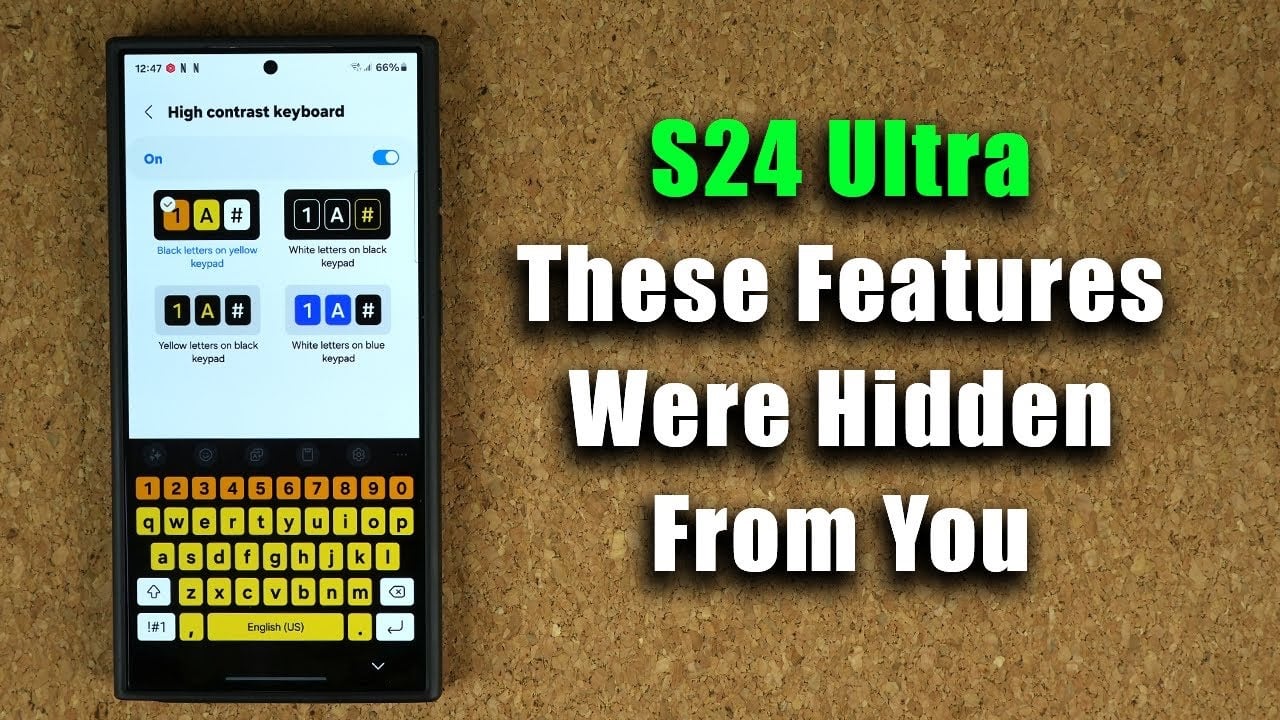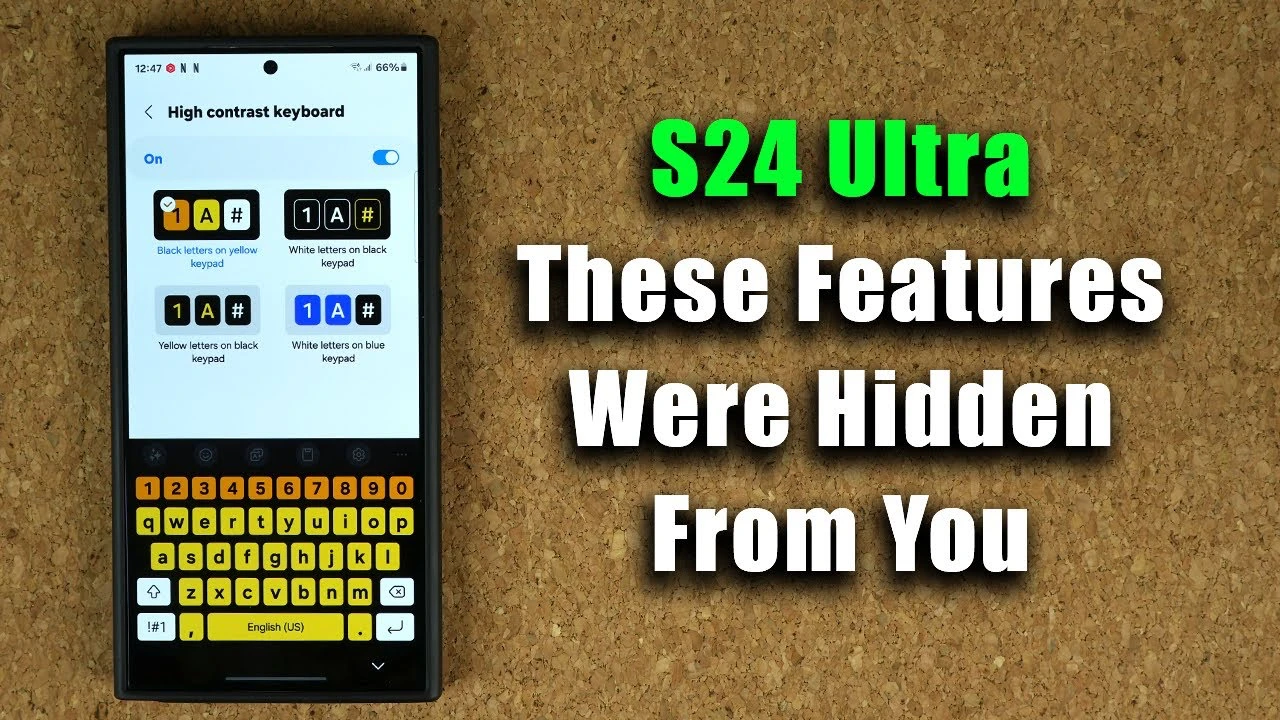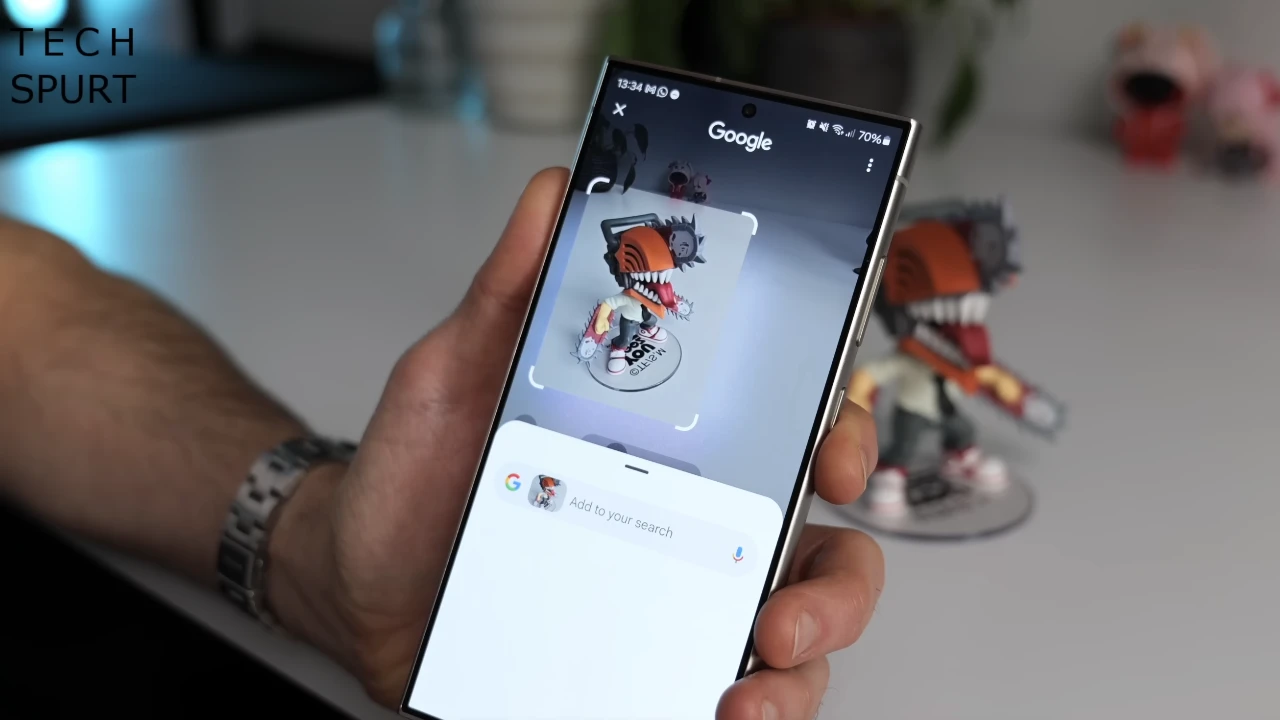
When it comes to flagship smartphones, the Samsung Galaxy S24 Plus has certainly made waves, catching the attention of tech enthusiasts and casual users alike. If you’ve been eyeing the Galaxy S24 Plus, wondering how it stacks up against its sibling, the regular S24, you’ll be pleased to know we’ve delved deep into the nuances of this device. Let’s unpack its features, from design and display to performance, battery life, and camera capabilities, the video below from Tech Spurt offers you a comprehensive look at what to expect.
The Galaxy S24 Plus boasts a larger 6.7-inch display, marking a significant size increase over the more compact Galaxy S24. This adjustment means the Plus model might challenge one-handed use but doesn’t compromise on portability, maintaining a lightweight feel. Its design, sleek and modern, bears a resemblance to its competitor Apple, potentially dividing user preferences. With a variety of colors, including some exclusive online options, and a build featuring armor aluminum edges and Gorilla Glass Victus, durability meets style in this design.
One of the highlights of the Galaxy S24 Plus is its Dynamic AMOLED screen, offering a Quad HD+ resolution that brings vibrant colors and deep contrasts to life. Support for HDR10+ enhances your viewing experience, ensuring high-quality visuals across the board. The display’s refresh rate dynamically adjusts from 1Hz to 120Hz, balancing battery conservation with smooth motion for an optimal user experience. Despite its commendable brightness for outdoor use, the absence of an anti-reflective coating, unlike the Ultra model, is a minor setback.
The performance of the Samsung Galaxy S24 Plus varies by region, with the UK version equipped with Samsung’s Exynos 2400 chipset and the US model featuring the Snapdragon 8 Gen 3. Despite past concerns about Exynos chipsets, the S24 Plus performs admirably under pressure, from daily tasks to demanding gaming, although it falls short by not supporting WiFi 7 and lacking a dedicated gaming mode. This discrepancy highlights the importance of considering your region when evaluating performance expectations.
With a larger battery than its smaller counterpart, the Galaxy S24 Plus supports 45W fast charging, providing a quicker power-up than the standard model but still trailing behind some of its rivals. Battery life is robust, allowing for extended screen-on time, though intensive gaming sessions may lead to quicker drains. This aspect underscores the device’s ability to cater to heavy usage patterns without frequent trips to the charger.
The camera setup on the Samsung Galaxy S24 Plus mirrors that of the regular S24, featuring a 50MP main sensor, a 10MP telephoto lens with 3x optical zoom, and a 12MP ultra-wide lens. This arrangement ensures versatility and quality across various shooting conditions, including challenging low-light environments. The inclusion of AI-enhanced photo editing features further elevates the photography experience, allowing for creative and refined image outputs.
For those in search of a smartphone that combines a large display and substantial battery life without venturing into the more premium Ultra model territory, the Galaxy S24 Plus emerges as a formidable contender. Its blend of performance prowess and camera versatility positions it as a competitive choice, albeit with considerations regarding design originality and chipset preferences across different regions. This device presents a compelling option for those upgrading from previous models or new users seeking the balance of innovation and functionality Samsung offers.
Source & Image Credit: Tech Spurt
Filed Under: Android News, Mobile Phone News, Top News
Latest timeswonderful Deals
Disclosure: Some of our articles include affiliate links. If you buy something through one of these links, timeswonderful may earn an affiliate commission. Learn about our Disclosure Policy.