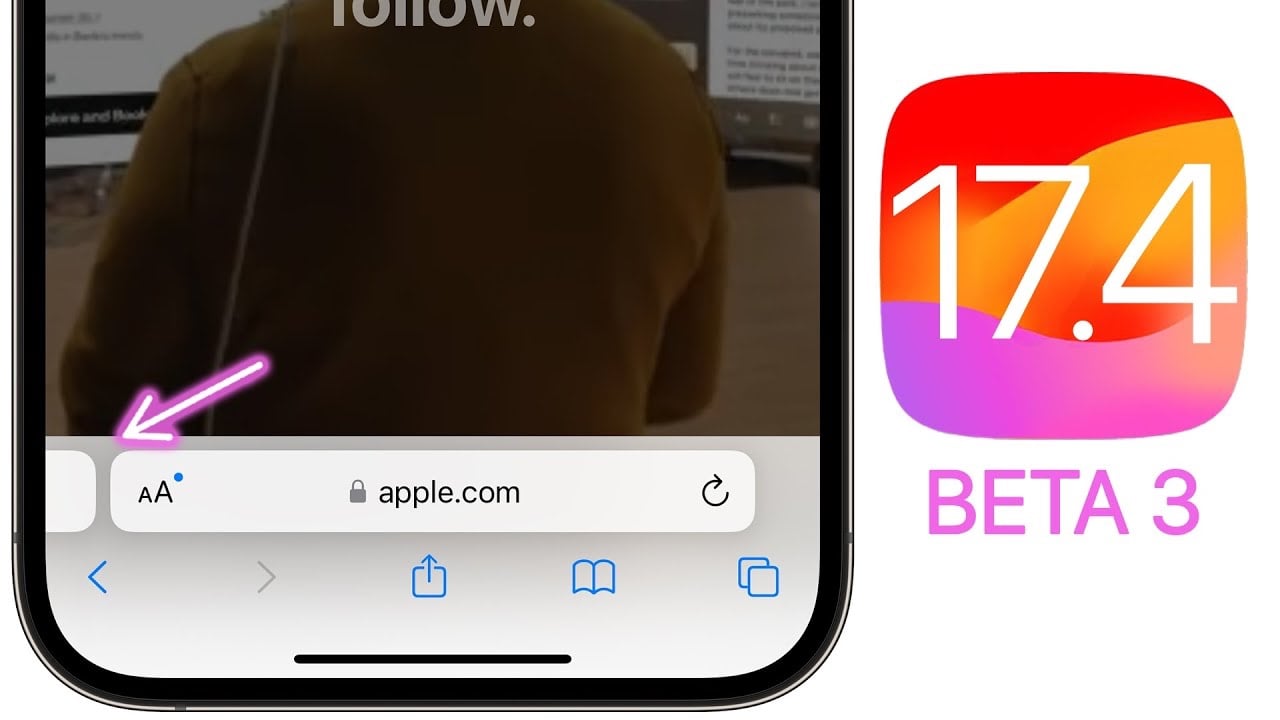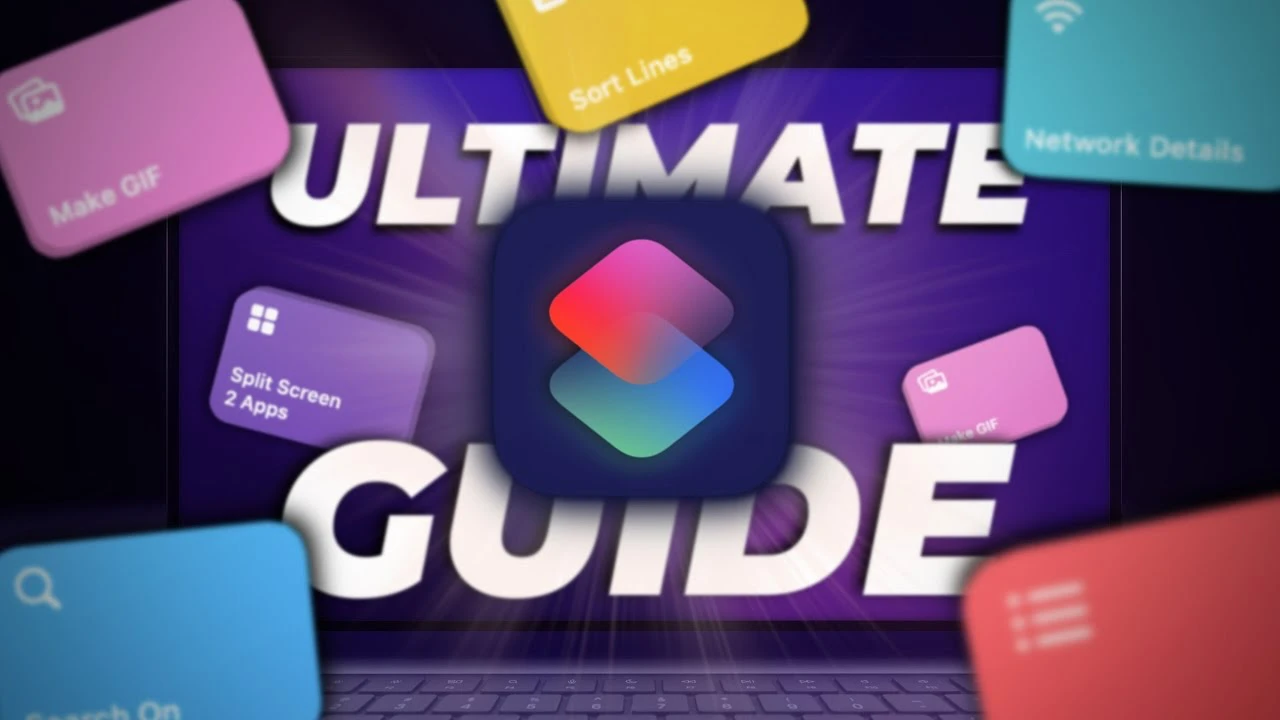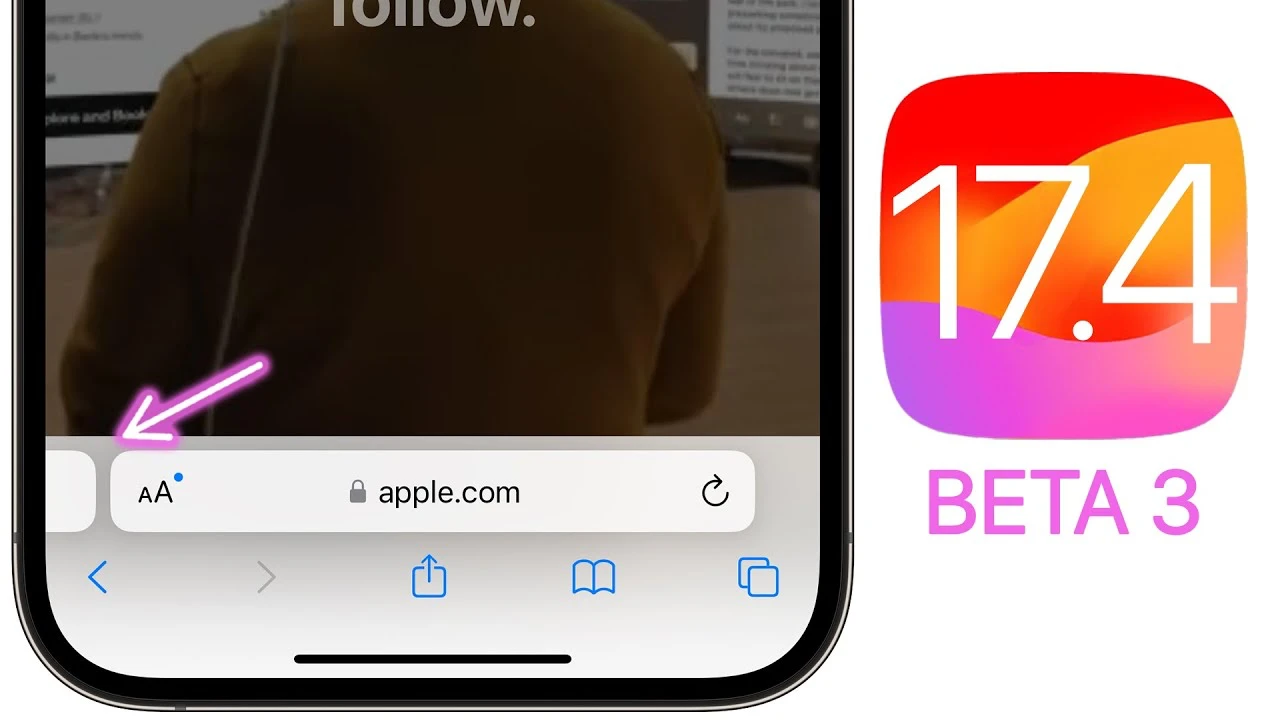
Apple’s continuous commitment to enhancing user experience is evident in the latest iOS 17.4 beta 3 update. This iteration brings a blend of bug fixes, performance improvements, and exciting new features that promise to refine the functionality and usability of your iPhone. If you’re keen on understanding what this update entails and how it can impact your device, you’re in the right place, the video below from, Brandon Butch walks us through the changes in this new beta.
As we heard previously major changes are coming to the iPhone with the iOS 17.4 software update in Europe. European users will have access to alternate app stores and they will be able to sideload apps on their devices, this is to comply with the European Digital Markets Act.
One of the standout additions in iOS 17.4 beta 3 is the enhancement of the Podcast app. Users will be pleased to know that it now supports transcript viewing. This means not only can you listen to your favorite podcasts, but you can also read along with transcripts for a more engaging and accessible experience. Furthermore, a new splash screen introduces these transcript capabilities, emphasizing Apple’s focus on making information more searchable and accessible.
If you’ve been experiencing glitches with the Notification Center, you’ll be relieved to learn that this update addresses those concerns. The Notification Center now operates more smoothly, rectifying the jarring issues previously encountered by users. This fix is a testament to Apple’s responsiveness to user feedback and their dedication to refining the user interface.
Privacy and security are paramount in today’s digital age, and Apple continues to lead in this domain. A notable addition is a new toggle within the privacy and security settings, offering users enhanced control over their data. Moreover, the introduction of Pass Keys access for web browsers marks a significant step towards more secure and convenient online authentication methods.
For those eagerly anticipating further updates, iOS 17.4 beta 4 is expected to roll out next week, followed by the RC (Release Candidate) version in the week of February 26th. The final release is slated for Monday, March 4th, marking another exciting milestone in iOS development.
Source & Image Credit: Brandon Butch
Filed Under: Apple, Apple iPhone
Latest timeswonderful Deals
Disclosure: Some of our articles include affiliate links. If you buy something through one of these links, timeswonderful may earn an affiliate commission. Learn about our Disclosure Policy.