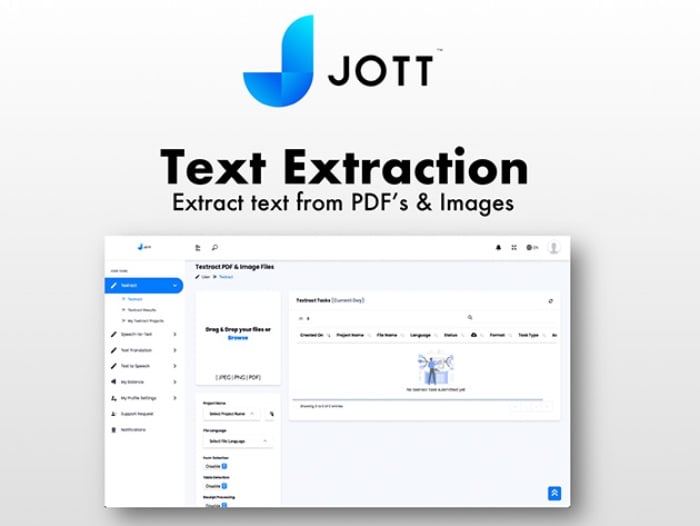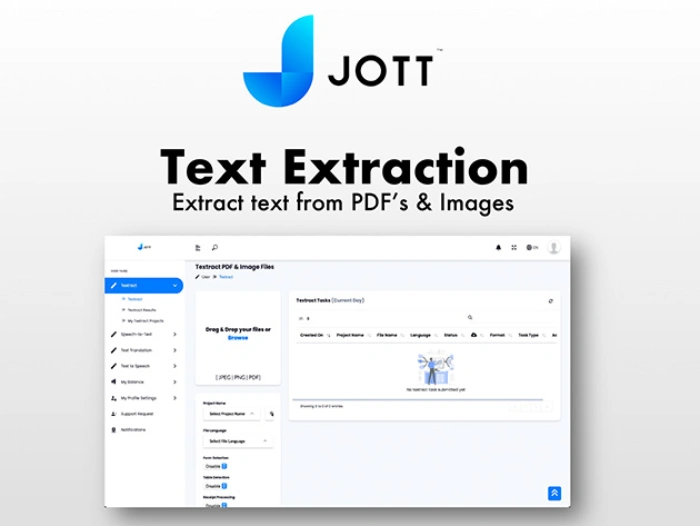ChatGPT, the language model sensation from OpenAI, has captivated the world with its ability to generate eerily human-like text. But ChatGPT’s potential goes far beyond crafting convincing prose. Beneath its surface lies a treasure trove of hidden talents, brimming with possibilities waiting to be unleashed. This article delves into the depths of ChatGPT, exploring its lesser-known capabilities and showcasing how you can leverage them to unlock new avenues of creativity, exploration, and problem-solving.
1. Code Mastermind:
While ChatGPT excels at composing poetry and weaving narratives, its grasp of programming languages can be equally impressive. It can translate natural language instructions into functional code, acting as your AI coding assistant. Imagine describing your desired program’s behavior in plain English, and ChatGPT crafting the necessary Python script or JavaScript code. This opens doors for individuals with limited coding experience to bring their ideas to life, democratizing the world of software development.
2. Data Delver:
ChatGPT doesn’t shy away from crunching numbers. It can analyze vast datasets, identifying patterns and extracting insights that might elude human eyes. Businesses can utilize this talent for market research, sentiment analysis, and even predicting future trends. Imagine feeding ChatGPT your customer feedback and receiving a comprehensive report highlighting key concerns and preferences, all generated through automated analysis.
3. Personalized Learning Companion:
Forget dry textbooks and rigid lectures. ChatGPT can be your interactive learning partner, tailoring educational content to your specific needs and preferences. Instead of passively consuming information, imagine engaging in a dialogue with ChatGPT, asking questions, receiving personalized explanations, and even practicing concepts through simulated scenarios. This opens doors for dynamic and engaging learning experiences, catering to individual learning styles and maximizing knowledge retention.
4. Creativity Catalyst:
Stuck in a creative rut? ChatGPT can be your brainstorming buddy, injecting a spark of inspiration into your endeavors. Whether you’re a writer facing writer’s block, a musician seeking novel melodic structures, or an artist searching for fresh visual concepts, ChatGPT can provide prompts, generate ideas, and even iterate on your existing creations. Imagine feeding ChatGPT a few keywords related to your artistic vision and receiving a stream of creative suggestions, pushing you beyond your usual boundaries.
5. Empathy Enhancer:
ChatGPT isn’t just a language model; it can be a tool for developing empathy and understanding. By simulating conversations with diverse characters, it allows you to step into their shoes and experience the world from their perspective. Imagine engaging in simulated dialogues with someone from a different cultural background or facing a challenging life situation. This can foster greater understanding and break down barriers between individuals.
Unlocking the Potential:
The possibilities unearthed in these examples are just a glimpse into the vast potential of ChatGPT’s hidden talents. As we continue to explore and refine its capabilities, we can unlock transformative applications in various fields. Imagine:
- AI-powered therapeutic tools: ChatGPT could guide patients through personalized cognitive behavioral therapy sessions, offering emotional support and evidence-based techniques.
- Adaptive educational platforms: Educational institutions could leverage ChatGPT to create dynamic learning environments that cater to individual student’s needs and learning styles.
- Breakthrough scientific discoveries: Researchers could use ChatGPT to analyze complex datasets and generate new hypotheses, accelerating scientific progress and innovation.
Ethical Considerations:
While the potential of ChatGPT is undeniable, it’s crucial to address the ethical considerations that come with its use. Potential concerns include:
- Bias and discrimination: ChatGPT is trained on vast amounts of data, which can perpetuate existing societal biases. Responsible use and ongoing efforts to mitigate bias are essential.
- Misinformation and fake news: ChatGPT’s ability to generate realistic text can be misused to spread misinformation. Critical thinking skills and verification of information remain crucial.
- Job displacement: As ChatGPT’s capabilities evolve, concerns about job displacement in certain sectors are valid. We must consider how to leverage automation for the benefit of both individuals and society.
Summary
ChatGPT is a powerful tool, but it’s not a magic wand. Its effectiveness depends on our ability to understand its limitations, utilize its capabilities responsibly, and continuously refine its algorithms to mitigate potential harms. By approaching ChatGPT with a mindful and ethical lens, we can unlock its potential to solve complex problems, enhance creativity, and propel us toward a future filled with exciting possibilities.
The journey beyond text with ChatGPT has just begun. As we delve deeper into its hidden talents, we stand at the precipice of a transformative era, where the power of language meets the boundless potential of artificial intelligence. Let us approach this future with open minds, responsible actions, and a shared vision of a world where technology empowers us to create, connect, and learn in ways we never imagined.
Filed Under: Guides
Latest timeswonderful Deals
Disclosure: Some of our articles include affiliate links. If you buy something through one of these links, timeswonderful may earn an affiliate commission. Learn about our Disclosure Policy.