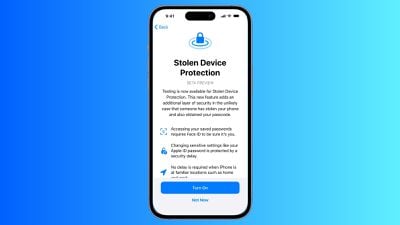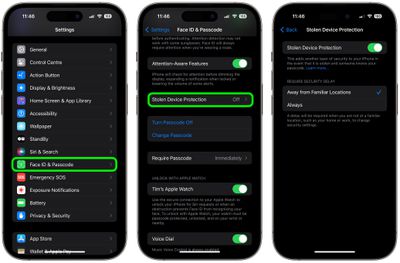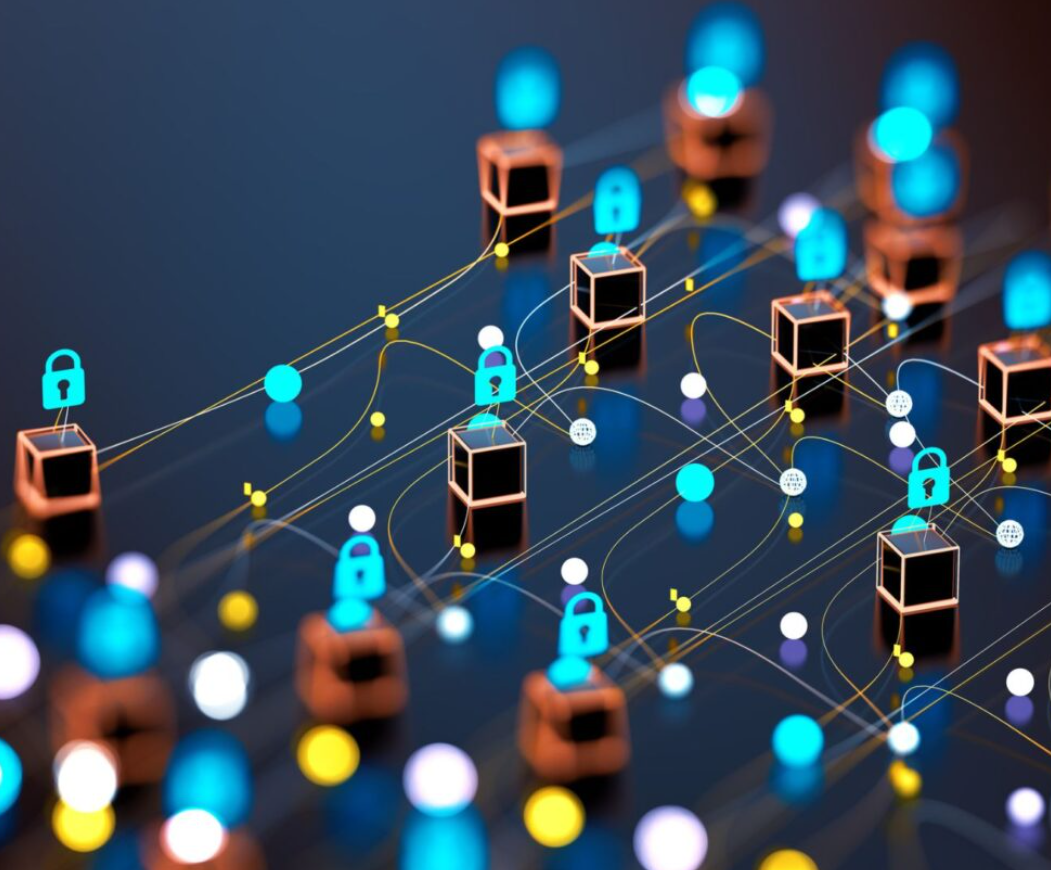In the exciting realm of cryptocurrencies, where wealth can shift instantly, there’s a darker side hiding just out of sight. The theft of digital coins is sadly common, leading many to wonder if these vanished assets can be tracked down and reclaimed. Today, we’re going to delve into the intriguing realm of how crypto forensics companies track digital footprints to investigate the traceability of stolen cryptocurrencies.
The Cryptocurrency Crime Scene
Picture this: you wake up one fine morning, ready to check your crypto wallet, only to find it’s empty. Panic sets in, and you realize that you’ve fallen victim to a cryptocurrency theft. You’re not alone; cryptocurrency thefts have been on the rise. But here’s the twist – cryptocurrencies operate on a decentralized ledger called blockchain, which means every transaction is recorded. Can this help track down the culprits?
Understanding the Blockchain
Before we dive into the tracking process, let’s understand what makes it all possible – the blockchain. Think of it as a digital ledger, an open book where every cryptocurrency transaction is written down. These transactions are grouped into blocks and linked together in a chain, creating a secure and transparent record. But how can we use this to our advantage in tracking stolen cryptocurrencies?
The Tracking Process: Step by Step
Gather Information:
The first step in tracking stolen cryptocurrencies is gathering information about the theft. This includes details like the time of the theft, the wallet address involved, and any suspicious activities leading up to it.
Identify the Wallet Address:
Every cryptocurrency transaction involves sender and receiver wallet addresses. These addresses are alphanumeric strings unique to each wallet. To start tracking, you’ll need to identify the wallet address that received your stolen crypto.
Blockchain Analysis:
Here’s where the magic happens. The blockchain is public, meaning anyone can view transactions. You can use blockchain explorers like Etherscan (for Ethereum) or Blockchair (for Bitcoin) to search for the wallet address and trace its transactions.
Follow the Trail:
Once you’ve identified the thief’s wallet address, you can start tracing their digital footprints. Follow the trail of transactions to see where your stolen cryptocurrency went next. It might have changed hands several times.
Exchange Investigations:
Cryptocurrency thieves often try to cash out on exchanges. Keep an eye on popular exchanges for any deposits matching the stolen amount. Exchanges are required to follow KYC (Know Your Customer) procedures, making it harder for thieves to remain anonymous.
Law Enforcement Involvement:
If you’ve traced the stolen crypto to an exchange or identified the thief, it’s time to get law enforcement involved. Provide them with all the evidence you’ve gathered. They may work with international agencies to recover your funds.
Challenges in Tracking
While the process might sound straightforward, tracking stolen cryptocurrencies is no walk in the park. Here are some challenges you might encounter along the way:
Anonymity: Cryptocurrency transactions can be pseudonymous, meaning wallet addresses are not directly tied to real-world identities. This anonymity can make it difficult to pinpoint the culprits.
Mixers and Tumblers: Some thieves use mixing services or tumblers to obfuscate the trail of stolen cryptocurrencies. These services shuffle funds between multiple addresses, making tracking more challenging.
Jurisdictional Issues: Cryptocurrency operates in a borderless digital realm. Tracking and recovering stolen funds might involve navigating complex jurisdictional issues, especially if the thief is in another country.
Hacking Techniques: Sophisticated hackers might employ various techniques to cover their tracks, including using stolen or hacked wallets to launder the stolen crypto.
Success Stories
Mt. Gox Hack: In 2014, Mt. Gox, one of the largest cryptocurrency exchanges at the time, suffered a massive hack resulting in the loss of 850,000 bitcoins. Over the years, investigators managed to trace a portion of these bitcoins to various wallet addresses. While not all the stolen funds were recovered, this case demonstrates the potential for tracking stolen crypto.
Twitter Hack: In 2020, a high-profile Twitter hack saw several celebrity accounts promoting a bitcoin scam. While the initial investigation focused on the hack itself, cryptocurrency forensic experts were able to trace the stolen bitcoins to different addresses. A teenager was later arrested and charged with the hack.
Preventing Crypto Theft
While it’s intriguing to explore the world of tracking stolen cryptocurrencies, prevention is always better than cure. Here are some tips to keep your digital assets safe:
Use Physical Wallets: Hardware wallets are tangible devices that keep your digital currencies offline, shielding them from internet threats.
Turn On Two-Step Verification (2SV): Boosting your exchange and wallet security with an additional protective step can keep intruders at bay.
Stay Informed: Keep yourself updated on the latest security threats and scams in the crypto world. Knowledge is your best defense.
Beware of Phishing: Be cautious of phishing emails and websites that aim to steal your login credentials. Always double-check URLs and email sources.
Secure Your Private Keys: Your private keys are the keys to your cryptocurrency kingdom. Store them in a safe place and never share them with anyone.
Consider Insurance: Some cryptocurrency exchanges and custodians offer insurance coverage for digital assets. It’s worth exploring such options for added peace of mind.
Conclusion
The world of cryptocurrencies is a thrilling one, but it’s not without risks. Prevention remains the best strategy. By adopting secure practices and staying vigilant, you can significantly reduce the risk of falling victim to crypto theft. Remember, in this digital frontier, it’s not just about the hunt for stolen treasure but also about safeguarding your own.