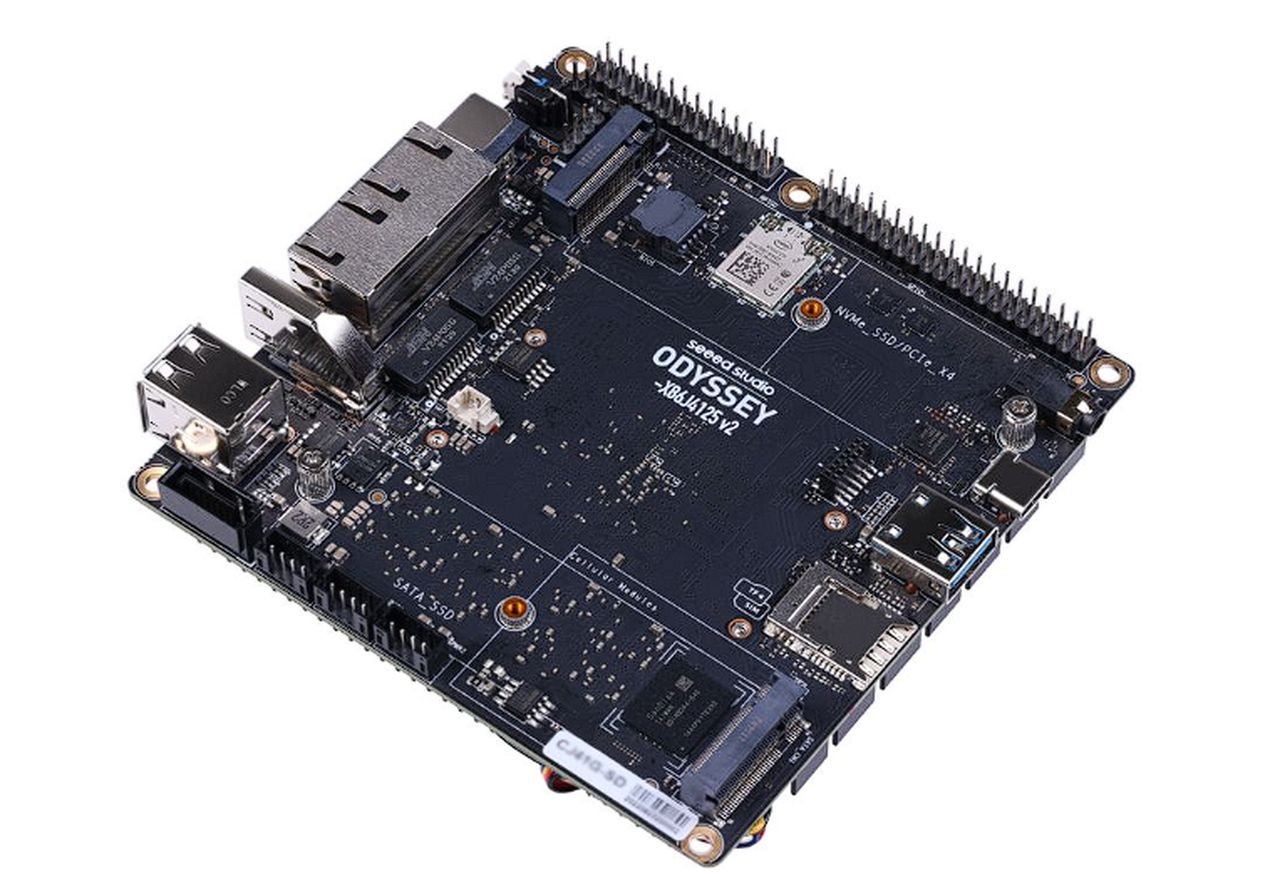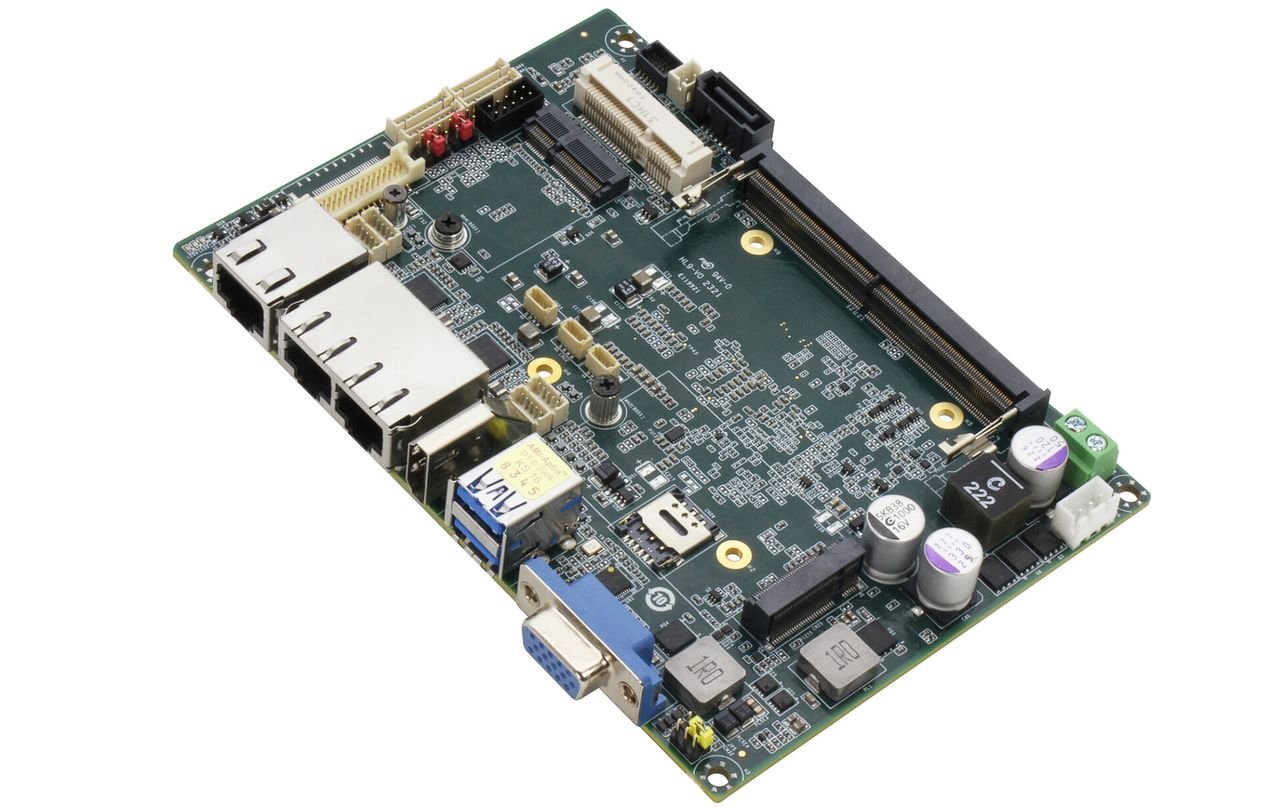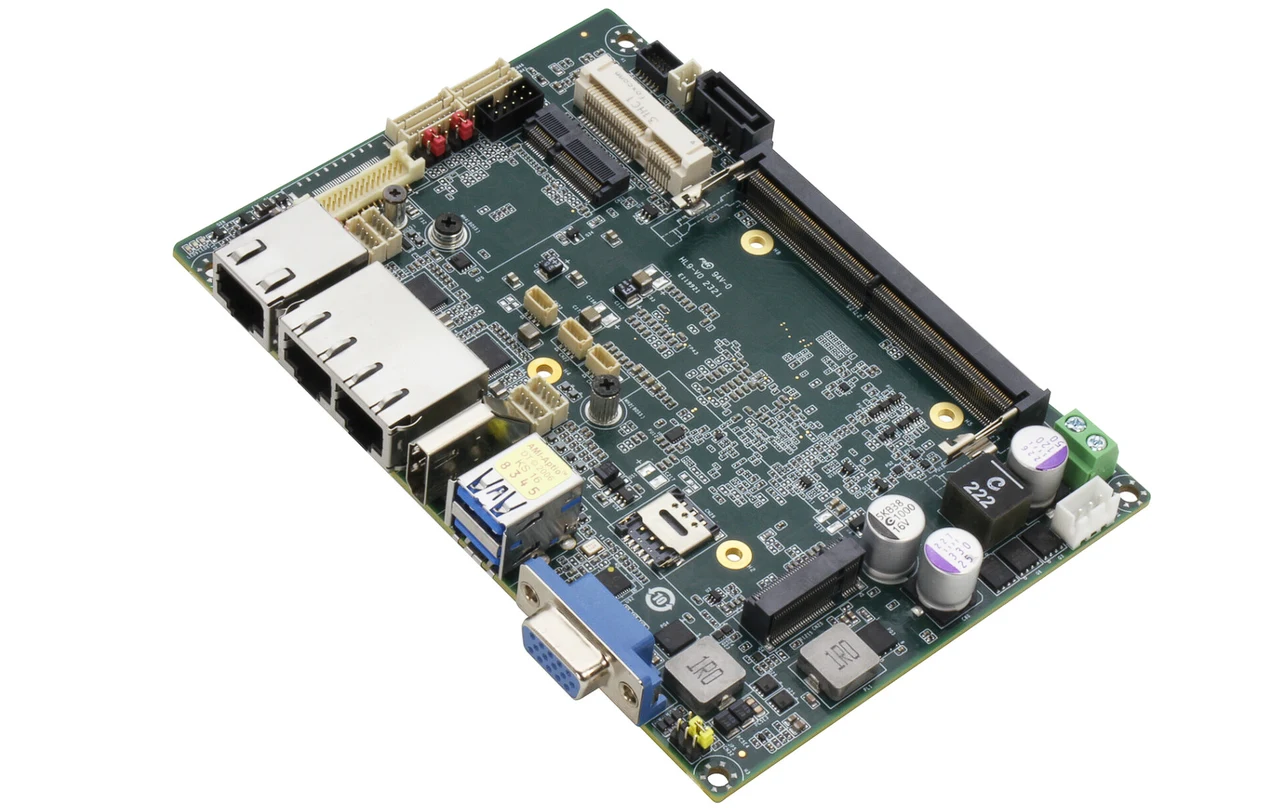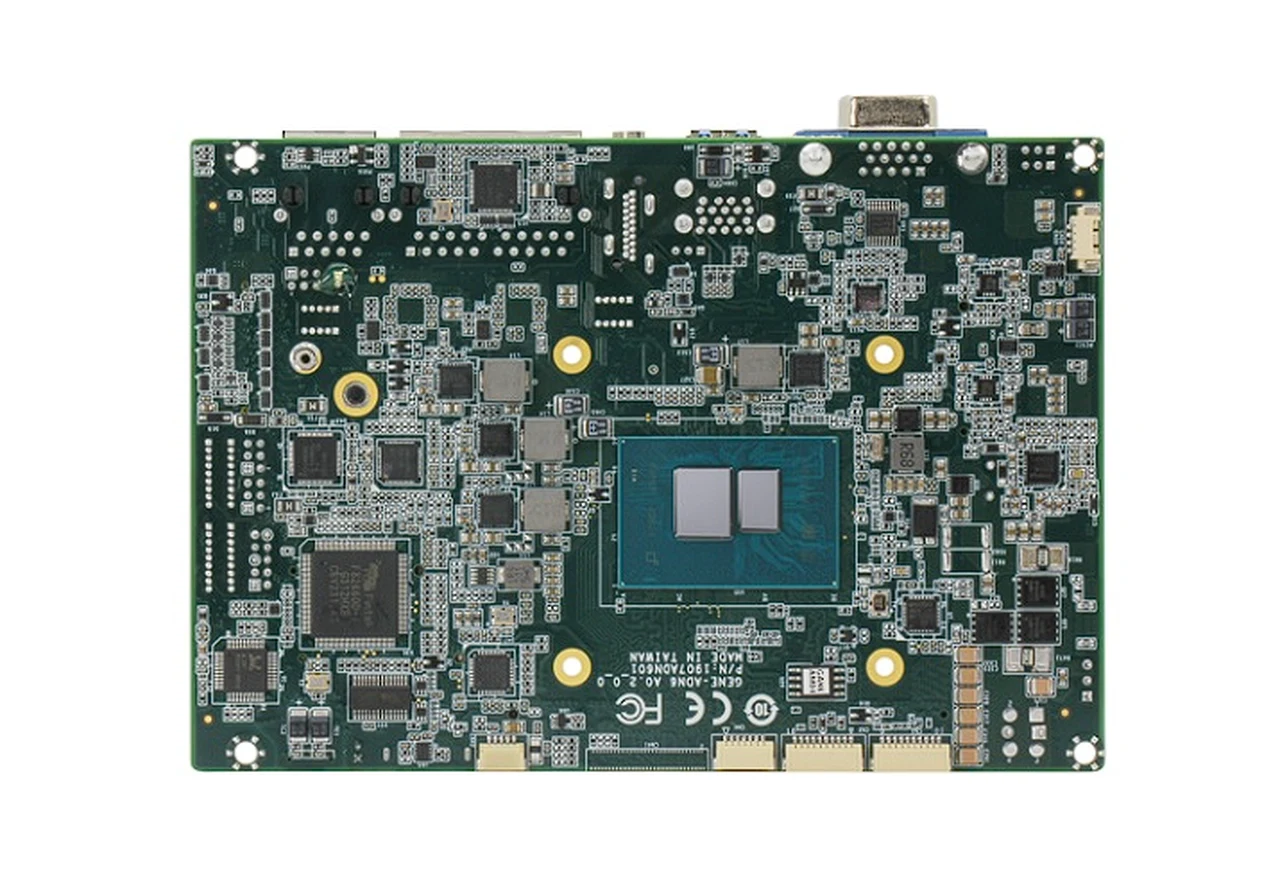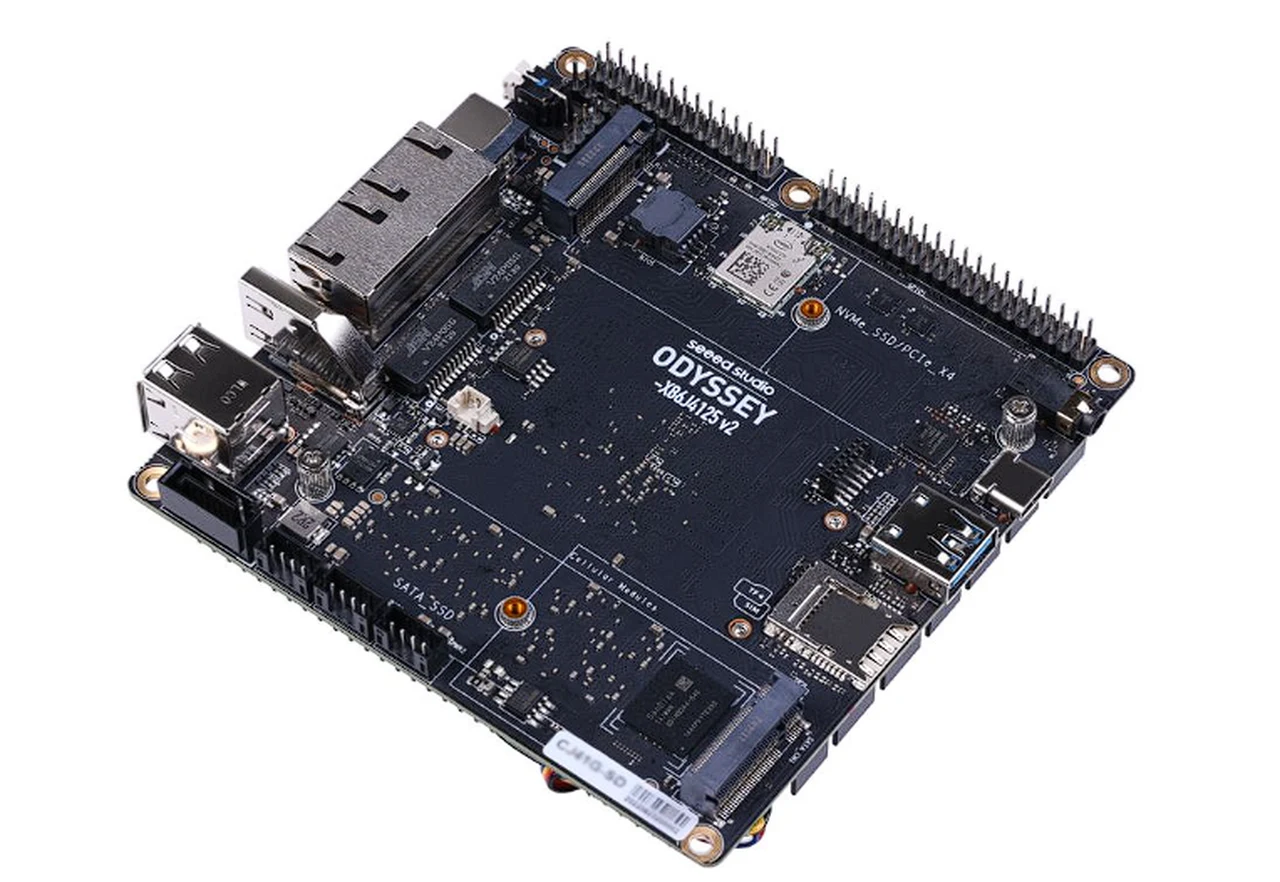
Single-board computers (SBCs) have evolved from simple educational tools into powerful devices capable of handling tasks ranging from everyday computing to complex machine learning algorithms. In an era where the Internet of Things (IoT), edge computing, and artificial intelligence are at the forefront of technological innovation, these small yet potent machines offer a cost-effective and flexible approach for both hobbyists and professionals.
The variety and capabilities of SBCs on the market have never been more diverse, providing a multitude of options tailored for different needs and applications, but here are a selection of the best to help you get started wilting your next project. The fantastic Explaining Computers YouTube channel by Christopher Barnatt has created a fantastic guide taking you through the labyrinth of choices by offering an in-depth comparison of six exceptional SBCs available in 2023: Raspberry Pi 5, Orange Pi 5, Lichee Pi 4A, VisionFive 2, Odyssey x86J4125 v2, and Rock 3C.
Each board comes with its unique set of features, processing capabilities, and ecosystems. Whether you are an IoT enthusiast, a developer focused on edge computing, or simply a tech aficionado looking to build your next project, understanding the strengths and weaknesses of these SBCs can be invaluable.
The best Single Board Computers (SBC) of 2023
Other articles you may find of interest on mini PC single board computers :
Processing Power
Raspberry Pi 5
- CPU: 2.4GHz quad-core 64-bit Arm Cortex-A76
- GPU: VideoCore VII
Orange Pi 5
- CPU: Rockchip RK3588S, 8-core 64-bit (quad-core A76 + quad-core A55), up to 2.4GHz
- GPU: ARM Mali-G610
- NPU: 6TOPs
Lichee Pi 4A
- CPU: RISC-V 64GCV C910x4@2GHz
- NPU: 4TOPS@INT8, up to 1GHz
VisionFive 2
- CPU: RISC-V U74 Quad-core 64-bit V64GC ISA [email protected]
Odyssey x86J4125 v2
- CPU: Quad-core Intel Celeron J4125
Rock 3C
- CPU: Quad-core Armv8.2‑A Cortex‑A55
Orange Pi 5 leads in terms of core count and NPU capabilities, followed by Lichee Pi 4A. Raspberry Pi 5 and Rock 3C offer competitive quad-core setups, while Odyssey opts for an Intel architecture. VisionFive 2 brings RISC-V architecture into the fray but at a lower clock speed.
Graphical Performance
Raspberry Pi 5’s VideoCore VII GPU is well-regarded for its performance and efficiency. Orange Pi 5’s ARM Mali-G610 is a strong contender, especially with its 8K display capabilities. Lichee Pi 4A and VisionFive 2 both support Vulkan 1.2 and OpenGL ES 3.x, making them capable performers. Odyssey uses Intel UHD Graphics 600, suitable for 4K output. Rock 3C, however, is limited to 1080p displays.
Connectivity
Odyssey x86J4125 v2 impresses with dual 2.5GbE interfaces and multiple wireless options. Raspberry Pi 5 and Orange Pi 5 provide a balanced set of connectivity options, including Gigabit Ethernet and dual-band Wi-Fi. Lichee Pi 4A offers dual Gigabit Ethernets but lacks wireless connectivity. VisionFive 2 and Rock 3C are quite standard in this aspect.
Storage and expandability
Odyssey provides the most storage options with SATA and M.2 interfaces. Orange Pi 5 and Lichee Pi 4A offer up to 16GB LPDDR4 RAM and various storage sizes. Raspberry Pi 5 relies on high-speed microSD cards. VisionFive 2 and Rock 3C offer moderate storage capabilities.
Raspberry Pi 5 remains the most compact, whereas Odyssey x86J4125 v2 and Orange Pi 5 provide the most features and expandability options. Lichee Pi 4A and VisionFive 2 focus on AI and multimedia capabilities. Rock 3C stands out for its ultra-small form factor.
Software
Raspberry Pi 5 has extensive community support and a wide range of compatible software. Orange Pi 5 supports its own OS, Android 12, and Debian 11. Lichee Pi 4A and VisionFive 2 are likely to have less extensive software support due to their RISC-V architecture. Odyssey and Rock 3C offer multiple OS support, including Linux and Windows for Odyssey.
Selecting the best single board computer depends on your specific needs. If you’re looking for raw power and AI capabilities, Orange Pi 5 and Lichee Pi 4A are strong contenders. For balanced performance and extensive community support, Raspberry Pi 5 is hard to beat. Odyssey x86J4125 v2 offers robust connectivity and storage options, making it versatile for various applications. VisionFive 2 and Rock 3C are niche boards that might be ideal for specialized projects.
Filed Under: Hardware, Top News
Latest timeswonderful Deals
Disclosure: Some of our articles include affiliate links. If you buy something through one of these links, timeswonderful may earn an affiliate commission. Learn about our Disclosure Policy.