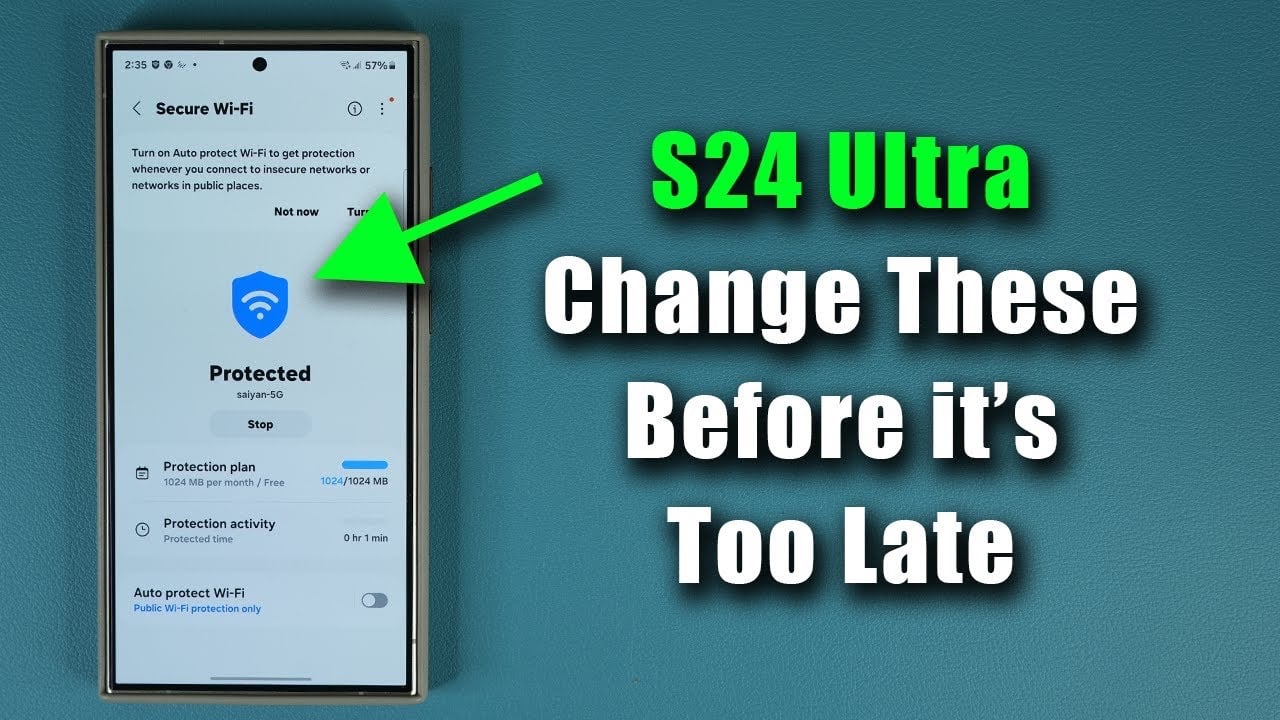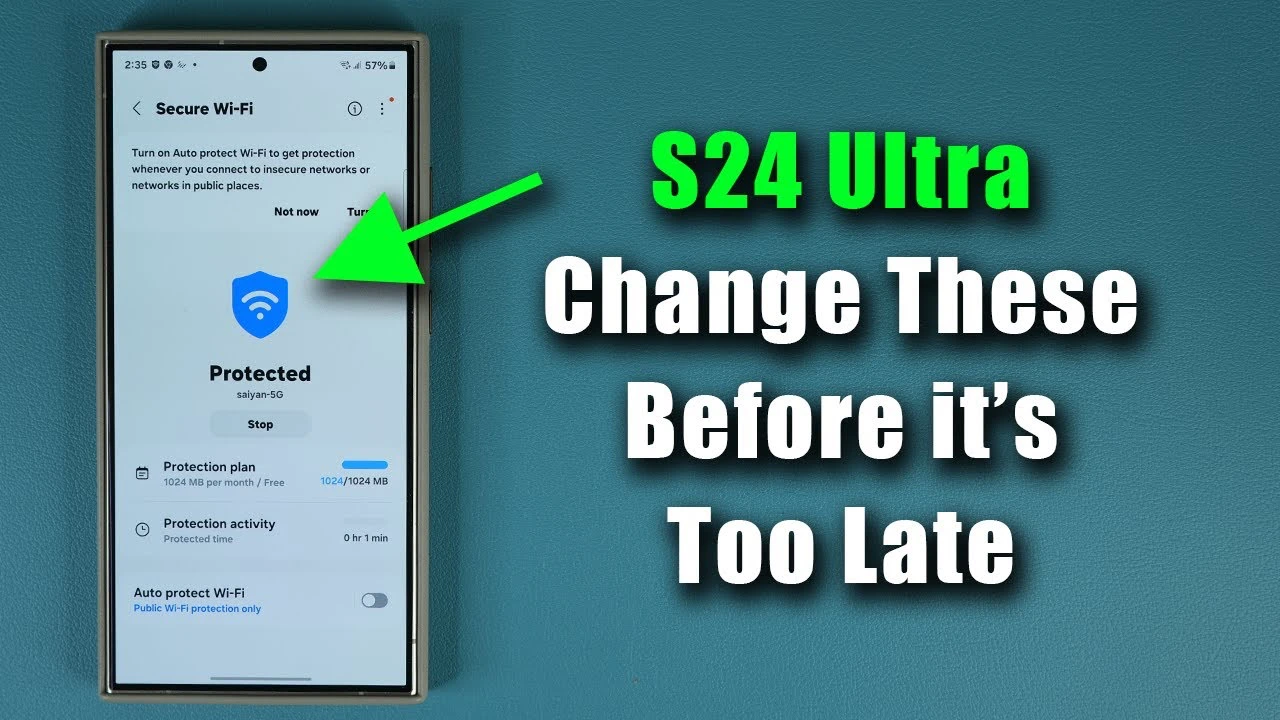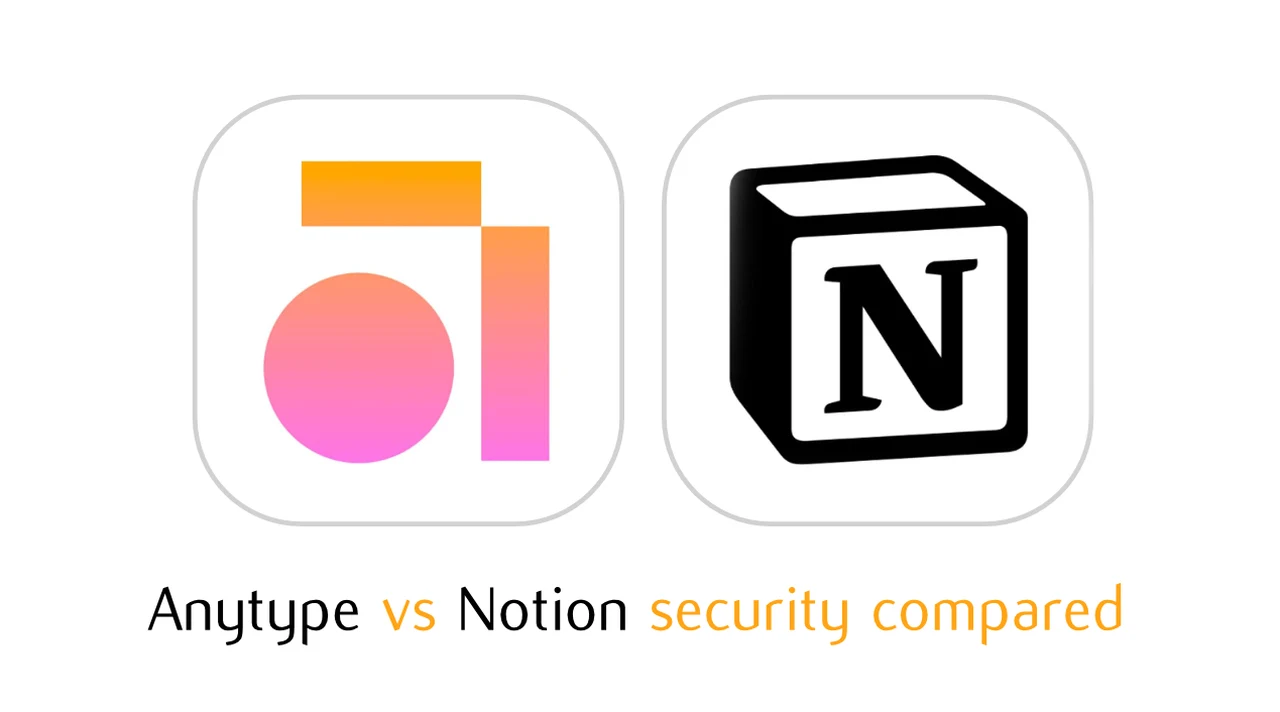[ad_1]
Samsung is expanding its mid-range smartphones by adding two new, more secure models to its A-series: the Galaxy A35 5G and the A55 5G.
The pair’s robust security comes in multiple forms. Chief among them is the introduction of the tech giant’s Knox Vault software. What this does, according to the announcement, is it physically isolates sensitive data like passwords or encryption keys away from the smartphone’s “main processor and memory.” That way, if the device is somehow compromised, your information is safe. Knox Vault’s inclusion is notable because it marks the first time it’s being seen on a mid-ranger. Until recently, the software has been exclusive to high-end models like the Galaxy S24.
Next, we have Auto Blocker which primarily does two things. One: stop “app installation from unauthorized sources”, and two: scan apps for any potential malware lurking around. The software can even block “malicious commands” sent via USB cable.
Private Sharing is here, too, offering encrypted protection whenever private files are shared. It can limit the number of allowed downloads too. Finally, the Security and Privacy Dashboard gives owners an easy way to control their phone’s onboard data. You can, for example, remove file permissions at any time.
Camera upgrade
Besides the security, Samsung also upgraded the cameras on these A-series models. Both house OIS (optical image stabilization) and VDIS (video digital image stabilization) to ensure that shot content is crystal clear. The Galaxy A55, however, has better photography skills. Not only does it house a 12MP ultra-wide lens, the model also has Nightography which gives it the ability to take high-quality images in low-light environments. This feature is backed up by AI Image Signal Processing to further enhance those low-light pictures.
Apart from the few differences, they have a similar rear camera array. You have a 50MP main lens alongside a 5MP macro option for close-ups. On the front is a 32MP selfie camera.

Specs
As for specs, the pair are nearly identical to one another. They have a 6.6-inch AMOLED screen capable of outputting Full HD Plus resolution (2,220 x 1,080 pixels) images with a maximum refresh rate of 120Hz. Memory and storage space peak at 12GB and 256GB, respectively. The two are even powered by a 5,000mAh battery.
If you look closely at the specs sheet, you’ll notice the Galaxy A55 is a bit heavier at 213 grams. Android Police, in their coverage, claims the smartphone sports a metal frame instead of the plastic frame seen on Samsung’s other mid-range devices. That could explain why the A55 is heavier than the A35 although nothing is confirmed.
No word on when the pair will launch in the US. TheVerge states the new A-series phones will arrive in Europe on March 20th. Prices for the A35 reportedly start at €379 while the A55 will start at €479. We reached out to Samsung to double-check if this is true or not. They didn’t tell us much, however, a company representative did give us some interesting tidbits
They told us the Galaxy A35 will launch in the United States but not the Galaxy A55. There are no plans for now to launch the latter in the US. We prodded the rep for more details. This story will be updated at a later time.
Until then, check out TechRadar’s roundup of the best cheap phones for 2024.
You might also like…
[ad_2]
Source Article Link