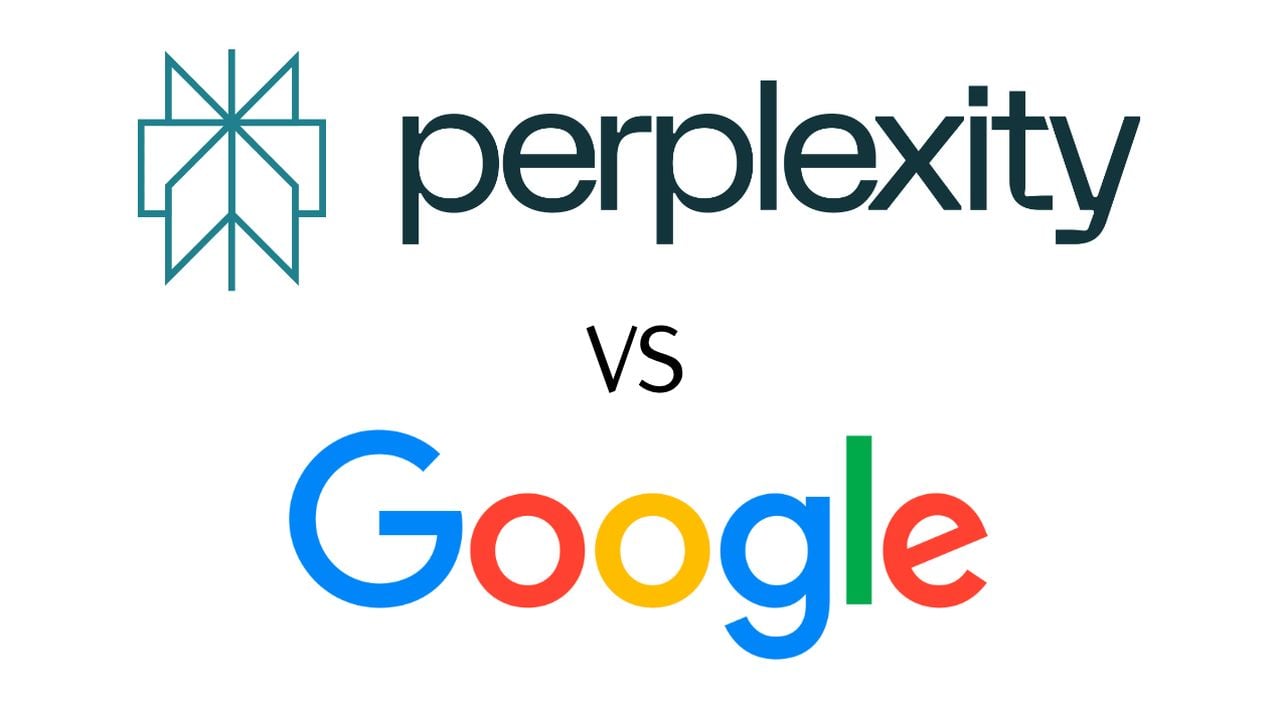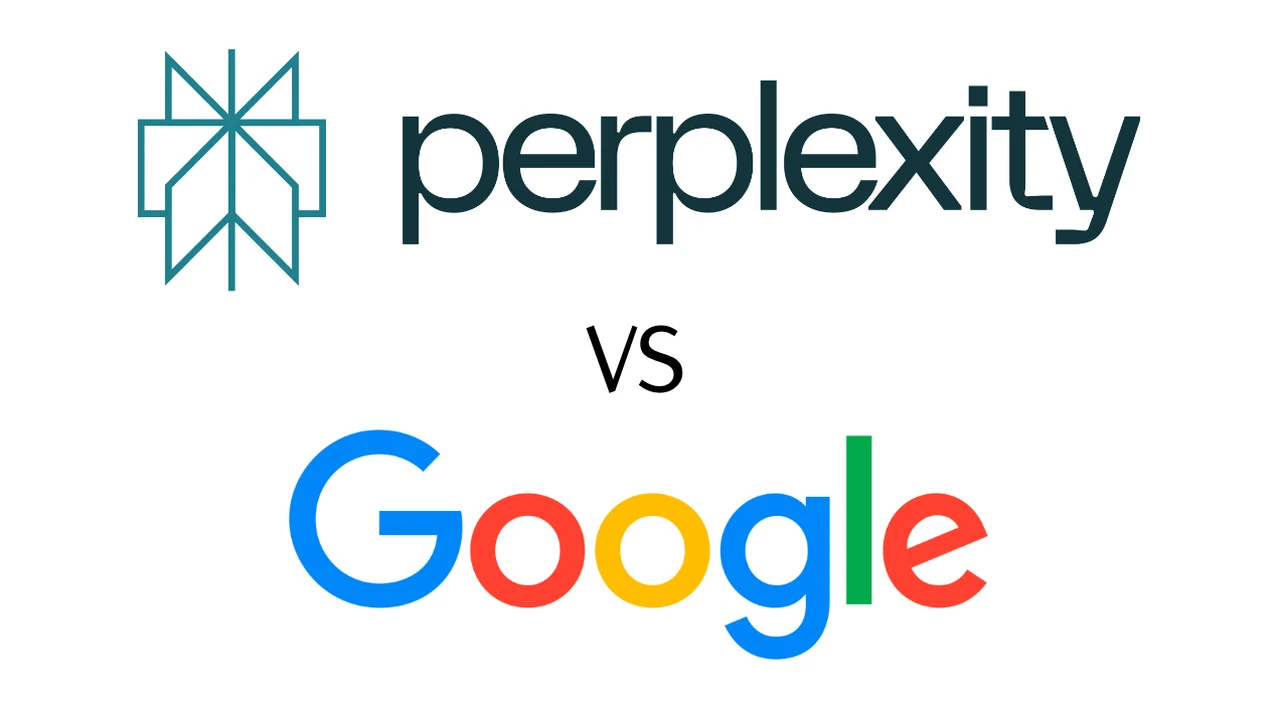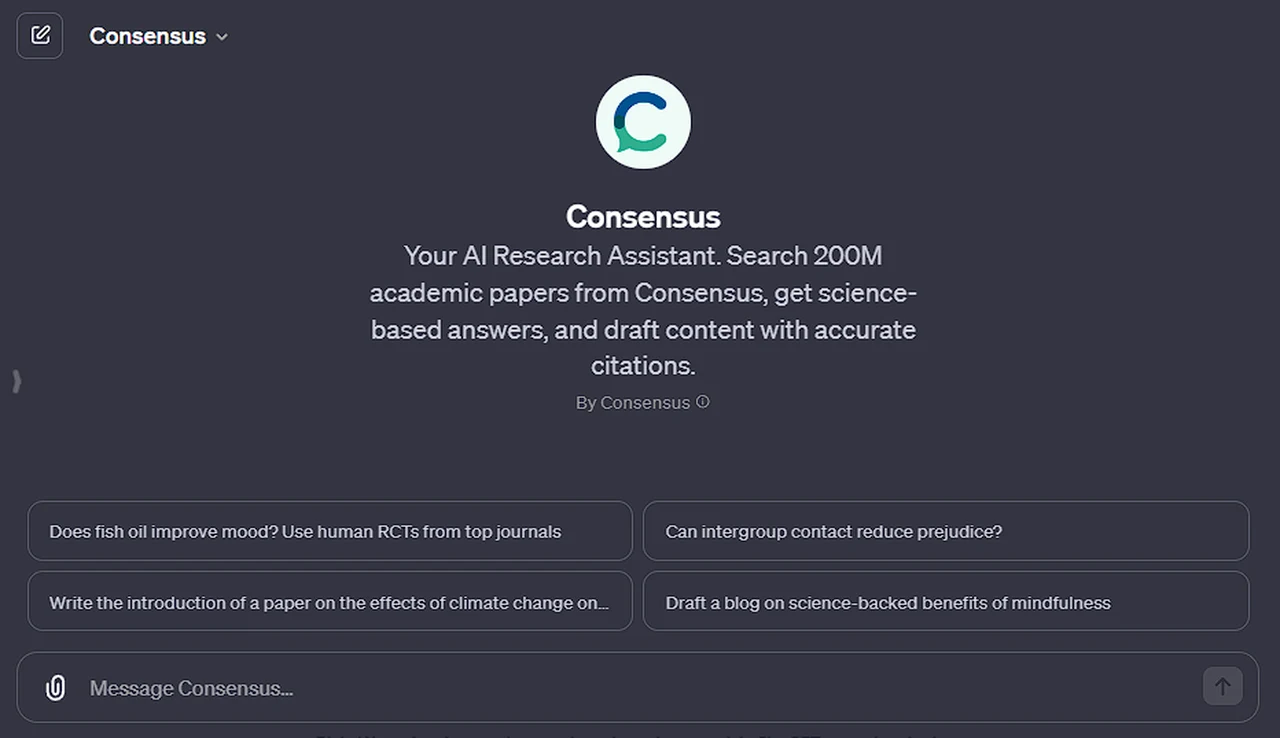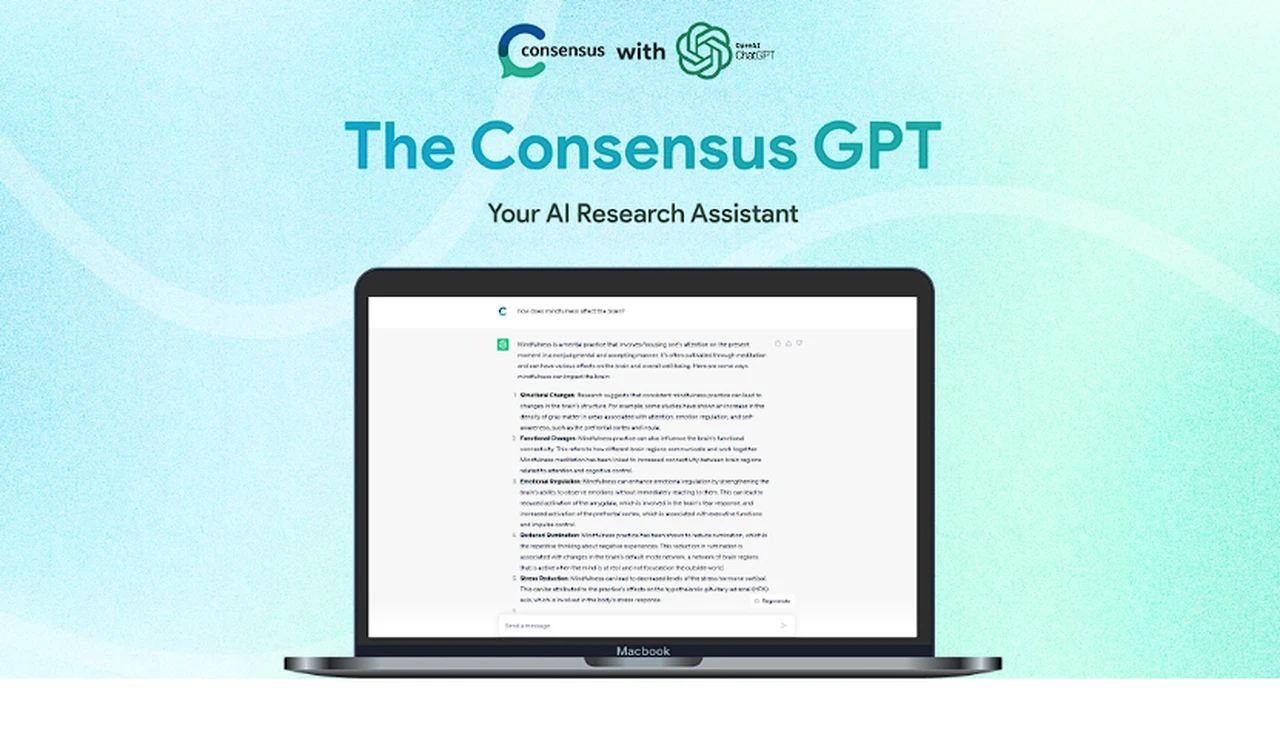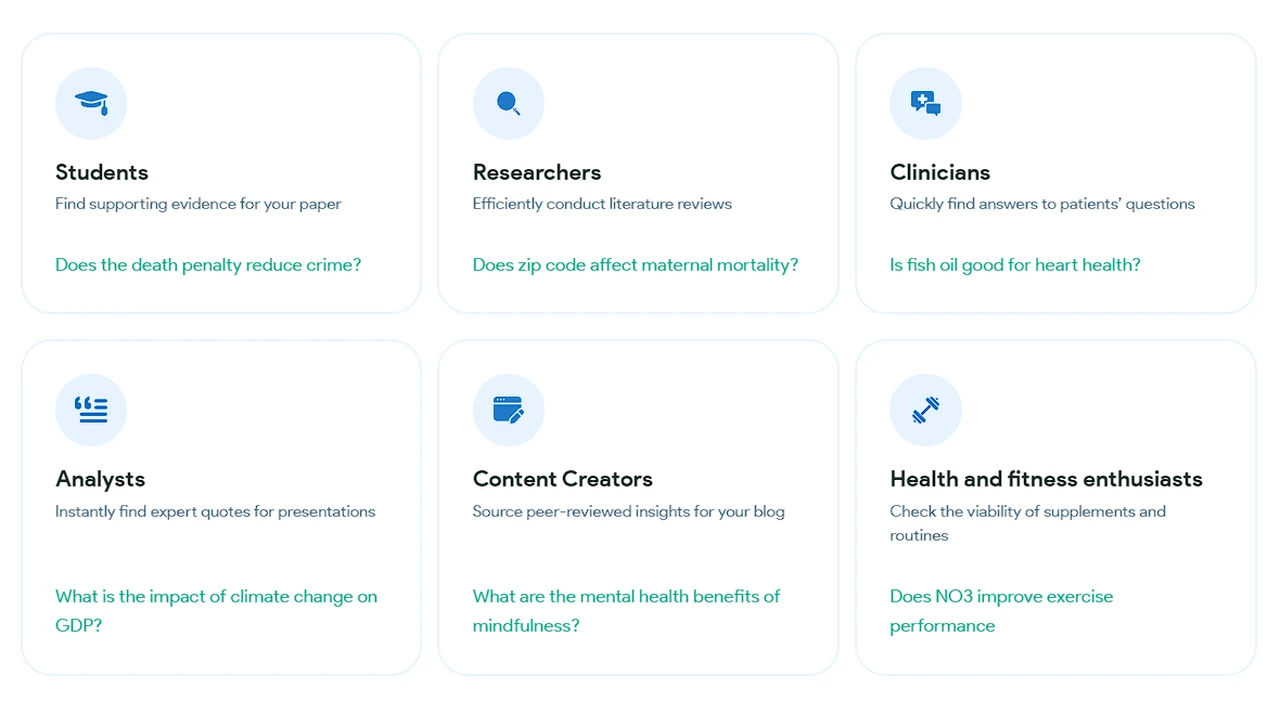When it comes to finding information online, the tools we use can make a huge difference in our efficiency and effectiveness. Two notable options in the realm of search technology are Perplexity AI and Google Gemini Advanced. These platforms are at the cutting edge of search engine development, each offering a unique set of features designed to interpret and produce language in a way that’s remarkably human-like. But which one is the right fit for your specific needs?
Google Gemini Advanced is the latest innovation from the search engine behemoth, aiming to transform the way we discover information on the web. It stands toe-to-toe with Perplexity AI, a competitor that also brings a host of advanced capabilities to the table. The choice between them hinges on several factors, including how they integrate with tools you might already be using, their user interfaces, and the additional functionalities they offer.
For those deeply embedded in the Google ecosystem, Gemini Advanced might be the more appealing option. It’s designed to work seamlessly with Google Workspace, which means you could use its search features within familiar applications like Google Docs and Sheets. This could be a significant advantage for those looking to streamline their workflow and boost productivity.
Perplexity AI vs Google Gemini Advanced
Here are some other articles you may find of interest on the subject of searching the Internet using artificial intelligence :
Both Perplexity AI and Google Gemini Advanced come with a professional tier priced at $20 USD, making them accessible options for those seeking top-tier search technology. However, it’s important to understand the nuances of what each platform offers. When running the same search queries, Gemini Advanced presents its findings in a clear, text-based format, while Perplexity AI opts for a more visual approach, incorporating images and maps that might help some users better understand the results.
Extensions can also play a crucial role in enhancing the capabilities of a search platform. Google Gemini Advanced supports such add-ons, which could lead to further integration with other Google services, like Flights and Hotels. The potential for an extension marketplace means that Gemini’s functionality could expand significantly, much like how the Chrome Web Store has allowed users to customize their browsing experience.
When it comes to practical problem-solving, both language models are competent. For instance, if you’re looking to remove a grape juice stain from a wool rug, either platform can assist you. However, their strengths become apparent in different scenarios. Perplexity AI might be the better choice for those who benefit from visual aids, while Gemini Advanced could be preferred by users who value the integration with Google’s suite of services.
Search Capabilities
Perplexity AI: Perplexity AI is designed to provide intuitive and context-aware search results. It focuses on understanding the user’s query in depth and aims to deliver precise answers by leveraging its understanding of complex questions and natural language. This service is particularly strong in handling nuanced queries that benefit from a deep semantic understanding of the question.
Google Gemini Advanced: Gemini Advanced, as a product of Google, leverages Google’s extensive database and search technology. It is expected to provide highly relevant search results by accessing a wide range of data sources. Gemini Advanced might also incorporate Google’s expertise in search algorithms and data indexing, offering robust search capabilities across a broad spectrum of queries.
User Interface
Perplexity AI: The interface is likely designed to be clean and user-friendly, focusing on delivering answers in a straightforward manner. Perplexity AI might prioritize a minimalistic design to reduce distractions and focus on the content of the search results.
Google Gemini Advanced: Given Google’s history with user interface design, Gemini Advanced is expected to feature a highly intuitive and functional interface. It might include advanced UI elements that highlight sources, categorize information, and visually distinguish between different types of data (e.g., images, text, and videos). The description suggests a particular emphasis on associating data with its sources clearly and efficiently.
Integration with Other Services
Perplexity AI: While specific details on integration were not mentioned, as a newer service, Perplexity AI might initially offer limited integration with external platforms. However, its development trajectory could include expanding these capabilities, focusing on enhancing user experience through seamless service interoperability.
Google Gemini Advanced: Being a part of the Google ecosystem, Gemini Advanced is expected to offer extensive integration with Google services such as Docs, Sheets, and potentially YouTube. This integration can significantly enhance productivity and user experience by allowing direct access to a wide range of tools and information within the same ecosystem.
Results Presentation
Perplexity AI: The service may focus on presenting information in a more text-oriented format, prioritizing direct answers to queries. This approach can be beneficial for users who prefer concise, straightforward information without the need for additional multimedia content.
Google Gemini Advanced: In contrast, Gemini Advanced seems to prioritize a more diverse presentation of search results, including text, images, and videos. This variety can be particularly useful for queries where visual or multimedia content provides additional value or context. The emphasis on cleanly associating data with its sources enhances transparency and credibility.
As you consider which platform to choose, think about your preferences for user interfaces, whether you favor visual support or text-based information, and how crucial it is for the tool to integrate with your existing productivity software. The possibility of enhancing the platform’s utility through extensions is another aspect to keep in mind.
Ultimately, the decision between Perplexity AI and Google Gemini Advanced comes down to what you value most in a search experience. Both are capable of elevating your ability to find information, but they cater to different user preferences in how they present that information. Reflect on which platform aligns best with your requirements. You might also be interested in the release of Gemini Advanced’s integration with Google Workspace. Providing an easy way to use artificial intelligence throughout all your Google products.
Filed Under: Guides, Top News
Latest timeswonderful Deals
Disclosure: Some of our articles include affiliate links. If you buy something through one of these links, timeswonderful may earn an affiliate commission. Learn about our Disclosure Policy.