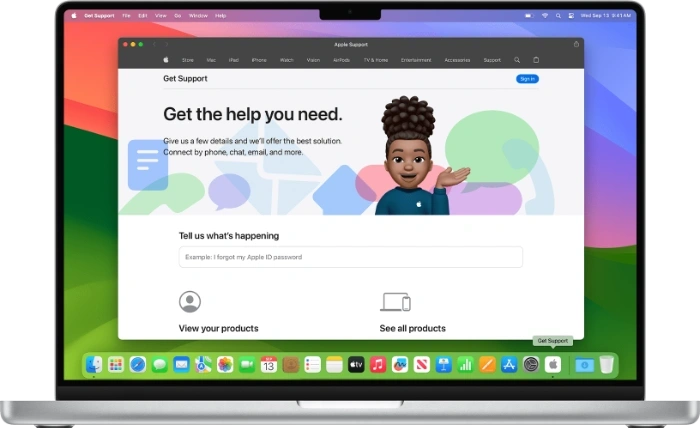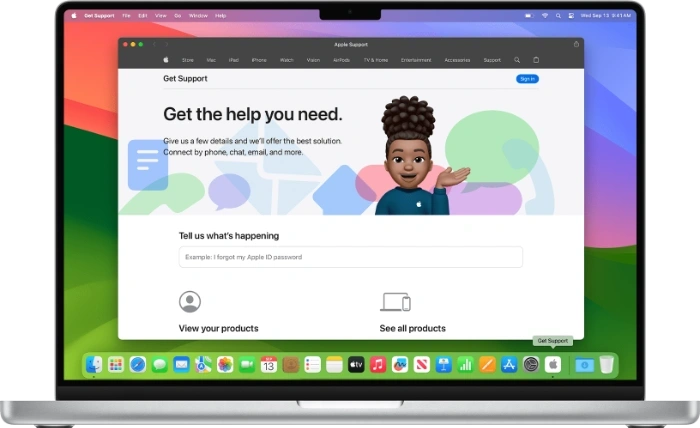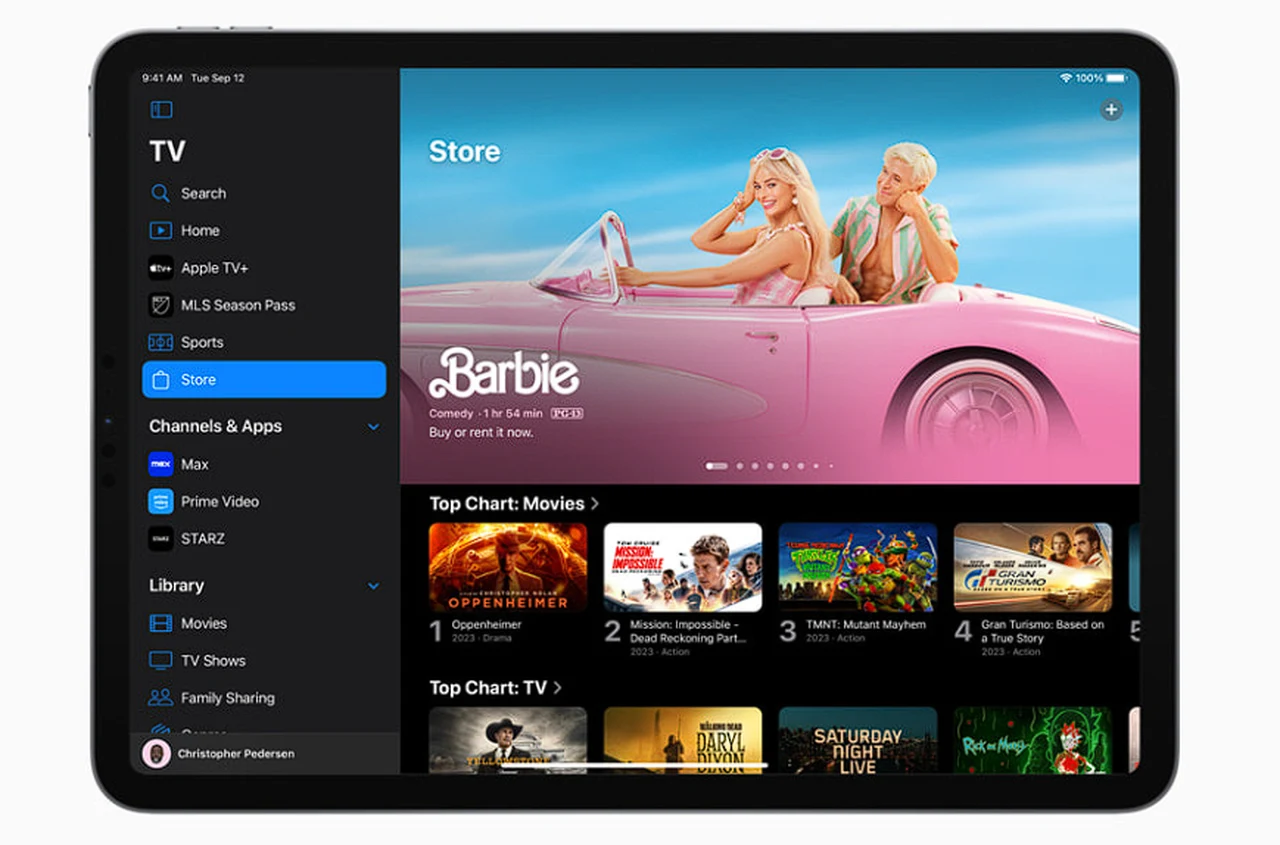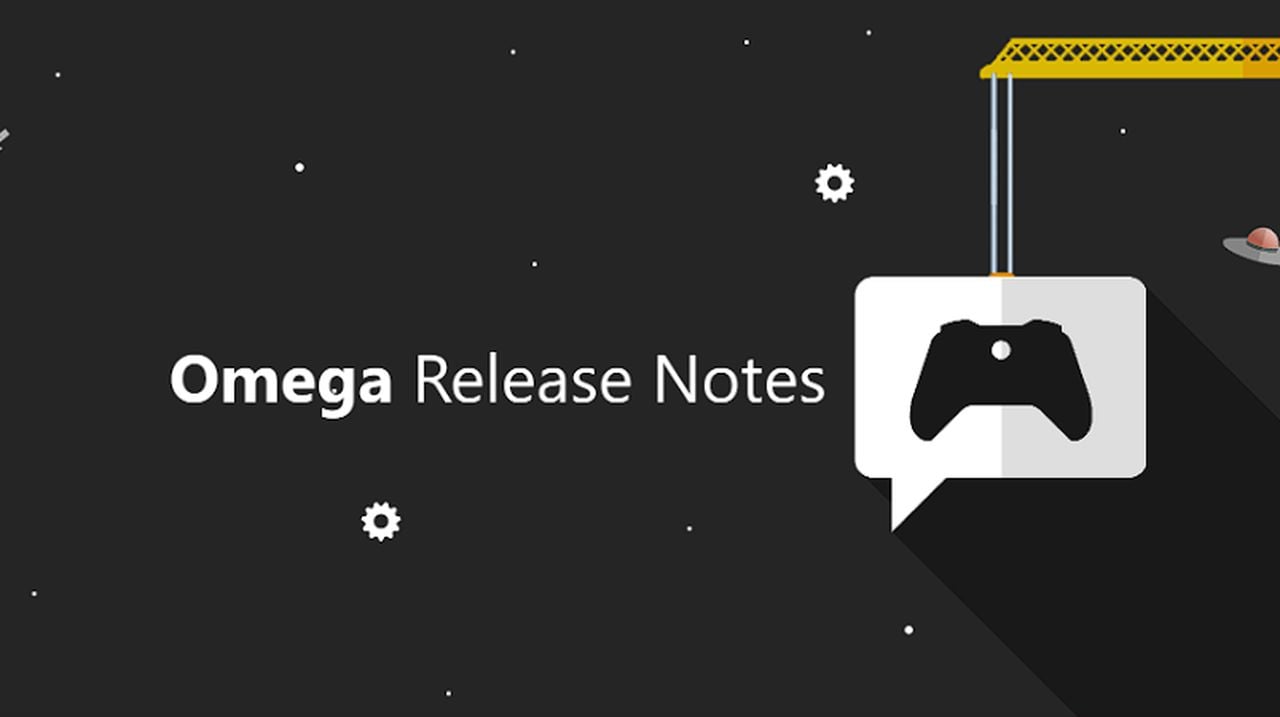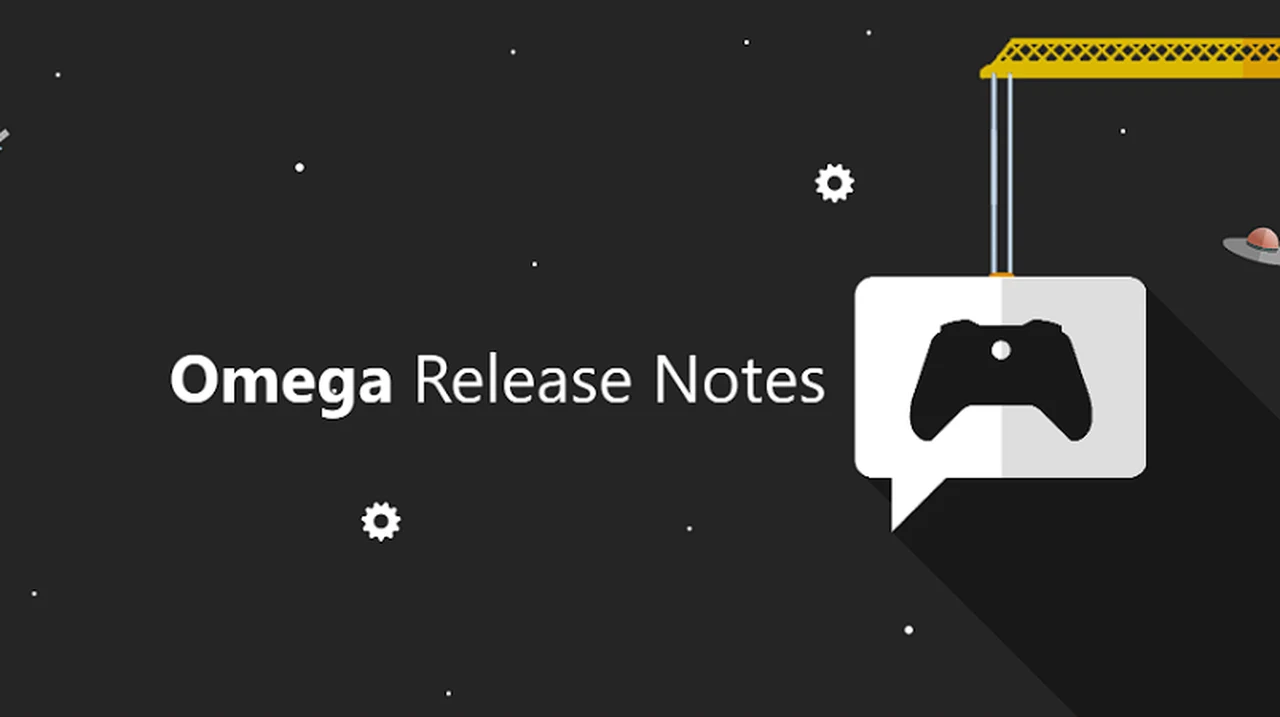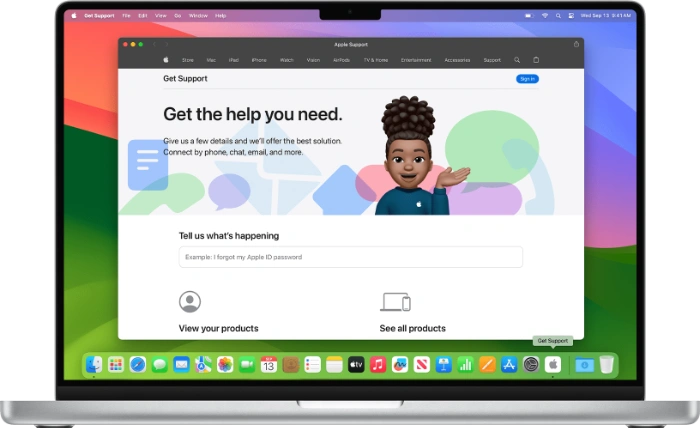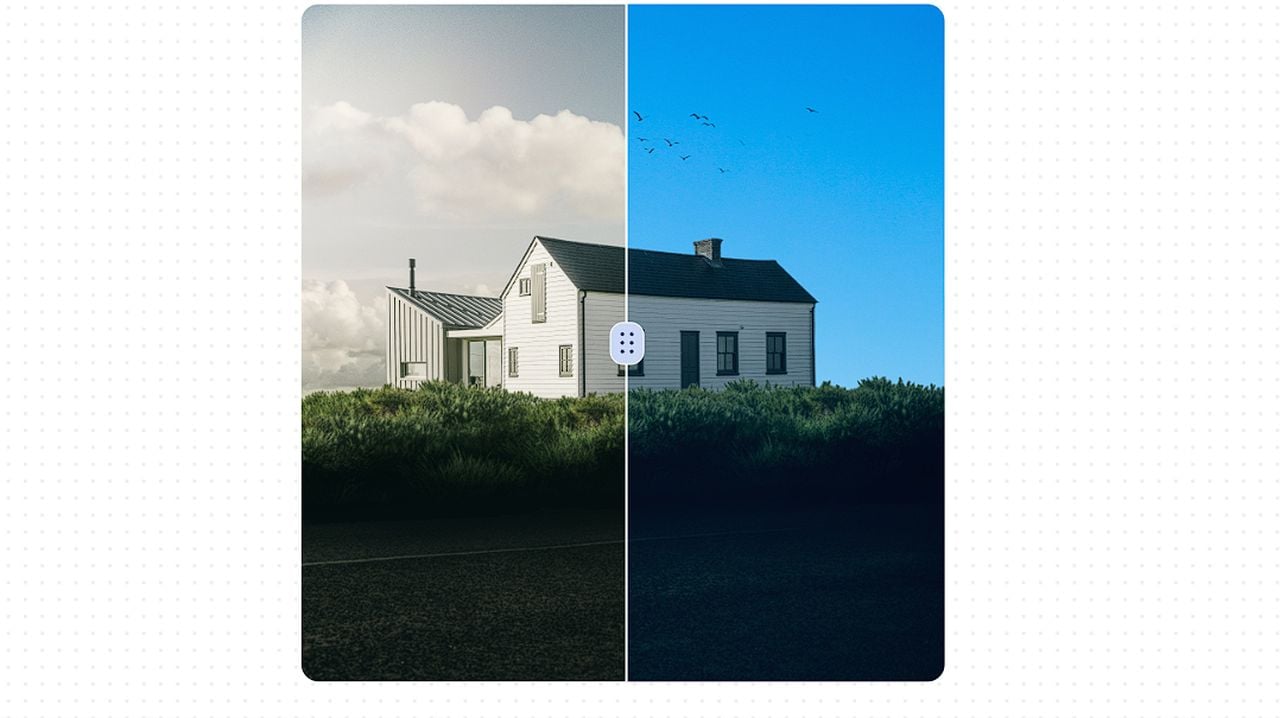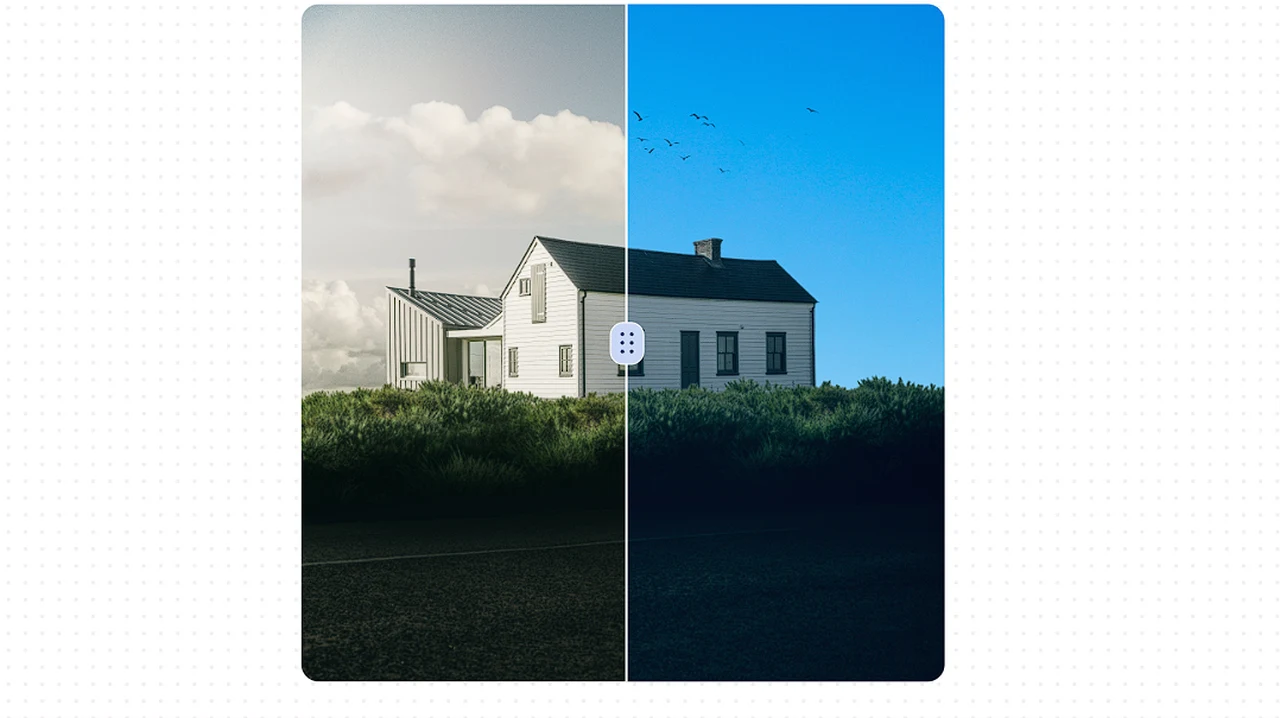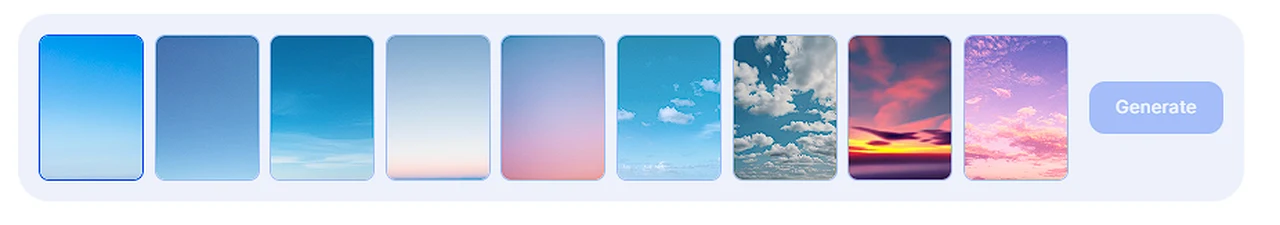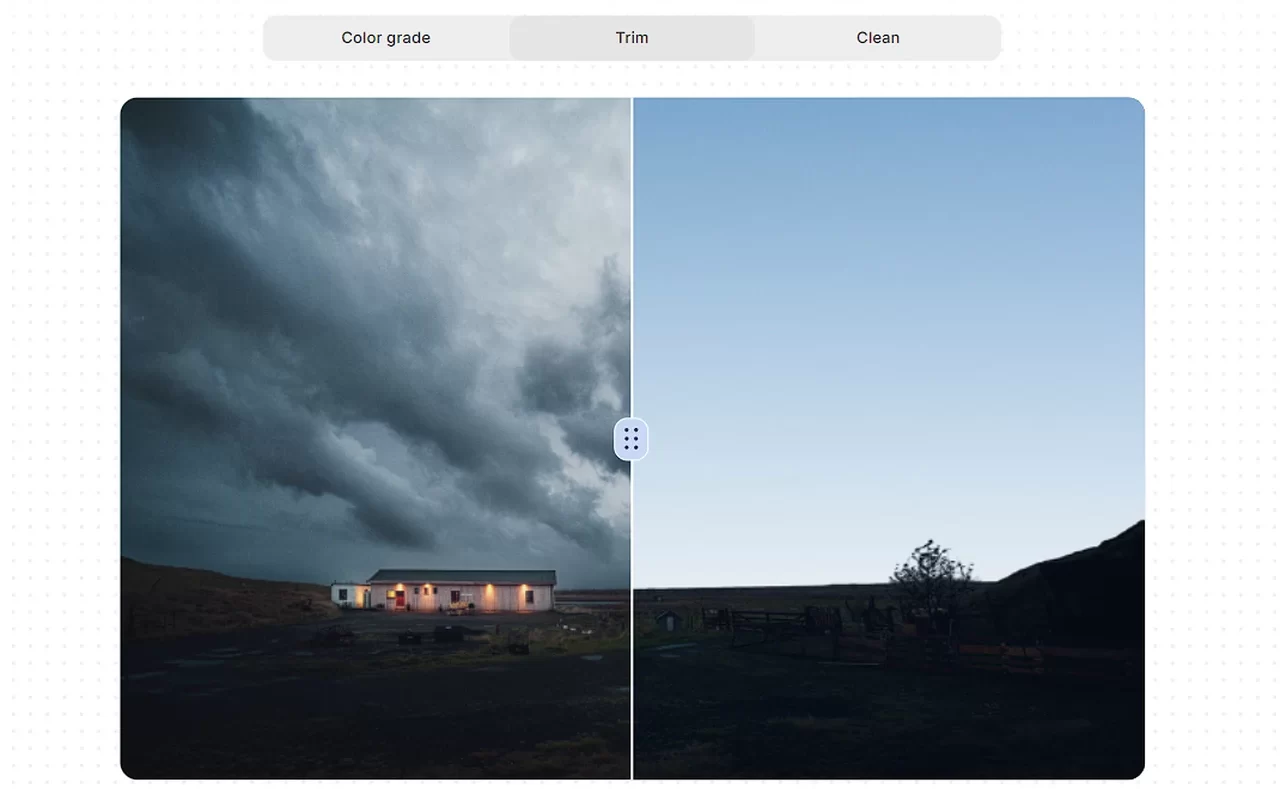As well as releasing new public betas of iOS 17.3 and iPadOS 17.3, Apple also released a new public beta for the Mac, macOS Sonoma 14.3 Public Beta, the release comes shortly after the release of a new developer beta of macOS Sonoma 14.3
The new macOS Sonoma 14.3 software will bring a range of new features to the Mac, it will also include a range of performance improvements and bug fixes, and also possibly some security enhancements.
The latest Mac software update introduces improvements in PDF Autofill, Messages app enhancements, detailed weather forecasts, and more. PDF Autofill now quickly fills in details from contacts, making digital document handling easier. The Messages app adds a ‘catch-up arrow’ for unread messages, convenient sticker additions, and Contact Key Verification for secure communications.
Weather tracking features now include ten-day precipitation forecasts and informative widgets displaying various conditions. Additional updates include a ‘Favorite Songs Playlist’ in Apple Music, a focus mode to disable ‘Listening History’, Shazam Music Recognition integration, and expanded keyboard layouts for seven Sámi languages. Feature availability may vary by region and device.
The new macOS Sonoma 14.3 Public Beta 1 is now available to download, you can find out more details at the link below, you will need to be a member of Apple’s public beta testing program to try the software out. We are expecting the final version of macO Sonoma 14.3 to be released sometime in January 2024, as soon as we get more details on a release date, we will let you know.
Source Apple
Filed Under: Apple, Laptops
Latest timeswonderful Deals
Disclosure: Some of our articles include affiliate links. If you buy something through one of these links, timeswonderful may earn an affiliate commission. Learn about our Disclosure Policy.