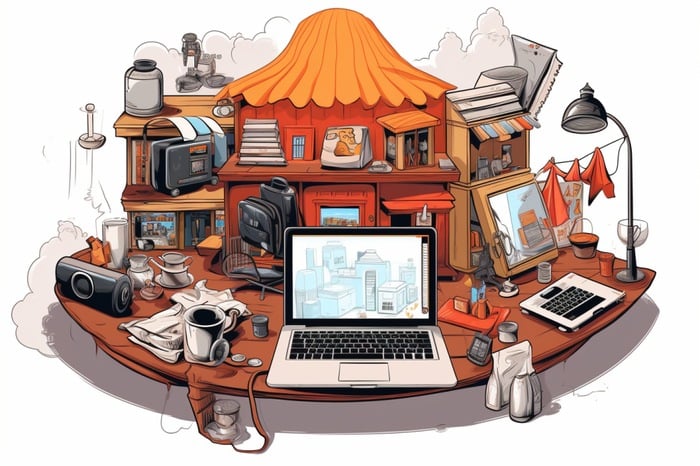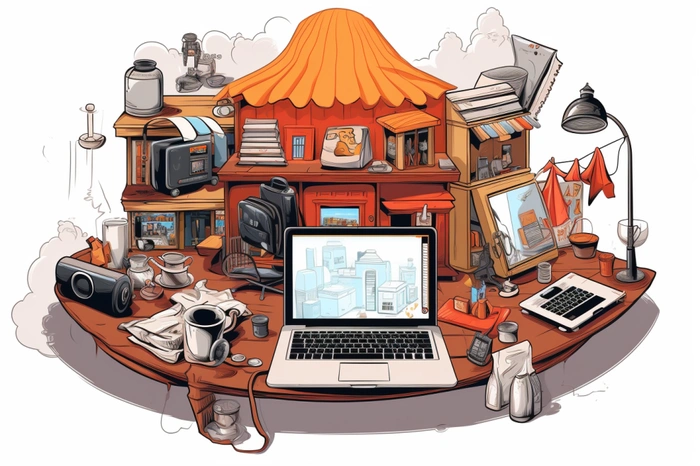Very recently Microsoft quietly released it’s multi-agent AutoGen framework that enables the development of Language Learning Model (LLM) applications. These applications can converse with each other, and even with humans, to solve complex tasks. This overview guide will provide a little more information on this amazing new AI agent framework and its workings, and how it can be used to upgrade a Postgres data analytics agent to a multi-agent system. Thanks to a video created by IndyDevDan.
AutoGen is a groundbreaking framework that simplifies the orchestration, automation, and optimization of complex LLM workflows. It maximizes the performance of LLM models and overcomes their weaknesses by enabling the development of applications using multiple agents. These agents are customizable, conversable, and seamlessly allow human participation. They can operate in various modes that employ combinations of LLMs, human inputs, and tools.
The beauty of AutoGen lies in its support for diverse conversation patterns for complex workflows. Developers can use AutoGen to build a wide range of conversation patterns concerning conversation autonomy, the number of agents, and agent conversation topology. This flexibility allows for the creation of systems with varying complexities, spanning a wide range of applications from various domains.
How to use AutoGen to code a Multi-Agent Postgres AI Tool
Consider a Postgres data analytics agent powered by GPT-4. By using AutoGen, this single-agent system can be transformed into a multi-agent system. The process involves splitting up the BI analytics tool into separate agents, each assigned a specific role. For instance, a data analytics agent, a Sr Data Analytics agent, and a Product Manager Agent can be created. Each agent has a specific role and can be assigned special functions that only they can run. This is akin to having a small working software data analytics company, with each agent playing a crucial role in the overall operation.
Other articles you may find of interest on the subject of Microsoft AutoGen :
Like any technology, AutoGen has its strengths and weaknesses. On the positive side, Autogen simplifies the development of multi-agent systems, making it easier for developers to build complex workflows. It supports diverse conversation patterns and provides a collection of working systems with different complexities. This flexibility and ease of use make AutoGen a powerful tool for developers.
However, AutoGen is not without its challenges. The complexity of multi-agent systems can make them difficult to manage and maintain. Additionally, the need for specialized knowledge to effectively use AutoGen may present a barrier for some developers.
What is AutoGen?
“AutoGen is a framework that enables the development of LLM applications using multiple agents that can converse with each other to solve tasks. AutoGen agents are customizable, conversable, and seamlessly allow human participation. They can operate in various modes that employ combinations of LLMs, human inputs, and tools.”
The potential of AutoGen in enhancing the multi-agent Postgres data analytics agent is immense. Future plans include further customization of the agents to improve their efficiency and effectiveness. Additionally, there are plans to incorporate more advanced features into the agents, such as the ability to learn and adapt to new tasks and environments.
AutoGen represents a significant step forward in the development of multi-agent systems. Its ability to simplify complex workflows and support diverse conversation patterns makes it a valuable tool for developers. As we continue to explore its potential, we can expect to see even more innovative applications of this technology in the future.
Filed Under: Guides, Top News
Latest timeswonderful Deals
Disclosure: Some of our articles include affiliate links. If you buy something through one of these links, timeswonderful may earn an affiliate commission. Learn about our Disclosure Policy.